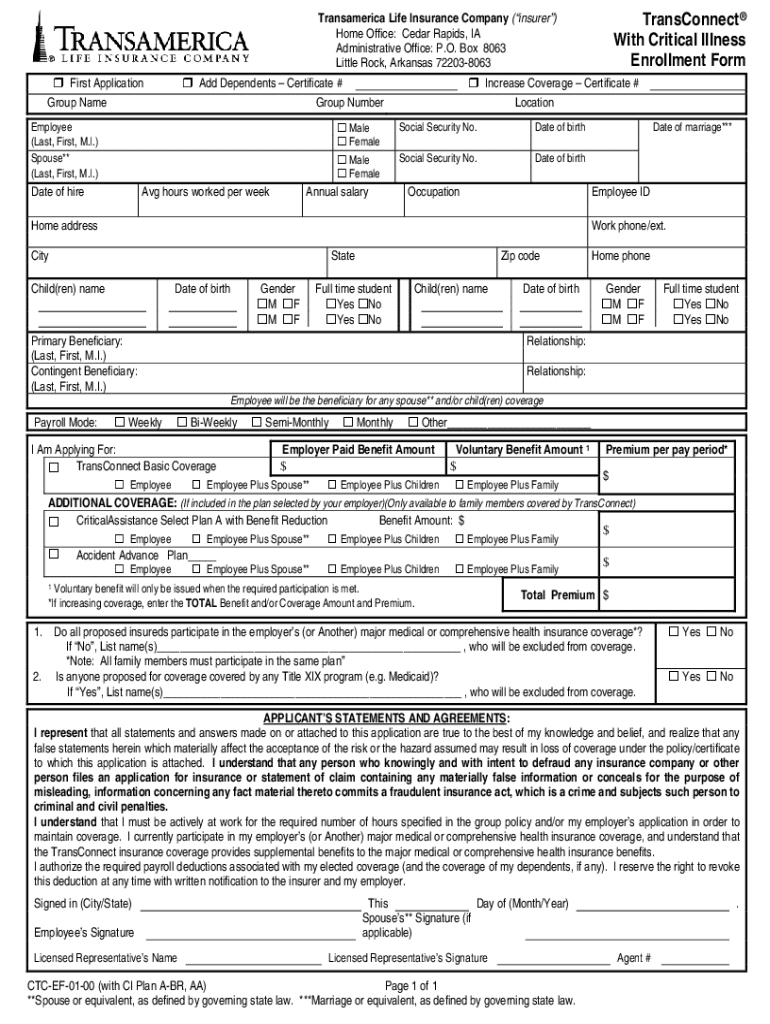
TransConnect Employee Enrollment Form InstantBenefits Net


What is the TransConnect Employee Enrollment Form?
The TransConnect Employee Enrollment Form is a crucial document used by employees to enroll in various benefits offered by Transamerica. This form allows employees to select their coverage options, including life insurance and other benefits, ensuring they receive the appropriate support for their personal and family needs. It is essential for employees to understand the details and requirements of this form to ensure a smooth enrollment process.
Steps to Complete the TransConnect Employee Enrollment Form
Completing the TransConnect Employee Enrollment Form involves several key steps to ensure accuracy and compliance. First, gather all necessary personal information, including your Social Security number, employment details, and any dependent information. Next, carefully review the available benefit options and select the ones that best suit your needs. Fill out the form completely, ensuring that all required fields are addressed. Finally, review your entries for accuracy before submitting the form through the designated method, whether online or by mail.
Legal Use of the TransConnect Employee Enrollment Form
The legal use of the TransConnect Employee Enrollment Form is governed by various regulations that protect both the employee and the employer. It is essential that the form is filled out accurately and submitted within the designated enrollment periods to ensure compliance with company policies and federal regulations. The form serves as a binding document that outlines the employee's choices regarding benefits, making it important for both parties to maintain accurate records.
Key Elements of the TransConnect Employee Enrollment Form
Several key elements must be included in the TransConnect Employee Enrollment Form to ensure its validity. These elements typically include the employee's personal information, benefit selections, dependent details, and signature. Additionally, the form may require acknowledgment of the terms and conditions associated with the selected benefits. Ensuring that all these elements are accurately completed will help facilitate a smooth enrollment process.
Form Submission Methods
The TransConnect Employee Enrollment Form can be submitted through various methods, providing flexibility for employees. Common submission methods include online submission via the secure portal, mailing the completed form to the designated address, or submitting it in person at the HR department. Each method has its own timeline for processing, so employees should choose the one that best meets their needs and deadlines.
Eligibility Criteria
Eligibility for benefits outlined in the TransConnect Employee Enrollment Form typically depends on several factors, including employment status, length of service, and specific company policies. Employees should review their company’s benefits guidelines to determine their eligibility for various coverage options. Understanding these criteria is essential for making informed decisions during the enrollment process.
Quick guide on how to complete transconnect employee enrollment form instantbenefitsnet
Complete TransConnect Employee Enrollment Form InstantBenefits net effortlessly on any device
Managing documents online has gained popularity among businesses and individuals. It offers a perfect environmentally-friendly substitute for traditional printed and signed documents, as you can find the necessary form and securely store it online. airSlate SignNow equips you with all the resources you need to create, modify, and eSign your files quickly without delays. Manage TransConnect Employee Enrollment Form InstantBenefits net on any device using airSlate SignNow's Android or iOS applications and enhance any document-centered workflow today.
The easiest way to adjust and eSign TransConnect Employee Enrollment Form InstantBenefits net with ease
- Obtain TransConnect Employee Enrollment Form InstantBenefits net and click Get Form to begin.
- Utilize the tools we provide to complete your document.
- Emphasize important sections of your files or redact sensitive information with tools specifically offered by airSlate SignNow for this purpose.
- Create your eSignature using the Sign feature, which takes mere seconds and holds the same legal validity as a conventional wet ink signature.
- Verify the details and click on the Done button to save your changes.
- Choose how you wish to send your form, via email, text message (SMS), an invitation link, or download it to your computer.
Say goodbye to lost or missing documents, tedious form searching, or mistakes that require reprinting. airSlate SignNow meets all your document management needs in just a few clicks from any device you prefer. Modify and eSign TransConnect Employee Enrollment Form InstantBenefits net and ensure effective communication at every stage of the form preparation process with airSlate SignNow.
Create this form in 5 minutes or less
Create this form in 5 minutes!
How to create an eSignature for the transconnect employee enrollment form instantbenefitsnet
How to make an eSignature for a PDF file online
How to make an eSignature for a PDF file in Google Chrome
The way to create an electronic signature for signing PDFs in Gmail
The way to create an eSignature straight from your mobile device
The best way to make an eSignature for a PDF file on iOS
The way to create an eSignature for a PDF document on Android devices
People also ask
-
What is the tebcs login process for airSlate SignNow?
To complete the tebcs login process for airSlate SignNow, simply navigate to the official login page and enter your registered email and password. If you are a new user, you may need to create an account first. In case of forgotten credentials, click on the 'Forgot Password?' link to retrieve access.
-
Are there any costs associated with the tebcs login access?
The tebcs login access to airSlate SignNow is part of the subscription model that offers various pricing tiers. Each tier provides different features and capabilities to suit your business needs. Be sure to review the pricing options to find the plan that best matches your requirements.
-
What features can I access after logging in with my tebcs login?
After successfully logging in with your tebcs login, you'll have access to a variety of features such as document creation, e-signature tools, and integration options with popular applications. Additionally, you can manage workflows and track document statuses effortlessly. The platform is designed to enhance your document management experience.
-
How can I reset my tebcs login password?
If you need to reset your tebcs login password, go to the airSlate SignNow login page and click on 'Forgot Password?'. You will be prompted to enter your registered email, and then you'll receive a link to create a new password. Follow the instructions in your email to regain access to your account.
-
Can I integrate airSlate SignNow with other applications after tebcs login?
Yes, after you complete your tebcs login, you can integrate airSlate SignNow with various third-party applications like Google Drive, Salesforce, and more. These integrations help streamline your workflow and enhance productivity by allowing seamless document sharing and management. Explore the integrations available in your account settings.
-
What benefits does airSlate SignNow offer with its tebcs login?
By using your tebcs login to access airSlate SignNow, you benefit from a secure, user-friendly platform that enables you to eSign documents quickly and efficiently. The solution is cost-effective and simplifies the document signing process, helping businesses reduce turnaround times. Moreover, you can track documents and ensure compliance with legal standards.
-
Is there customer support available for tebcs login issues?
Yes, airSlate SignNow offers comprehensive customer support for any tebcs login issues you may encounter. You can access the support team through live chat, email, or phone. The team is ready to assist you with any login problems or other inquiries related to your account.
Get more for TransConnect Employee Enrollment Form InstantBenefits net
Find out other TransConnect Employee Enrollment Form InstantBenefits net
- Electronic signature Utah Outsourcing Services Contract Online
- How To Electronic signature Wisconsin Debit Memo
- Electronic signature Delaware Junior Employment Offer Letter Later
- Electronic signature Texas Time Off Policy Later
- Electronic signature Texas Time Off Policy Free
- eSignature Delaware Time Off Policy Online
- Help Me With Electronic signature Indiana Direct Deposit Enrollment Form
- Electronic signature Iowa Overtime Authorization Form Online
- Electronic signature Illinois Employee Appraisal Form Simple
- Electronic signature West Virginia Business Ethics and Conduct Disclosure Statement Free
- Electronic signature Alabama Disclosure Notice Simple
- Electronic signature Massachusetts Disclosure Notice Free
- Electronic signature Delaware Drug Testing Consent Agreement Easy
- Electronic signature North Dakota Disclosure Notice Simple
- Electronic signature California Car Lease Agreement Template Free
- How Can I Electronic signature Florida Car Lease Agreement Template
- Electronic signature Kentucky Car Lease Agreement Template Myself
- Electronic signature Texas Car Lease Agreement Template Easy
- Electronic signature New Mexico Articles of Incorporation Template Free
- Electronic signature New Mexico Articles of Incorporation Template Easy