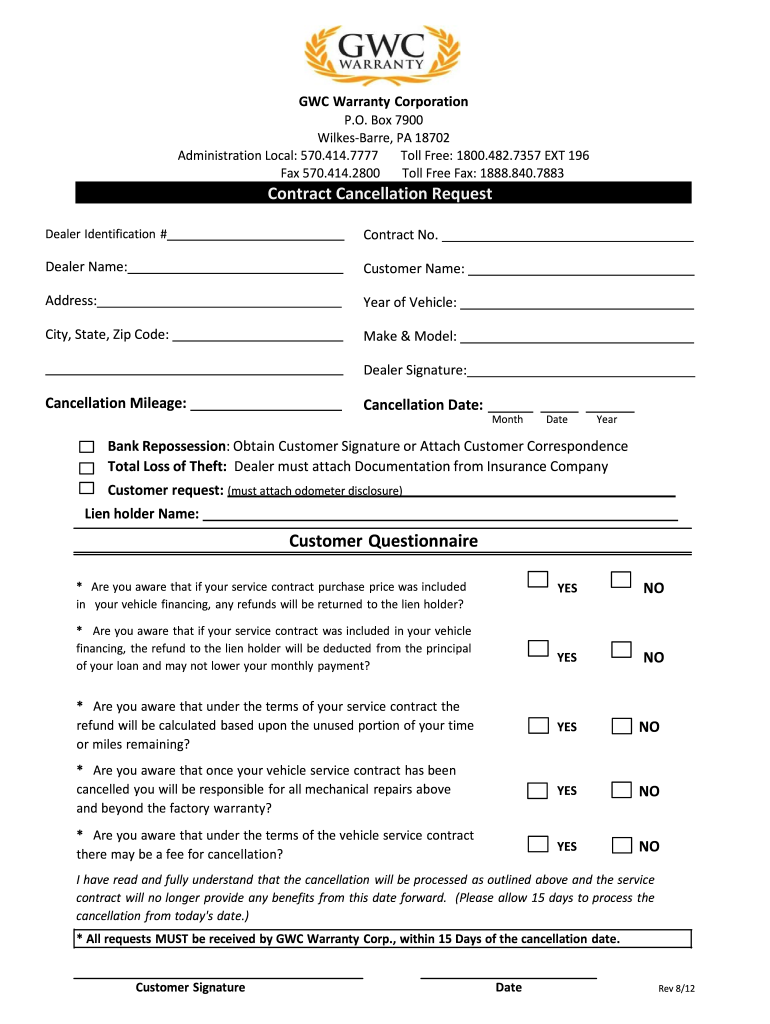
Gwc Warranty Cancellation Form 2012-2026


What is the GWC Warranty Cancellation Form
The GWC Warranty Cancellation Form is a specific document used by individuals or businesses to formally cancel a warranty agreement with GWC Warranty Corporation. This form is essential for ensuring that the cancellation process is documented and recognized by the company. By submitting this form, customers can initiate the termination of their warranty coverage, which may be necessary for various reasons, such as selling a vehicle or dissatisfaction with the warranty terms.
How to Use the GWC Warranty Cancellation Form
Using the GWC Warranty Cancellation Form involves a few straightforward steps. First, obtain the form from a reliable source, ensuring it is the most current version. Next, fill out the required fields, which typically include personal information, warranty details, and the reason for cancellation. After completing the form, it should be submitted according to the instructions provided, which may include options for online submission, mailing, or in-person delivery to a designated GWC location.
Steps to Complete the GWC Warranty Cancellation Form
Completing the GWC Warranty Cancellation Form requires careful attention to detail. Follow these steps for a successful submission:
- Download or print the GWC Warranty Cancellation Form from the official source.
- Fill in your personal information, including your name, address, and contact details.
- Provide the warranty number and any relevant details about the warranty agreement.
- Clearly state your reason for cancellation in the designated section.
- Sign and date the form to validate your request.
- Submit the form according to the specified method, ensuring you keep a copy for your records.
Legal Use of the GWC Warranty Cancellation Form
The GWC Warranty Cancellation Form is legally binding once completed and submitted correctly. It serves as official documentation of your intent to cancel the warranty, which can protect your rights as a consumer. To ensure compliance with any applicable laws, it is crucial to follow the guidelines set by GWC Warranty Corporation and to retain a copy of the submitted form for your records. This documentation may be necessary if any disputes arise regarding the cancellation.
Key Elements of the GWC Warranty Cancellation Form
Understanding the key elements of the GWC Warranty Cancellation Form can facilitate a smoother cancellation process. Important components typically include:
- Personal Information: Your name, address, and contact information.
- Warranty Details: The warranty number and type of coverage you wish to cancel.
- Reason for Cancellation: A brief explanation of why you are choosing to cancel the warranty.
- Signature: Your signature and date, confirming the authenticity of the request.
Form Submission Methods
There are various methods available for submitting the GWC Warranty Cancellation Form. Depending on your preference and convenience, you can:
- Submit Online: If GWC provides an online portal, you may be able to upload your completed form directly.
- Mail the Form: Send the completed form via postal mail to the address specified by GWC Warranty Corporation.
- In-Person Submission: Visit a local GWC office to submit the form directly, allowing for immediate confirmation of receipt.
Quick guide on how to complete gwc warranty cancellation form
Complete Gwc Warranty Cancellation Form effortlessly on any gadget
Digital document management has gained traction among businesses and individuals. It serves as an ideal environmentally friendly substitute for conventional printed and signed paperwork, as you can easily locate the appropriate form and securely store it online. airSlate SignNow equips you with all the tools necessary to create, modify, and eSign your documents promptly without interruptions. Manage Gwc Warranty Cancellation Form on any gadget with airSlate SignNow Android or iOS applications and simplify any document-centric process today.
How to modify and eSign Gwc Warranty Cancellation Form with ease
- Locate Gwc Warranty Cancellation Form and click on Get Form to begin.
- Utilize the tools we offer to complete your document.
- Emphasize important sections of the documents or conceal sensitive data with tools that airSlate SignNow provides specifically for that purpose.
- Create your eSignature with the Sign tool, which takes seconds and holds the same legal significance as a conventional wet ink signature.
- Review all the details and click on the Done button to save your changes.
- Select how you wish to deliver your form, via email, SMS, or invite link, or download it to your computer.
Put aside worries about lost or misplaced documents, tedious form searching, or mistakes that necessitate printing new copies. airSlate SignNow addresses all your document management needs in just a few clicks from your preferred device. Alter and eSign Gwc Warranty Cancellation Form and ensure effective communication at every stage of your document preparation process with airSlate SignNow.
Create this form in 5 minutes or less
Create this form in 5 minutes!
How to create an eSignature for the gwc warranty cancellation form
The best way to create an electronic signature for a PDF document in the online mode
The best way to create an electronic signature for a PDF document in Chrome
How to generate an eSignature for putting it on PDFs in Gmail
The way to generate an eSignature from your mobile device
The way to create an eSignature for a PDF document on iOS devices
The way to generate an eSignature for a PDF file on Android devices
People also ask
-
What is the GWC warranty cancellation form?
The GWC warranty cancellation form is a specific document designed for customers who wish to cancel their GWC warranty. This form allows users to clearly communicate their intention and ensures that the cancellation process is conducted smoothly and efficiently.
-
How do I access the GWC warranty cancellation form?
You can easily access the GWC warranty cancellation form through the airSlate SignNow platform. By utilizing our user-friendly interface, you can find the form, fill it out, and eSign it within minutes, streamlining the entire cancellation process.
-
Are there any fees associated with using the GWC warranty cancellation form?
Using the GWC warranty cancellation form through airSlate SignNow is cost-effective. We offer competitive pricing and various subscription plans, which are designed to accommodate different business needs without any hidden fees.
-
What features does airSlate SignNow offer for the GWC warranty cancellation form?
airSlate SignNow provides several features to enhance your experience with the GWC warranty cancellation form, such as secure eSigning, document tracking, and integration with other business applications. These features help ensure your cancellation is processed quickly and efficiently.
-
Can I integrate the GWC warranty cancellation form with other applications?
Yes, airSlate SignNow allows for seamless integration of the GWC warranty cancellation form with various applications. Whether you’re using CRMs, file storage services, or other business tools, our platform ensures that your workflow remains uninterrupted.
-
What are the benefits of using airSlate SignNow for the GWC warranty cancellation form?
Using airSlate SignNow for the GWC warranty cancellation form brings numerous benefits, including efficiency, ease of use, and enhanced security. Our solution empowers businesses to manage cancellations without paper clutter, making the overall process faster and more eco-friendly.
-
Is the GWC warranty cancellation form legally binding?
Yes, the GWC warranty cancellation form created via airSlate SignNow is legally binding once eSigned. Our platform complies with all relevant electronic signature laws, ensuring that your cancellation holds up legally should any disputes arise.
Get more for Gwc Warranty Cancellation Form
Find out other Gwc Warranty Cancellation Form
- How To Electronic signature Oklahoma Legal Document
- How To Electronic signature Oregon Legal Document
- Can I Electronic signature South Carolina Life Sciences PDF
- How Can I Electronic signature Rhode Island Legal Document
- Can I Electronic signature South Carolina Legal Presentation
- How Can I Electronic signature Wyoming Life Sciences Word
- How To Electronic signature Utah Legal PDF
- How Do I Electronic signature Arkansas Real Estate Word
- How Do I Electronic signature Colorado Real Estate Document
- Help Me With Electronic signature Wisconsin Legal Presentation
- Can I Electronic signature Hawaii Real Estate PPT
- How Can I Electronic signature Illinois Real Estate Document
- How Do I Electronic signature Indiana Real Estate Presentation
- How Can I Electronic signature Ohio Plumbing PPT
- Can I Electronic signature Texas Plumbing Document
- How To Electronic signature Michigan Real Estate Form
- How To Electronic signature Arizona Police PDF
- Help Me With Electronic signature New Hampshire Real Estate PDF
- Can I Electronic signature New Hampshire Real Estate Form
- Can I Electronic signature New Mexico Real Estate Form