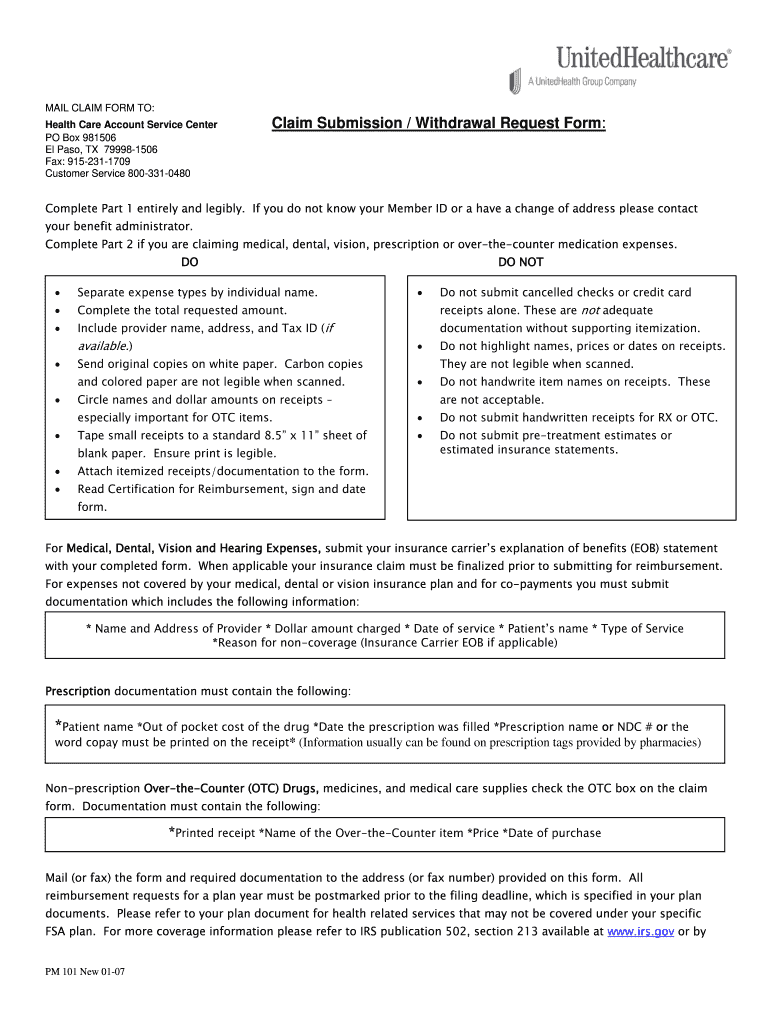
Healthcare Account Service Center 2007-2026


What is the Healthcare Account Service Center
The Healthcare Account Service Center serves as a vital resource for individuals managing their healthcare accounts. It provides support for various healthcare-related inquiries, including claims, benefits, and eligibility. This center is essential for ensuring that users can efficiently navigate their healthcare options and understand their rights and responsibilities.
How to use the Healthcare Account Service Center
Utilizing the Healthcare Account Service Center involves several steps. Users can access the center through its official website or by contacting customer service directly. Once connected, individuals can inquire about their specific needs, such as checking the status of a claim or understanding benefit details. It is advisable to have relevant personal information ready to expedite the process.
Required Documents
When engaging with the Healthcare Account Service Center, having the right documentation is crucial. Commonly required documents include:
- Proof of identity, such as a driver's license or state ID
- Insurance policy number
- Any previous correspondence regarding claims or benefits
- Medical records related to the claim
Gathering these documents beforehand can facilitate a smoother interaction with the service center.
Form Submission Methods
Submitting forms to the Healthcare Account Service Center can be done through various methods. Users have the option to submit documents online, via mail, or in person. Each method has its own advantages:
- Online: Quick and efficient, allowing for immediate confirmation of submission.
- Mail: Suitable for those who prefer physical documentation, though it may take longer to process.
- In-Person: Provides the opportunity for direct assistance and clarification on any issues.
Choosing the right method depends on personal preference and urgency.
Eligibility Criteria
Understanding the eligibility criteria for services provided by the Healthcare Account Service Center is essential. Generally, eligibility is determined by factors such as:
- Insurance coverage status
- Type of healthcare plan
- Specific medical needs or conditions
Individuals should review their insurance policy or contact the service center for detailed eligibility requirements.
Steps to complete the Healthcare Account Service Center
Completing interactions with the Healthcare Account Service Center involves a series of steps:
- Gather necessary documentation.
- Choose a method of contact (online, phone, or in-person).
- Clearly articulate your questions or concerns.
- Follow up if necessary to ensure resolution.
By following these steps, users can effectively navigate their healthcare inquiries and ensure their needs are met.
Quick guide on how to complete healthcare account service center
Complete Healthcare Account Service Center effortlessly on any device
Digital document management has gained prominence among businesses and individuals. It offers an ideal eco-friendly substitute for traditional printed and signed documents, allowing you to access the appropriate form and securely store it online. airSlate SignNow equips you with all the tools necessary to create, modify, and electronically sign your documents quickly and without delays. Manage Healthcare Account Service Center on any device with the airSlate SignNow Android or iOS applications and enhance any document-driven task today.
The easiest method to modify and electronically sign Healthcare Account Service Center without any hassle
- Obtain Healthcare Account Service Center and click on Get Form to begin.
- Utilize the tools we provide to fill out your document.
- Mark important portions of your documents or conceal sensitive information with tools specifically offered by airSlate SignNow for that purpose.
- Create your signature using the Sign tool, which takes mere seconds and carries the same legal validity as a conventional wet ink signature.
- Review the details and click on the Done button to save your modifications.
- Choose your preferred method to deliver your form, either by email, SMS, invitation link, or download it to your computer.
Eliminate the worry of lost or misplaced documents, tedious form searching, or errors that necessitate printing new copies. airSlate SignNow meets all your document management requirements in just a few clicks from any device you choose. Edit and electronically sign Healthcare Account Service Center and guarantee exceptional communication at any stage of your form preparation process with airSlate SignNow.
Create this form in 5 minutes or less
Create this form in 5 minutes!
How to create an eSignature for the healthcare account service center
The best way to make an electronic signature for your PDF file online
The best way to make an electronic signature for your PDF file in Google Chrome
The best way to make an eSignature for signing PDFs in Gmail
How to generate an eSignature right from your mobile device
How to generate an electronic signature for a PDF file on iOS
How to generate an eSignature for a PDF on Android devices
People also ask
-
What is a pm101 claim submission fillable form?
A pm101 claim submission fillable form is a digital document designed for efficient claim processing. With airSlate SignNow, users can easily create, edit, and send this form for signature, streamlining the entire submission process.
-
How does airSlate SignNow enhance pm101 claim submission fillable forms?
airSlate SignNow allows users to customize pm101 claim submission fillable forms with various features such as text fields, checkboxes, and signature areas. This customization ensures that all necessary information is captured efficiently, improving the accuracy of claims.
-
What are the pricing options for using pm101 claim submission fillable features?
airSlate SignNow offers a range of pricing plans catered to different business needs, ensuring that creating pm101 claim submission fillable forms remains cost-effective. Users can choose from monthly subscriptions or annual plans, providing flexibility depending on usage requirements.
-
Can I integrate pm101 claim submission fillable forms with other applications?
Yes, airSlate SignNow supports integrations with various platforms, allowing seamless data transfer and enhanced functionality for pm101 claim submission fillable forms. This ensures that your claim processes can be connected with CRM systems, document storage solutions, and more.
-
What benefits do pm101 claim submission fillable forms offer?
Using pm101 claim submission fillable forms in airSlate SignNow offers numerous benefits including faster claim processing, reduced paperwork, and improved accuracy. The easy-to-use interface ensures that both senders and signers can navigate the process comfortably.
-
How secure are the pm101 claim submission fillable forms created with airSlate SignNow?
airSlate SignNow prioritizes security, implementing advanced encryption and compliance measures for pm101 claim submission fillable forms. This protects sensitive information throughout the submission process, ensuring only authorized users can access the data.
-
Is there customer support available for pm101 claim submission fillable form users?
Absolutely! Users of airSlate SignNow can access comprehensive customer support when using pm101 claim submission fillable forms. Whether you have questions about features or need assistance with a submission, our support team is ready to help.
Get more for Healthcare Account Service Center
- Remedies under applicable law and our lease agreement form
- Remedy these conditions immediately form
- I have not form
- Leased dwelling form
- Petition for dissolution of marriage with no minor or form
- I will again offer payment form
- Constitute sexual harassment form
- This notice is provided to you in accordance with the provisions of the fair housing act 42 form
Find out other Healthcare Account Service Center
- Help Me With Sign Idaho Real Estate PDF
- Help Me With Sign Idaho Real Estate PDF
- Can I Sign Idaho Real Estate PDF
- How To Sign Idaho Real Estate PDF
- How Do I Sign Hawaii Sports Presentation
- How Do I Sign Kentucky Sports Presentation
- Can I Sign North Carolina Orthodontists Presentation
- How Do I Sign Rhode Island Real Estate Form
- Can I Sign Vermont Real Estate Document
- How To Sign Wyoming Orthodontists Document
- Help Me With Sign Alabama Courts Form
- Help Me With Sign Virginia Police PPT
- How To Sign Colorado Courts Document
- Can I eSign Alabama Banking PPT
- How Can I eSign California Banking PDF
- How To eSign Hawaii Banking PDF
- How Can I eSign Hawaii Banking Document
- How Do I eSign Hawaii Banking Document
- How Do I eSign Hawaii Banking Document
- Help Me With eSign Hawaii Banking Document