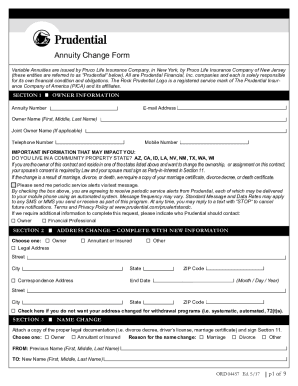
Prudential Annuity Change 2017-2026


What is the Prudential Annuity Change
The Prudential Annuity Change refers to modifications made to an existing annuity contract with Prudential Financial. This can include changes in ownership, beneficiary designations, or withdrawal options. Understanding the specific implications of these changes is essential for policyholders, as they can affect the annuity's terms, benefits, and tax implications. Each change may require specific documentation, such as the Prudential annuity withdrawal form or the Prudential change of ownership form, depending on the nature of the modification.
Steps to Complete the Prudential Annuity Change
Completing a Prudential Annuity Change involves several key steps to ensure accuracy and compliance. First, gather all necessary information related to your current annuity. This includes your policy number and personal identification details. Next, determine the specific changes you wish to make, such as a withdrawal or change of ownership. After that, fill out the appropriate Prudential forms, ensuring all fields are completed accurately. Finally, submit the forms through the designated method, which may include online submission, mailing, or in-person delivery at a Prudential office.
Required Documents
When initiating a Prudential Annuity Change, certain documents are typically required. These may include:
- Completed Prudential annuity withdrawal form or other relevant forms.
- Proof of identity, such as a government-issued ID.
- Any supporting documentation relevant to the change, such as a marriage certificate for beneficiary updates.
It is important to review the specific requirements for your situation, as additional documentation may be necessary depending on the nature of the change.
Form Submission Methods
Submitting the Prudential annuity withdrawal form can be done through various methods. Policyholders can choose to submit their forms online via the Prudential website, which offers a streamlined process for digital submissions. Alternatively, forms can be mailed to the appropriate Prudential office or submitted in person at a local branch. Each method has its own processing times, so it is advisable to choose the one that best suits your needs.
Legal Use of the Prudential Annuity Change
The legal use of the Prudential Annuity Change is governed by various regulations that ensure the validity of the changes made. For an annuity modification to be legally binding, it must comply with the Electronic Signatures in Global and National Commerce (ESIGN) Act and other relevant laws. This includes ensuring that the signatures on the forms are authentic and that the documents are stored securely. Utilizing a reliable eSignature platform can help meet these legal requirements effectively.
Key Elements of the Prudential Annuity Change
Key elements of the Prudential Annuity Change include the specific details of the modification, the parties involved, and the effective date of the change. It is crucial to clearly outline the nature of the change, whether it is a withdrawal, ownership transfer, or beneficiary update. Additionally, understanding the terms and conditions associated with the annuity, including any penalties or fees for changes, is essential for informed decision-making.
Quick guide on how to complete prudential annuity change
Effortlessly prepare Prudential Annuity Change on any device
Managing documents online has gained popularity among businesses and individuals. It offers a fantastic eco-friendly alternative to conventional printed and signed paperwork, as you can easily locate the necessary form and securely save it online. airSlate SignNow provides you with all the resources needed to create, edit, and electronically sign your documents swiftly without delays. Handle Prudential Annuity Change on any platform with airSlate SignNow Android or iOS applications and simplify any document-related task today.
The simplest way to edit and electronically sign Prudential Annuity Change without hassle
- Locate Prudential Annuity Change and click on Get Form to begin.
- Utilize the tools we provide to complete your form.
- Emphasize relevant sections of your documents or redact sensitive information using tools specifically made for that purpose by airSlate SignNow.
- Create your signature with the Sign tool, which takes only seconds and holds the same legal validity as a conventional ink signature.
- Review the details and click on the Done button to save your changes.
- Select your preferred method to send your form—via email, text message (SMS), invitation link, or download it to your computer.
Eliminate concerns over lost or misfiled documents, tedious form searches, or errors that require printing new document copies. airSlate SignNow fulfills your document management needs in just a few clicks from any device you prefer. Edit and electronically sign Prudential Annuity Change and ensure excellent communication at every stage of the form preparation process with airSlate SignNow.
Create this form in 5 minutes or less
Create this form in 5 minutes!
How to create an eSignature for the prudential annuity change
The best way to make an eSignature for a PDF document online
The best way to make an eSignature for a PDF document in Google Chrome
The way to generate an eSignature for signing PDFs in Gmail
How to generate an electronic signature right from your smart phone
How to make an eSignature for a PDF document on iOS
How to generate an electronic signature for a PDF on Android OS
People also ask
-
What is the prudential annuity withdrawal form?
The prudential annuity withdrawal form is a document required to request withdrawals from your Prudential annuity account. Completing this form helps ensure that your withdrawal request is processed smoothly and in accordance with Prudential's policies.
-
How can I access the prudential annuity withdrawal form?
You can access the prudential annuity withdrawal form directly through the Prudential website or by contacting their customer service. This form is typically available in PDF format for easy download and printing.
-
Is there a fee associated with submitting the prudential annuity withdrawal form?
Generally, there are no fees for submitting the prudential annuity withdrawal form itself, but withdrawal requests may incur fees or penalties depending on your specific annuity contract terms. It’s important to review these details before proceeding.
-
What information do I need to fill out the prudential annuity withdrawal form?
To fill out the prudential annuity withdrawal form, you will need your annuity contract number, identification information, and the amount you wish to withdraw. Be sure to check if any additional documentation is required.
-
How long does it take for Prudential to process the withdrawal after submitting the form?
Once you submit the prudential annuity withdrawal form, processing times can vary, but typically it takes between 5 to 10 business days for Prudential to complete the transaction. For expedited services, check your options directly with Prudential.
-
Can I track the status of my withdrawal after submitting the prudential annuity withdrawal form?
Yes, after submitting your prudential annuity withdrawal form, you can track its status by logging into your Prudential account or by contacting their customer service. Keeping your records organized will help facilitate this process.
-
What are the benefits of using airSlate SignNow for the prudential annuity withdrawal form?
Using airSlate SignNow to eSign your prudential annuity withdrawal form streamlines the submission process, making it easier to send and sign documents quickly. This service enhances security and provides tracking features to monitor your form's status.
Get more for Prudential Annuity Change
- Supplemental petition for more restrictive placement attachment form
- You are the form
- Jv 180 request to change court order spanish judicial council forms
- What is form jv 182 fill online printable fillable blank
- Jv 185 childs information sheet request to change court
- Form jv 190 download fillable pdf waiver of rights
- Form jv 195 download fillable pdf waiver of reunification
- Name childs form
Find out other Prudential Annuity Change
- Sign California Apply for Lead Pastor Easy
- Sign Rhode Island Certeficate of Insurance Request Free
- Sign Hawaii Life-Insurance Quote Form Fast
- Sign Indiana Life-Insurance Quote Form Free
- Sign Maryland Church Donation Giving Form Later
- Can I Sign New Jersey Life-Insurance Quote Form
- Can I Sign Pennsylvania Church Donation Giving Form
- Sign Oklahoma Life-Insurance Quote Form Later
- Can I Sign Texas Life-Insurance Quote Form
- Sign Texas Life-Insurance Quote Form Fast
- How To Sign Washington Life-Insurance Quote Form
- Can I Sign Wisconsin Life-Insurance Quote Form
- eSign Missouri Work Order Computer
- eSign Hawaii Electrical Services Contract Safe
- eSign Texas Profit Sharing Agreement Template Safe
- eSign Iowa Amendment to an LLC Operating Agreement Myself
- eSign Kentucky Amendment to an LLC Operating Agreement Safe
- eSign Minnesota Affidavit of Identity Now
- eSign North Dakota Affidavit of Identity Free
- Help Me With eSign Illinois Affidavit of Service