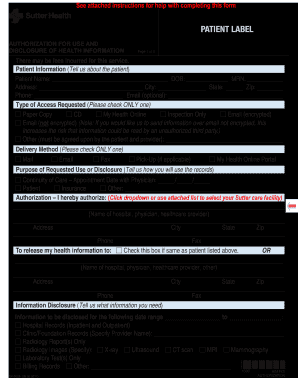
Tracking Form for Disclosure of Protected Health Information 2017


What is the Tracking Form For Disclosure Of Protected Health Information
The Tracking Form for Disclosure of Protected Health Information is a crucial document used to manage and document the sharing of sensitive health data. This form ensures that individuals are informed about how their health information is being disclosed and allows for tracking those disclosures. It serves as a safeguard for patient privacy, aligning with regulations such as HIPAA, which mandates strict guidelines on handling protected health information (PHI). By utilizing this form, healthcare providers can maintain transparency and accountability in their practices.
How to use the Tracking Form For Disclosure Of Protected Health Information
Using the Tracking Form for Disclosure of Protected Health Information involves a few straightforward steps. First, ensure that the form is filled out completely, including the patient's details and the specific information being disclosed. Next, record the purpose of the disclosure and the recipient's information. It is essential to have the patient's consent documented, which may involve obtaining a signature on the form. Finally, keep a copy of the completed form for your records and ensure that the disclosed information is sent securely to the designated recipient.
Steps to complete the Tracking Form For Disclosure Of Protected Health Information
Completing the Tracking Form for Disclosure of Protected Health Information requires careful attention to detail. Follow these steps:
- Begin by entering the patient's full name and contact information.
- Specify the type of health information being disclosed, such as medical records or treatment details.
- Indicate the purpose of the disclosure, such as for treatment, payment, or healthcare operations.
- Provide the name and address of the individual or organization receiving the information.
- Ensure that the patient or their authorized representative signs and dates the form.
- Keep a copy of the completed form for your records and ensure compliance with privacy regulations.
Legal use of the Tracking Form For Disclosure Of Protected Health Information
The legal use of the Tracking Form for Disclosure of Protected Health Information is governed by federal and state laws, primarily HIPAA. This form must be used in compliance with these regulations to ensure that patient information is handled appropriately. It is vital to obtain explicit consent from the patient before disclosing any protected health information. The form also serves as a legal record, demonstrating that the disclosure was made with proper authorization, which can be crucial in case of audits or legal inquiries.
Key elements of the Tracking Form For Disclosure Of Protected Health Information
Key elements of the Tracking Form for Disclosure of Protected Health Information include:
- Patient Identification: Full name and contact details of the patient.
- Information to be Disclosed: Clear description of the health information being shared.
- Purpose of Disclosure: Reason for sharing the information, such as treatment or billing.
- Recipient Information: Name and contact details of the individual or entity receiving the information.
- Patient Consent: Signature and date from the patient or their authorized representative.
Examples of using the Tracking Form For Disclosure Of Protected Health Information
Examples of using the Tracking Form for Disclosure of Protected Health Information can vary across different healthcare settings. For instance, a hospital may use the form when sharing a patient's medical records with a specialist for further treatment. Similarly, a primary care physician might utilize the form when sending a patient's information to an insurance company for claims processing. In all cases, the form ensures that the disclosure is documented and complies with legal requirements, protecting both the patient and the healthcare provider.
Quick guide on how to complete tracking form for disclosure of protected health information
Prepare Tracking Form For Disclosure Of Protected Health Information effortlessly on any device
Digital document management has gained traction among organizations and individuals alike. It serves as an excellent eco-friendly substitute for conventional printed and signed documentation, as you can easily locate the correct form and securely keep it online. airSlate SignNow offers all the tools necessary to create, edit, and eSign your documents quickly without setbacks. Manage Tracking Form For Disclosure Of Protected Health Information on any device with airSlate SignNow’s Android or iOS applications and streamline any document-related process today.
The simplest way to modify and eSign Tracking Form For Disclosure Of Protected Health Information effortlessly
- Locate Tracking Form For Disclosure Of Protected Health Information and click Get Form to begin.
- Make use of the tools we supply to complete your document.
- Emphasize pertinent sections of the documents or redact sensitive information with tools that airSlate SignNow provides specifically for that purpose.
- Generate your signature using the Sign tool, which takes mere seconds and carries the same legal validity as a traditional handwritten signature.
- Review the information and click on the Done button to save your changes.
- Choose how you want to share your form, whether by email, text message (SMS), invite link, or download it to your computer.
Say goodbye to lost or misplaced documents, tedious form hunting, or errors that require printing new copies. airSlate SignNow meets your document management needs in just a few clicks from any device you prefer. Alter and eSign Tracking Form For Disclosure Of Protected Health Information and ensure exceptional communication throughout the form preparation process with airSlate SignNow.
Create this form in 5 minutes or less
Find and fill out the correct tracking form for disclosure of protected health information
Create this form in 5 minutes!
How to create an eSignature for the tracking form for disclosure of protected health information
How to generate an eSignature for your PDF in the online mode
How to generate an eSignature for your PDF in Chrome
How to generate an electronic signature for putting it on PDFs in Gmail
The way to make an eSignature straight from your smart phone
The best way to create an electronic signature for a PDF on iOS devices
The way to make an eSignature for a PDF document on Android OS
People also ask
-
What is a Tracking Form For Disclosure Of Protected Health Information?
The Tracking Form For Disclosure Of Protected Health Information is a crucial tool that helps organizations maintain compliance with HIPAA regulations. This form enables healthcare providers to keep track of who has accessed patient information, ensuring accountability and security in healthcare settings.
-
How does airSlate SignNow assist with tracking disclosures?
airSlate SignNow provides a streamlined process for managing the Tracking Form For Disclosure Of Protected Health Information. Users can easily send, receive, and eSign disclosure forms, allowing for efficient tracking and documentation of all health information disclosures.
-
Is there a cost associated with using the Tracking Form For Disclosure Of Protected Health Information?
Yes, airSlate SignNow offers various pricing plans to accommodate different business sizes and needs. The cost for using the Tracking Form For Disclosure Of Protected Health Information varies depending on the selected plan, but it is designed to be cost-effective while providing powerful features.
-
What are the key features of the airSlate SignNow Tracking Form?
Key features of the airSlate SignNow Tracking Form For Disclosure Of Protected Health Information include customizable templates, secure eSigning, real-time tracking, and audit logs. These features ensure that all disclosure activities are documented accurately and securely, promoting compliance with relevant regulations.
-
Can I integrate airSlate SignNow with other software for managing health information?
Yes, airSlate SignNow offers seamless integrations with a variety of software applications. This allows users to synchronize their workflows and manage the Tracking Form For Disclosure Of Protected Health Information alongside other tools for enhanced efficiency.
-
What are the benefits of using airSlate SignNow for health information disclosures?
Using airSlate SignNow for the Tracking Form For Disclosure Of Protected Health Information enhances security and ensures compliance with regulations. Additionally, it simplifies the documentation process, reduces human error, and generates a clear audit trail for all disclosures, ultimately improving accountability.
-
Is the airSlate SignNow solution suitable for small healthcare practices?
Absolutely! The airSlate SignNow solution is designed to be user-friendly and cost-effective, making it ideal for small healthcare practices. It provides the necessary tools to efficiently manage the Tracking Form For Disclosure Of Protected Health Information without overwhelming your resources.
Get more for Tracking Form For Disclosure Of Protected Health Information
- Motion to dismiss case against less than all partiespdf form
- Order dismissing proceeding supplemental pursuant to tr 41e form
- Verified motion to dismiss pursuant to tr 41e use this form
- Ccs entry form 1 lake superior court 2 juvenile
- Important notice in order to file a case you must have form
- Insert name of defendant form
- Appearance form criminal ingov
- Motion to dismiss case against less than all parties form
Find out other Tracking Form For Disclosure Of Protected Health Information
- eSign Utah Share Transfer Agreement Template Fast
- How To eSign California Stock Transfer Form Template
- How Can I eSign Colorado Stock Transfer Form Template
- Help Me With eSignature Wisconsin Pet Custody Agreement
- eSign Virginia Stock Transfer Form Template Easy
- How To eSign Colorado Payment Agreement Template
- eSign Louisiana Promissory Note Template Mobile
- Can I eSign Michigan Promissory Note Template
- eSign Hawaii Football Registration Form Secure
- eSign Hawaii Football Registration Form Fast
- eSignature Hawaii Affidavit of Domicile Fast
- Can I eSignature West Virginia Affidavit of Domicile
- eSignature Wyoming Affidavit of Domicile Online
- eSign Montana Safety Contract Safe
- How To eSign Arizona Course Evaluation Form
- How To eSign California Course Evaluation Form
- How To eSign Florida Course Evaluation Form
- How To eSign Hawaii Course Evaluation Form
- How To eSign Illinois Course Evaluation Form
- eSign Hawaii Application for University Free