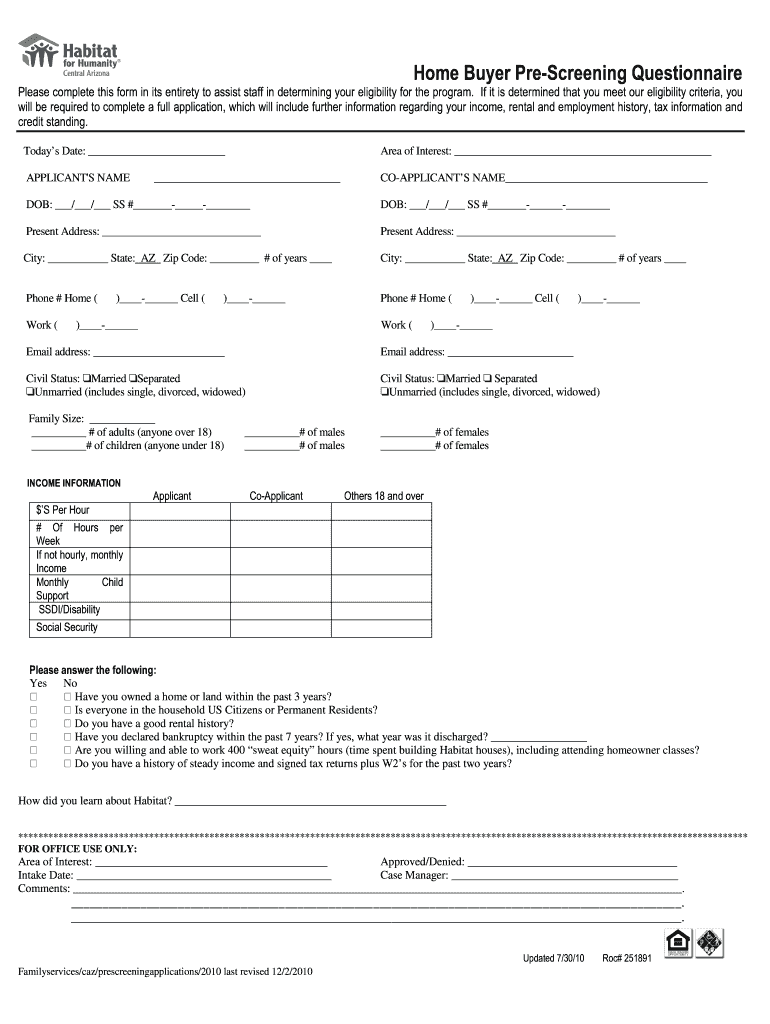
Loudoun Adu 2010-2026


What is the Loudoun ADU?
The Loudoun ADU, or Accessory Dwelling Unit, is a secondary housing unit located on a single-family residential lot in Loudoun County, Virginia. These units provide additional living space and can serve various purposes, such as housing family members, renting to tenants, or accommodating guests. The Loudoun ADU is designed to enhance housing availability while maintaining the character of residential neighborhoods.
How to Use the Loudoun ADU
Utilizing a Loudoun ADU involves understanding local zoning regulations and ensuring compliance with building codes. Homeowners interested in constructing or converting a space into an ADU should first consult the Loudoun County zoning ordinance. This ensures the ADU meets all necessary requirements, including size, design, and occupancy limits. Once the regulations are understood, homeowners can proceed with the application process to obtain the necessary permits.
Steps to Complete the Loudoun ADU
Completing the Loudoun ADU involves several key steps:
- Research local regulations to confirm eligibility and requirements.
- Prepare the necessary documentation, including site plans and design specifications.
- Submit an application for the Loudoun ADU to the local planning department.
- Await approval from the county, which may involve public hearings or additional reviews.
- Once approved, proceed with construction or modifications according to the approved plans.
Legal Use of the Loudoun ADU
The legal use of a Loudoun ADU is governed by local zoning laws and building codes. Homeowners must ensure that the ADU complies with regulations regarding occupancy limits, design standards, and property setbacks. Additionally, it is essential to obtain the appropriate permits before construction begins. Failure to adhere to these legal requirements may result in penalties or the need to dismantle the unit.
Required Documents
When applying for a Loudoun ADU, several documents are typically required:
- A completed application form specific to the Loudoun ADU.
- Site plans that detail the layout and design of the proposed unit.
- Proof of ownership of the property.
- Any relevant surveys or architectural drawings.
- Documentation demonstrating compliance with zoning regulations.
Eligibility Criteria
To qualify for a Loudoun ADU, homeowners must meet specific eligibility criteria, which may include:
- Ownership of a single-family residential property in Loudoun County.
- Compliance with local zoning regulations regarding lot size and unit dimensions.
- Adherence to occupancy limits, typically allowing for one additional dwelling unit on the property.
Quick guide on how to complete loudoun adu
Easily Prepare Loudoun Adu on Any Device
Managing documents online has become increasingly popular among organizations and individuals alike. It serves as an ideal environmentally friendly alternative to traditional printed and signed papers, as you can easily find the appropriate form and securely store it online. airSlate SignNow equips you with all the necessary tools to create, amend, and electronically sign your documents swiftly without any holdups. Manage Loudoun Adu on any device using airSlate SignNow's Android or iOS applications and enhance any document-centric process today.
The Simplest Way to Modify and Electronically Sign Loudoun Adu Effortlessly
- Find Loudoun Adu and click Get Form to begin.
- Utilize the tools provided to fill out your form.
- Highlight important sections of your documents or redact sensitive information using the tools specifically designed for that purpose by airSlate SignNow.
- Create your electronic signature with the Sign tool, which takes mere seconds and carries the same legal significance as a traditional wet ink signature.
- Review all the details and click on the Done button to save your changes.
- Select your preferred method for sending your form, whether by email, SMS, or invitation link, or download it to your computer.
Eliminate the hassle of lost or disorganized files, tedious form searching, or mistakes that necessitate reprinting documents. airSlate SignNow caters to your document management needs in just a few clicks from any device you choose. Modify and electronically sign Loudoun Adu to ensure effective communication at every step of your form preparation process with airSlate SignNow.
Create this form in 5 minutes or less
Create this form in 5 minutes!
How to create an eSignature for the loudoun adu
The best way to generate an electronic signature for a PDF file online
The best way to generate an electronic signature for a PDF file in Google Chrome
The way to create an electronic signature for signing PDFs in Gmail
How to make an eSignature straight from your mobile device
The way to make an eSignature for a PDF file on iOS
How to make an eSignature for a PDF document on Android devices
People also ask
-
What is Loudoun ADU, and how can airSlate SignNow help?
Loudoun ADU refers to accessory dwelling units in Loudoun County, which are becoming increasingly popular. airSlate SignNow streamlines the process of sending and signing important documents related to Loudoun ADU applications, making it easier for homeowners and builders to comply with local regulations.
-
What are the pricing options for airSlate SignNow for Loudoun ADU projects?
airSlate SignNow offers flexible pricing options to accommodate various needs, including those related to Loudoun ADU projects. Packages start with a cost-effective plan suitable for small businesses or individual contractors, ensuring you get great value for efficient document management.
-
What features of airSlate SignNow are beneficial for Loudoun ADU documentation?
Key features of airSlate SignNow include easy eSigning, document templates, and secure storage, all invaluable for managing Loudoun ADU documentation. These features help speed up the approval process and eliminate the hassle of traditional paperwork.
-
How can airSlate SignNow integrate with other platforms for Loudoun ADU management?
airSlate SignNow offers robust integrations with various software platforms commonly used in Loudoun ADU management, such as project management tools and CRM systems. This interoperability helps streamline your workflows, ensuring that all relevant documents and data are at your fingertips.
-
What are the benefits of using airSlate SignNow for my Loudoun ADU project?
Using airSlate SignNow for your Loudoun ADU project can signNowly reduce processing time and enhance collaboration among stakeholders. The user-friendly interface allows for quick document sharing and secure signing, leading to faster project completion.
-
Is airSlate SignNow compliant with local regulations for Loudoun ADU?
Yes, airSlate SignNow complies with all necessary e-signature regulations, including those applicable to Loudoun ADU processes. This compliance ensures that your electronically signed documents are legally binding and accepted by local authorities.
-
Can airSlate SignNow assist with marketing my Loudoun ADU services?
Absolutely! airSlate SignNow can help with marketing your Loudoun ADU services by enabling you to create compelling documents that showcase your offerings. With easy-to-use templates, you can quickly produce impactful proposals and contracts.
Get more for Loudoun Adu
- You desire that property to be distributed form
- Type name or names of persons to receive form
- District of columbia quitclaim deed legal forms attorney
- 32483273 the complete book of latin phrases and scribd form
- Enter age at which property will be released from trust form
- The property at your death form
- Field 53 58 form
- Making a will in dcnolo form
Find out other Loudoun Adu
- eSignature Iowa Real Estate Quitclaim Deed Easy
- eSignature Real Estate Form Louisiana Simple
- eSignature Louisiana Real Estate LLC Operating Agreement Myself
- Can I eSignature Louisiana Real Estate Quitclaim Deed
- eSignature Hawaii Sports Living Will Safe
- eSignature Hawaii Sports LLC Operating Agreement Myself
- eSignature Maryland Real Estate Quitclaim Deed Secure
- eSignature Idaho Sports Rental Application Secure
- Help Me With eSignature Massachusetts Real Estate Quitclaim Deed
- eSignature Police Document Florida Easy
- eSignature Police Document Florida Safe
- How Can I eSignature Delaware Police Living Will
- eSignature Michigan Real Estate LLC Operating Agreement Mobile
- eSignature Georgia Police Last Will And Testament Simple
- How To eSignature Hawaii Police RFP
- Can I eSignature Minnesota Real Estate Warranty Deed
- How Do I eSignature Indiana Police Lease Agreement Form
- eSignature Police PPT Kansas Free
- How Can I eSignature Mississippi Real Estate Rental Lease Agreement
- How Do I eSignature Kentucky Police LLC Operating Agreement