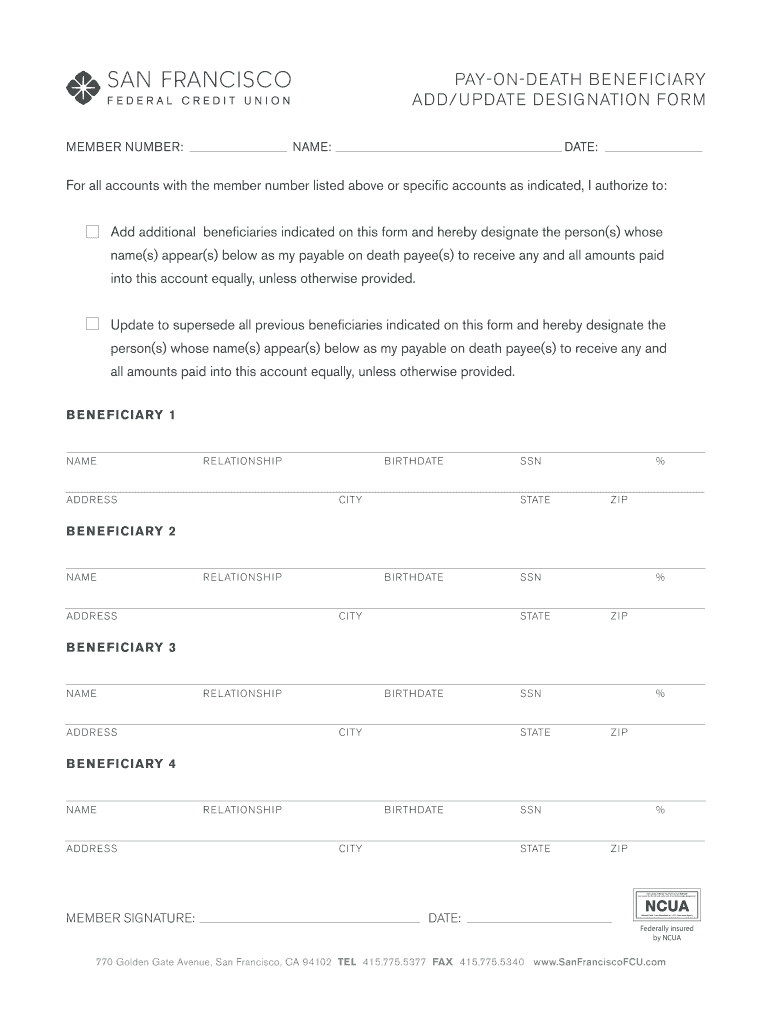
PAY on DEATH BENEFICIARY ADDUPDATE DESIGNATION FORM


Understanding the payable on death form
The payable on death form, often referred to as a pay on death form, allows account holders to designate a beneficiary who will receive the assets in the account upon their passing. This form is commonly used for bank accounts, investment accounts, and certain types of property. By completing this form, individuals can ensure that their assets are transferred directly to their chosen beneficiaries without the need for probate, simplifying the process and providing peace of mind.
Steps to complete the payable on death form
Completing the payable on death form involves several straightforward steps:
- Obtain the form: You can typically find this form at your financial institution or download it from their website.
- Fill in your information: Provide your full name, account number, and any other required details.
- Designate your beneficiary: Clearly state the name of the person you wish to designate as your beneficiary.
- Provide beneficiary details: Include the beneficiary's contact information and relationship to you.
- Sign and date the form: Ensure you sign and date the form to validate it.
- Submit the form: Return the completed form to your financial institution, either in person or via mail.
Legal use of the payable on death form
The legal validity of the payable on death form is recognized across many states in the U.S. It allows individuals to bypass the probate process, which can be lengthy and costly. To ensure the form is legally binding, it must be completed accurately and in accordance with state laws. This includes providing clear beneficiary information and ensuring that the form is signed and dated. It is advisable to consult with a legal professional if there are any uncertainties regarding the form's completion or its implications.
Key elements of the payable on death form
Several key elements are essential for the proper completion of a payable on death form:
- Account Holder Information: Full name and account details of the individual completing the form.
- Beneficiary Information: Name, contact details, and relationship to the account holder.
- Signature: The account holder's signature is required to validate the form.
- Date: The date of signing is crucial for legal purposes.
State-specific rules for the payable on death form
Each state in the U.S. may have specific rules governing the use of payable on death forms. These rules can dictate how the form must be completed, the types of accounts that can have a payable on death designation, and the rights of beneficiaries. It is important to familiarize yourself with your state's regulations to ensure compliance. Consulting with a local attorney or financial advisor can provide clarity on these state-specific requirements.
Examples of using the payable on death form
The payable on death form can be utilized in various scenarios, including:
- Bank accounts: Designating a family member as the beneficiary of a checking or savings account.
- Investment accounts: Allowing a spouse or child to inherit investment assets without probate.
- Real estate: Designating a beneficiary for property ownership, simplifying the transfer process.
Quick guide on how to complete pay on death beneficiary addupdate designation form
Complete PAY ON DEATH BENEFICIARY ADDUPDATE DESIGNATION FORM effortlessly on any device
Online document management has become popular among businesses and individuals. It offers an ideal eco-friendly alternative to traditional printed and signed documents, as you can easily find the appropriate form and securely store it online. airSlate SignNow equips you with all the tools necessary to create, modify, and electronically sign your documents rapidly without delays. Manage PAY ON DEATH BENEFICIARY ADDUPDATE DESIGNATION FORM on any device using airSlate SignNow's Android or iOS applications and enhance any document-centric process today.
How to modify and eSign PAY ON DEATH BENEFICIARY ADDUPDATE DESIGNATION FORM effortlessly
- Find PAY ON DEATH BENEFICIARY ADDUPDATE DESIGNATION FORM and click Get Form to begin.
- Utilize the tools we provide to finalize your document.
- Emphasize relevant sections of the documents or obscure sensitive information with tools that airSlate SignNow specifically provides for that purpose.
- Create your signature using the Sign tool, which takes mere seconds and holds the same legal validity as a conventional wet ink signature.
- Review all the details and then click on the Done button to save your modifications.
- Select your preferred method to send your form, whether by email, SMS, invite link, or download it to your computer.
Say goodbye to lost or misplaced documents, tedious form searching, or errors that necessitate printing new document copies. airSlate SignNow fulfills all your document management needs in just a few clicks from any device of your choosing. Alter and eSign PAY ON DEATH BENEFICIARY ADDUPDATE DESIGNATION FORM to ensure outstanding communication at every phase of the form preparation process with airSlate SignNow.
Create this form in 5 minutes or less
Create this form in 5 minutes!
How to create an eSignature for the pay on death beneficiary addupdate designation form
The best way to make an electronic signature for a PDF online
The best way to make an electronic signature for a PDF in Google Chrome
The best way to create an eSignature for signing PDFs in Gmail
The best way to create an electronic signature from your smartphone
How to generate an eSignature for a PDF on iOS
The best way to create an electronic signature for a PDF file on Android
People also ask
-
What is a payable on death form?
A payable on death form is a legal document that allows you to designate a beneficiary who will receive your assets upon your passing. This form ensures that your funds bypass probate, making the transfer process smoother and quicker for your loved ones.
-
How does airSlate SignNow simplify the payable on death form process?
airSlate SignNow streamlines the creation and signing of a payable on death form by providing a user-friendly platform. With our electronic signature capabilities, you can easily fill out and sign your form, eliminating the hassles of printing and mailing.
-
What are the benefits of using a payable on death form?
Using a payable on death form offers numerous benefits, including avoiding probate, ensuring a swift transfer of assets, and providing peace of mind to both you and your beneficiaries. Safeguarding your investments is made easier with a clear designation of beneficiaries.
-
Is there a cost associated with creating a payable on death form on airSlate SignNow?
Yes, there is a nominal fee for utilizing the airSlate SignNow platform to create your payable on death form. However, considering the time and resources you save by avoiding probate, this cost is a wise investment in safeguarding your legacy.
-
Can the payable on death form be updated once it’s created?
Absolutely! The payable on death form can be easily updated using airSlate SignNow. Our platform allows you to modify beneficiaries or make changes to your document whenever necessary, ensuring that your wishes are always accurately reflected.
-
What integrations does airSlate SignNow offer that support the payable on death form?
airSlate SignNow integrates seamlessly with various productivity tools, including Google Drive and Dropbox, to enhance your document management process. This means you can store and access your payable on death form and related documents in one central location.
-
How secure is a payable on death form created with airSlate SignNow?
Security is a top priority for us at airSlate SignNow. Your payable on death form is safeguarded using advanced encryption and security protocols, ensuring that your sensitive information remains confidential and protected from unauthorized access.
Get more for PAY ON DEATH BENEFICIARY ADDUPDATE DESIGNATION FORM
- California warranty deed to child reserving us legal forms
- State of louisiana 24 judicial district court for the form
- Representing yourself in a civil case a guide for the pro form
- Notice to owner of contract prime consultantprofessional form
- Convey and deliver unto and two individuals form
- Fillable online mba insurance application andor change form
- And two individuals whose address is form
- Fillable online sample action plan addressing a specific form
Find out other PAY ON DEATH BENEFICIARY ADDUPDATE DESIGNATION FORM
- How To Electronic signature Florida CV Form Template
- Electronic signature Mississippi CV Form Template Easy
- Electronic signature Ohio CV Form Template Safe
- Electronic signature Nevada Employee Reference Request Mobile
- How To Electronic signature Washington Employee Reference Request
- Electronic signature New York Working Time Control Form Easy
- How To Electronic signature Kansas Software Development Proposal Template
- Electronic signature Utah Mobile App Design Proposal Template Fast
- Electronic signature Nevada Software Development Agreement Template Free
- Electronic signature New York Operating Agreement Safe
- How To eSignature Indiana Reseller Agreement
- Electronic signature Delaware Joint Venture Agreement Template Free
- Electronic signature Hawaii Joint Venture Agreement Template Simple
- Electronic signature Idaho Web Hosting Agreement Easy
- Electronic signature Illinois Web Hosting Agreement Secure
- Electronic signature Texas Joint Venture Agreement Template Easy
- How To Electronic signature Maryland Web Hosting Agreement
- Can I Electronic signature Maryland Web Hosting Agreement
- Electronic signature Michigan Web Hosting Agreement Simple
- Electronic signature Missouri Web Hosting Agreement Simple