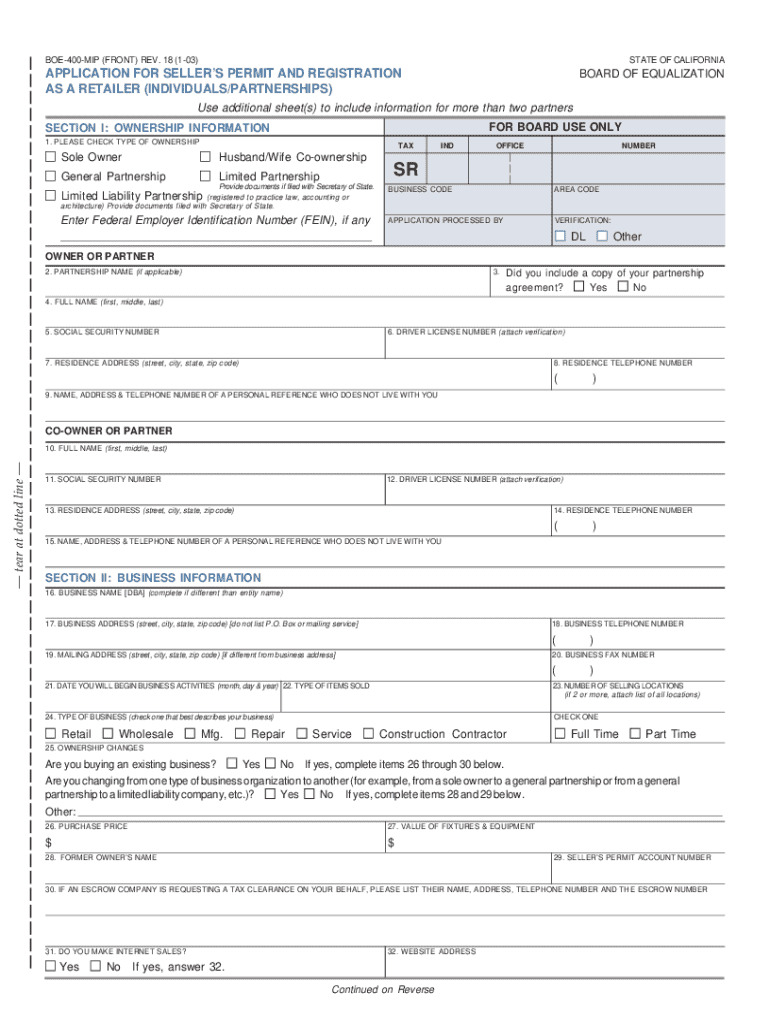
BOE 400 MIP REV 18 1 03 California Sellers Permit 2003-2026


What is the BOE 400 MIP REV 18 1 03 California Seller's Permit
The BOE 400 MIP REV 18 1 03 California Seller's Permit is an official document issued by the California Department of Tax and Fee Administration (CDTFA). This permit allows businesses to sell tangible personal property in California legally. It is essential for retailers and wholesalers who are engaged in selling goods, as it enables them to collect sales tax from customers. Without this permit, businesses may face penalties and fines for operating without the necessary authorization.
How to Obtain the BOE 400 MIP REV 18 1 03 California Seller's Permit
To obtain the BOE 400 MIP REV 18 1 03 California Seller's Permit, applicants must complete the CDTFA seller's permit application. This can be done online through the CDTFA website or by submitting a paper application. The process typically requires providing information about the business, including its name, address, and ownership structure. Additionally, applicants may need to supply identification and other supporting documents to verify their business activities.
Steps to Complete the BOE 400 MIP REV 18 1 03 California Seller's Permit
Completing the BOE 400 MIP REV 18 1 03 California Seller's Permit involves several key steps:
- Gather necessary information about your business, such as the legal name, address, and type of ownership.
- Visit the CDTFA website to access the seller's permit application form.
- Fill out the application form accurately, ensuring all required fields are completed.
- Submit the application online or print it out for mailing, depending on your preference.
- Wait for confirmation from the CDTFA regarding the approval of your permit.
Legal Use of the BOE 400 MIP REV 18 1 03 California Seller's Permit
The BOE 400 MIP REV 18 1 03 California Seller's Permit must be used in compliance with California state laws. Businesses are required to display the permit at their place of business and must use it to collect sales tax on taxable sales. Misuse of the permit, such as using it for non-business purposes or failing to collect sales tax, can lead to legal consequences, including fines and revocation of the permit.
Key Elements of the BOE 400 MIP REV 18 1 03 California Seller's Permit
When filling out the BOE 400 MIP REV 18 1 03 California Seller's Permit, applicants should be aware of several key elements:
- Business Information: This includes the business name, address, and contact details.
- Ownership Structure: Applicants must specify whether they are a sole proprietor, partnership, corporation, or LLC.
- Type of Goods Sold: A description of the products or services the business will provide is required.
- Estimated Sales: Applicants should provide an estimate of their expected sales volume.
Eligibility Criteria for the BOE 400 MIP REV 18 1 03 California Seller's Permit
To be eligible for the BOE 400 MIP REV 18 1 03 California Seller's Permit, applicants must meet specific criteria. They must be engaged in business activities that involve selling tangible personal property in California. Additionally, the business must comply with all local, state, and federal regulations. Individuals or entities that do not intend to sell goods or services in California are not eligible for this permit.
Quick guide on how to complete boe 400 mip rev 18 1 03 california sellers permit
Complete BOE 400 MIP REV 18 1 03 California Sellers Permit effortlessly on any device
Digital document management has gained popularity among businesses and individuals. It offers an ideal eco-friendly alternative to conventional printed and signed paperwork, allowing you to obtain the necessary form and securely store it online. airSlate SignNow equips you with all the tools you need to create, modify, and eSign your documents quickly without delays. Manage BOE 400 MIP REV 18 1 03 California Sellers Permit across any platform with airSlate SignNow Android or iOS applications and enhance any document-oriented process today.
How to edit and eSign BOE 400 MIP REV 18 1 03 California Sellers Permit easily
- Locate BOE 400 MIP REV 18 1 03 California Sellers Permit and then click Get Form to begin.
- Utilize the tools we provide to fill out your document.
- Emphasize important parts of the documents or conceal sensitive information with tools that airSlate SignNow specifically offers for that purpose.
- Generate your signature using the Sign tool, which takes mere seconds and carries the same legal validity as a traditional wet ink signature.
- Review all the details and then click the Done button to save your modifications.
- Select your preferred method to share your form: via email, SMS, invite link, or download it to your computer.
Forget about lost or misplaced documents, tedious form searching, or errors that require printing new document copies. airSlate SignNow manages all your document administration needs with just a few clicks from any device you choose. Edit and eSign BOE 400 MIP REV 18 1 03 California Sellers Permit and ensure outstanding communication at every stage of your form preparation process with airSlate SignNow.
Create this form in 5 minutes or less
Create this form in 5 minutes!
How to create an eSignature for the boe 400 mip rev 18 1 03 california sellers permit
The best way to make an electronic signature for a PDF document online
The best way to make an electronic signature for a PDF document in Google Chrome
The best way to generate an eSignature for signing PDFs in Gmail
The best way to create an electronic signature straight from your smart phone
How to generate an eSignature for a PDF document on iOS
The best way to create an electronic signature for a PDF document on Android OS
People also ask
-
What is the cdtfa seller's permit application pdf?
The cdtfa seller's permit application pdf is a form issued by the California Department of Tax and Fee Administration that businesses must complete to obtain a seller's permit. This permit allows businesses to legally sell goods and collect sales tax in California. Understanding this application process can help streamline your business registration.
-
How can I obtain the cdtfa seller's permit application pdf?
You can obtain the cdtfa seller's permit application pdf directly from the California Department of Tax and Fee Administration website. The form is available for download and can be completed online or printed for physical submission. Ensure you have all required documentation to speed up your application process.
-
Is there a fee associated with the cdtfa seller's permit application pdf?
No, there is no fee to apply for a seller's permit using the cdtfa seller's permit application pdf. However, businesses may be required to deposit sales tax collected and meet other tax obligations after receiving the permit. It’s a cost-effective way to start selling legally in California.
-
What information do I need to fill out the cdtfa seller's permit application pdf?
To fill out the cdtfa seller's permit application pdf, you will need your business name, address, ownership type, and social security number or federal employer identification number. Additionally, details like the nature of your business and estimated sales are required. Having these details ready will facilitate a smooth application process.
-
Can I submit the cdtfa seller's permit application pdf electronically?
Yes, the cdtfa seller's permit application pdf can often be submitted electronically. Check the California Department of Tax and Fee Administration website for options that may allow you to apply online, which can save time compared to mailing in the form. Ensure all details are correctly completed to avoid delays.
-
What are the benefits of having a cdtfa seller's permit?
Having a cdtfa seller's permit allows you to legally sell goods and collect sales tax in California, providing legitimacy to your business. It also opens up opportunities to purchase inventory tax-free from wholesalers and protects you from legal penalties related to sales tax collection. It’s essential for building trust with customers and suppliers.
-
What happens if my cdtfa seller's permit application pdf is rejected?
If your cdtfa seller's permit application pdf is rejected, you will receive a notice outlining the reasons for the denial. Common issues include missing information or not meeting eligibility criteria. You can often correct the issues and reapply, ensuring that you resolve any outstanding concerns.
Get more for BOE 400 MIP REV 18 1 03 California Sellers Permit
- I reserve all legal rights and remedies in connection with these or future incidents form
- Sex familial status or national origin form
- Wrongful course of action form
- Habitable condition form
- Landlord to provide professional cleaning services paid for by you please contact landlord form
- If you have any questions please contact me at once form
- In the future be sure to warn landlord of potentially dangerous damaging conditions of which form
- Consider any further demands by you to be on the level of reckless andor intentional wrongful form
Find out other BOE 400 MIP REV 18 1 03 California Sellers Permit
- Electronic signature Oklahoma Hold Harmless (Indemnity) Agreement Free
- Electronic signature Rhode Island Hold Harmless (Indemnity) Agreement Myself
- Electronic signature California Toll Manufacturing Agreement Now
- How Do I Electronic signature Kansas Toll Manufacturing Agreement
- Can I Electronic signature Arizona Warranty Deed
- How Can I Electronic signature Connecticut Warranty Deed
- How To Electronic signature Hawaii Warranty Deed
- Electronic signature Oklahoma Warranty Deed Myself
- Can I Electronic signature Texas Warranty Deed
- How To Electronic signature Arkansas Quitclaim Deed
- Electronic signature Washington Toll Manufacturing Agreement Simple
- Can I Electronic signature Delaware Quitclaim Deed
- Electronic signature Iowa Quitclaim Deed Easy
- Electronic signature Kentucky Quitclaim Deed Safe
- Electronic signature Maine Quitclaim Deed Easy
- How Can I Electronic signature Montana Quitclaim Deed
- How To Electronic signature Pennsylvania Quitclaim Deed
- Electronic signature Utah Quitclaim Deed Now
- How To Electronic signature West Virginia Quitclaim Deed
- Electronic signature Indiana Postnuptial Agreement Template Later