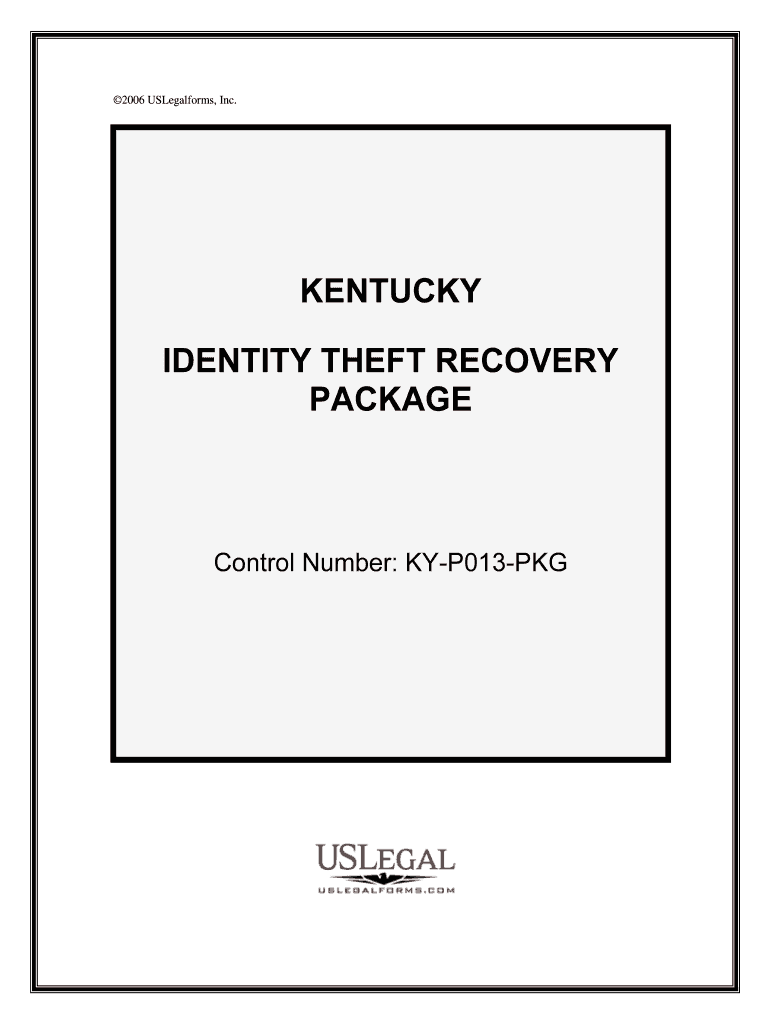
Know Your Rights Identity Theft Recovery Steps Form


What is the Know Your Rights Identity Theft Recovery Steps
The Know Your Rights Identity Theft Recovery Steps is a comprehensive guide designed to assist individuals in navigating the complex process of recovering from identity theft. This document outlines the rights of victims and provides a structured approach to reclaiming their identity and personal information. It includes essential information on reporting the theft, securing personal data, and understanding the legal protections available under U.S. law. By following these steps, individuals can effectively address the repercussions of identity theft and work towards restoring their financial and personal integrity.
Steps to complete the Know Your Rights Identity Theft Recovery Steps
Completing the Know Your Rights Identity Theft Recovery Steps involves several critical actions. First, individuals should gather all relevant information related to the identity theft, including any fraudulent accounts or transactions. Next, they should file a report with the Federal Trade Commission (FTC) and consider contacting local law enforcement to document the crime. Following this, it is essential to notify financial institutions and credit bureaus to freeze accounts and prevent further unauthorized access. Lastly, individuals should monitor their credit reports regularly for any suspicious activity and take necessary actions to dispute inaccuracies.
How to use the Know Your Rights Identity Theft Recovery Steps
Using the Know Your Rights Identity Theft Recovery Steps effectively requires a clear understanding of the outlined procedures. Individuals should start by carefully reading the document to familiarize themselves with their rights and the recovery process. Each section provides actionable steps that should be followed sequentially. It is advisable to keep detailed records of all communications and actions taken during the recovery process, as this documentation can be vital for resolving disputes and proving identity theft. Utilizing digital tools, such as e-signatures, can streamline the process of completing necessary forms and submitting reports.
Key elements of the Know Your Rights Identity Theft Recovery Steps
Several key elements define the Know Your Rights Identity Theft Recovery Steps. These include the identification of the theft, the legal rights of the victim, and the necessary steps for recovery. The guide emphasizes the importance of reporting the crime to relevant authorities and provides templates for communication with financial institutions. Furthermore, it outlines the victim's rights under federal laws, such as the Fair Credit Reporting Act, which protects individuals from the consequences of identity theft. Understanding these elements is crucial for an effective recovery process.
Legal use of the Know Your Rights Identity Theft Recovery Steps
The legal use of the Know Your Rights Identity Theft Recovery Steps is grounded in various consumer protection laws that safeguard individuals against identity theft. This document serves as a formal record of the steps taken to recover from identity theft and can be used in legal proceedings if necessary. By adhering to the guidelines provided, individuals can ensure that their actions are compliant with applicable laws, thereby reinforcing their legal standing in any disputes that may arise from identity theft. Proper documentation and adherence to legal protocols can significantly aid in the recovery process.
Required Documents
To effectively complete the Know Your Rights Identity Theft Recovery Steps, individuals will need to prepare several required documents. These typically include a government-issued identification, such as a driver's license or passport, proof of residence, and any documentation related to the fraudulent activity, such as bank statements or credit reports. Additionally, individuals may need to gather correspondence with credit bureaus and financial institutions. Having these documents readily available will facilitate the recovery process and help establish a clear case of identity theft.
Quick guide on how to complete know your rights identity theft recovery steps
Complete Know Your Rights Identity Theft Recovery Steps seamlessly on any device
Web-based document management has gained popularity among businesses and individuals. It offers an ideal environmentally friendly substitute for traditional printed and signed documents, as you can easily locate the necessary form and securely store it online. airSlate SignNow equips you with all the tools required to create, modify, and electronically sign your documents rapidly without delays. Handle Know Your Rights Identity Theft Recovery Steps on any device using airSlate SignNow's Android or iOS applications and enhance any document-centric process today.
The easiest way to alter and electronically sign Know Your Rights Identity Theft Recovery Steps effortlessly
- Locate Know Your Rights Identity Theft Recovery Steps and click on Get Form to begin.
- Make use of the tools we provide to complete your document.
- Highlight important parts of the documents or obscure sensitive data with tools that airSlate SignNow offers specifically for that purpose.
- Generate your eSignature using the Sign feature, which takes moments and holds the same legal validity as a conventional wet ink signature.
- Review the details and click on the Done button to save your modifications.
- Choose how you wish to deliver your form, via email, SMS, or invitation link, or download it to your computer.
Put an end to lost or misplaced documents, tedious form searching, or errors that necessitate printing new copies. airSlate SignNow fulfills all your document management needs in just a few clicks from any device you prefer. Edit and electronically sign Know Your Rights Identity Theft Recovery Steps and ensure effective communication at every step of your form preparation journey with airSlate SignNow.
Create this form in 5 minutes or less
Create this form in 5 minutes!
People also ask
-
What are the main steps in the Know Your Rights Identity Theft Recovery Steps?
The main steps in the Know Your Rights Identity Theft Recovery Steps include identifying the theft, reporting it to the appropriate authorities, and monitoring your accounts closely. It's crucial to gather all relevant documentation to support your claims. Following these steps can signNowly improve your chances of recovering losses and restoring your identity.
-
How does airSlate SignNow help with Identity Theft Recovery?
airSlate SignNow provides a secure platform for managing documents and signing contracts, ensuring that sensitive information is protected. By using our service to eSign documents, users can minimize the risk of unauthorized access to personal information. This helps streamline the Know Your Rights Identity Theft Recovery Steps by safeguarding your documents.
-
Are there any costs associated with using airSlate SignNow for Identity Theft Recovery?
Yes, while airSlate SignNow offers various pricing plans, our services are designed to be cost-effective. You can choose a plan that best fits your needs, and when it comes to navigating the Know Your Rights Identity Theft Recovery Steps, the value you gain far outweighs the cost involved.
-
What features does airSlate SignNow offer for secure document management?
airSlate SignNow includes features such as secure eSigning, document tracking, and advanced encryption to protect your sensitive information. These features are essential for anyone going through the Know Your Rights Identity Theft Recovery Steps, allowing you to manage and secure your documents effectively while minimizing risk.
-
How can I integrate airSlate SignNow with other applications to enhance my identity protection?
AirSlate SignNow seamlessly integrates with various applications such as CRM and document storage services. By utilizing these integrations, you can streamline your processes while ensuring compliance with the Know Your Rights Identity Theft Recovery Steps, keeping your confidential information accessible yet secure.
-
Can airSlate SignNow assist businesses in establishing identity theft policies?
Absolutely! airSlate SignNow can help businesses create and implement effective identity theft policies through customizable templates and processes. This support aligns perfectly with the Know Your Rights Identity Theft Recovery Steps to ensure that your business is prepared in case of a bsignNow.
-
What benefits can individuals expect when using airSlate SignNow during recovery from identity theft?
Individuals can expect enhanced security, easier access to important documents, and a clear record of all signed agreements when using airSlate SignNow. These benefits aid in efficiently navigating the Know Your Rights Identity Theft Recovery Steps, reducing stress and confusion during the recovery process.
Get more for Know Your Rights Identity Theft Recovery Steps
- Mistletoe therapy for form
- Bmo pad agreement form
- California boe 468 request for extension of time to file rev 12 form
- Abs record of approved gmdss radio installation form
- Remind workers to use hand tools properly to avoid injury form
- Phc authorization for release of personal health form
- Consent for blood and blood product transfusion sign this form to consent to acknowledge the treatment suggested by your doctor
- Emgality prior authorization request form optumrx
Find out other Know Your Rights Identity Theft Recovery Steps
- Can I Sign North Carolina Mechanic's Lien
- Sign Maine Payment Guaranty Myself
- Help Me With Sign Oklahoma Mechanic's Lien
- Sign Oregon Mechanic's Lien Simple
- How To Sign Utah Mechanic's Lien
- How To Sign Washington Mechanic's Lien
- Help Me With Sign Washington Mechanic's Lien
- Sign Arizona Notice of Rescission Safe
- Sign Hawaii Notice of Rescission Later
- Sign Missouri Demand Note Online
- How To Sign New York Notice to Stop Credit Charge
- How Do I Sign North Dakota Notice to Stop Credit Charge
- How To Sign Oklahoma Notice of Rescission
- How To Sign Maine Share Donation Agreement
- Sign Maine Share Donation Agreement Simple
- Sign New Jersey Share Donation Agreement Simple
- How To Sign Arkansas Collateral Debenture
- Sign Arizona Bill of Lading Simple
- Sign Oklahoma Bill of Lading Easy
- Can I Sign Massachusetts Credit Memo