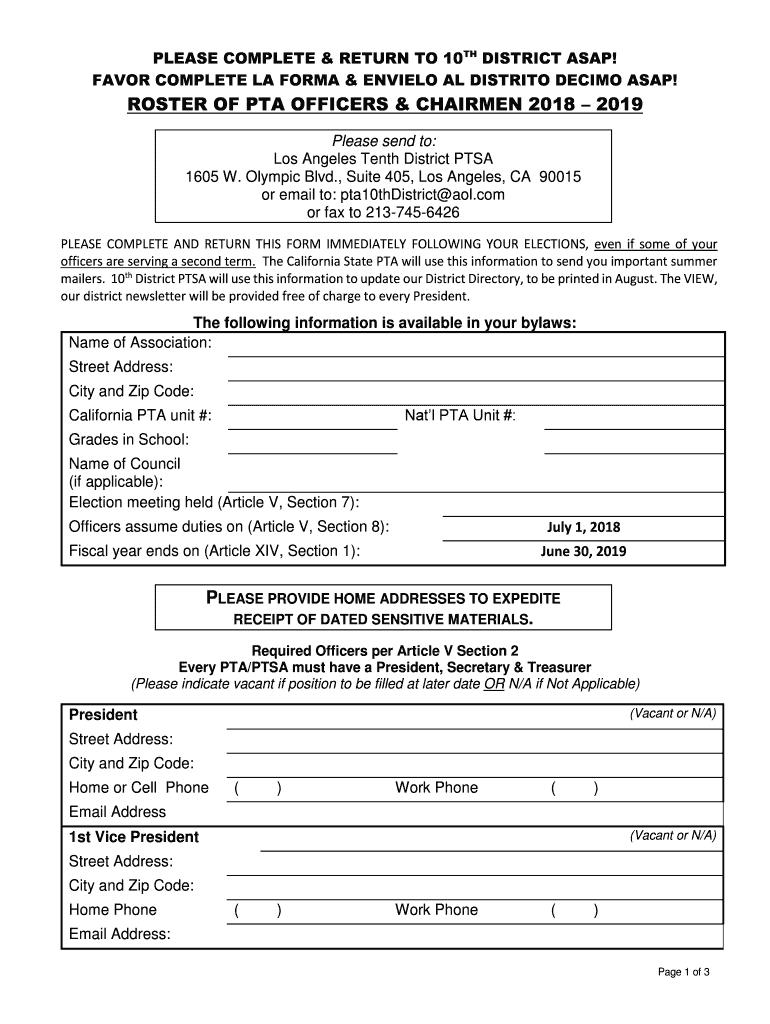
Roster Pta 2019-2026


What is the Roster PTA?
The Roster PTA is a crucial document that serves as a record of the members of a Parent Teacher Association (PTA). This document typically includes the names, contact information, and roles of PTA members, such as officers and committee chairs. Maintaining an accurate roster is essential for effective communication and organization within the PTA. It helps ensure that all members are informed about meetings, events, and initiatives, fostering a collaborative environment that supports the educational community.
How to use the Roster PTA
Using the Roster PTA effectively involves several steps. First, ensure that the roster is up-to-date by regularly reviewing and updating member information. Next, utilize the roster to communicate important announcements and updates to members. This can be done through email or newsletters, ensuring that everyone is informed and engaged. Additionally, the roster can be used to identify volunteers for events and committees, helping to distribute responsibilities evenly among members.
Steps to complete the Roster PTA
Completing the Roster PTA involves a systematic approach. Start by gathering all necessary information from members, including their names, contact details, and roles within the PTA. Once collected, input this information into a designated template or software. Ensure that the data is organized and easy to read. After completing the roster, review it for accuracy and completeness before distributing it to all members. Regular updates should be scheduled to keep the roster current.
Legal use of the Roster PTA
The legal use of the Roster PTA is governed by various regulations that protect member privacy and data. It is important to obtain consent from members before sharing their information. The roster should only be used for PTA-related activities and communications. Additionally, compliance with applicable privacy laws, such as the Family Educational Rights and Privacy Act (FERPA), is essential to ensure that member information is handled appropriately and securely.
Key elements of the Roster PTA
Key elements of the Roster PTA include member names, contact information, roles, and any relevant notes about each member's involvement. It is also beneficial to include membership status, such as whether a member is active or inactive. This information helps the PTA maintain clear records and facilitates effective communication and engagement among members. A well-organized roster can significantly enhance the operational efficiency of the PTA.
Examples of using the Roster PTA
Examples of using the Roster PTA include organizing events, coordinating volunteer efforts, and facilitating communication. For instance, when planning a school event, the roster can help identify potential volunteers based on their interests and availability. Additionally, the roster can be used to send out meeting invitations or reminders, ensuring that all members are informed and can participate actively in PTA activities.
Digital vs. Paper Version
When considering the Roster PTA, there are advantages to both digital and paper versions. A digital roster allows for easy updates and sharing among members, promoting efficiency and accessibility. Conversely, a paper version can be useful for meetings where technology may not be available. Ultimately, the choice between digital and paper versions should be based on the needs and preferences of the PTA members, ensuring that everyone can access the information they need.
Quick guide on how to complete roster pta
Complete Roster Pta effortlessly on any device
Digital document management has become increasingly popular with businesses and individuals. It offers an ideal eco-friendly alternative to traditional printed and signed documents, as you can easily find the correct form and securely store it online. airSlate SignNow provides all the resources necessary to create, modify, and electronically sign your documents quickly without delays. Manage Roster Pta on any platform with airSlate SignNow's Android or iOS applications and enhance any document-oriented task today.
The easiest way to modify and eSign Roster Pta effortlessly
- Find Roster Pta and click on Get Form to begin.
- Utilize the tools we provide to finalize your document.
- Emphasize important sections of your documents or redact sensitive information with features that airSlate SignNow offers specifically for that purpose.
- Create your signature using the Sign tool, which takes seconds and holds the same legal validity as a conventional wet ink signature.
- Review the information and click on the Done button to save your changes.
- Select how you want to send your form, whether by email, text message (SMS), invitation link, or download it to your computer.
Eliminate concerns about lost or disorganized files, tedious form searching, or mistakes that necessitate printing new document copies. airSlate SignNow addresses your document management needs in just a few clicks from any device you prefer. Modify and eSign Roster Pta to ensure effective communication at every step of the form preparation process with airSlate SignNow.
Create this form in 5 minutes or less
Find and fill out the correct roster pta
Create this form in 5 minutes!
How to create an eSignature for the roster pta
The best way to make an electronic signature for your PDF file in the online mode
The best way to make an electronic signature for your PDF file in Chrome
The best way to make an eSignature for putting it on PDFs in Gmail
The best way to generate an eSignature from your smartphone
How to generate an electronic signature for a PDF file on iOS devices
The best way to generate an eSignature for a PDF file on Android
People also ask
-
What is a PTA Plan of Work Template?
A PTA plan of work template is a structured document that outlines the goals, activities, and timelines for a Parent-Teacher Association's initiatives. This template helps organize and communicate the PTA's objectives effectively, ensuring that all members are aligned on the plan of action.
-
How can I customize my PTA Plan of Work Template with airSlate SignNow?
With airSlate SignNow, you can easily customize your PTA plan of work template by adding your specific goals, activities, and deadlines. The platform allows you to tailor the template to meet your unique PTA needs, ensuring that it reflects your organization’s priorities.
-
What are the benefits of using a PTA Plan of Work Template?
Using a PTA plan of work template helps streamline the planning process, allowing for clear communication among members. It enhances organization, accountability, and engagement, making it easier to track progress and achieve your PTA’s goals.
-
Can I integrate my PTA Plan of Work Template with other tools?
Yes, airSlate SignNow allows for seamless integration with various tools such as Google Drive, Dropbox, and other document management systems. This feature ensures your PTA plan of work template can be easily accessed and shared across platforms.
-
Is there a cost associated with using the PTA Plan of Work Template in airSlate SignNow?
AirSlate SignNow offers flexible pricing plans, which can accommodate various budgets. The PTA plan of work template can be part of the cost-effective solutions provided, ensuring that your association can manage documents without overspending.
-
How does airSlate SignNow ensure the security of my PTA Plan of Work Template?
AirSlate SignNow prioritizes security by encrypting your PTA plan of work template and other documents. User data is protected through advanced security measures, ensuring that sensitive information is kept confidential and secure.
-
What types of documents can be signed alongside the PTA Plan of Work Template?
In addition to the PTA plan of work template, you can use airSlate SignNow to eSign other important documents such as meeting minutes, budget approvals, and event notices. This feature consolidates all necessary paperwork within one platform for convenience.
Get more for Roster Pta
Find out other Roster Pta
- eSignature South Carolina Charity Confidentiality Agreement Easy
- Can I eSignature Tennessee Car Dealer Limited Power Of Attorney
- eSignature Utah Car Dealer Cease And Desist Letter Secure
- eSignature Virginia Car Dealer Cease And Desist Letter Online
- eSignature Virginia Car Dealer Lease Termination Letter Easy
- eSignature Alabama Construction NDA Easy
- How To eSignature Wisconsin Car Dealer Quitclaim Deed
- eSignature California Construction Contract Secure
- eSignature Tennessee Business Operations Moving Checklist Easy
- eSignature Georgia Construction Residential Lease Agreement Easy
- eSignature Kentucky Construction Letter Of Intent Free
- eSignature Kentucky Construction Cease And Desist Letter Easy
- eSignature Business Operations Document Washington Now
- How To eSignature Maine Construction Confidentiality Agreement
- eSignature Maine Construction Quitclaim Deed Secure
- eSignature Louisiana Construction Affidavit Of Heirship Simple
- eSignature Minnesota Construction Last Will And Testament Online
- eSignature Minnesota Construction Last Will And Testament Easy
- How Do I eSignature Montana Construction Claim
- eSignature Construction PPT New Jersey Later