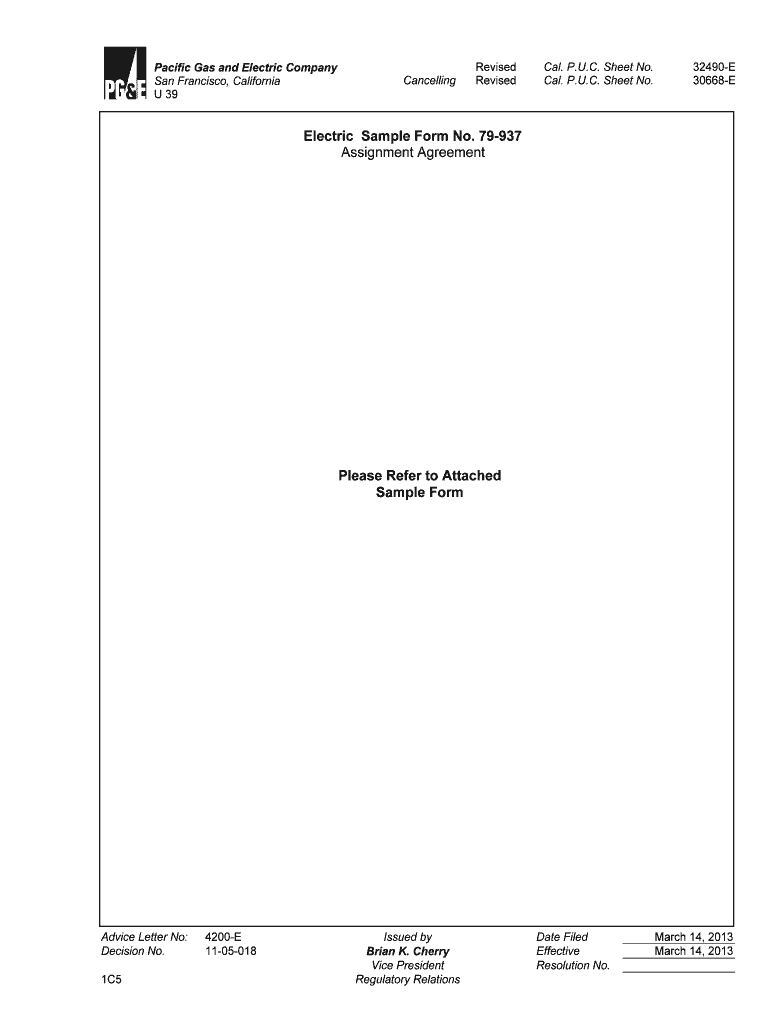
Orea Form 150 2013-2026


What is the Orea Form 410?
The Orea Form 410 is a standardized document used in real estate transactions in Ontario, Canada. It serves as an assignment form that allows a buyer to transfer their interest in a property to another party. This form is essential for ensuring that all parties involved in the transaction understand their rights and obligations. It is particularly relevant in situations where the original buyer wishes to sell their interest before the closing date of the purchase.
Key elements of the Orea Form 410
The Orea Form 410 includes several crucial components that must be accurately filled out to ensure its validity. Key elements include:
- Parties Involved: The names and contact information of the original buyer and the assignee must be clearly stated.
- Property Details: A description of the property being assigned, including its address and any relevant identifiers.
- Terms of Assignment: Specific terms outlining the conditions under which the assignment is made, including any financial considerations.
- Signatures: Signatures from both the assignor and assignee are required to validate the form.
Steps to complete the Orea Form 410
Completing the Orea Form 410 involves a series of clear steps to ensure accuracy and compliance:
- Gather Information: Collect all necessary details about the property and the parties involved.
- Fill Out the Form: Accurately complete each section of the form, ensuring all information is correct.
- Review Terms: Carefully review the terms of the assignment to ensure mutual agreement between parties.
- Obtain Signatures: Have both the assignor and assignee sign the form to finalize the assignment.
- Submit the Form: Provide copies of the completed form to all relevant parties, including the original seller if necessary.
Legal use of the Orea Form 410
The Orea Form 410 holds legal significance in real estate transactions. It is important to ensure that the form is completed in accordance with applicable laws and regulations. The validity of the assignment can be challenged if the form is not filled out correctly or if it does not meet the legal requirements set forth by real estate governing bodies. Utilizing a reliable electronic signature solution can enhance the legal standing of the form by ensuring compliance with eSignature laws.
Examples of using the Orea Form 410
There are various scenarios in which the Orea Form 410 may be utilized:
- Investment Properties: An investor may wish to assign their interest in a property to another buyer before closing.
- Personal Circumstances: A buyer may need to transfer their rights due to personal reasons, such as relocation or financial difficulties.
- Partnership Changes: In cases where partners in a real estate venture change, the form can facilitate the transfer of interest among partners.
Who Issues the Orea Form 410?
The Orea Form 410 is issued by the Ontario Real Estate Association (OREA). This organization provides standardized forms and resources to ensure that real estate transactions are conducted smoothly and legally. The form is designed to be user-friendly and accessible to both real estate professionals and the general public, ensuring that all parties can effectively manage their real estate dealings.
Quick guide on how to complete orea form 150
Effortlessly prepare Orea Form 150 on any device
Digital document management has gained traction among businesses and individuals. It serves as an ideal eco-conscious alternative to conventional printed and signed documents, allowing you to locate the right template and securely preserve it online. airSlate SignNow provides all the necessary resources to create, modify, and eSign your files swiftly without delays. Manage Orea Form 150 on any system using airSlate SignNow Android or iOS applications and enhance any document-centric task today.
The easiest method to alter and eSign Orea Form 150 effortlessly
- Locate Orea Form 150 and click Get Form to begin.
- Utilize the tools available to submit your document.
- Emphasize signNow sections of your documents or obscure confidential information with tools that airSlate SignNow provides specifically for this purpose.
- Generate your eSignature using the Sign tool, which only takes seconds and carries the same legal validity as a conventional wet ink signature.
- Review the details and click on the Done button to save your updates.
- Choose how you prefer to send your form, whether by email, text message (SMS), invite link, or download it to your computer.
Say goodbye to lost or misplaced files, tedious document searches, or errors that necessitate printing new copies. airSlate SignNow fulfills all your document management needs in just a few clicks from your preferred device. Modify and eSign Orea Form 150 and ensure effective communication at every step of the document preparation workflow with airSlate SignNow.
Create this form in 5 minutes or less
Create this form in 5 minutes!
How to create an eSignature for the orea form 150
The best way to make an eSignature for a PDF file in the online mode
The best way to make an eSignature for a PDF file in Chrome
The way to create an electronic signature for putting it on PDFs in Gmail
The best way to generate an electronic signature right from your smartphone
How to make an eSignature for a PDF file on iOS devices
The best way to generate an electronic signature for a PDF on Android
People also ask
-
What is the orea form 410?
The orea form 410 is a standard document used in real estate transactions in Ontario, designed for the sale of residential properties. It outlines the terms of the agreement between buyers and sellers. Utilizing airSlate SignNow, you can easily complete and eSign the orea form 410 securely online.
-
How can airSlate SignNow help with the orea form 410?
airSlate SignNow streamlines the process of filling out and signing the orea form 410 by providing a user-friendly platform. With our eSignature solution, you can fill out the form digitally, reducing paperwork and improving efficiency. This means faster transactions and improved client satisfaction.
-
What are the key features of airSlate SignNow for handling the orea form 410?
Key features of airSlate SignNow for the orea form 410 include customizable templates, secure eSigning, cloud storage, and robust tracking capabilities. These features enhance the user experience by ensuring that you can manage the document efficiently and securely. Additionally, you can access the orea form 410 from any device.
-
Is there a cost associated with using airSlate SignNow for the orea form 410?
Yes, airSlate SignNow offers various pricing plans tailored to your needs, including options that cover the use of the orea form 410. The service is cost-effective, with pricing designed to accommodate both small businesses and larger organizations. You can choose a plan that best fits your usage needs.
-
Can I integrate airSlate SignNow with other tools when using the orea form 410?
Absolutely! airSlate SignNow offers integrations with various business tools and software, making it easy to incorporate the orea form 410 into your existing workflow. Integrations with CRM systems, document storage solutions, and project management tools are available, enabling seamless processes.
-
What benefits can I expect from using airSlate SignNow for the orea form 410?
By using airSlate SignNow for the orea form 410, you can expect increased efficiency, improved collaboration, and shorter turnaround times. Our platform helps you minimize manual errors and ensures secure storage of your documents. This creates a smoother transaction process and boosts client trust.
-
Is the eSigning process for the orea form 410 compliant with legal standards?
Yes, the eSigning process for the orea form 410 through airSlate SignNow is legally compliant and adheres to international eSignature laws. Our platform ensures that all signatures are valid and legally binding, providing peace of mind for users during real estate transactions.
Get more for Orea Form 150
Find out other Orea Form 150
- How To eSign Hawaii Addressing Harassement
- How To eSign Arkansas Company Bonus Letter
- eSign Hawaii Promotion Announcement Secure
- eSign Alaska Worksheet Strengths and Weaknesses Myself
- How To eSign Rhode Island Overtime Authorization Form
- eSign Florida Payroll Deduction Authorization Safe
- eSign Delaware Termination of Employment Worksheet Safe
- Can I eSign New Jersey Job Description Form
- Can I eSign Hawaii Reference Checking Form
- Help Me With eSign Hawaii Acknowledgement Letter
- eSign Rhode Island Deed of Indemnity Template Secure
- eSign Illinois Car Lease Agreement Template Fast
- eSign Delaware Retainer Agreement Template Later
- eSign Arkansas Attorney Approval Simple
- eSign Maine Car Lease Agreement Template Later
- eSign Oregon Limited Power of Attorney Secure
- How Can I eSign Arizona Assignment of Shares
- How To eSign Hawaii Unlimited Power of Attorney
- How To eSign Louisiana Unlimited Power of Attorney
- eSign Oklahoma Unlimited Power of Attorney Now