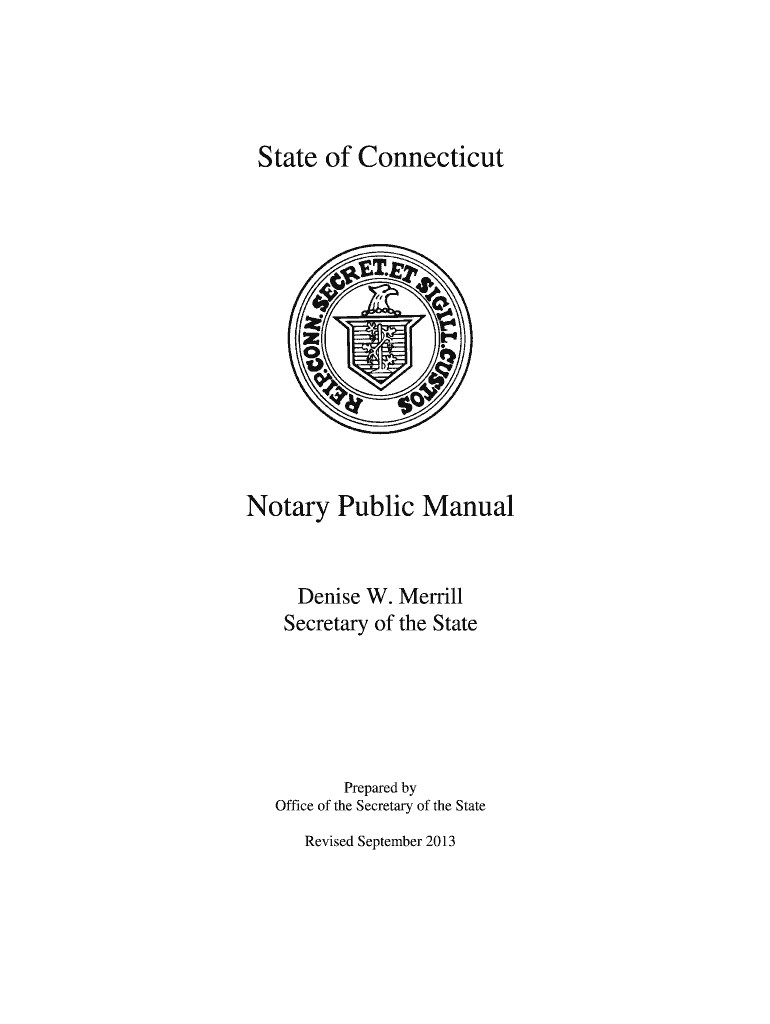
SEAL Acknowledgment Sample Acknowledgment Form 2013


What is the SEAL Acknowledgment Sample Acknowledgment Form
The SEAL Acknowledgment Sample Acknowledgment Form is a legal document used to verify the authenticity of signatures on various types of documents. This form is particularly important in real estate transactions, legal agreements, and other formal processes requiring notarization. It serves as proof that a signer has acknowledged their signature in the presence of a notary public, ensuring that the document is legally binding and can be upheld in court.
How to use the SEAL Acknowledgment Sample Acknowledgment Form
To effectively use the SEAL Acknowledgment Sample Acknowledgment Form, begin by filling in the required details, including the names of the parties involved and the type of document being acknowledged. Once completed, the signer must present the form to a notary public, who will witness the signing and complete the acknowledgment section. This process ensures that the form meets legal standards and can be used in formal proceedings.
Steps to complete the SEAL Acknowledgment Sample Acknowledgment Form
Completing the SEAL Acknowledgment Sample Acknowledgment Form involves several straightforward steps:
- Gather the necessary information, including the names of the signers and the document type.
- Fill out the form accurately, ensuring all required fields are completed.
- Schedule an appointment with a notary public to witness the signing.
- Present the form to the notary, who will verify identities and witness the signing.
- Ensure the notary completes the acknowledgment section of the form.
Legal use of the SEAL Acknowledgment Sample Acknowledgment Form
The legal use of the SEAL Acknowledgment Sample Acknowledgment Form is crucial in various contexts. It is commonly used in real estate transactions, where it verifies that the seller or buyer has acknowledged their signature on a deed or contract. Additionally, it is essential for legal documents requiring notarization, such as powers of attorney or affidavits. Properly executed, this form helps prevent disputes and provides a clear record of the signing process.
Key elements of the SEAL Acknowledgment Sample Acknowledgment Form
Several key elements must be included in the SEAL Acknowledgment Sample Acknowledgment Form to ensure its validity:
- The names of the signers involved in the acknowledgment.
- A description of the document being acknowledged.
- The date of the acknowledgment.
- The notary public's signature and seal, confirming the authenticity of the acknowledgment.
- Any additional information required by state law, such as the notary's commission number.
State-specific rules for the SEAL Acknowledgment Sample Acknowledgment Form
State-specific rules regarding the SEAL Acknowledgment Sample Acknowledgment Form can vary significantly. Each state has its own regulations governing notarization and the specific requirements for acknowledgment forms. It is essential to consult the laws of the state where the form will be used to ensure compliance. This may include specific wording, additional certifications, or particular procedures that must be followed during the notarization process.
Quick guide on how to complete seal acknowledgment sample acknowledgment form
Effortlessly Prepare SEAL Acknowledgment Sample Acknowledgment Form on Any Device
Online document management has become increasingly favored by businesses and individuals alike. It serves as an excellent eco-friendly alternative to conventional printed and signed documents, allowing you to easily find the correct form and securely store it online. airSlate SignNow provides all the tools necessary to swiftly create, modify, and electronically sign your documents without delays. Manage SEAL Acknowledgment Sample Acknowledgment Form on any platform using the airSlate SignNow Android or iOS applications and enhance any document-based tasks today.
How to Modify and Electronically Sign SEAL Acknowledgment Sample Acknowledgment Form with Ease
- Find SEAL Acknowledgment Sample Acknowledgment Form and then click Get Form to begin.
- Utilize the tools we provide to fill out your form.
- Emphasize important sections of the documents or obscure sensitive information using tools specifically designed for that purpose by airSlate SignNow.
- Generate your eSignature with the Sign feature, which takes moments and carries the same legal validity as a traditional ink signature.
- Review all the information and then click the Done button to finalize your changes.
- Choose your delivery method for your form, via email, SMS, or invitation link, or download it to your computer.
Eliminate the worry of lost or misplaced documents, laborious form searches, or mistakes that necessitate printing additional copies. airSlate SignNow meets all your document management needs with just a few clicks from your preferred device. Modify and electronically sign SEAL Acknowledgment Sample Acknowledgment Form to ensure exceptional communication at every stage of the form preparation process with airSlate SignNow.
Create this form in 5 minutes or less
Find and fill out the correct seal acknowledgment sample acknowledgment form
Create this form in 5 minutes!
How to create an eSignature for the seal acknowledgment sample acknowledgment form
The way to create an eSignature for a PDF document online
The way to create an eSignature for a PDF document in Google Chrome
The best way to generate an eSignature for signing PDFs in Gmail
The best way to make an electronic signature straight from your smart phone
The best way to generate an eSignature for a PDF document on iOS
The best way to make an electronic signature for a PDF document on Android OS
People also ask
-
What is a SEAL Acknowledgment Sample Acknowledgment Form?
A SEAL Acknowledgment Sample Acknowledgment Form is a legal document used to confirm that a signature was made in front of a notary public or another authorized entity. This form is essential for ensuring the validity of the signed documents, especially in legal or formal transactions. By using the SEAL Acknowledgment Sample Acknowledgment Form, parties protect themselves from disputes regarding signatures.
-
How can airSlate SignNow help with the SEAL Acknowledgment Sample Acknowledgment Form?
airSlate SignNow provides an intuitive platform that allows users to create and manage SEAL Acknowledgment Sample Acknowledgment Forms with ease. Businesses can customize their acknowledgment forms, ensuring that they meet specific legal requirements. The streamlined process makes it simple for users to send and securely eSign documents without need for extensive technical knowledge.
-
What are the pricing options for airSlate SignNow related to SEAL Acknowledgment Sample Acknowledgment Forms?
airSlate SignNow offers flexible pricing plans designed to accommodate businesses of all sizes, ensuring access to SEAL Acknowledgment Sample Acknowledgment Forms at an affordable rate. Various subscription models are available, including monthly and annual plans. Users can choose the option that best fits their needs and budget while enjoying robust features.
-
What are the key features of the airSlate SignNow platform for SEAL Acknowledgment Sample Acknowledgment Forms?
Key features of the airSlate SignNow platform include customizable templates for SEAL Acknowledgment Sample Acknowledgment Forms, secure cloud storage, and comprehensive eSignature capabilities. Users can also track the status of their documents in real-time and access detailed analytics. These features enhance efficiency and ensure compliance in managing acknowledgment forms.
-
Are there any integrations available for SEAL Acknowledgment Sample Acknowledgment Forms?
Yes, airSlate SignNow seamlessly integrates with popular applications such as Google Drive, Salesforce, and Dropbox, allowing users to streamline their workflows related to SEAL Acknowledgment Sample Acknowledgment Forms. This integration capability enhances productivity by connecting all necessary tools and resources in one ecosystem. Users can easily access and manage their documents from different platforms.
-
What benefits do businesses gain from using a SEAL Acknowledgment Sample Acknowledgment Form?
Using a SEAL Acknowledgment Sample Acknowledgment Form provides businesses with an added layer of legal protection, ensuring the authenticity of signatures. This clarity helps in avoiding disputes and streamlining transaction processes. Additionally, it fosters trust between parties involved in any agreement or legal matter.
-
Can I customize my SEAL Acknowledgment Sample Acknowledgment Form in airSlate SignNow?
Absolutely! airSlate SignNow allows users to fully customize their SEAL Acknowledgment Sample Acknowledgment Forms to fit their specific needs. Users can add logos, adjust fields, and alter the wording as necessary. This flexibility ensures that the form adheres to both personal preferences and legal regulations.
Get more for SEAL Acknowledgment Sample Acknowledgment Form
- New resident guide for state of delaware form
- Names form
- Assessormariposa county ca official website form
- In mortgage book page documentinstrument no form
- Office of the recorder of deeds of county delaware on date the form
- Alternative dispute resolution superior court of el dorado form
- Pro se petition for the appointment of guardianship of a form
- Chancery orders arbitration pursuant to email agreement form
Find out other SEAL Acknowledgment Sample Acknowledgment Form
- How To Integrate Sign in Banking
- How To Use Sign in Banking
- Help Me With Use Sign in Banking
- Can I Use Sign in Banking
- How Do I Install Sign in Banking
- How To Add Sign in Banking
- How Do I Add Sign in Banking
- How Can I Add Sign in Banking
- Can I Add Sign in Banking
- Help Me With Set Up Sign in Government
- How To Integrate eSign in Banking
- How To Use eSign in Banking
- How To Install eSign in Banking
- How To Add eSign in Banking
- How To Set Up eSign in Banking
- How To Save eSign in Banking
- How To Implement eSign in Banking
- How To Set Up eSign in Construction
- How To Integrate eSign in Doctors
- How To Use eSign in Doctors