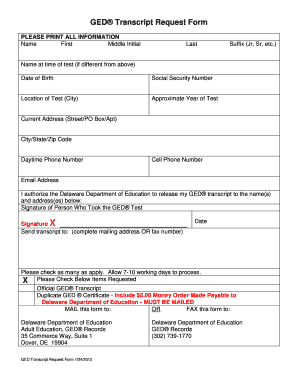
GED Transcript Request Form Delaware Department of Education Doe K12 De 2012-2026


Understanding the GED Transcript Request Form
The GED Transcript Request Form is an essential document for individuals who need to obtain their General Educational Development (GED) test scores and credentials. This form is specifically managed by the Delaware Department of Education and allows individuals to request official transcripts that verify their educational achievements. The transcript serves various purposes, including college admissions, job applications, and other situations where proof of educational attainment is required.
Steps to Complete the GED Transcript Request Form
Completing the GED Transcript Request Form involves several straightforward steps:
- Gather necessary information, including your full name, date of birth, and any identification numbers associated with your GED.
- Clearly indicate the address where you would like the transcript sent.
- Choose the method of delivery, whether by mail, fax, or email, if applicable.
- Review the form for accuracy to ensure all information is correct.
- Sign and date the form to validate your request.
How to Obtain the GED Transcript Request Form
The GED Transcript Request Form can be obtained directly from the Delaware Department of Education's website or by contacting their office. It is often available as a downloadable PDF, which can be filled out electronically or printed for manual completion. Ensure you have the most current version of the form to avoid any processing delays.
Legal Use of the GED Transcript Request Form
The GED Transcript Request Form is legally recognized as a valid means to request educational records. When completed accurately and submitted according to the guidelines set by the Delaware Department of Education, the form ensures that your request is processed efficiently. It is important to understand that unauthorized use or falsification of information on this form can lead to legal consequences.
Key Elements of the GED Transcript Request Form
When filling out the GED Transcript Request Form, be aware of the following key elements:
- Personal Information: Full name, date of birth, and any previous names.
- Contact Information: Current address, phone number, and email address.
- Delivery Method: Specify how you would like to receive your transcript.
- Signature: Your signature is required to authorize the release of your records.
State-Specific Rules for the GED Transcript Request Form
Each state may have specific rules regarding the processing of GED transcript requests. In Delaware, it is essential to follow the guidelines provided by the Delaware Department of Education to ensure compliance. This includes understanding any fees associated with the request and the expected processing times, which can vary based on the volume of requests received.
Quick guide on how to complete ged transcript request form delaware department of education doe k12 de
Complete GED Transcript Request Form Delaware Department Of Education Doe K12 De seamlessly on any device
Digital document management has gained popularity among organizations and individuals. It provides an excellent eco-friendly substitute for traditional printed and signed documents, allowing you to obtain the appropriate form and securely store it online. airSlate SignNow equips you with all the tools necessary to create, alter, and eSign your documents swiftly without delays. Manage GED Transcript Request Form Delaware Department Of Education Doe K12 De on any device using airSlate SignNow's Android or iOS applications and simplify any document-related task today.
How to modify and eSign GED Transcript Request Form Delaware Department Of Education Doe K12 De effortlessly
- Find GED Transcript Request Form Delaware Department Of Education Doe K12 De and then click Get Form to commence.
- Use the tools we provide to complete your document.
- Highlight important sections of the documents or obscure sensitive information with tools that airSlate SignNow offers specifically for that purpose.
- Generate your eSignature with the Sign tool, which takes seconds and carries the same legal validity as a conventional wet ink signature.
- Review all the information and then click on the Done button to save your changes.
- Choose how you wish to send your form, via email, text message (SMS), or invitation link, or download it to your computer.
Eliminate the hassle of lost or misplaced documents, tedious form searches, or mistakes that require printing new document copies. airSlate SignNow fulfills all your document management needs in just a few clicks from any device you prefer. Modify and eSign GED Transcript Request Form Delaware Department Of Education Doe K12 De and ensure excellent communication at any stage of the document preparation process with airSlate SignNow.
Create this form in 5 minutes or less
Create this form in 5 minutes!
How to create an eSignature for the ged transcript request form delaware department of education doe k12 de
The way to create an eSignature for your PDF in the online mode
The way to create an eSignature for your PDF in Chrome
The best way to generate an electronic signature for putting it on PDFs in Gmail
The way to create an eSignature right from your smart phone
The best way to generate an electronic signature for a PDF on iOS devices
The way to create an eSignature for a PDF on Android OS
People also ask
-
What is an airSlate SignNow department of education transcript request feature?
The airSlate SignNow department of education transcript request feature allows users to easily send and receive electronic transcript requests from educational institutions. This seamless process ensures that students can obtain their transcripts quickly and securely, reducing the turnaround time signNowly compared to traditional methods.
-
How does airSlate SignNow streamline the department of education transcript request process?
airSlate SignNow streamlines the department of education transcript request process by providing an intuitive interface for electronic signatures. This technology eliminates the need for physical paperwork, making it easier to send requests and receive confirmations in real-time, enhancing efficiency for students and institutions alike.
-
What are the costs associated with using airSlate SignNow for department of education transcript requests?
The pricing for airSlate SignNow varies based on the chosen plan, but it is designed to be cost-effective for individuals and organizations alike. Users can benefit from transparent pricing with no hidden fees, ensuring that handling department of education transcript requests remains affordable for all.
-
Can I integrate airSlate SignNow with other tools for my department of education transcript requests?
Yes, airSlate SignNow offers integration with various tools such as Google Drive, Dropbox, and CRM systems. These integrations facilitate seamless document management for department of education transcript requests, allowing for a smoother workflow across multiple platforms.
-
What features does airSlate SignNow offer for managing department of education transcript requests?
airSlate SignNow offers several features for managing department of education transcript requests, including templates for quick document creation, automated reminders, and tracking capabilities. These features help ensure that requests are processed efficiently and that users remain updated on their status.
-
Is airSlate SignNow secure for department of education transcript requests?
Absolutely! airSlate SignNow employs advanced security measures, including encryption and secure user authentication, to protect sensitive information during department of education transcript requests. Users can trust that their data is handled securely throughout the entire process.
-
How can I get help with using airSlate SignNow for my department of education transcript requests?
airSlate SignNow provides extensive customer support through various channels, including live chat, email, and a comprehensive knowledge base. This ensures that users can quickly get assistance with any inquiries related to their department of education transcript requests.
Get more for GED Transcript Request Form Delaware Department Of Education Doe K12 De
- Petition for confirmation of natural tutrix form
- Tutorship of form
- Justia order for trustee to act as attorney or accountant form
- Petition for declaration of death form
- State of louisiana 16th judicial district court in re parish form
- On this day of 20 i certify that the preceding following attached form
- Massachusetts acknowledgmentsindividualus legal forms
- Request to add attorney or amend attorney information
Find out other GED Transcript Request Form Delaware Department Of Education Doe K12 De
- Can I eSignature Nevada Non-disclosure agreement PDF
- eSignature New Mexico Non-disclosure agreement PDF Online
- Can I eSignature Utah Non-disclosure agreement PDF
- eSignature Rhode Island Rental agreement lease Easy
- eSignature New Hampshire Rental lease agreement Simple
- eSignature Nebraska Rental lease agreement forms Fast
- eSignature Delaware Rental lease agreement template Fast
- eSignature West Virginia Rental lease agreement forms Myself
- eSignature Michigan Rental property lease agreement Online
- Can I eSignature North Carolina Rental lease contract
- eSignature Vermont Rental lease agreement template Online
- eSignature Vermont Rental lease agreement template Now
- eSignature Vermont Rental lease agreement template Free
- eSignature Nebraska Rental property lease agreement Later
- eSignature Tennessee Residential lease agreement Easy
- Can I eSignature Washington Residential lease agreement
- How To eSignature Vermont Residential lease agreement form
- How To eSignature Rhode Island Standard residential lease agreement
- eSignature Mississippi Commercial real estate contract Fast
- eSignature Arizona Contract of employment Online