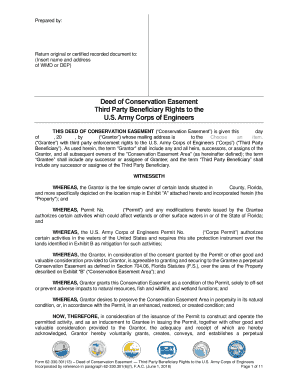
Third Party Beneficiary Rights to the 2018-2026


Understanding Third Party Beneficiary Rights
The Third Party Beneficiary Rights pertain to the legal entitlements granted to individuals or entities that are not directly involved in a contract but stand to benefit from its execution. This concept is crucial in various legal contexts, including real estate transactions and contractual agreements. In the case of the FL Corps 62 330301 form, these rights may apply to beneficiaries outlined in easement agreements or other legal documents. Understanding these rights ensures that beneficiaries can assert their claims effectively and protect their interests.
Steps to Complete the FL Corps 62 330301 Form
Completing the FL Corps 62 330301 form involves several key steps to ensure accuracy and compliance with legal requirements. First, gather all necessary information, including details about the parties involved and the specific rights being claimed. Next, carefully fill out each section of the form, ensuring that all information is clear and legible. It is essential to review the completed form for any errors before submission. Finally, submit the form through the appropriate channels, whether online or via mail, as specified by the governing authority.
Legal Use of Third Party Beneficiary Rights
The legal use of Third Party Beneficiary Rights is governed by specific laws and regulations that vary by state. In Florida, these rights allow beneficiaries to enforce contracts that were intended to benefit them, even if they are not direct parties to the agreement. This legal framework ensures that beneficiaries can seek remedies if their rights are violated. Understanding the legal context surrounding these rights is crucial for beneficiaries to navigate potential disputes effectively.
Eligibility Criteria for Third Party Beneficiary Rights
To qualify for Third Party Beneficiary Rights, certain eligibility criteria must be met. Typically, the beneficiary must be explicitly named in the contract or must fall within a defined class of beneficiaries intended to benefit from the agreement. Additionally, the beneficiary must demonstrate that the contract was executed with the intent to confer a benefit upon them. Understanding these criteria is vital for individuals or entities seeking to assert their rights under the FL Corps 62 330301 form.
Required Documents for Submission
When submitting the FL Corps 62 330301 form, specific documents may be required to support the claims made within the form. These documents can include proof of identity, evidence of the rights being claimed, and any relevant contractual agreements. Ensuring that all required documents are included with the submission can help prevent delays and facilitate a smoother review process.
Form Submission Methods
The FL Corps 62 330301 form can typically be submitted through various methods, including online submission, mailing, or in-person delivery to the appropriate authority. Each method may have its own set of guidelines and requirements, so it is important to follow the instructions provided for the chosen submission method. Understanding these options allows beneficiaries to select the most convenient and efficient way to submit their forms.
Examples of Third Party Beneficiary Rights in Practice
Examples of Third Party Beneficiary Rights can be found in various scenarios, such as real estate transactions where a property owner grants easement rights to a third party. In such cases, the third party may have the right to enforce the terms of the easement against the property owner if those terms are violated. Another example includes contractual agreements in which a service provider agrees to deliver benefits to a third party, allowing that third party to seek enforcement of the contract if necessary. These examples illustrate the practical application of these rights and their importance in protecting beneficiary interests.
Quick guide on how to complete third party beneficiary rights to the
Complete Third Party Beneficiary Rights To The effortlessly on any device
Digital document management has become widely used by businesses and individuals alike. It offers an ideal environmentally friendly alternative to traditional printed and signed documents, enabling you to access the right forms and securely save them online. airSlate SignNow provides all the necessary tools to create, edit, and eSign your documents swiftly without delays. Manage Third Party Beneficiary Rights To The on any device using airSlate SignNow's Android or iOS applications and enhance any document-related process today.
How to edit and eSign Third Party Beneficiary Rights To The with ease
- Find Third Party Beneficiary Rights To The and click Get Form to begin.
- Utilize the tools we provide to complete your form.
- Emphasize pertinent sections of the documents or obscure sensitive information with tools specifically available through airSlate SignNow.
- Create your eSignature using the Sign feature, which takes mere seconds and carries the same legal validity as a conventional wet ink signature.
- Review all information and click on the Done button to save your changes.
- Choose your preferred method for sending your form, whether via email, text message (SMS), an invitation link, or download it to your computer.
Say goodbye to lost or misplaced documents, tedious form searching, and errors that require printing new document copies. airSlate SignNow takes care of all your document management needs with just a few clicks from any device you choose. Edit and eSign Third Party Beneficiary Rights To The to ensure effective communication at every step of the form preparation process with airSlate SignNow.
Create this form in 5 minutes or less
Create this form in 5 minutes!
How to create an eSignature for the third party beneficiary rights to the
The way to create an eSignature for your PDF file in the online mode
The way to create an eSignature for your PDF file in Chrome
The best way to make an eSignature for putting it on PDFs in Gmail
The way to create an eSignature from your smartphone
The best way to generate an electronic signature for a PDF file on iOS devices
The way to create an eSignature for a PDF file on Android
People also ask
-
What is the fl corps 62 330301 form used for?
The fl corps 62 330301 form is primarily used for filing corporate documents with state authorities in Florida. This form simplifies the process of submitting necessary information for corporations, making compliance more manageable. Understanding its purpose can be crucial for businesses looking to maintain legal standing.
-
How can airSlate SignNow help with the fl corps 62 330301 form?
AirSlate SignNow provides a streamlined solution for businesses to complete and eSign the fl corps 62 330301 form efficiently. With user-friendly features, you can easily fill out, sign, and send this document digitally, saving time and enhancing accuracy. This can signNowly reduce the hassle associated with paperwork.
-
Is there a cost associated with using airSlate SignNow for the fl corps 62 330301 form?
While airSlate SignNow offers various pricing plans, many features needed to complete the fl corps 62 330301 form are included in their affordable packages. This cost-effective solution enables businesses of all sizes to manage their documentation without breaking the bank. It's worth checking their website for current pricing and special offers.
-
What features does airSlate SignNow offer for the fl corps 62 330301 form?
AirSlate SignNow includes features such as templates, cloud storage, and eSignature capabilities that make completing the fl corps 62 330301 form easy. Additionally, you can track the document status, collaborate with team members, and ensure security through encryption. These features enhance the overall signing experience.
-
Can I integrate airSlate SignNow with other software for managing the fl corps 62 330301 form?
Yes, airSlate SignNow offers integration capabilities with various business software that can help with managing the fl corps 62 330301 form. Whether you use CRMs, project management tools, or cloud storage solutions, you can streamline your workflow and maintain data consistency. This integration can optimize your document management processes.
-
How does airSlate SignNow ensure the security of the fl corps 62 330301 form?
AirSlate SignNow prioritizes the security of all documents, including the fl corps 62 330301 form, through advanced encryption technology. This ensures that your sensitive information remains protected during transmission and storage. The platform also complies with regulatory standards, providing peace of mind for businesses.
-
What are the benefits of using airSlate SignNow for the fl corps 62 330301 form?
Using airSlate SignNow for the fl corps 62 330301 form offers numerous benefits, including faster processing times and reduced paperwork. The platform simplifies eSignature and document management, allowing your team to focus on core business activities. This efficiency can lead to improved productivity and cost savings.
Get more for Third Party Beneficiary Rights To The
- B e mail contact at filer optional form
- Additional debtors name provide only one debtor name 21a or 21b use exact full name do not omit modify or abbreviate any part form
- Record information to which this information statement relates
- State of delaware department of transportation division of form
- This article is for you to leave such property form
- Also sometimes assume that it will pass through form
- If the children option is chosen check the box which indicates whether the form
- Problem when uninformed persons take title to real
Find out other Third Party Beneficiary Rights To The
- eSign Arizona Engineering Proposal Template Later
- eSign Connecticut Proforma Invoice Template Online
- eSign Florida Proforma Invoice Template Free
- Can I eSign Florida Proforma Invoice Template
- eSign New Jersey Proforma Invoice Template Online
- eSign Wisconsin Proforma Invoice Template Online
- eSign Wyoming Proforma Invoice Template Free
- eSign Wyoming Proforma Invoice Template Simple
- How To eSign Arizona Agreement contract template
- eSign Texas Agreement contract template Fast
- eSign Massachusetts Basic rental agreement or residential lease Now
- How To eSign Delaware Business partnership agreement
- How Do I eSign Massachusetts Business partnership agreement
- Can I eSign Georgia Business purchase agreement
- How Can I eSign Idaho Business purchase agreement
- How To eSign Hawaii Employee confidentiality agreement
- eSign Idaho Generic lease agreement Online
- eSign Pennsylvania Generic lease agreement Free
- eSign Kentucky Home rental agreement Free
- How Can I eSign Iowa House rental lease agreement