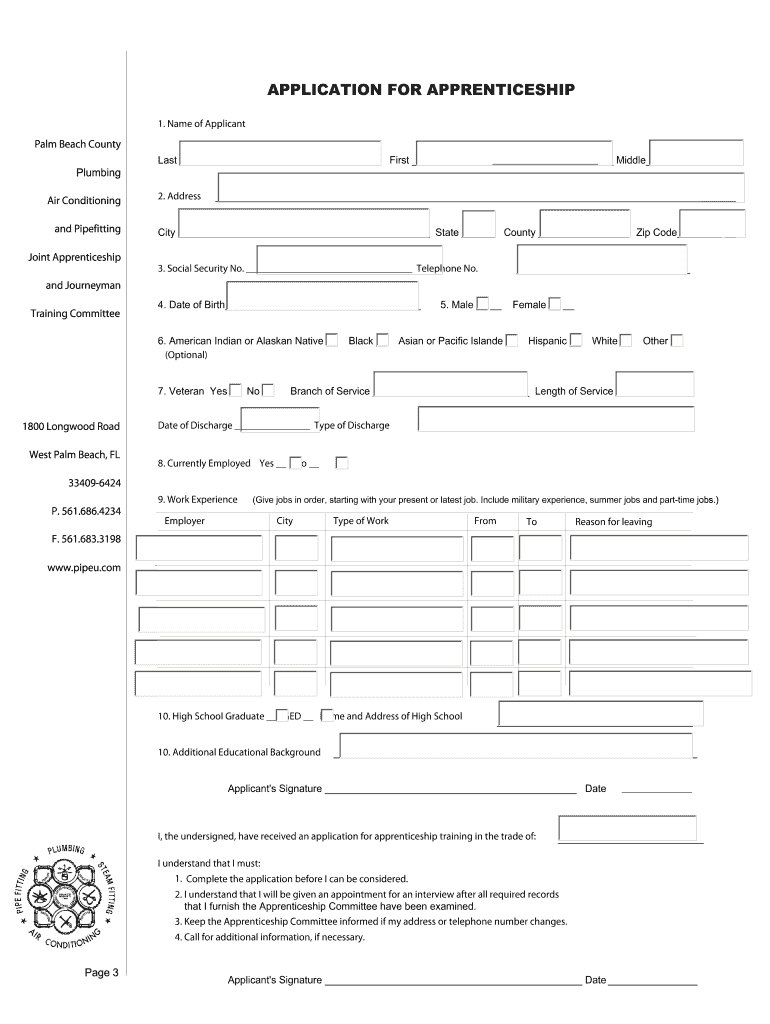
Pipe U Form


What is the Pipe U
The Pipe U is a specific form used primarily in the context of apprenticeship programs within the United States. This form is essential for documenting the agreement between apprentices and their employers, outlining the terms of the apprenticeship, including duration, training requirements, and compensation. Understanding the Pipe U is crucial for both apprentices and employers to ensure compliance with relevant labor laws and regulations.
How to Obtain the Pipe U
To obtain the Pipe U, individuals typically need to contact the apprenticeship program they are interested in. Many programs provide the form directly through their websites or upon request. It is important to ensure that the version of the Pipe U being used is up to date and complies with current regulations. Additionally, some organizations may require specific eligibility criteria to be met before issuing the form.
Steps to Complete the Pipe U
Completing the Pipe U involves several key steps to ensure that all necessary information is accurately provided. First, gather all required personal information, including the apprentice's and employer's details. Next, fill in the sections that outline the terms of the apprenticeship, including start and end dates, training objectives, and any applicable wages. Once completed, both parties should review the document for accuracy before signing. Finally, submit the Pipe U according to the specific guidelines provided by the apprenticeship program.
Legal Use of the Pipe U
The Pipe U holds legal significance as it serves as a binding agreement between the apprentice and the employer. For the form to be considered legally valid, it must be completed accurately and signed by both parties. Compliance with federal and state regulations is essential to ensure that the apprenticeship meets legal standards. Utilizing a trusted platform for electronic signatures can enhance the legal standing of the Pipe U by providing a digital certificate and ensuring compliance with relevant eSignature laws.
Key Elements of the Pipe U
Several key elements must be included in the Pipe U to ensure its effectiveness. These elements typically include:
- Names and contact information of the apprentice and employer
- Duration of the apprenticeship
- Training objectives and requirements
- Compensation details
- Signatures of both parties
Incorporating these elements helps clarify the expectations and responsibilities of both the apprentice and the employer, fostering a successful apprenticeship experience.
Examples of Using the Pipe U
Examples of using the Pipe U can vary based on the industry and specific apprenticeship program. For instance, in the construction sector, the Pipe U may detail training in specific skills such as plumbing or electrical work. In contrast, a Pipe U for a culinary apprenticeship might outline training in food preparation and safety standards. These examples illustrate the adaptability of the Pipe U across different fields, ensuring that each apprenticeship is tailored to meet industry standards and requirements.
Quick guide on how to complete pipe u
Effortlessly prepare Pipe U on any device
Managing documents online has gained popularity among both companies and individuals. It offers an ideal eco-friendly substitute for traditional printed and signed documents, allowing you to locate the necessary form and securely store it online. airSlate SignNow provides you with all the tools required to create, amend, and electronically sign your documents swiftly without delays. Handle Pipe U on any platform using airSlate SignNow's Android or iOS applications and simplify any document-related tasks today.
How to modify and eSign Pipe U effortlessly
- Find Pipe U and then click Get Form to begin.
- Make use of the tools we provide to complete your form.
- Emphasize important sections of the documents or redact sensitive information with the tools that airSlate SignNow specifically provides for that purpose.
- Generate your eSignature using the Sign feature, which takes only seconds and carries the same legal significance as a conventional wet ink signature.
- Review all the details and then click on the Done button to save your changes.
- Choose your preferred method to send your form, whether by email, SMS, or invitation link, or download it to your computer.
Eliminate concerns over lost or misplaced documents, tedious form searches, or errors that necessitate printing new document copies. airSlate SignNow meets your document management needs in just a few clicks from any device you prefer. Modify and eSign Pipe U and ensure outstanding communication at every stage of your form preparation process with airSlate SignNow.
Create this form in 5 minutes or less
Create this form in 5 minutes!
How to create an eSignature for the pipe u
The way to generate an eSignature for your PDF file in the online mode
The way to generate an eSignature for your PDF file in Chrome
How to make an eSignature for putting it on PDFs in Gmail
The way to generate an electronic signature right from your smartphone
The way to create an electronic signature for a PDF file on iOS devices
The way to generate an electronic signature for a PDF on Android
People also ask
-
What is pipeu and how does it relate to airSlate SignNow?
Pipeu is a term often associated with streamlined processes in digital document management. With airSlate SignNow, businesses can leverage pipeu to efficiently send and eSign documents, eliminating time-consuming manual processes. This integration of digital workflows ensures a smoother, more effective communication channel.
-
How much does airSlate SignNow cost and is it worth it for pipeu users?
airSlate SignNow offers a variety of pricing plans tailored to meet different needs, making it a cost-effective solution for pipeu users. Whether you are a small startup or a large enterprise, you'll find a plan that suits your budget while providing essential features. The return on investment is signNow as it streamlines your document handling process.
-
What features does airSlate SignNow offer that enhance pipeu workflows?
airSlate SignNow includes features such as document templates, automated workflows, and real-time tracking, all of which signNowly enhance pipeu workflows. These features allow users to create, edit, and eSign documents efficiently, ensuring quick completion. By optimizing these processes, companies can focus more on their core operations.
-
Can airSlate SignNow integrate with other tools to support pipeu?
Yes, airSlate SignNow supports integrations with a variety of third-party applications that facilitate pipeu. Popular tools such as CRM systems, project management platforms, and cloud storage solutions can be seamlessly integrated. This connectivity helps maintain a centralized workflow, minimizing disruptions in your document processing tasks.
-
What are the benefits of using airSlate SignNow for pipeu?
Using airSlate SignNow for pipeu offers numerous benefits such as enhanced efficiency, reduced errors, and improved document security. The platform's intuitive interface allows users to easily navigate and manage their document workflows, which can lead to faster turnaround times. Ultimately, this results in a more productive business environment.
-
How secure is airSlate SignNow for managing pipeu documents?
airSlate SignNow prioritizes security and compliance, making it a reliable choice for managing pipeu documents. The platform uses advanced encryption and complies with industry standards to protect your sensitive information. This ensures that your documents remain confidential and secure throughout the signing process.
-
Is it easy to get started with airSlate SignNow for pipeu users?
Absolutely! airSlate SignNow provides an easy onboarding process for pipeu users, allowing you to set up your account and start eSigning documents in no time. The user-friendly interface and helpful resources ensure a smooth transition to digital document management. Support is also available should you have any questions or need assistance.
Get more for Pipe U
- Me extreme problems form
- A security hazard form
- There is no pressure in either hot or cold water form
- Heater and i request you repair same immediately form
- I am requesting that you fix these problems immediately form
- Of others attributable to me form
- Outside my leased premises prior to same being picked up by the usual garbage pick up service form
- Of the repairs and that you would then be responsible for making the repairs which under form
Find out other Pipe U
- Sign Maryland Non-Profit Business Plan Template Fast
- How To Sign Nevada Life Sciences LLC Operating Agreement
- Sign Montana Non-Profit Warranty Deed Mobile
- Sign Nebraska Non-Profit Residential Lease Agreement Easy
- Sign Nevada Non-Profit LLC Operating Agreement Free
- Sign Non-Profit Document New Mexico Mobile
- Sign Alaska Orthodontists Business Plan Template Free
- Sign North Carolina Life Sciences Purchase Order Template Computer
- Sign Ohio Non-Profit LLC Operating Agreement Secure
- Can I Sign Ohio Non-Profit LLC Operating Agreement
- Sign South Dakota Non-Profit Business Plan Template Myself
- Sign Rhode Island Non-Profit Residential Lease Agreement Computer
- Sign South Carolina Non-Profit Promissory Note Template Mobile
- Sign South Carolina Non-Profit Lease Agreement Template Online
- Sign Oregon Life Sciences LLC Operating Agreement Online
- Sign Texas Non-Profit LLC Operating Agreement Online
- Can I Sign Colorado Orthodontists Month To Month Lease
- How Do I Sign Utah Non-Profit Warranty Deed
- Help Me With Sign Colorado Orthodontists Purchase Order Template
- Sign Virginia Non-Profit Living Will Fast