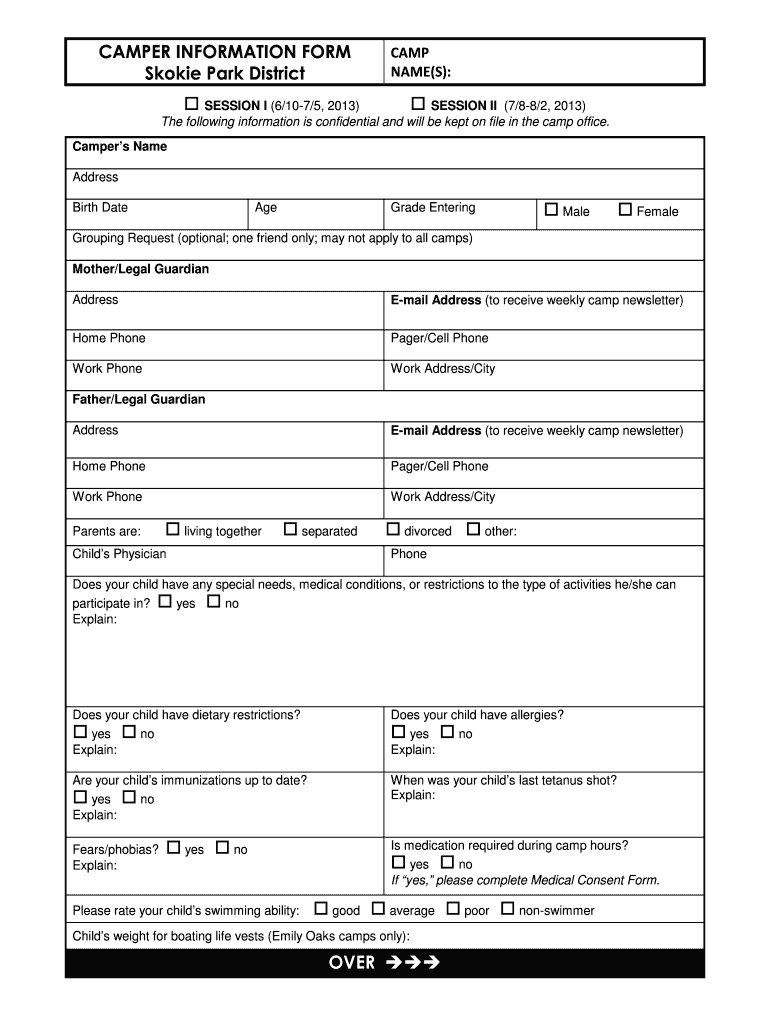
Camper Information Form Skokie


What is the Camper Information Form Skokie
The Camper Information Form Skokie is a document designed to collect essential details about participants in camping programs offered by the Skokie district. This form typically includes personal information such as the camper's name, age, emergency contact details, and any medical information relevant to the camp experience. By gathering this data, the district ensures the safety and well-being of all campers while allowing for effective communication between camp staff and families.
How to use the Camper Information Form Skokie
Using the Camper Information Form Skokie is straightforward. Parents or guardians can access the form online or in person at designated locations. Once the form is obtained, it should be filled out completely, ensuring all required fields are addressed. After completing the form, it can be submitted electronically through a secure platform, mailed to the appropriate district office, or delivered in person. This flexibility allows for a convenient process that accommodates various preferences.
Steps to complete the Camper Information Form Skokie
Completing the Camper Information Form Skokie involves several steps:
- Access the form from the Skokie district website or a physical location.
- Fill in all required personal information, including the camper's name, age, and contact details.
- Provide any necessary medical information, including allergies or special needs.
- Review the form for accuracy and completeness.
- Submit the form through the preferred method: online submission, mail, or in-person delivery.
Legal use of the Camper Information Form Skokie
The legal use of the Camper Information Form Skokie is governed by various regulations that protect the privacy and rights of campers. Compliance with federal and state laws, including the Family Educational Rights and Privacy Act (FERPA), ensures that personal information is handled responsibly. The form serves as a binding agreement between the camper's family and the Skokie district, outlining the responsibilities of both parties in the context of camp participation.
Key elements of the Camper Information Form Skokie
Key elements of the Camper Information Form Skokie include:
- Camper Information: Name, age, and contact details.
- Emergency Contacts: Names and phone numbers of individuals to contact in case of emergencies.
- Medical Information: Details about allergies, medications, and special needs.
- Parent/Guardian Consent: A section for signatures indicating consent for participation.
Form Submission Methods (Online / Mail / In-Person)
The Camper Information Form Skokie can be submitted through various methods to accommodate different preferences:
- Online Submission: Fill out the form digitally and submit it through the designated online portal.
- Mail: Print the completed form and send it to the appropriate district office address.
- In-Person: Deliver the completed form directly to the camp office or designated drop-off location.
Quick guide on how to complete camper information form skokie
Effortlessly prepare Camper Information Form Skokie on any device
Managing documents online has gained traction among companies and individuals. It offers an excellent eco-friendly alternative to conventional printed and signed papers, allowing you to obtain the appropriate template and securely store it digitally. airSlate SignNow equips you with all the tools necessary to create, modify, and eSign your documents swiftly without delays. Handle Camper Information Form Skokie on any device using airSlate SignNow's Android or iOS applications and enhance any document-related process today.
The simplest method to modify and eSign Camper Information Form Skokie with ease
- Find Camper Information Form Skokie and click Get Form to begin.
- Use the tools we provide to fill out your document.
- Emphasize relevant parts of the documents or obscure sensitive information with tools that airSlate SignNow offers specifically for this purpose.
- Create your signature using the Sign tool, which takes seconds and carries the same legal validity as a conventional wet ink signature.
- Review all the information and then click the Done button to save your changes.
- Choose how to send your form, whether via email, SMS, or invite link, or download it to your computer.
Say goodbye to lost or misplaced documents, tedious form hunting, or errors that require printing new document copies. airSlate SignNow meets all your document management needs in just a few clicks from any device you prefer. Modify and eSign Camper Information Form Skokie and ensure outstanding communication at every step of the form preparation process with airSlate SignNow.
Create this form in 5 minutes or less
Create this form in 5 minutes!
How to create an eSignature for the camper information form skokie
How to create an electronic signature for your PDF document in the online mode
How to create an electronic signature for your PDF document in Chrome
How to make an electronic signature for putting it on PDFs in Gmail
How to create an electronic signature right from your mobile device
How to create an electronic signature for a PDF document on iOS devices
How to create an electronic signature for a PDF on Android devices
People also ask
-
What is the camper form district and how can it benefit my organization?
The camper form district is an important feature of airSlate SignNow that allows organizations to easily create, send, and manage camper forms electronically. This streamlined process benefits your organization by reducing paperwork, saving time, and improving the accuracy of form submissions. By using our solution, you can ensure that all camper forms are standardized and easily accessible.
-
How does airSlate SignNow handle pricing for the camper form district?
airSlate SignNow offers flexible pricing plans that cater to various needs, including features specific to the camper form district. You can choose a plan that fits your organization’s size and requirements, ensuring you get the best value for your investment. Additionally, there are options for annual subscriptions that provide more savings.
-
What are the key features of the camper form district in airSlate SignNow?
The camper form district in airSlate SignNow comes with features like customizable templates, eSignature capabilities, and secure document storage. These features help streamline the process of collecting and managing camper forms, making it easier for organizations to handle registrations efficiently. Additionally, you can track document status in real-time, enhancing your workflow.
-
Can I integrate the camper form district with other software?
Yes, airSlate SignNow supports integrations with a variety of popular software, enhancing the functionality of the camper form district. You can connect it with CRM systems, project management tools, and other applications to streamline your workflows. This flexibility allows you to keep all of your essential tools in one place.
-
How can I ensure compliance with regulations using the camper form district?
Using the camper form district in airSlate SignNow ensures that your organization maintains compliance with regulations such as GDPR and HIPAA. Our platform provides secure storage, detailed audit trails, and enhanced authentication measures to protect sensitive information. This aspect is crucial for organizations that handle camper data and need to adhere to strict compliance standards.
-
What benefits does the camper form district provide for remote teams?
The camper form district in airSlate SignNow offers signNow benefits for remote teams, including easy access to documents from anywhere. This functionality empowers team members to collaborate effectively and ensures that camper forms are processed in real-time regardless of location. Additionally, the eSignature feature enables team members to sign documents quickly without the need for physical meetings.
-
Is training provided for using the camper form district in airSlate SignNow?
Absolutely! airSlate SignNow offers comprehensive training resources and support for users of the camper form district. You will find tutorials, webinars, and a dedicated support team to help you navigate the platform and maximize its features. This support ensures that you can efficiently implement and use the camper form district in your organization.
Get more for Camper Information Form Skokie
- Fillable online fws english entry form fws fax email
- Request for copy of board records wc 12pdf fpdf doc form
- Hereinafter referred to as grantor and a form
- Hereinafter referred to as grantor and a 490120093 form
- Two individuals as joint tenants with right of survivorship hereinafter form
- Notice of claim state board of workers compensation form
- Grantors and and husband and wife as joint form
- Hereinafter referred to as grantors and an individual hereinafter form
Find out other Camper Information Form Skokie
- Sign Oklahoma Bill of Lading Easy
- Can I Sign Massachusetts Credit Memo
- How Can I Sign Nevada Agreement to Extend Debt Payment
- Sign South Dakota Consumer Credit Application Computer
- Sign Tennessee Agreement to Extend Debt Payment Free
- Sign Kentucky Outsourcing Services Contract Simple
- Sign Oklahoma Outsourcing Services Contract Fast
- How Can I Sign Rhode Island Outsourcing Services Contract
- Sign Vermont Outsourcing Services Contract Simple
- Sign Iowa Interview Non-Disclosure (NDA) Secure
- Sign Arkansas Resignation Letter Simple
- Sign California Resignation Letter Simple
- Sign Florida Leave of Absence Agreement Online
- Sign Florida Resignation Letter Easy
- Sign Maine Leave of Absence Agreement Safe
- Sign Massachusetts Leave of Absence Agreement Simple
- Sign Connecticut Acknowledgement of Resignation Fast
- How To Sign Massachusetts Resignation Letter
- Sign New Mexico Resignation Letter Now
- How Do I Sign Oklahoma Junior Employment Offer Letter