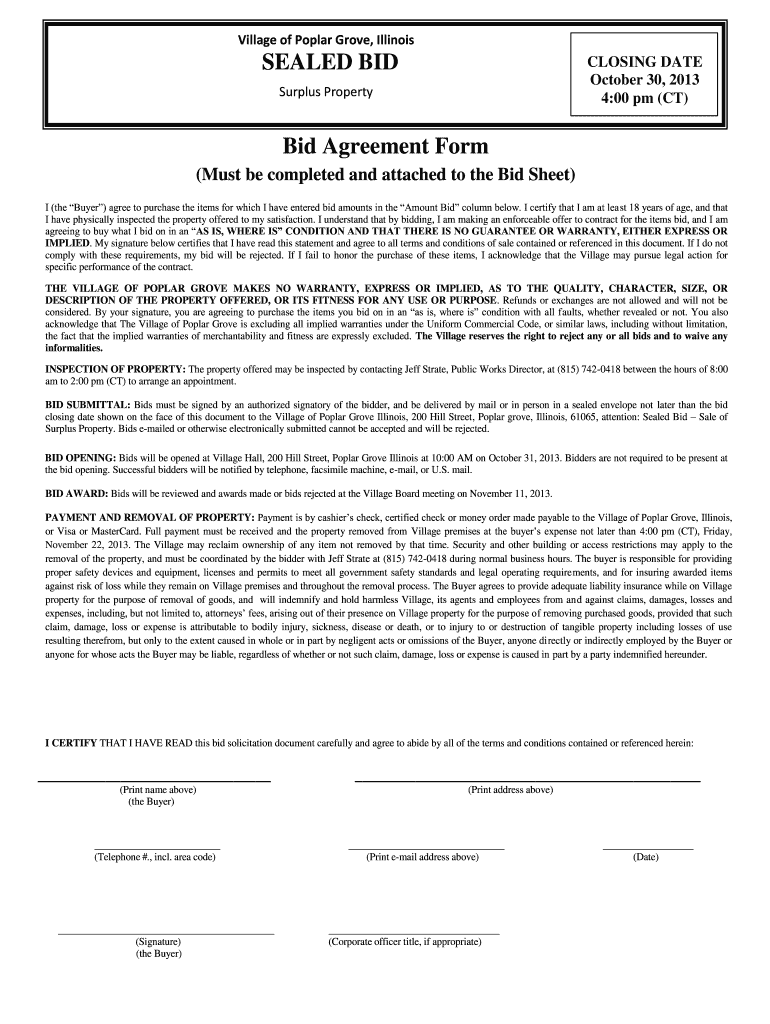
Sealed Bid Form Template 2013-2026


What is the sealed bid form template
A sealed bid form template is a structured document used in various bidding processes, particularly in auctions or procurement situations. This template allows bidders to submit their offers in a confidential manner, ensuring that all bids are submitted without knowledge of other participants' offers. It typically includes essential details such as the bidder's name, contact information, bid amount, and any specific terms or conditions relevant to the bid. By utilizing a sealed bid form, organizations can maintain fairness and transparency in the bidding process.
Key elements of the sealed bid form template
Understanding the key elements of a sealed bid form template is crucial for effective use. Common components include:
- Bidder Information: Name, address, and contact details of the bidder.
- Bid Amount: The total amount the bidder is willing to pay.
- Item Description: A clear description of the item or service being bid on.
- Terms and Conditions: Any specific requirements or stipulations related to the bid.
- Signature: A space for the bidder to sign, confirming the validity of the bid.
These elements ensure that all necessary information is captured, facilitating a smooth bidding process.
Steps to complete the sealed bid form template
Completing a sealed bid form template involves several straightforward steps:
- Download the Template: Obtain the sealed bid form template from a reliable source.
- Fill in Bidder Information: Enter your name, address, and contact details accurately.
- Specify the Bid Amount: Clearly state the amount you are offering for the item or service.
- Provide Item Description: Include a detailed description of what you are bidding on.
- Review Terms and Conditions: Ensure you understand and agree to any specific terms associated with the bid.
- Sign the Form: Add your signature to validate your bid.
- Submit the Form: Follow the submission guidelines provided by the auctioneer or organization.
By following these steps, you can ensure that your bid is complete and compliant with the requirements.
Legal use of the sealed bid form template
The legal use of a sealed bid form template is essential for ensuring that bids are recognized as valid and enforceable. To be legally binding, the form must comply with relevant laws and regulations, such as the Uniform Commercial Code (UCC) in the United States. This includes having clear terms, obtaining necessary signatures, and maintaining confidentiality throughout the bidding process. Additionally, electronic signatures are often accepted, provided they meet the requirements set forth by laws such as the ESIGN Act and UETA.
Examples of using the sealed bid form template
Sealed bid forms are utilized in various scenarios, including:
- Government Contracts: Agencies often require sealed bids for procurement of goods and services.
- Auction Sales: Auctions for real estate, vehicles, or other items may use sealed bids to ensure fair competition.
- Construction Projects: Contractors submit sealed bids for public and private construction projects.
These examples illustrate the versatility and importance of sealed bid forms in maintaining integrity in competitive environments.
How to obtain the sealed bid form template
Obtaining a sealed bid form template can be done through several methods:
- Online Resources: Many websites offer free or paid templates that can be downloaded and customized.
- Industry Associations: Professional organizations may provide templates tailored to specific industries.
- Legal Advisors: Consulting with a legal professional can ensure that the template meets all necessary legal requirements.
Using these methods, individuals and businesses can access reliable templates that suit their bidding needs.
Quick guide on how to complete sealed bid form template
Complete Sealed Bid Form Template effortlessly on any device
Managing documents online has gained popularity among businesses and individuals. It offers an ideal eco-friendly alternative to traditional printed and signed documents, allowing you to find the right form and securely store it online. airSlate SignNow equips you with all the tools you need to create, edit, and eSign your documents quickly without delay. Handle Sealed Bid Form Template on any device with airSlate SignNow’s Android or iOS applications and enhance any document-based operation today.
How to edit and eSign Sealed Bid Form Template seamlessly
- Find Sealed Bid Form Template and click on Get Form to begin.
- Utilize the tools we offer to fill out your document.
- Mark important sections of the documents or conceal sensitive information with tools that airSlate SignNow provides specifically for this purpose.
- Create your signature with the Sign feature, which only takes seconds and carries the same legal weight as a conventional wet ink signature.
- Review the details and click on the Done button to save your changes.
- Select how you want to send your form, via email, SMS, or an invitation link, or download it to your computer.
Say goodbye to lost or mislaid documents, tedious form searches, or errors that necessitate printing new copies. airSlate SignNow addresses all your document management needs in just a few clicks from any device you prefer. Edit and eSign Sealed Bid Form Template and ensure outstanding communication at any stage of the form preparation process with airSlate SignNow.
Create this form in 5 minutes or less
Create this form in 5 minutes!
How to create an eSignature for the sealed bid form template
How to create an eSignature for a PDF document online
How to create an eSignature for a PDF document in Google Chrome
The best way to generate an eSignature for signing PDFs in Gmail
How to create an electronic signature straight from your smart phone
How to generate an eSignature for a PDF document on iOS
How to create an electronic signature for a PDF document on Android OS
People also ask
-
What is a sealed bid template and how can it be used?
A sealed bid template is a structured document that allows businesses to present their bids confidentially. It helps ensure that all bids are submitted and evaluated fairly, particularly in legal or competitive contexts. By using a sealed bid template, organizations can streamline the bidding process and enhance transparency.
-
How can I create a sealed bid template using airSlate SignNow?
Creating a sealed bid template with airSlate SignNow is simple and efficient. Our platform provides customizable templates that you can tailor to your specific needs, ensuring that all essential information is included. You can easily edit, add fields, and even integrate your branding for a professional look.
-
What are the pricing options for using sealed bid templates on airSlate SignNow?
airSlate SignNow offers flexible pricing plans that cater to various business needs, including options for users who want to utilize sealed bid templates. With affordable subscriptions based on features used, you can choose a plan that fits your budget while benefiting from powerful template tools.
-
What features do sealed bid templates offer on airSlate SignNow?
Sealed bid templates on airSlate SignNow come with a range of features designed to simplify the bidding process. You can customize your templates, include secure eSignature features, and send documents for social or commercial agreements. Additionally, tracking and management tools help monitor bid submissions effectively.
-
What benefits does a sealed bid template provide to my organization?
Using a sealed bid template streamlines the bidding process, enhances confidentiality, and promotes fair evaluation. It reduces the risk of errors and miscommunication, allowing for a more structured approach. By implementing sealed bid templates, your organization can save time while ensuring compliance and transparency.
-
Are sealed bid templates compatible with other software integrations?
Yes, airSlate SignNow's sealed bid templates can seamlessly integrate with various other business software and tools. This interoperability allows you to connect with platforms for project management, CRM systems, and more, enhancing collaboration and efficiency. By integrating these tools, your workflow becomes even smoother.
-
Can I share my sealed bid template with multiple users?
Absolutely! airSlate SignNow allows you to share sealed bid templates with multiple users, ensuring that your team can collaborate effectively. You can assign roles and permissions, streamlining the process of submitting and reviewing bids. This feature promotes teamwork while maintaining the integrity of the sealed bid process.
Get more for Sealed Bid Form Template
- Or constitute a nuisance as defined by the law form
- It is clear that you are retaliating against me for the following insert an eventactioncomplaint form
- For which landlord is retaliating against you including date time nature of event action form
- I look forward to hearing from you form
- If sub tenant fails to pay rent or form
- The sub lease documents the sub lessee will assume all liability under the lease agreement and form
- Against me due to my delay in complying with your amendment of our lease form
- If you have any questions please let me know form
Find out other Sealed Bid Form Template
- eSign Nebraska Charity LLC Operating Agreement Secure
- How Do I eSign Nevada Charity Lease Termination Letter
- eSign New Jersey Charity Resignation Letter Now
- eSign Alaska Construction Business Plan Template Mobile
- eSign Charity PPT North Carolina Now
- eSign New Mexico Charity Lease Agreement Form Secure
- eSign Charity PPT North Carolina Free
- eSign North Dakota Charity Rental Lease Agreement Now
- eSign Arkansas Construction Permission Slip Easy
- eSign Rhode Island Charity Rental Lease Agreement Secure
- eSign California Construction Promissory Note Template Easy
- eSign Colorado Construction LLC Operating Agreement Simple
- Can I eSign Washington Charity LLC Operating Agreement
- eSign Wyoming Charity Living Will Simple
- eSign Florida Construction Memorandum Of Understanding Easy
- eSign Arkansas Doctors LLC Operating Agreement Free
- eSign Hawaii Construction Lease Agreement Mobile
- Help Me With eSign Hawaii Construction LLC Operating Agreement
- eSign Hawaii Construction Work Order Myself
- eSign Delaware Doctors Quitclaim Deed Free