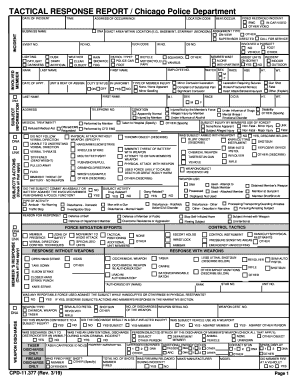
Chicago Police Report 2019


What is the Chicago Police Report
The Chicago Police Report is an official document created by law enforcement to record details about incidents, crimes, or arrests that occur within the city. This report serves as a vital tool for criminal investigations, legal proceedings, and public record-keeping. It typically includes information such as the date and time of the incident, location, involved parties, witness statements, and a narrative of the events. Understanding this document is essential for individuals seeking to navigate legal processes or obtain information about specific incidents.
How to obtain the Chicago Police Report
Obtaining a Chicago Police Report involves a straightforward process. Individuals can request a copy of the report through the Chicago Police Department's official channels. This can often be done online, by mail, or in person at designated police stations. When requesting a report, it is important to provide specific details such as the report number, date of the incident, and names of involved parties, if known. There may be a nominal fee associated with obtaining a copy, and processing times can vary based on the volume of requests.
Key elements of the Chicago Police Report
A typical Chicago Police Report contains several key elements that provide a comprehensive overview of the incident. These elements include:
- Incident Type: The nature of the reported event, such as theft, assault, or traffic accident.
- Case Number: A unique identifier assigned to the report for tracking purposes.
- Date and Time: When the incident occurred and when the report was filed.
- Location: The specific address or area where the incident took place.
- Involved Parties: Names and contact information of victims, suspects, and witnesses.
- Narrative: A detailed description of the events as reported by the responding officers.
Steps to complete the Chicago Police Report
Filling out a Chicago Police Report requires careful attention to detail. Here are the steps typically involved in completing the report:
- Gather information about the incident, including date, time, and location.
- Identify all parties involved, including victims, suspects, and witnesses.
- Document the nature of the incident and any relevant circumstances.
- Provide a clear and concise narrative of the events as they occurred.
- Review the report for accuracy before submission.
Legal use of the Chicago Police Report
The Chicago Police Report holds significant legal weight and can be used in various contexts. It may serve as evidence in court proceedings, assist in insurance claims, or provide necessary documentation for victims seeking restitution. Understanding the legal implications of the report is crucial for individuals involved in legal matters. It is advisable to consult with legal professionals if there are questions regarding the use of a police report in specific situations.
Examples of using the Chicago Police Report
There are various scenarios in which a Chicago Police Report may be utilized. For instance, a victim of a crime may need the report to file an insurance claim for stolen property. Similarly, individuals involved in a traffic accident may use the report to establish fault and seek compensation for damages. Additionally, attorneys may reference the report when building a case for their clients. Each instance highlights the importance of this document in legal and administrative processes.
Quick guide on how to complete chicago police report
Effortlessly Prepare Chicago Police Report on Any Device
Digital document management has become increasingly favored by businesses and individuals alike. It offers an ideal environmentally friendly substitute for conventional printed and signed papers, enabling you to locate the appropriate form and securely save it online. airSlate SignNow equips you with all the tools required to produce, alter, and electronically sign your documents swiftly without delays. Manage Chicago Police Report on any device using the airSlate SignNow Android or iOS applications and enhance any document-oriented process today.
The simplest method to modify and electronically sign Chicago Police Report with ease
- Obtain Chicago Police Report and click on Get Form to commence.
- Utilize the tools we provide to complete your document.
- Emphasize pertinent sections of the documents or conceal sensitive information with tools that airSlate SignNow offers specifically for this purpose.
- Generate your electronic signature using the Sign feature, which takes moments and carries the same legal validity as a traditional wet ink signature.
- Review all the details and click on the Done button to save your modifications.
- Choose your preferred method to deliver your form, whether by email, text message (SMS), or invitation link, or download it to your computer.
Eliminate concerns about lost or misplaced documents, tedious form searching, or errors that necessitate printing new document copies. airSlate SignNow addresses all your document management needs in just a few clicks from any device you prefer. Alter and electronically sign Chicago Police Report and ensure excellent communication at any stage of the form preparation process with airSlate SignNow.
Create this form in 5 minutes or less
Find and fill out the correct chicago police report
Create this form in 5 minutes!
How to create an eSignature for the chicago police report
How to create an eSignature for your PDF in the online mode
How to create an eSignature for your PDF in Chrome
The best way to generate an electronic signature for putting it on PDFs in Gmail
How to generate an eSignature right from your smart phone
How to generate an electronic signature for a PDF on iOS devices
How to generate an eSignature for a PDF on Android OS
People also ask
-
What is a police report example used for in electronic document signing?
A police report example typically provides a structured format for documenting incidents or investigations. When using airSlate SignNow, you can easily create and sign police report examples electronically, which streamlines the documentation process and ensures legal integrity.
-
How can I create a police report example using airSlate SignNow?
Creating a police report example in airSlate SignNow is straightforward. You can use our templates to customize and generate a police report example that fits your specific needs, allowing you to quickly prepare the necessary documents for review and signatures.
-
Is airSlate SignNow affordable for small businesses needing police report examples?
Yes, airSlate SignNow offers competitive pricing plans that cater to small businesses requiring police report examples. Our cost-effective solution ensures that even budget-conscious organizations can benefit from seamless document signing and management solutions.
-
What features does airSlate SignNow offer for managing police report examples?
AirSlate SignNow provides various features, including customizable templates, secure eSignatures, and document tracking specifically for police report examples. These features enhance efficiency in delivering, signing, and storing critical documents while ensuring compliance with legal standards.
-
Can I integrate airSlate SignNow with other tools for handling police report examples?
Absolutely! airSlate SignNow supports integrations with various other applications, allowing for streamlined workflows when managing police report examples. This means you can connect it with your existing systems like CRMs or document storage solutions for seamless document handling.
-
What are the benefits of using airSlate SignNow for police report examples?
Using airSlate SignNow for police report examples enhances productivity and reduces turnaround time. The platform's intuitive interface simplifies the signing process and ensures that your reports comply with legal requirements, increasing overall operational efficiency.
-
How secure is airSlate SignNow when handling sensitive police report examples?
AirSlate SignNow employs advanced security measures to protect sensitive police report examples, including encryption and secure access controls. This ensures that your documents remain confidential and are accessed only by authorized personnel.
Get more for Chicago Police Report
- Wc 200b fillable online request objection for change form
- Site map bader scott injury lawyers form
- Wc 20a form
- Horse in competition form
- Due within days of service of these interrogatories form
- Responses to insurance companys written questions form
- Notice to employee of offer of suitable employment wc 240 form
- Georgia probate court standard forms and general
Find out other Chicago Police Report
- Electronic signature Louisiana Plumbing Purchase Order Template Simple
- Can I Electronic signature Wyoming Legal Limited Power Of Attorney
- How Do I Electronic signature Wyoming Legal POA
- How To Electronic signature Florida Real Estate Contract
- Electronic signature Florida Real Estate NDA Secure
- Can I Electronic signature Florida Real Estate Cease And Desist Letter
- How Can I Electronic signature Hawaii Real Estate LLC Operating Agreement
- Electronic signature Georgia Real Estate Letter Of Intent Myself
- Can I Electronic signature Nevada Plumbing Agreement
- Electronic signature Illinois Real Estate Affidavit Of Heirship Easy
- How To Electronic signature Indiana Real Estate Quitclaim Deed
- Electronic signature North Carolina Plumbing Business Letter Template Easy
- Electronic signature Kansas Real Estate Residential Lease Agreement Simple
- How Can I Electronic signature North Carolina Plumbing Promissory Note Template
- Electronic signature North Dakota Plumbing Emergency Contact Form Mobile
- Electronic signature North Dakota Plumbing Emergency Contact Form Easy
- Electronic signature Rhode Island Plumbing Business Plan Template Later
- Electronic signature Louisiana Real Estate Quitclaim Deed Now
- Electronic signature Louisiana Real Estate Quitclaim Deed Secure
- How Can I Electronic signature South Dakota Plumbing Emergency Contact Form