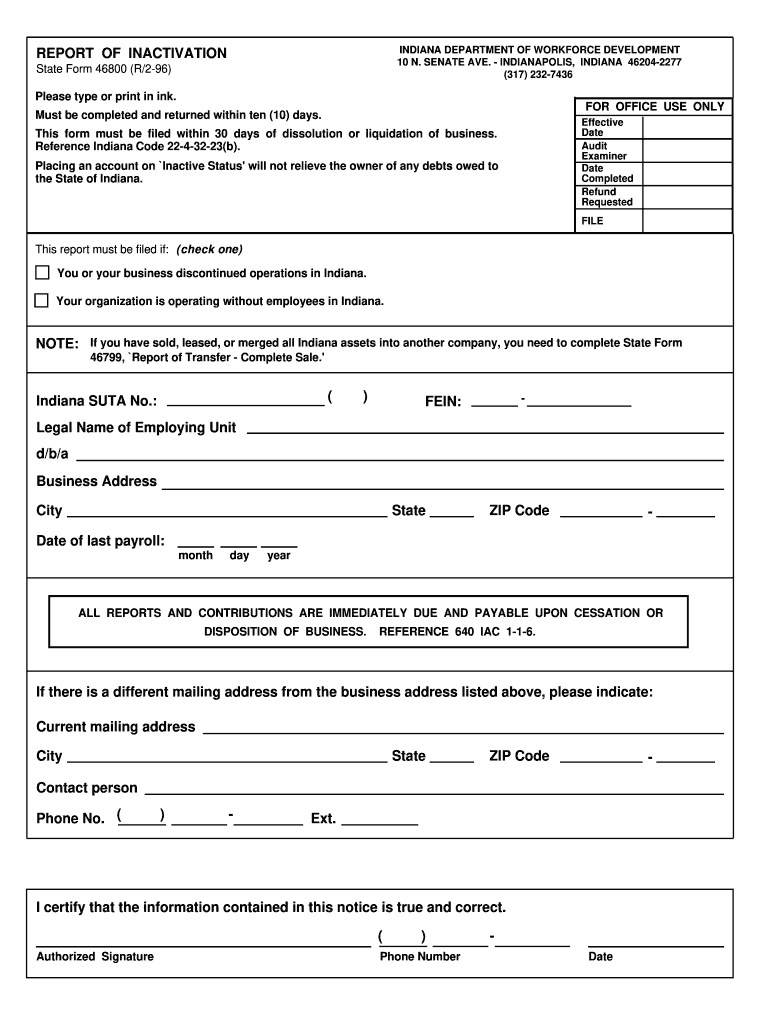
Indiana State Form 46800 1996


What is the Indiana State Form 46800
The Indiana State Form 46800, also known as the Report of Inactivation, is a document used primarily by employers in Indiana to report the inactivation of an employee's unemployment insurance account. This form is essential for maintaining accurate records with the Indiana Department of Workforce Development (DWD). It allows employers to formally notify the state when an employee is no longer active, ensuring compliance with state regulations regarding unemployment insurance.
How to use the Indiana State Form 46800
To effectively use the Indiana State Form 46800, employers must accurately fill out the required fields, which typically include the employee's name, Social Security number, and the reason for inactivation. Once completed, the form should be submitted to the Indiana DWD. This process helps ensure that the unemployment insurance records are up to date and that the employer remains compliant with state laws.
Steps to complete the Indiana State Form 46800
Completing the Indiana State Form 46800 involves several key steps:
- Gather necessary information about the employee, including their full name, Social Security number, and employment details.
- Access the form, which can be obtained from the Indiana DWD website or through official channels.
- Fill in the required fields accurately, ensuring all information is correct.
- Review the form for any errors or omissions before submission.
- Submit the completed form to the Indiana DWD through the appropriate method, such as online submission, mail, or in-person delivery.
Legal use of the Indiana State Form 46800
The legal use of the Indiana State Form 46800 is crucial for employers to avoid penalties and ensure compliance with unemployment insurance laws. By properly reporting employee inactivation, employers fulfill their legal obligations to the state. This form must be completed and submitted in accordance with Indiana's regulations to maintain the integrity of the unemployment insurance system.
Key elements of the Indiana State Form 46800
Key elements of the Indiana State Form 46800 include:
- Employee Information: Full name and Social Security number.
- Inactivation Reason: A clear explanation for the employee's inactivation.
- Employer Information: Details about the employer submitting the form.
- Signature: The form must be signed by an authorized representative of the employer.
Form Submission Methods
The Indiana State Form 46800 can be submitted through various methods, ensuring flexibility for employers:
- Online: Employers can submit the form electronically through the Indiana DWD website.
- Mail: The completed form can be mailed to the appropriate Indiana DWD office.
- In-Person: Employers may also deliver the form to a local DWD office.
Quick guide on how to complete indiana state form 46800
Complete Indiana State Form 46800 effortlessly on any device
Online document management has become increasingly popular among businesses and individuals. It presents an excellent eco-friendly alternative to conventional printed and signed papers, as you can easily locate the right form and securely store it online. airSlate SignNow provides you with all the tools you need to create, edit, and eSign your documents quickly without delays. Manage Indiana State Form 46800 on any platform using airSlate SignNow’s Android or iOS applications and enhance any document-centric process today.
The easiest way to alter and eSign Indiana State Form 46800 seamlessly
- Locate Indiana State Form 46800 and click Get Form to begin.
- Utilize the tools we provide to complete your document.
- Emphasize important sections of the documents or redact sensitive information with the tools that airSlate SignNow offers specifically for that purpose.
- Generate your eSignature using the Sign feature, which takes just seconds and holds the same legal validity as a traditional wet ink signature.
- Review the information and click the Done button to preserve your changes.
- Choose your preferred method to send your form, whether by email, SMS, invite link, or download it to your computer.
Say goodbye to lost or misplaced documents, tedious form searches, or mistakes that require printing new copies. airSlate SignNow manages all your document administration needs in just a few clicks from any device of your choice. Modify and eSign Indiana State Form 46800 and ensure excellent communication at every stage of the document preparation process with airSlate SignNow.
Create this form in 5 minutes or less
Find and fill out the correct indiana state form 46800
Create this form in 5 minutes!
How to create an eSignature for the indiana state form 46800
How to generate an electronic signature for a PDF file online
How to generate an electronic signature for a PDF file in Google Chrome
The way to create an electronic signature for signing PDFs in Gmail
How to generate an eSignature straight from your mobile device
How to make an eSignature for a PDF file on iOS
How to generate an eSignature for a PDF document on Android devices
People also ask
-
What is the Indiana form 46800 and how is it used?
The Indiana form 46800 is used for reporting various state taxes and is essential for businesses operating in Indiana. When submitting this form, accurate records help ensure compliance with state regulations. Understanding how to properly fill out the Indiana form 46800 can streamline your tax reporting process.
-
How can airSlate SignNow help with the Indiana form 46800?
airSlate SignNow provides a seamless way to eSign and send the Indiana form 46800 electronically. With its user-friendly interface, you can easily prepare and manage your form without the hassle of paper documents. This feature not only saves time but also enhances efficiency in your tax filing process.
-
What are the pricing options for using airSlate SignNow for Indiana form 46800?
airSlate SignNow offers various pricing plans suited for different business needs, allowing you to choose the best option for electronically managing the Indiana form 46800. These plans are designed to be cost-effective while providing a wide range of features. You can select a plan based on your document volume and signing frequency.
-
Is airSlate SignNow compliant with Indiana state regulations for the form 46800?
Yes, airSlate SignNow ensures compliance with all relevant Indiana state regulations regarding the electronic signing of the Indiana form 46800. Our platform uses advanced security measures to protect your documents and signatures, providing peace of mind that your submissions meet regulatory requirements.
-
Can I integrate airSlate SignNow with other software for managing the Indiana form 46800?
Absolutely! airSlate SignNow integrates seamlessly with various software programs that businesses commonly use for document management and financial reporting. This integration simplifies the process of preparing and sending the Indiana form 46800, making it easier to manage all your business needs in one place.
-
What features does airSlate SignNow offer for the Indiana form 46800?
AirSlate SignNow offers features such as customizable templates, secure eSigning, and automatic reminders specifically for the Indiana form 46800. These tools enhance your workflow by ensuring timely submissions and reducing the potential for errors while signing. Overall, these features help you manage your forms effectively.
-
How secure is my data when using airSlate SignNow for the Indiana form 46800?
Security is a priority for airSlate SignNow, especially when handling sensitive documents like the Indiana form 46800. Our platform implements industry-leading encryption and authentication measures to protect your data. This guarantees that your personal information remains safe while you eSign and submit your forms.
Get more for Indiana State Form 46800
- This instrument was acknowledged before me this form
- Inmate f orm for c ivil a ction form
- Inmate form for civil actions filed in the court
- Prisoner forms and instructionsnorthern district of georgia
- Inmate for writ of habeas corpus doc templatepdffiller form
- 9 10 14a requires the proper use of this form
- Ga do 10 form
- Ga do 10a form
Find out other Indiana State Form 46800
- How To Integrate Sign in Banking
- How To Use Sign in Banking
- Help Me With Use Sign in Banking
- Can I Use Sign in Banking
- How Do I Install Sign in Banking
- How To Add Sign in Banking
- How Do I Add Sign in Banking
- How Can I Add Sign in Banking
- Can I Add Sign in Banking
- Help Me With Set Up Sign in Government
- How To Integrate eSign in Banking
- How To Use eSign in Banking
- How To Install eSign in Banking
- How To Add eSign in Banking
- How To Set Up eSign in Banking
- How To Save eSign in Banking
- How To Implement eSign in Banking
- How To Set Up eSign in Construction
- How To Integrate eSign in Doctors
- How To Use eSign in Doctors