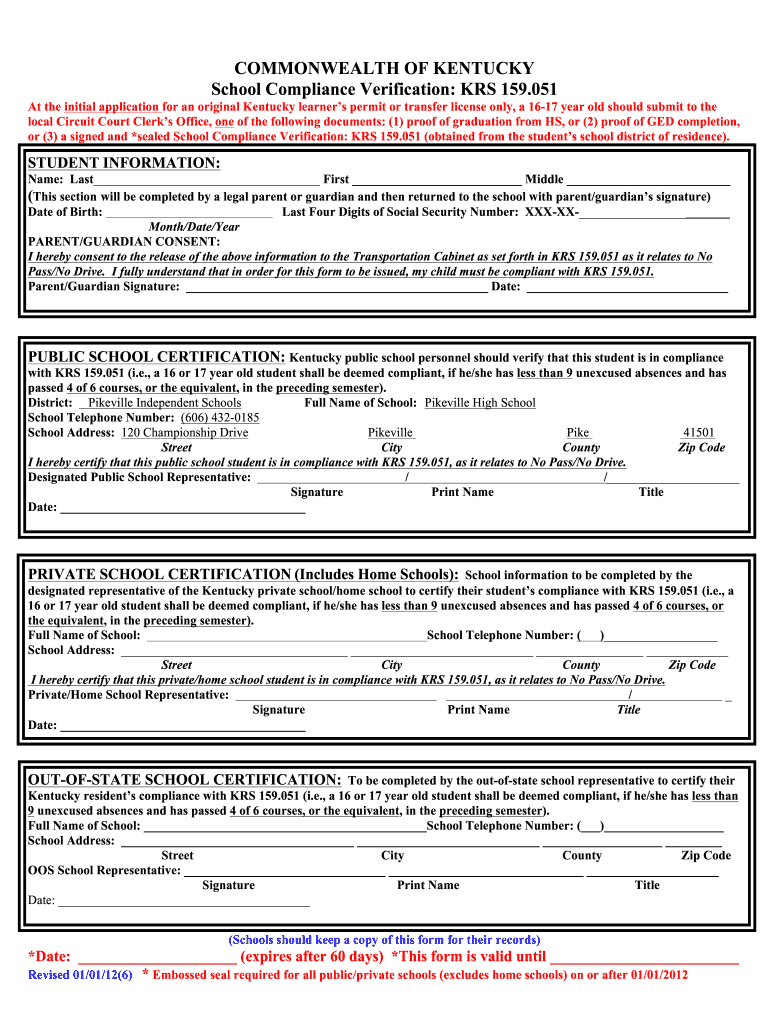
Kentucky Compliance Verification Form 2012-2026


What is the Kentucky Compliance Verification Form
The Kentucky Compliance Verification Form is a crucial document used by educational institutions to ensure adherence to state regulations. This form verifies that schools meet specific compliance standards set forth by the Kentucky Department of Education. It is essential for maintaining operational legitimacy and ensuring that schools provide a safe and effective learning environment for students. The form typically includes sections that require detailed information about the school's policies, procedures, and compliance with educational standards.
How to use the Kentucky Compliance Verification Form
Using the Kentucky Compliance Verification Form involves several steps to ensure accurate completion. First, gather all necessary documentation related to your school's policies and compliance measures. Next, fill out the form carefully, providing detailed information as required. It is important to review the form for accuracy before submission. Once completed, the form can be submitted electronically or via mail, depending on the specific instructions provided by the Kentucky Department of Education.
Steps to complete the Kentucky Compliance Verification Form
Completing the Kentucky Compliance Verification Form involves a systematic approach:
- Gather all required documents and information related to school compliance.
- Access the form through the appropriate channels, ensuring you are using the latest version.
- Fill in each section of the form with accurate and detailed information.
- Review the completed form for any errors or omissions.
- Submit the form as instructed, either online or by mailing it to the designated office.
Legal use of the Kentucky Compliance Verification Form
The Kentucky Compliance Verification Form holds legal significance as it serves as an official record of a school's adherence to state regulations. For the form to be legally binding, it must be filled out accurately and submitted in accordance with state guidelines. Compliance with the form not only protects the institution but also ensures that students receive the quality education mandated by law. Schools should retain copies of submitted forms for their records to demonstrate compliance during audits or inspections.
Key elements of the Kentucky Compliance Verification Form
Several key elements are essential to the Kentucky Compliance Verification Form, including:
- Institution Information: Basic details about the school, including name, address, and contact information.
- Compliance Areas: Specific sections that address various compliance standards, such as safety protocols and educational requirements.
- Signatures: Required signatures from authorized personnel to validate the information provided.
- Submission Date: The date the form is completed and submitted, which is important for compliance tracking.
Form Submission Methods
The Kentucky Compliance Verification Form can be submitted through various methods to accommodate different preferences:
- Online Submission: Many schools opt to submit the form electronically through the Kentucky Department of Education's online portal.
- Mail: Schools can also print the completed form and send it via traditional mail to the appropriate office.
- In-Person: Some institutions may choose to deliver the form in person, ensuring immediate confirmation of receipt.
Quick guide on how to complete kentucky compliance verification form
Complete Kentucky Compliance Verification Form effortlessly on any device
Digital document management has gained traction among businesses and individuals. It offers an ideal eco-friendly substitute for conventional printed and signed documents, as you can easily find the appropriate form and securely keep it online. airSlate SignNow equips you with all the tools necessary to create, modify, and electronically sign your documents swiftly without interruptions. Manage Kentucky Compliance Verification Form on any device with the airSlate SignNow Android or iOS applications and enhance any document-centric procedure today.
How to modify and electronically sign Kentucky Compliance Verification Form with ease
- Find Kentucky Compliance Verification Form and click Get Form to begin.
- Make use of the tools we offer to complete your form.
- Emphasize important sections of your documents or obscure sensitive details with tools that airSlate SignNow offers specifically for that purpose.
- Create your signature using the Sign tool, which takes mere seconds and carries the same legal validity as a traditional handwritten signature.
- Review the information and click on the Done button to save your modifications.
- Choose how you want to share your form, whether by email, SMS, or invitation link, or download it to your computer.
Forget about lost or mislaid files, tedious form searching, or mistakes that necessitate printing new document copies. airSlate SignNow fulfills your document management needs in just a few clicks from your preferred device. Edit and electronically sign Kentucky Compliance Verification Form and guarantee exceptional communication at any stage of your form preparation process with airSlate SignNow.
Create this form in 5 minutes or less
Create this form in 5 minutes!
How to create an eSignature for the kentucky compliance verification form
How to generate an eSignature for a PDF file online
How to generate an eSignature for a PDF file in Google Chrome
How to create an electronic signature for signing PDFs in Gmail
How to make an eSignature right from your mobile device
The best way to create an eSignature for a PDF file on iOS
How to make an eSignature for a PDF on Android devices
People also ask
-
What is a school compliance verification form?
A school compliance verification form is a document used by educational institutions to ensure adherence to regulations and standards. This form typically verifies that all necessary compliance measures are met, helping schools maintain accountability and transparency. Utilizing airSlate SignNow can streamline the process of managing these forms efficiently.
-
How does airSlate SignNow facilitate school compliance verification forms?
airSlate SignNow provides a user-friendly platform for creating, sending, and electronically signing school compliance verification forms. With its intuitive interface, schools can easily manage documents, track signatures, and ensure timely compliance. This simplifies the verification process, reducing the administrative burden on staff.
-
What are the pricing options for using airSlate SignNow for school compliance forms?
airSlate SignNow offers various pricing plans tailored to meet the needs of different educational institutions. These plans provide flexible options based on the number of users and required features, ensuring schools can find a cost-effective solution for managing school compliance verification forms. Additionally, there are often discounts available for long-term commitments.
-
Can airSlate SignNow integrate with other systems for compliance management?
Yes, airSlate SignNow seamlessly integrates with various systems such as Google Drive, Microsoft Office, and CRM platforms, enhancing the management of school compliance verification forms. These integrations allow schools to streamline their workflows and maintain organized records across multiple platforms, thus facilitating easier compliance tracking and management.
-
What security measures does airSlate SignNow implement for school compliance verification forms?
airSlate SignNow prioritizes the security of all documents, including school compliance verification forms, using industry-standard encryption and secure storage solutions. All data transmitted is encrypted, ensuring that sensitive information remains protected. This commitment to security helps schools maintain trust and compliance standards.
-
How can airSlate SignNow improve the efficiency of handling compliance verification?
Using airSlate SignNow enhances the efficiency of handling school compliance verification forms by automating the signing process and reducing paperwork. Schools can quickly send out forms, track their status in real-time, and receive instant notifications, signNowly speeding up the overall compliance verification process. This results in quicker approvals and fewer delays.
-
Are there any templates available for school compliance verification forms?
Yes, airSlate SignNow provides a variety of customizable templates for school compliance verification forms. These templates help schools save time and ensure that all necessary fields are included for compliance purposes. Users can adapt these forms to meet specific needs, enhancing the overall efficiency of the compliance verification process.
Get more for Kentucky Compliance Verification Form
- Azng state tuition reimbursement and w 9 az dema form
- Affidavit acknowledging payment in full corporation form
- Notice of commencement georgia fill online printable form
- Written request for copy of notice of commencement corporation form
- Request that clerk mark lien void of record individual form
- Request that clerk mark lien void of record corporation form
- Objection to request that clerk mark lien void of record individual form
- Mechanics lien forms georgia mechanics lien hubspot
Find out other Kentucky Compliance Verification Form
- How Can I Electronic signature Iowa Car Dealer Promissory Note Template
- Electronic signature Iowa Car Dealer Limited Power Of Attorney Myself
- Electronic signature Iowa Car Dealer Limited Power Of Attorney Fast
- How Do I Electronic signature Iowa Car Dealer Limited Power Of Attorney
- Electronic signature Kentucky Car Dealer LLC Operating Agreement Safe
- Electronic signature Louisiana Car Dealer Lease Template Now
- Electronic signature Maine Car Dealer Promissory Note Template Later
- Electronic signature Maryland Car Dealer POA Now
- Electronic signature Oklahoma Banking Affidavit Of Heirship Mobile
- Electronic signature Oklahoma Banking Separation Agreement Myself
- Electronic signature Hawaii Business Operations Permission Slip Free
- How Do I Electronic signature Hawaii Business Operations Forbearance Agreement
- Electronic signature Massachusetts Car Dealer Operating Agreement Free
- How To Electronic signature Minnesota Car Dealer Credit Memo
- Electronic signature Mississippi Car Dealer IOU Now
- Electronic signature New Hampshire Car Dealer NDA Now
- Help Me With Electronic signature New Hampshire Car Dealer Warranty Deed
- Electronic signature New Hampshire Car Dealer IOU Simple
- Electronic signature Indiana Business Operations Limited Power Of Attorney Online
- Electronic signature Iowa Business Operations Resignation Letter Online