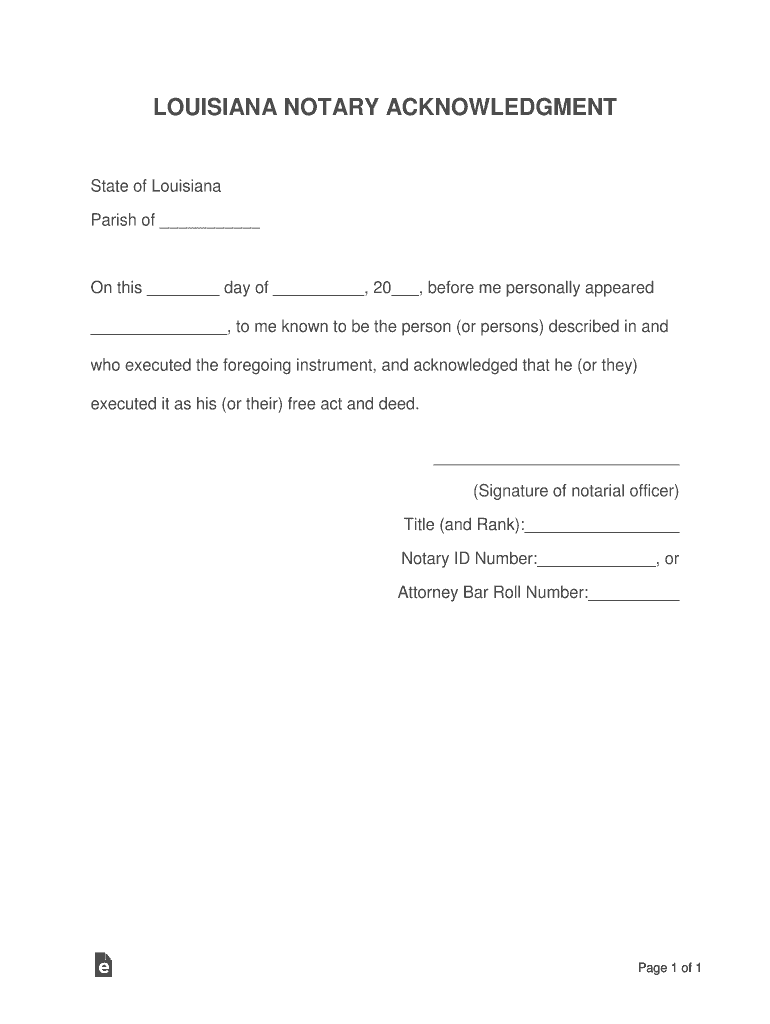
Louisiana Notary Acknowledgment Form


What is the Louisiana Notary Acknowledgment
The Louisiana notary acknowledgment is a formal declaration made by a notary public, affirming that a specific individual has willingly signed a document in their presence. This acknowledgment serves to verify the authenticity of the signature and the identity of the signer, ensuring that the document is legally binding. It is commonly used in various legal and financial transactions, such as property deeds, contracts, and affidavits.
How to Use the Louisiana Notary Acknowledgment
To use the Louisiana notary acknowledgment, the signer must present the document to a notary public. The notary will then confirm the identity of the signer, typically through government-issued identification. After verifying the signature, the notary will complete the acknowledgment section, which includes their signature, seal, and the date of the acknowledgment. This process ensures that the document is recognized as valid in legal proceedings.
Steps to Complete the Louisiana Notary Acknowledgment
Completing the Louisiana notary acknowledgment involves several key steps:
- Gather the necessary documents that require notarization.
- Find a licensed notary public in your area.
- Present the document to the notary along with valid identification.
- Sign the document in the presence of the notary.
- Have the notary fill out the acknowledgment section, including their signature and seal.
Key Elements of the Louisiana Notary Acknowledgment
The Louisiana notary acknowledgment includes several important elements:
- The name of the signer.
- The name of the notary public.
- The date of the acknowledgment.
- The notary's official seal.
- A statement confirming that the signer appeared before the notary and signed the document willingly.
Legal Use of the Louisiana Notary Acknowledgment
The legal use of the Louisiana notary acknowledgment is crucial for ensuring that documents are recognized by courts and other legal entities. This acknowledgment helps prevent fraud by confirming that the signer is who they claim to be and that they have signed the document voluntarily. It is important to follow state-specific regulations to ensure the acknowledgment is valid.
State-Specific Rules for the Louisiana Notary Acknowledgment
In Louisiana, specific rules govern the use of notary acknowledgments. These rules include the requirement for the notary to be licensed in the state and to maintain a record of all notarizations performed. Additionally, the acknowledgment must be completed in accordance with Louisiana law, which outlines the necessary language and format for the acknowledgment section.
Quick guide on how to complete louisiana notary acknowledgment
Complete Louisiana Notary Acknowledgment effortlessly on any device
Web-based document management has become increasingly popular among businesses and individuals alike. It offers a perfect eco-friendly substitute for traditional printed and signed papers, allowing you to obtain the proper form and securely store it online. airSlate SignNow equips you with all the tools necessary to create, edit, and electronically sign your documents swiftly without delays. Manage Louisiana Notary Acknowledgment on any platform with airSlate SignNow Android or iOS applications and simplify any document-related process today.
How to edit and eSign Louisiana Notary Acknowledgment with ease
- Obtain Louisiana Notary Acknowledgment and click Get Form to begin.
- Utilize the tools we offer to fill out your document.
- Mark relevant sections of the documents or obscure sensitive information with tools that airSlate SignNow provides specifically for that purpose.
- Generate your eSignature using the Sign tool, which only takes seconds and holds the same legal validity as a conventional wet ink signature.
- Review the details and click on the Done button to save your changes.
- Select how you would like to send your form, via email, SMS, or invite link, or download it to your computer.
Say goodbye to lost or misplaced papers, tedious form searches, or errors that require reprinting new document copies. airSlate SignNow meets your document management needs in just a few clicks from any device of your choice. Edit and eSign Louisiana Notary Acknowledgment and ensure excellent communication at every stage of the form preparation process with airSlate SignNow.
Create this form in 5 minutes or less
Create this form in 5 minutes!
How to create an eSignature for the louisiana notary acknowledgment
How to generate an eSignature for your PDF document in the online mode
How to generate an eSignature for your PDF document in Chrome
How to make an electronic signature for putting it on PDFs in Gmail
How to make an electronic signature right from your mobile device
The best way to create an electronic signature for a PDF document on iOS devices
How to make an electronic signature for a PDF on Android devices
People also ask
-
What is a Louisiana acknowledgment form?
A Louisiana acknowledgment form is a legal document used to signNow the authenticity of signatures on other documents. Most commonly used for real estate transactions and notarizations, it provides assurance that the signatures were duly executed in the presence of a notary. Utilizing airSlate SignNow simplifies the creation and e-signing of these forms to ensure compliance and validity.
-
How can I create a Louisiana acknowledgment form using airSlate SignNow?
Creating a Louisiana acknowledgment form with airSlate SignNow is straightforward. You can either upload your existing form or create a new one from scratch using our intuitive editor. Once tailored to your needs, you can easily send it out for electronic signatures, streamlining your document workflow.
-
What are the costs associated with using airSlate SignNow for Louisiana acknowledgment forms?
airSlate SignNow offers flexible pricing plans suitable for various business sizes. Depending on your requirements, you can choose a plan that allows you to manage and send multiple Louisiana acknowledgment forms at a cost-effective rate. A free trial is also available, which helps you gauge the platform's capabilities before committing financially.
-
What features does airSlate SignNow offer for managing Louisiana acknowledgment forms?
airSlate SignNow provides a suite of features tailored for managing Louisiana acknowledgment forms, including custom templates, automated workflows, and real-time tracking. You can also integrate it with popular applications to enhance productivity and ensure all your document management needs are met efficiently.
-
Can I integrate airSlate SignNow with other applications for handling Louisiana acknowledgment forms?
Yes, airSlate SignNow seamlessly integrates with a variety of applications, making it an excellent choice for managing Louisiana acknowledgment forms. Whether you use CRM systems, cloud storage services, or productivity software, our platform can connect with them to enhance your document workflows.
-
What are the benefits of using airSlate SignNow for Louisiana acknowledgment forms?
Using airSlate SignNow for Louisiana acknowledgment forms offers numerous benefits, including time-saving automation, enhanced security, and convenient electronic signing. This allows for rapid processing of documents, ensuring compliance with Louisiana laws while also improving the user experience for all parties involved.
-
Is airSlate SignNow compliant with Louisiana laws for acknowledgment forms?
Absolutely! airSlate SignNow is designed to ensure that all Louisiana acknowledgment forms meet the state's legal requirements. Our platform assists you in adhering to the necessary formats and regulations, helping to safeguard against potential legal issues.
Get more for Louisiana Notary Acknowledgment
- Hawaii revised statutes hawaii state legislature form
- Fillable online 2010 conv banker form alldoc fax email
- Declaration regarding attorneys fees and costs form
- Hawaii state department of transportation form
- Form 3dc04
- Plaintiffs defendants non hearing motion g g to for form
- Complaint summary possession form
- Hawaii small claims forms for court us legal forms
Find out other Louisiana Notary Acknowledgment
- eSign Ohio Legal Moving Checklist Simple
- How To eSign Ohio Non-Profit LLC Operating Agreement
- eSign Oklahoma Non-Profit Cease And Desist Letter Mobile
- eSign Arizona Orthodontists Business Plan Template Simple
- eSign Oklahoma Non-Profit Affidavit Of Heirship Computer
- How Do I eSign Pennsylvania Non-Profit Quitclaim Deed
- eSign Rhode Island Non-Profit Permission Slip Online
- eSign South Carolina Non-Profit Business Plan Template Simple
- How Can I eSign South Dakota Non-Profit LLC Operating Agreement
- eSign Oregon Legal Cease And Desist Letter Free
- eSign Oregon Legal Credit Memo Now
- eSign Oregon Legal Limited Power Of Attorney Now
- eSign Utah Non-Profit LLC Operating Agreement Safe
- eSign Utah Non-Profit Rental Lease Agreement Mobile
- How To eSign Rhode Island Legal Lease Agreement
- How Do I eSign Rhode Island Legal Residential Lease Agreement
- How Can I eSign Wisconsin Non-Profit Stock Certificate
- How Do I eSign Wyoming Non-Profit Quitclaim Deed
- eSign Hawaii Orthodontists Last Will And Testament Fast
- eSign South Dakota Legal Letter Of Intent Free