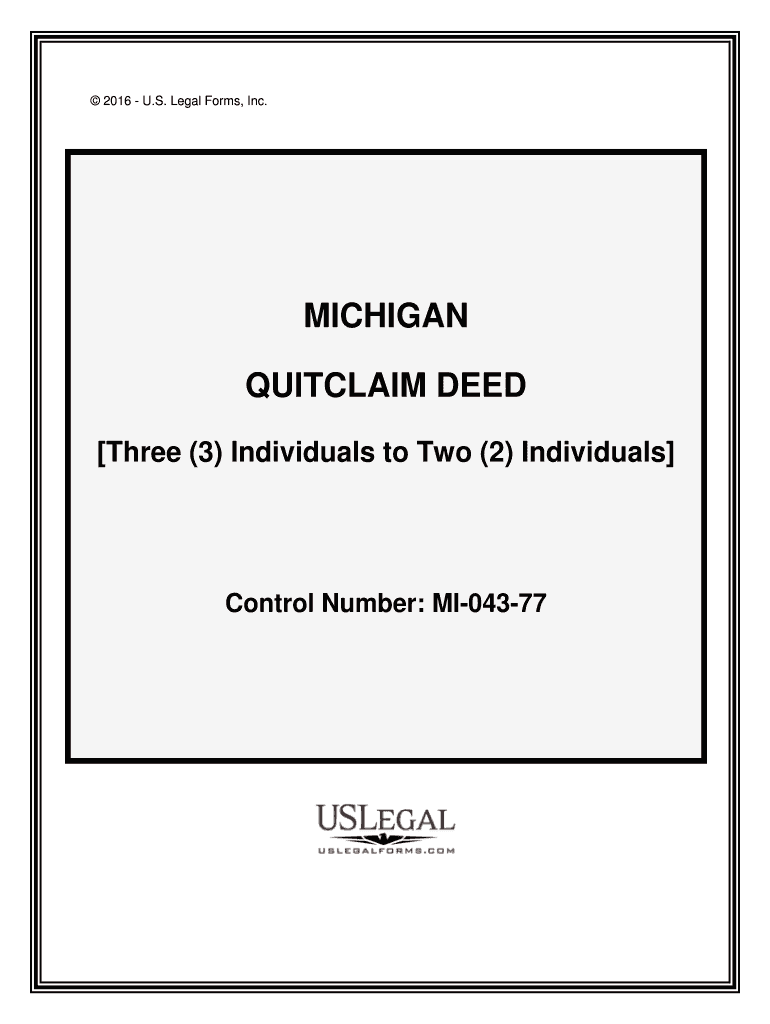
Three 3 Individuals to Two 2 Individuals Form


What is the Three 3 Individuals To Two 2 Individuals
The Three 3 Individuals To Two 2 Individuals form is a legal document used primarily to formalize agreements or transactions involving three individuals transitioning to two individuals. This form is commonly utilized in various contexts, including business partnerships, legal agreements, and personal arrangements. It serves to ensure that all parties involved are in agreement about the terms and conditions of their relationship or transaction. By clearly outlining the responsibilities and rights of each party, this form helps to prevent misunderstandings and disputes.
How to use the Three 3 Individuals To Two 2 Individuals
Using the Three 3 Individuals To Two 2 Individuals form involves several straightforward steps. First, gather all necessary information about the individuals involved, including full names and contact details. Next, clearly define the terms of the agreement, ensuring that each individual's role and responsibilities are specified. Once the details are finalized, all parties should review the form to confirm accuracy. Finally, the form must be signed by all involved parties, ideally using a secure digital signature solution to ensure its legal validity.
Steps to complete the Three 3 Individuals To Two 2 Individuals
Completing the Three 3 Individuals To Two 2 Individuals form requires careful attention to detail. Follow these steps for successful completion:
- Gather necessary information about the three individuals, including names and addresses.
- Draft the agreement, specifying the transition from three individuals to two individuals.
- Include essential terms, such as responsibilities, rights, and any financial arrangements.
- Review the document for accuracy and clarity.
- Have all parties sign the form, utilizing a digital signature for added security.
Legal use of the Three 3 Individuals To Two 2 Individuals
The legal use of the Three 3 Individuals To Two 2 Individuals form is crucial for ensuring that the agreement is recognized by courts and other legal entities. For the form to be legally binding, it must meet specific criteria, such as clear identification of all parties, a mutual agreement on terms, and proper signatures. Utilizing a platform that complies with eSignature laws, such as ESIGN and UETA, enhances the form's legal standing, making it easier to enforce if disputes arise.
Key elements of the Three 3 Individuals To Two 2 Individuals
Several key elements must be included in the Three 3 Individuals To Two 2 Individuals form to ensure its effectiveness and legality:
- Identification of Parties: Full names and contact information for all individuals involved.
- Terms of Agreement: Detailed description of the agreement, including roles and responsibilities.
- Signatures: Signatures from all parties, ideally using a secure digital method.
- Date: The date when the agreement is signed, which is critical for legal purposes.
Examples of using the Three 3 Individuals To Two 2 Individuals
The Three 3 Individuals To Two 2 Individuals form can be applied in various scenarios. For instance, in a business partnership, three partners may decide to restructure their agreement, reducing the partnership to two individuals. Another example could be in a family setting, where three siblings agree to transfer ownership of a family property to two of them. In both cases, the form serves to document the agreement and protect the interests of all parties involved.
Quick guide on how to complete three 3 individuals to two 2 individuals
Effortlessly Complete Three 3 Individuals To Two 2 Individuals on Any Device
Digital document management has become increasingly popular among businesses and individuals. It serves as an ideal eco-friendly alternative to traditional printed and signed papers, allowing you to access the necessary form and securely save it online. airSlate SignNow provides all the tools required to create, edit, and eSign your documents quickly without delays. Manage Three 3 Individuals To Two 2 Individuals on any device with airSlate SignNow's Android or iOS applications and enhance any document-oriented process today.
How to Edit and eSign Three 3 Individuals To Two 2 Individuals with Ease
- Obtain Three 3 Individuals To Two 2 Individuals and click Get Form to begin.
- Utilize the tools available to complete your form.
- Highlight important sections of the documents or redact sensitive information with tools specifically designed for that purpose by airSlate SignNow.
- Create your eSignature using the Sign tool, which takes mere seconds and carries the same legal validity as a conventional wet ink signature.
- Verify the details and click on the Done button to save your changes.
- Decide how you wish to send your form, whether by email, SMS, invitation link, or download it to your computer.
Say goodbye to lost or misfiled documents, tedious form searching, or errors requiring new copies. airSlate SignNow addresses your document management needs in just a few clicks from your preferred device. Modify and eSign Three 3 Individuals To Two 2 Individuals and ensure excellent communication throughout the form preparation process with airSlate SignNow.
Create this form in 5 minutes or less
Create this form in 5 minutes!
People also ask
-
What is the process to combine Three 3 Individuals To Two 2 Individuals in airSlate SignNow?
In airSlate SignNow, combining Three 3 Individuals To Two 2 Individuals can be done seamlessly during the document signing process. You can easily invite multiple signers to view, edit, and sign the document. This feature enhances collaboration and is ideal for team-based agreements.
-
Are there any pricing plans available for documents involving Three 3 Individuals To Two 2 Individuals?
Yes, airSlate SignNow offers flexible pricing plans that accommodate various user needs, including those involving Three 3 Individuals To Two 2 Individuals. Pricing options are designed to be cost-effective, ensuring that businesses of all sizes can find a plan that fits their budget while still enjoying extensive features.
-
What features support the signing process for Three 3 Individuals To Two 2 Individuals?
Key features that support the signing process for Three 3 Individuals To Two 2 Individuals include customizable templates, automatic reminders, and real-time tracking of document status. These features streamline the workflow and enhance the signing experience for all parties involved.
-
How can I integrate airSlate SignNow with other tools when using Three 3 Individuals To Two 2 Individuals?
airSlate SignNow offers robust integration capabilities with popular applications, making it easy to connect with tools you already use. When working with Three 3 Individuals To Two 2 Individuals, you can integrate with platforms like Google Drive, Salesforce, and Slack to enhance productivity and collaboration.
-
What are the main benefits of using airSlate SignNow for Three 3 Individuals To Two 2 Individuals?
Using airSlate SignNow for Three 3 Individuals To Two 2 Individuals provides numerous benefits, including increased efficiency, reduced turnaround times, and enhanced document security. Additionally, it simplifies the signing process, making it easy for all involved parties to complete their actions quickly and securely.
-
Is there a mobile app for managing documents with Three 3 Individuals To Two 2 Individuals?
Yes, airSlate SignNow offers a mobile app that allows users to manage documents and streamline the eSigning process anywhere, anytime. This is especially beneficial for scenarios involving Three 3 Individuals To Two 2 Individuals, as you can stay connected and facilitate signing without being tied to your desk.
-
Can I customize the signing experience for Three 3 Individuals To Two 2 Individuals?
Absolutely! airSlate SignNow allows you to customize the signing experience for Three 3 Individuals To Two 2 Individuals by adding branding elements, specific signing instructions, and other personalized settings. This level of customization ensures that each signing experience aligns with your company's identity and workflow.
Get more for Three 3 Individuals To Two 2 Individuals
- Cope registration lehigh county court of common pleas lccpa form
- Bb t payable on death form
- Withdrawal request upromise form
- Judicial qualifications commission 8206 new phone form
- Parking ticket appeal form city of decatur decaturil
- Work at heights checklist mft security ottawa mftsecurity form
- Fairbanks city finance department 800 cushman st fairbanks form
- Alaska department of commerce community and economic development form
Find out other Three 3 Individuals To Two 2 Individuals
- Help Me With Electronic signature Kansas Insurance Living Will
- Electronic signature Insurance Document Kentucky Myself
- Electronic signature Delaware High Tech Quitclaim Deed Online
- Electronic signature Maine Insurance Quitclaim Deed Later
- Electronic signature Louisiana Insurance LLC Operating Agreement Easy
- Electronic signature West Virginia Education Contract Safe
- Help Me With Electronic signature West Virginia Education Business Letter Template
- Electronic signature West Virginia Education Cease And Desist Letter Easy
- Electronic signature Missouri Insurance Stock Certificate Free
- Electronic signature Idaho High Tech Profit And Loss Statement Computer
- How Do I Electronic signature Nevada Insurance Executive Summary Template
- Electronic signature Wisconsin Education POA Free
- Electronic signature Wyoming Education Moving Checklist Secure
- Electronic signature North Carolina Insurance Profit And Loss Statement Secure
- Help Me With Electronic signature Oklahoma Insurance Contract
- Electronic signature Pennsylvania Insurance Letter Of Intent Later
- Electronic signature Pennsylvania Insurance Quitclaim Deed Now
- Electronic signature Maine High Tech Living Will Later
- Electronic signature Maine High Tech Quitclaim Deed Online
- Can I Electronic signature Maryland High Tech RFP