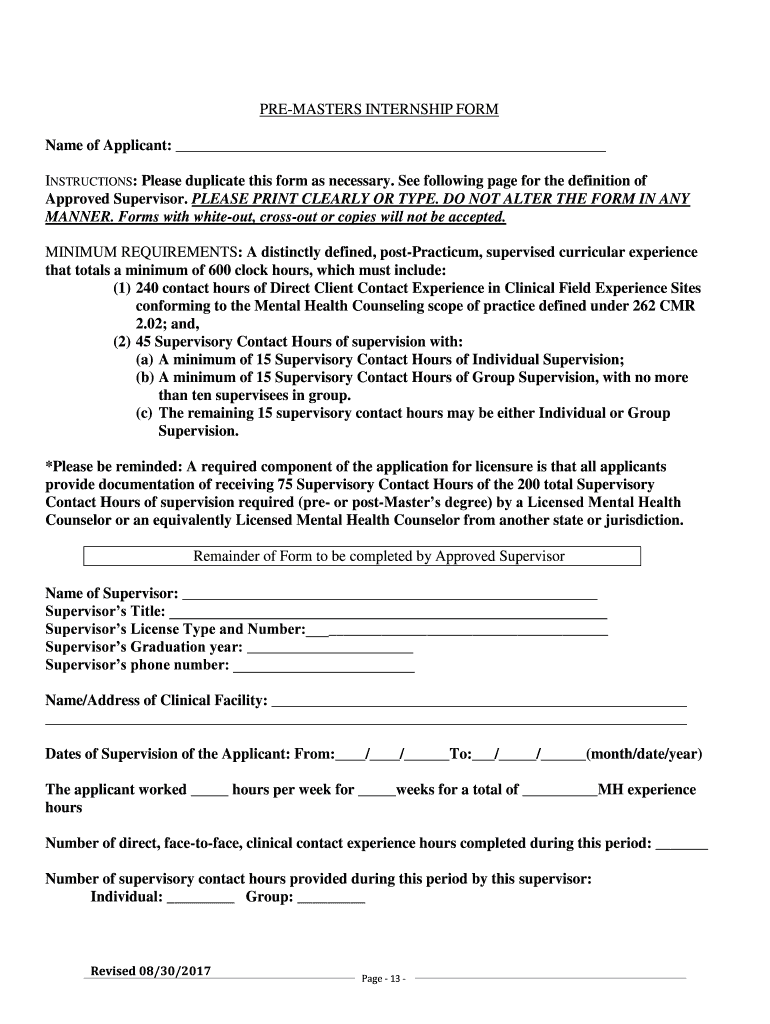
Get the PRE MASTERS PRACTICUM FORM Name of Applicant 2017-2026


Understanding the Massachusetts Pre Masters Form
The Massachusetts pre masters form is a crucial document for students pursuing advanced studies in the state. This form typically serves as an application for pre masters internships, allowing students to gain practical experience in their field of study. It is essential for applicants to provide accurate information, as this form may influence their eligibility for internships and further academic opportunities.
Steps to Complete the Massachusetts Pre Masters Form
Completing the Massachusetts pre masters form involves several key steps:
- Gather necessary personal information, including your full name, contact details, and academic background.
- Detail your internship preferences, specifying the type of experience you seek and potential organizations.
- Provide any required documentation, such as transcripts or letters of recommendation.
- Review the form for accuracy before submission to ensure all information is complete and correct.
Legal Use of the Massachusetts Pre Masters Form
The Massachusetts pre masters form is legally binding once it is signed and submitted. It is important that all information provided is truthful and accurate, as any discrepancies may lead to legal consequences or disqualification from internship opportunities. Compliance with eSignature laws ensures that electronic submissions are recognized as valid.
Key Elements of the Massachusetts Pre Masters Form
When filling out the Massachusetts pre masters form, certain key elements must be included:
- Name of Applicant: Clearly state your full name as it appears on official documents.
- Contact Information: Include current phone numbers and email addresses for communication.
- Academic History: List your previous educational institutions and degrees obtained.
- Internship Goals: Describe your objectives for the internship and how it relates to your academic pursuits.
Obtaining the Massachusetts Pre Masters Form
The Massachusetts pre masters form can typically be obtained through your academic institution's website or the relevant department overseeing internships. It may also be available in physical form at designated offices within your school. Ensure you are using the most current version of the form to avoid any issues during submission.
Eligibility Criteria for the Massachusetts Pre Masters Form
To be eligible for the Massachusetts pre masters form, applicants usually need to meet specific criteria, such as:
- Enrollment in a graduate program within Massachusetts.
- Completion of prerequisite coursework relevant to the internship.
- Demonstration of a strong academic record, often with a minimum GPA requirement.
Quick guide on how to complete get the pre masters practicum form name of applicant
Manage Get The PRE MASTERS PRACTICUM FORM Name Of Applicant effortlessly on any device
Digital document management has gained traction among companies and individuals. It offers an ideal sustainable alternative to conventional printed and signed files, as you can access the required form and securely save it online. airSlate SignNow provides all the necessary tools to create, edit, and eSign your documents swiftly without complications. Process Get The PRE MASTERS PRACTICUM FORM Name Of Applicant on any platform using airSlate SignNow's Android or iOS applications and streamline any document-related workflow today.
How to edit and eSign Get The PRE MASTERS PRACTICUM FORM Name Of Applicant effortlessly
- Locate Get The PRE MASTERS PRACTICUM FORM Name Of Applicant and click Get Form to begin.
- Utilize the tools we provide to complete your form.
- Mark important sections of your documents or obscure sensitive information with tools specifically designed by airSlate SignNow for that purpose.
- Create your eSignature using the Sign feature, which takes seconds and carries the same legal validity as a conventional wet ink signature.
- Review the details and click the Done button to save your modifications.
- Select your preferred delivery method for the form, whether by email, text message (SMS), invite link, or download to your computer.
Eliminate the worry of lost or misplaced documents, tedious form searches, or errors that necessitate printing new document copies. airSlate SignNow addresses all your document management requirements with just a few clicks from your chosen device. Edit and eSign Get The PRE MASTERS PRACTICUM FORM Name Of Applicant and ensure excellent communication at any stage of your form preparation process with airSlate SignNow.
Create this form in 5 minutes or less
Create this form in 5 minutes!
How to create an eSignature for the get the pre masters practicum form name of applicant
How to make an electronic signature for a PDF document in the online mode
How to make an electronic signature for a PDF document in Chrome
The best way to generate an eSignature for putting it on PDFs in Gmail
How to make an electronic signature straight from your mobile device
The best way to generate an eSignature for a PDF document on iOS devices
How to make an electronic signature for a PDF document on Android devices
People also ask
-
What are the key features of the Massachusetts pre masters program?
The Massachusetts pre masters program offers a range of features designed to prepare students for advanced studies. This includes personalized coursework, access to expert faculty, and flexible scheduling. These features help students build a strong foundation before entering a full master’s program.
-
How much does the Massachusetts pre masters program cost?
The cost of the Massachusetts pre masters program varies depending on the institution. Generally, tuition fees can range from $5,000 to $15,000 per semester. It's important to check with specific programs for exact pricing and any available financial aid options.
-
What are the benefits of enrolling in a Massachusetts pre masters program?
Enrolling in a Massachusetts pre masters program provides students with essential academic and professional skills needed for graduate studies. Candidates gain exposure to graduate-level coursework and improve their chances of acceptance into top master’s programs. Furthermore, this program can help build a strong professional network.
-
Do Massachusetts pre masters programs offer online options?
Yes, many Massachusetts pre masters programs offer online courses to accommodate varying schedules and locations. This flexibility allows students to balance their studies with work or other commitments. Make sure to verify each program's online offerings and requirements.
-
What types of degrees can I pursue after a Massachusetts pre masters program?
After completing a Massachusetts pre masters program, students can pursue various master’s degrees in fields such as education, business, and healthcare. The foundational skills learned in the pre masters program prepare students for successful graduate-level coursework in their chosen area.
-
How do I choose the right Massachusetts pre masters program for me?
Choosing the right Massachusetts pre masters program involves considering factors such as curriculum, faculty qualifications, and support services. Research various programs, read student reviews, and consult academic advisors to find the best fit for your career goals and learning style.
-
Are there any prerequisites for Massachusetts pre masters programs?
Most Massachusetts pre masters programs require a completed undergraduate degree, although specific prerequisites depend on the field of study. Some programs may expect coursework in relevant subjects. It's advisable to review the admission criteria of each program for any additional requirements.
Get more for Get The PRE MASTERS PRACTICUM FORM Name Of Applicant
- Fillable online equipment credit application fax email form
- 2017 2019 form mi pc 562 fill online printable fillable
- Pc635 michigan courts state of michigan form
- Weatherspoons group aj foyt 225 at the aevita erase hard form
- Probate form packetsjackson county mi
- Explanation of changes michigan courts state of michigan form
- Petition to terminatemodify guardian for developmentally form
- Get the pc 640 order regarding appointment of michigan courts form
Find out other Get The PRE MASTERS PRACTICUM FORM Name Of Applicant
- Sign Minnesota Insurance Residential Lease Agreement Fast
- How Do I Sign Ohio Lawers LLC Operating Agreement
- Sign Oregon Lawers Limited Power Of Attorney Simple
- Sign Oregon Lawers POA Online
- Sign Mississippi Insurance POA Fast
- How Do I Sign South Carolina Lawers Limited Power Of Attorney
- Sign South Dakota Lawers Quitclaim Deed Fast
- Sign South Dakota Lawers Memorandum Of Understanding Free
- Sign South Dakota Lawers Limited Power Of Attorney Now
- Sign Texas Lawers Limited Power Of Attorney Safe
- Sign Tennessee Lawers Affidavit Of Heirship Free
- Sign Vermont Lawers Quitclaim Deed Simple
- Sign Vermont Lawers Cease And Desist Letter Free
- Sign Nevada Insurance Lease Agreement Mobile
- Can I Sign Washington Lawers Quitclaim Deed
- Sign West Virginia Lawers Arbitration Agreement Secure
- Sign Wyoming Lawers Lease Agreement Now
- How To Sign Alabama Legal LLC Operating Agreement
- Sign Alabama Legal Cease And Desist Letter Now
- Sign Alabama Legal Cease And Desist Letter Later