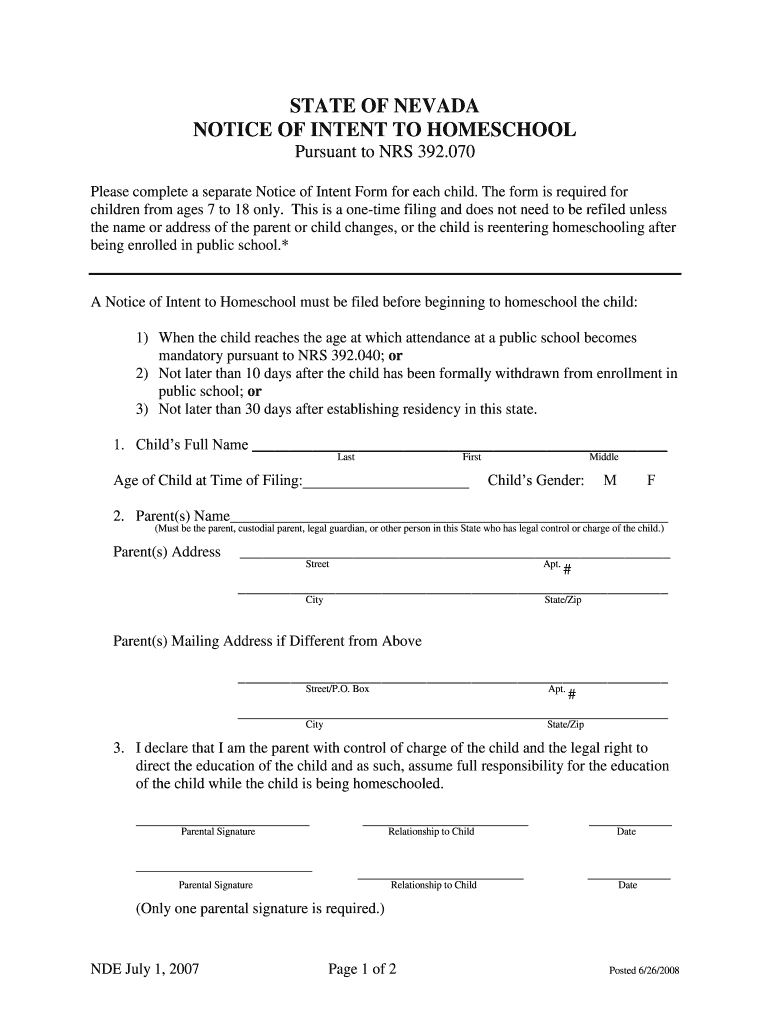
State of Nevada Notice of Intent to Homeschool 2007


What is the State Of Nevada Notice Of Intent To Homeschool
The State Of Nevada Notice Of Intent To Homeschool is a formal document that parents or guardians must submit to the local school district when they decide to homeschool their children. This notice serves to inform the educational authorities of the intent to provide home-based education, ensuring compliance with state regulations. It outlines the educational plan and provides essential details about the student, such as their name and age, as well as the proposed curriculum and teaching methods.
How to use the State Of Nevada Notice Of Intent To Homeschool
Using the State Of Nevada Notice Of Intent To Homeschool involves several key steps. First, parents should gather necessary information about their child, including personal details and educational plans. Next, they need to complete the form accurately, ensuring that all required fields are filled out. After completing the form, it should be submitted to the appropriate local school district office. It is advisable to keep a copy of the submitted notice for personal records. Utilizing digital tools for this process can streamline the completion and submission, making it more efficient.
Steps to complete the State Of Nevada Notice Of Intent To Homeschool
Completing the State Of Nevada Notice Of Intent To Homeschool involves a systematic approach:
- Gather necessary information about your child, including their name, age, and any previous schooling details.
- Outline your educational plan, including the curriculum and teaching methods you intend to use.
- Fill out the notice form, ensuring all information is accurate and complete.
- Review the form for any errors or omissions before submission.
- Submit the completed form to your local school district office, either in person or electronically.
- Retain a copy of the submitted notice for your records.
Legal use of the State Of Nevada Notice Of Intent To Homeschool
The legal use of the State Of Nevada Notice Of Intent To Homeschool is crucial for ensuring that homeschooling is recognized by the state. By submitting this notice, parents comply with Nevada's educational laws, which require notification of intent to homeschool. This legal framework protects the rights of parents to educate their children at home while also ensuring that the educational standards set by the state are met. It is essential to adhere to the guidelines provided by the state to avoid potential legal issues.
Key elements of the State Of Nevada Notice Of Intent To Homeschool
Several key elements are essential when completing the State Of Nevada Notice Of Intent To Homeschool:
- Student Information: Full name, age, and any previous school enrollment details.
- Educational Plan: Description of the curriculum and teaching methods to be used.
- Parent or Guardian Information: Contact details and signatures of the parents or guardians.
- Submission Details: Information on how and when the notice will be submitted to the school district.
Required Documents
When submitting the State Of Nevada Notice Of Intent To Homeschool, certain documents may be required to support the notice. These can include:
- A copy of the educational plan or curriculum outline.
- Proof of identity and residency of the parents or guardians.
- Any previous educational records, if applicable.
Ensuring that all required documents are included with the notice can facilitate a smoother approval process.
Quick guide on how to complete state of nevada notice of intent to homeschool
Effortlessly Prepare State Of Nevada Notice Of Intent To Homeschool on Any Device
Digital document management has gained traction among enterprises and individuals alike. It offers an ideal environmentally friendly alternative to conventional printed and signed paperwork, allowing you to find the right form and securely store it online. airSlate SignNow provides all the resources necessary to create, modify, and electronically sign your documents swiftly and without complications. Manage State Of Nevada Notice Of Intent To Homeschool on any device using airSlate SignNow's Android or iOS applications and simplify your document-related tasks today.
The Easiest Way to Modify and Electronically Sign State Of Nevada Notice Of Intent To Homeschool
- Find State Of Nevada Notice Of Intent To Homeschool and click Get Form to begin.
- Use the available tools to complete your form.
- Emphasize important sections of the documents or redact sensitive information with the tools provided specifically for that purpose by airSlate SignNow.
- Create your electronic signature using the Sign tool, which takes just seconds and holds the same legal validity as a traditional handwritten signature.
- Review all the details and click on the Done button to save your changes.
- Choose how you want to share your form, whether by email, SMS, invite link, or download it to your computer.
Say goodbye to lost or misplaced documents, tedious form searches, or mistakes that necessitate printing new copies. airSlate SignNow addresses all your document management needs with just a few clicks from any device you prefer. Modify and electronically sign State Of Nevada Notice Of Intent To Homeschool to ensure clear communication at every stage of your form preparation process with airSlate SignNow.
Create this form in 5 minutes or less
Find and fill out the correct state of nevada notice of intent to homeschool
Create this form in 5 minutes!
How to create an eSignature for the state of nevada notice of intent to homeschool
The best way to make an electronic signature for your PDF document in the online mode
The best way to make an electronic signature for your PDF document in Chrome
The best way to make an electronic signature for putting it on PDFs in Gmail
The way to generate an eSignature from your mobile device
How to generate an electronic signature for a PDF document on iOS devices
The way to generate an eSignature for a PDF file on Android devices
People also ask
-
What is the State Of Nevada Notice Of Intent To Homeschool?
The State Of Nevada Notice Of Intent To Homeschool is a formal document that parents must submit if they choose to homeschool their children. This notice notifies the local school district of your intention and outlines the education plan for your children. It's a legal requirement in Nevada to ensure proper educational standards are being met.
-
How do I complete the State Of Nevada Notice Of Intent To Homeschool?
To complete the State Of Nevada Notice Of Intent To Homeschool, you’ll need to fill out the official form provided by your local school district. The form typically requires information regarding your educational plan and methods of instruction. airSlate SignNow makes this process easy by allowing you to fill, sign, and submit your intent digitally.
-
What are the benefits of using airSlate SignNow for the Notice Of Intent To Homeschool?
Using airSlate SignNow for your State Of Nevada Notice Of Intent To Homeschool simplifies the submission process signNowly. Our platform allows you to sign documents electronically, which saves time and increases efficiency. Plus, you’ll have secure storage for records and easy access to your documents anytime.
-
Is there a cost associated with submitting the State Of Nevada Notice Of Intent To Homeschool through airSlate SignNow?
While there may be no direct fees for submitting the State Of Nevada Notice Of Intent To Homeschool, airSlate SignNow offers various pricing plans for eSigning services. These plans are generally affordable and provide access to a range of features that streamline document management, making it a cost-effective option.
-
Can I track the status of my State Of Nevada Notice Of Intent To Homeschool submission?
Yes, with airSlate SignNow, you can easily track the status of your State Of Nevada Notice Of Intent To Homeschool submission. Our platform provides real-time updates, so you'll know when your document has been viewed and signed. This transparency ensures that you stay informed throughout the process.
-
Are there any requirements I should be aware of when submitting the State Of Nevada Notice Of Intent To Homeschool?
When submitting the State Of Nevada Notice Of Intent To Homeschool, parents should be aware of certain requirements such as providing an educational plan, complying with the state's curriculum standards, and ensuring submission within the designated timeframe. airSlate SignNow can help you meet these requirements by guiding you through the documentation process.
-
What features does airSlate SignNow offer for homeschooling document management?
airSlate SignNow offers a variety of features for homeschooling document management, including electronic signatures, customizable templates for forms like the State Of Nevada Notice Of Intent To Homeschool, and secure cloud storage. These features allow you to manage your educational documentation effectively and keep everything organized.
Get more for State Of Nevada Notice Of Intent To Homeschool
- Motion to modify child support forms family court forms
- Notice of hearing form cafc721
- Affidavit of financial statuspdf fpdf doc docxmissouri form
- A copy of which is attached form
- Missouri notary public handbook affirmations form
- Notarized affidavit pdf ayotechnology form
- 101 secgov form
- Certify and understand that one of the conditions of our loan if form
Find out other State Of Nevada Notice Of Intent To Homeschool
- How To Sign Nevada Retainer for Attorney
- How To Sign Georgia Assignment of License
- Sign Arizona Assignment of Lien Simple
- How To Sign Kentucky Assignment of Lien
- How To Sign Arkansas Lease Renewal
- Sign Georgia Forbearance Agreement Now
- Sign Arkansas Lease Termination Letter Mobile
- Sign Oregon Lease Termination Letter Easy
- How To Sign Missouri Lease Renewal
- Sign Colorado Notice of Intent to Vacate Online
- How Can I Sign Florida Notice of Intent to Vacate
- How Do I Sign Michigan Notice of Intent to Vacate
- Sign Arizona Pet Addendum to Lease Agreement Later
- How To Sign Pennsylvania Notice to Quit
- Sign Connecticut Pet Addendum to Lease Agreement Now
- Sign Florida Pet Addendum to Lease Agreement Simple
- Can I Sign Hawaii Pet Addendum to Lease Agreement
- Sign Louisiana Pet Addendum to Lease Agreement Free
- Sign Pennsylvania Pet Addendum to Lease Agreement Computer
- Sign Rhode Island Vacation Rental Short Term Lease Agreement Safe