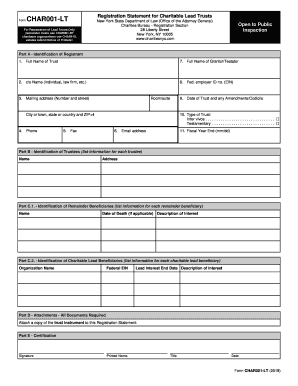
Char001 2018-2026


What is the Char001
The Char001 is a specific form used in the United States for reporting charitable contributions and activities. It is essential for organizations seeking to maintain compliance with federal and state regulations related to charitable trusts and foundations. This form provides a structured way to disclose financial information, ensuring transparency and accountability in charitable operations.
How to use the Char001
Using the Char001 involves filling out the required sections accurately. Organizations must provide detailed information about their charitable activities, including financial data, governance structures, and mission statements. It is important to ensure that all information is current and reflects the organization's operations for the reporting period. Once completed, the form can be submitted electronically or via traditional mail, depending on the specific requirements of the state or federal agency involved.
Steps to complete the Char001
Completing the Char001 involves several key steps:
- Gather all necessary financial documents, including income statements and expense reports.
- Fill out the form with accurate information regarding the organization's mission, activities, and governance.
- Review the completed form for any errors or omissions.
- Submit the form by the designated deadline, ensuring compliance with any state-specific regulations.
Legal use of the Char001
The Char001 is legally binding when completed and submitted according to the relevant regulations. It serves as an official record of an organization’s charitable activities and financial status. Compliance with legal standards, such as those set forth by the IRS and state authorities, is crucial for maintaining tax-exempt status and avoiding potential penalties.
Required Documents
To complete the Char001, organizations typically need the following documents:
- Financial statements, including balance sheets and income statements.
- Records of charitable contributions received and distributed.
- Documentation of governance policies and procedures.
- Any previous filings related to the Char001 or similar forms.
Filing Deadlines / Important Dates
Filing deadlines for the Char001 can vary based on the organization’s fiscal year and state regulations. Generally, organizations must submit the form annually, with specific deadlines often falling on the 15th day of the fifth month after the end of the fiscal year. It is important to check both federal and state requirements to ensure timely submission and avoid penalties.
Who Issues the Form
The Char001 is typically issued by state regulatory agencies or the IRS, depending on the nature of the organization and its activities. Organizations must ensure they are using the most current version of the form as issued by the relevant authority to maintain compliance and validity.
Quick guide on how to complete char001
Effortlessly Prepare Char001 on Any Device
Managing documents online has gained traction among companies and individuals alike. It offers a fantastic environmentally friendly substitute for conventional printed and signed documents, as you can easily locate the needed form and securely keep it online. airSlate SignNow provides all the resources required to create, edit, and eSign your documents quickly without complications. Handle Char001 on any platform using airSlate SignNow's Android or iOS applications and enhance any document-related process today.
The Optimal Method to Edit and eSign Char001 with Ease
- Locate Char001 and click on Get Form to initiate.
- Use the tools available to finish your document.
- Emphasize important parts of your documents or redact sensitive information using the features that airSlate SignNow specifically provides for that function.
- Create your signature with the Sign tool, which takes seconds and holds the same legal validity as a conventional wet ink signature.
- Review all the details and click on the Done button to save your updates.
- Choose your delivery method for the form, whether by email, SMS, or invitation link, or download it to your computer.
Eliminate the hassle of lost or misfiled documents, tedious form searching, or errors that necessitate printing new copies. airSlate SignNow meets your document management needs in just a few clicks from any device you prefer. Edit and eSign Char001 and ensure clear communication at every step of your form preparation journey with airSlate SignNow.
Create this form in 5 minutes or less
Find and fill out the correct char001
Create this form in 5 minutes!
How to create an eSignature for the char001
The best way to make an eSignature for your PDF in the online mode
The best way to make an eSignature for your PDF in Chrome
The way to generate an electronic signature for putting it on PDFs in Gmail
The way to generate an electronic signature from your smart phone
How to make an electronic signature for a PDF on iOS devices
The way to generate an electronic signature for a PDF file on Android OS
People also ask
-
What is char001 and how does airSlate SignNow utilize it?
Char001 refers to a unique identifier in our system that streamlines document management. AirSlate SignNow leverages char001 to enhance the efficiency of sending and eSigning documents, ensuring that users can easily track and manage their transactions.
-
What are the pricing options for airSlate SignNow?
AirSlate SignNow offers competitive pricing plans that cater to various business sizes and needs. Each plan provides access to core features like char001 tracking, ensuring that users get the best value for their investment while managing document workflows efficiently.
-
What features does airSlate SignNow provide related to document signing?
AirSlate SignNow provides a variety of features including automated reminders, customizable templates, and secure eSigning. With the integration of char001, users can keep tabs on each document's signing status, making the process smooth and straightforward.
-
How does airSlate SignNow enhance team collaboration?
AirSlate SignNow enhances team collaboration by allowing multiple users to access and edit documents using the char001 identifier. Teams can collaborate in real-time, ensuring that everyone is on the same page and speeding up the document approval process.
-
Is airSlate SignNow compliant with industry regulations?
Yes, airSlate SignNow complies with various industry regulations, including GDPR and eIDAS. Utilizing char001, the platform provides secure eSigning solutions that protect user data and maintain integrity across all document transactions.
-
What integrations are available with airSlate SignNow?
AirSlate SignNow integrates seamlessly with various third-party applications like Google Drive, Salesforce, and more. With the char001 system in place, these integrations allow for efficient document handling, ensuring that users can work within their preferred environments.
-
How can char001 improve my business's document management?
Char001 improves document management by providing unique identifiers for each transaction, making tracking and retrieval simple. This system streamlines the workflow, reducing errors and enhancing the overall efficiency of document handling within your business.
Get more for Char001
- Instructions for authors medicine form
- Please read carefully pdf form
- Single member managed llc operating agreement form
- Referred to as grantor does hereby remise release quitclaim grant and convey unto form
- And warrant unto and form
- And warrant unto form
- This document prepared by and after form
- Two individuals as joint tenants with rights of survivorship hereinafter grantees the following lands form
Find out other Char001
- Can I Electronic signature Iowa Education Form
- How To Electronic signature Idaho Government Presentation
- Help Me With Electronic signature Hawaii Finance & Tax Accounting Document
- How Can I Electronic signature Indiana Government PDF
- How Can I Electronic signature Illinois Finance & Tax Accounting PPT
- How To Electronic signature Maine Government Document
- How To Electronic signature Louisiana Education Presentation
- How Can I Electronic signature Massachusetts Government PDF
- How Do I Electronic signature Montana Government Document
- Help Me With Electronic signature Louisiana Finance & Tax Accounting Word
- How To Electronic signature Pennsylvania Government Document
- Can I Electronic signature Texas Government PPT
- How To Electronic signature Utah Government Document
- How To Electronic signature Washington Government PDF
- How Can I Electronic signature New Mexico Finance & Tax Accounting Word
- How Do I Electronic signature New York Education Form
- How To Electronic signature North Carolina Education Form
- How Can I Electronic signature Arizona Healthcare / Medical Form
- How Can I Electronic signature Arizona Healthcare / Medical Presentation
- How To Electronic signature Oklahoma Finance & Tax Accounting PDF