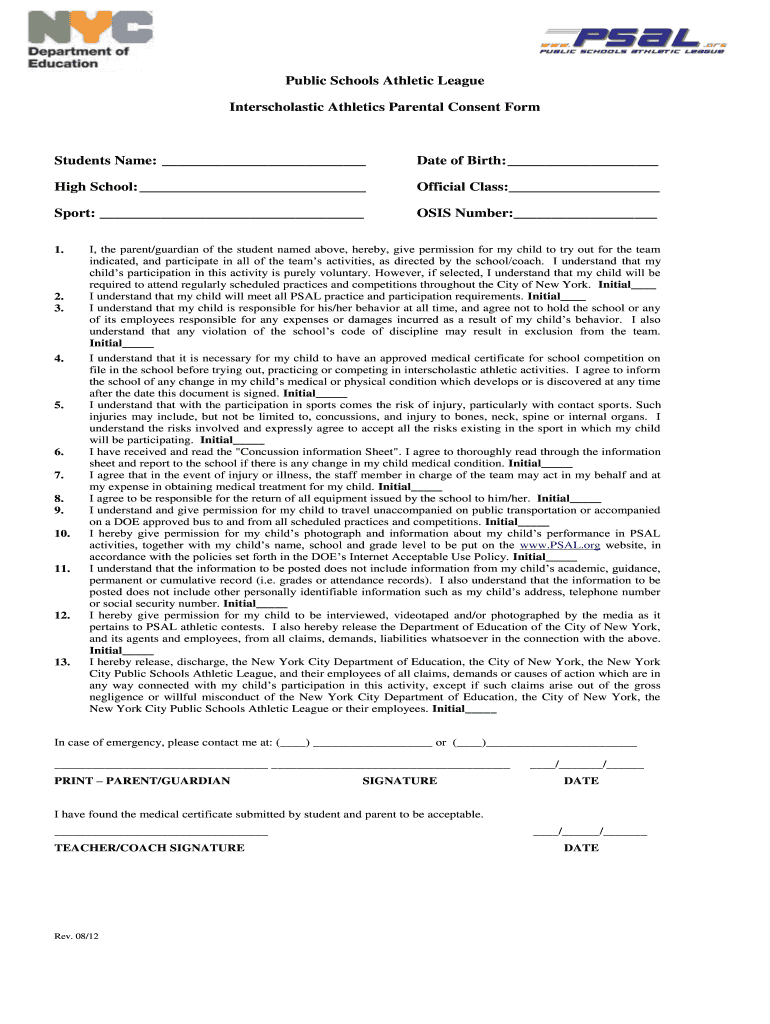
Psal Consent Form 2012-2026


What is the psal parental consent form
The psal parental consent form is a crucial document designed for parents or guardians of student-athletes participating in interscholastic athletics. This form provides necessary permissions for students to engage in sports activities organized by the Public Schools Athletic League (PSAL). It ensures that parents are informed about the associated risks and responsibilities involved in their child's participation in sports. By signing this form, parents acknowledge their understanding of these aspects and grant consent for their child to participate.
How to obtain the psal parental consent form
Obtaining the psal parental consent form is a straightforward process. Parents can typically access the form through the official PSAL website or directly from the school’s athletic department. It is important to ensure that you are using the most current version of the form to comply with any updates or changes in regulations. Schools may also provide printed copies upon request, ensuring accessibility for all parents.
Steps to complete the psal parental consent form
Completing the psal parental consent form involves several key steps:
- Download or obtain a physical copy of the form.
- Read through the entire document carefully to understand the terms and conditions.
- Fill in the required information, including the student’s name, sport, and any medical information necessary.
- Sign and date the form to validate your consent.
- Submit the completed form to the appropriate school official or athletic department.
Legal use of the psal parental consent form
The psal parental consent form is legally binding when completed correctly. For the form to be valid, it must meet specific legal requirements, such as being signed by a parent or legal guardian. Additionally, the use of electronic signatures is permissible under the ESIGN Act, provided that the signer’s identity can be verified. This ensures that the consent provided is legitimate and enforceable in a court of law, protecting both the student-athlete and the school.
Key elements of the psal parental consent form
Several key elements must be included in the psal parental consent form to ensure its effectiveness:
- Student Information: Full name, date of birth, and school.
- Sport Details: Specific sport(s) the student wishes to participate in.
- Medical Information: Any relevant medical history or conditions that may affect participation.
- Emergency Contact: Contact information for a parent or guardian in case of emergencies.
- Signature: A signature from a parent or guardian, along with the date of signing.
Examples of using the psal parental consent form
The psal parental consent form is utilized in various scenarios, including:
- When a student is registering for a new sport for the upcoming season.
- For participation in summer sports camps organized by the school.
- When a student transfers to a new school and needs to re-establish consent for participation.
Quick guide on how to complete psal consent form
Effortlessly Prepare Psal Consent Form on Any Device
Managing documents online has gained signNow traction among businesses and individuals alike. It serves as an ideal eco-friendly substitute for traditional printed and signed paperwork, allowing you to access the appropriate forms and store them securely online. airSlate SignNow provides all the tools necessary to create, modify, and electronically sign your documents promptly and without hassle. Manage Psal Consent Form across any platform using airSlate SignNow's Android or iOS applications and enhance your document-based tasks today.
Steps to Alter and Electronically Sign Psal Consent Form with Ease
- Locate Psal Consent Form and click on Get Form to begin.
- Utilize the tools we offer to fill out your form.
- Emphasize key sections of the documents or redact sensitive information with the tools provided by airSlate SignNow specifically for this purpose.
- Generate your signature using the Sign tool, which takes mere seconds and carries the same legal validity as a conventional wet ink signature.
- Review all the details before clicking the Done button to save your modifications.
- Choose your method of sending the form, whether by email, SMS, invitation link, or download it to your computer.
Eliminate the worry of lost or misfiled documents, tedious form searches, or mistakes that necessitate the printing of new copies. airSlate SignNow fulfills all your document management needs in just a few clicks from any device you prefer. Alter and electronically sign Psal Consent Form, ensuring seamless communication at every step of your form preparation journey with airSlate SignNow.
Create this form in 5 minutes or less
Create this form in 5 minutes!
How to create an eSignature for the psal consent form
The way to create an electronic signature for a PDF online
The way to create an electronic signature for a PDF in Google Chrome
How to create an eSignature for signing PDFs in Gmail
The way to make an eSignature right from your smartphone
The best way to create an eSignature for a PDF on iOS
The way to make an eSignature for a PDF on Android
People also ask
-
What is the PSAL parental consent form?
The PSAL parental consent form is a document that parents need to complete to grant permission for their child to participate in PSAL sports. This form ensures that parents are informed about the activities their children will engage in and agrees to comply with any regulations set forth by the PSAL. Using airSlate SignNow makes completing and submitting the consent form effortless.
-
How can I access the PSAL parental consent form?
You can easily access the PSAL parental consent form through airSlate SignNow's platform. After signing up, you can find pre-made templates, allowing you to fill out the necessary information quickly. This streamlines the process and helps ensure that everything is in order for your child's participation.
-
Can I eSign the PSAL parental consent form using airSlate SignNow?
Yes, you can electronically sign the PSAL parental consent form using airSlate SignNow. The platform provides a secure and user-friendly interface that allows for fast eSignature solutions. This means you can complete the authorization from anywhere, saving you time and effort.
-
Is there a cost associated with using airSlate SignNow for the PSAL parental consent form?
While airSlate SignNow offers various plans, the cost of using the platform for the PSAL parental consent form is typically affordable. You can choose a plan that meets your needs, from free trials to premium subscriptions. This ensures you get the best value while managing essential documents like the consent form.
-
What features are available when using airSlate SignNow for the PSAL parental consent form?
AirSlate SignNow provides numerous features for managing the PSAL parental consent form, including templates, eSignature capabilities, and document tracking. Users can also collaborate with others and receive notifications when forms are completed. This suite of features enhances the overall user experience.
-
Are there any integrations available for airSlate SignNow when managing the PSAL parental consent form?
Yes, airSlate SignNow offers integrations with various tools and platforms, which can streamline the process of handling the PSAL parental consent form. This includes integration with document management systems, CRMs, and other software essential for school management. This adaptability ensures a smooth workflow for all users.
-
How does airSlate SignNow ensure the security of the PSAL parental consent form?
Security is a top priority for airSlate SignNow when handling the PSAL parental consent form. The platform employs bank-level encryption to protect your documents and ensure that all personal and sensitive information remains secure. You can trust airSlate SignNow to keep your data safe.
Get more for Psal Consent Form
- Multi line insurance exposure management data definitions form
- Affidavit and motion to form
- The motion to change venue is denied form
- I being first duly sworn and upon personal knowledge of the form
- I am over the age of 18 years and i am the plaintiff in this case or the plaintiff in this case is a form
- Claim of exemption or form
- Writ of execution for form
- Under idaho law an equine activity sponsor or an equine professional shall not form
Find out other Psal Consent Form
- How Can I eSignature Vermont Police Presentation
- How Do I eSignature Pennsylvania Real Estate Document
- How Do I eSignature Texas Real Estate Document
- How Can I eSignature Colorado Courts PDF
- Can I eSignature Louisiana Courts Document
- How To Electronic signature Arkansas Banking Document
- How Do I Electronic signature California Banking Form
- How Do I eSignature Michigan Courts Document
- Can I eSignature Missouri Courts Document
- How Can I Electronic signature Delaware Banking PDF
- Can I Electronic signature Hawaii Banking Document
- Can I eSignature North Carolina Courts Presentation
- Can I eSignature Oklahoma Courts Word
- How To Electronic signature Alabama Business Operations Form
- Help Me With Electronic signature Alabama Car Dealer Presentation
- How Can I Electronic signature California Car Dealer PDF
- How Can I Electronic signature California Car Dealer Document
- How Can I Electronic signature Colorado Car Dealer Form
- How To Electronic signature Florida Car Dealer Word
- How Do I Electronic signature Florida Car Dealer Document