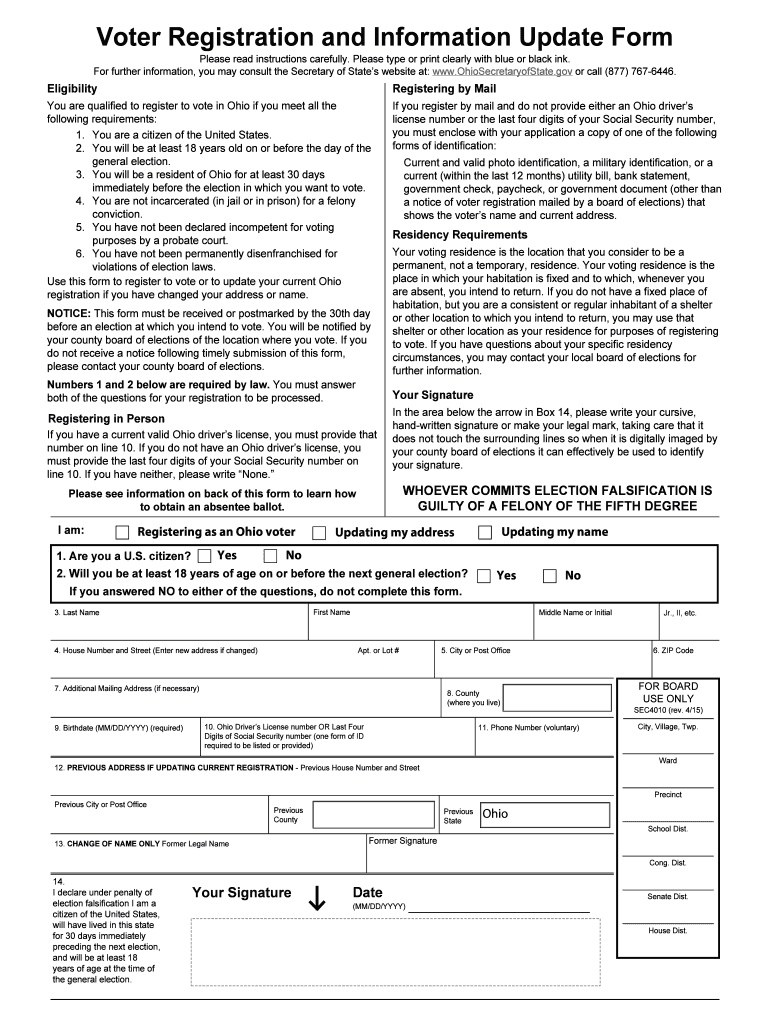
Ohio Voter Registration Form


What is the Ohio Voter Registration Form
The Ohio voter registration form is an official document used by residents of Ohio to register to vote in elections. This form collects essential information such as the voter's name, address, date of birth, and identification details. Completing this form is crucial for ensuring that individuals can participate in local, state, and federal elections. The form can be filled out online or printed for submission by mail or in person, depending on the voter’s preference.
How to obtain the Ohio Voter Registration Form
Residents can obtain the Ohio voter registration form through several convenient methods. The form is available online on the Ohio Secretary of State's website, where individuals can fill it out digitally. Alternatively, voters can request a physical copy by visiting their local board of elections or public libraries. Some community organizations may also distribute printed forms. Ensuring access to the form is vital for facilitating voter registration.
Steps to complete the Ohio Voter Registration Form
Completing the Ohio voter registration form involves a series of straightforward steps:
- Gather necessary information, including your name, address, and date of birth.
- Access the form online or use a printed version.
- Fill out the form accurately, ensuring all required fields are completed.
- Review the information for any errors or omissions.
- Submit the form either electronically, by mail, or in person at your local board of elections.
Legal use of the Ohio Voter Registration Form
The Ohio voter registration form is legally binding when completed correctly and submitted within the designated time frame. It complies with federal and state laws governing voter registration. To ensure its legal validity, the form must include the voter's signature, affirming that the information provided is accurate. Additionally, the form must be submitted by the registration deadline to be eligible for upcoming elections.
Key elements of the Ohio Voter Registration Form
Several key elements are essential for the Ohio voter registration form:
- Name: The voter's full legal name.
- Address: The current residence address, including city and ZIP code.
- Date of Birth: Required to verify age eligibility.
- Identification: Information such as a driver's license number or the last four digits of the Social Security number.
- Signature: A signature affirming the accuracy of the information provided.
Form Submission Methods (Online / Mail / In-Person)
The Ohio voter registration form can be submitted through various methods, ensuring convenience for voters:
- Online: Voters can complete and submit the form electronically through the Ohio Secretary of State's website.
- By Mail: After filling out a printed form, voters can mail it to their local board of elections.
- In-Person: Voters may also deliver their completed forms directly to their local board of elections office.
Quick guide on how to complete ohio voter registration form
Effortlessly Prepare Ohio Voter Registration Form on Any Device
Digital document management has gained traction among businesses and individuals alike. It offers an ideal environmentally friendly substitute for traditional printed and signed documents, as you can easily access the appropriate form and securely store it online. airSlate SignNow equips you with all the features necessary to create, modify, and eSign your documents promptly without delays. Manage Ohio Voter Registration Form on any device using airSlate SignNow Android or iOS applications and streamline any document-related process today.
How to Edit and eSign Ohio Voter Registration Form with Ease
- Obtain Ohio Voter Registration Form and click Get Form to begin.
- Make use of the tools we offer to complete your form.
- Emphasize pertinent sections of the documents or obscure sensitive information with tools specifically provided by airSlate SignNow for that purpose.
- Create your signature using the Sign feature, which takes mere seconds and carries the same legal validity as a conventional handwritten signature.
- Review all the details and click on the Done button to save your changes.
- Select your preferred method of sending your form, via email, text message (SMS), invitation link, or download it to your computer.
Say goodbye to lost or misfiled documents, laborious form searching, or mistakes that require reprinting new document copies. airSlate SignNow meets your document management needs in just a few clicks from your chosen device. Edit and eSign Ohio Voter Registration Form and ensure outstanding communication at every stage of your form completion process with airSlate SignNow.
Create this form in 5 minutes or less
Create this form in 5 minutes!
How to create an eSignature for the ohio voter registration form
The way to generate an electronic signature for a PDF file online
The way to generate an electronic signature for a PDF file in Google Chrome
The way to create an electronic signature for signing PDFs in Gmail
How to create an eSignature straight from your mobile device
The best way to make an eSignature for a PDF file on iOS
How to create an eSignature for a PDF document on Android devices
People also ask
-
What is the ohio voter registration form?
The ohio voter registration form is an official document that residents of Ohio must complete to register to vote in upcoming elections. This form ensures that you are included in the voter rolls and can participate in the democratic process. airSlate SignNow enables users to easily eSign and submit this form securely online.
-
How can I complete the ohio voter registration form using airSlate SignNow?
To complete the ohio voter registration form with airSlate SignNow, simply upload your document, add the required information, and use our eSignature feature to sign electronically. The process is intuitive, making it easy for anyone to register without the hassle of printing and mailing paper forms. Plus, you can manage everything from your device.
-
Is there a cost associated with using airSlate SignNow for the ohio voter registration form?
airSlate SignNow offers a cost-effective solution for managing your documents, including the ohio voter registration form. While there are various pricing plans, many users take advantage of a free trial period to explore the features before committing. This allows you to prepare your registration without any upfront cost.
-
What are the benefits of using airSlate SignNow for my ohio voter registration form?
Using airSlate SignNow for your ohio voter registration form provides several benefits, such as increased security, ease of access, and reduced processing time. You can complete and submit your form from anywhere, ensuring that you never miss a registration deadline. Additionally, our platform keeps your information organized and accessible.
-
Can I track the status of my ohio voter registration form after submission?
Yes, airSlate SignNow offers tracking capabilities that allow you to monitor the status of your ohio voter registration form after submission. You will receive notifications and updates regarding your form, ensuring you can verify whether your registration has been processed. This feature helps you stay informed and prepared for upcoming elections.
-
Does airSlate SignNow integrate with other applications for managing the ohio voter registration form?
Absolutely! airSlate SignNow integrates seamlessly with a variety of applications, allowing you to manage your ohio voter registration form alongside other important documents and workflows. This means you can easily sync your registration process with tools you already use, enhancing productivity and organization.
-
What security features does airSlate SignNow offer for the ohio voter registration form?
Security is a top priority for airSlate SignNow, especially when handling documents like the ohio voter registration form. Our platform employs industry-standard encryption and secure cloud storage to protect your personal information. Additionally, access controls and audit trails help ensure that your data remains safe throughout the registration process.
Get more for Ohio Voter Registration Form
Find out other Ohio Voter Registration Form
- eSign New York Plumbing Rental Lease Agreement Simple
- eSign North Dakota Plumbing Emergency Contact Form Mobile
- How To eSign North Dakota Plumbing Emergency Contact Form
- eSign Utah Orthodontists Credit Memo Easy
- How To eSign Oklahoma Plumbing Business Plan Template
- eSign Vermont Orthodontists Rental Application Now
- Help Me With eSign Oregon Plumbing Business Plan Template
- eSign Pennsylvania Plumbing RFP Easy
- Can I eSign Pennsylvania Plumbing RFP
- eSign Pennsylvania Plumbing Work Order Free
- Can I eSign Pennsylvania Plumbing Purchase Order Template
- Help Me With eSign South Carolina Plumbing Promissory Note Template
- How To eSign South Dakota Plumbing Quitclaim Deed
- How To eSign South Dakota Plumbing Affidavit Of Heirship
- eSign South Dakota Plumbing Emergency Contact Form Myself
- eSign Texas Plumbing Resignation Letter Free
- eSign West Virginia Orthodontists Living Will Secure
- Help Me With eSign Texas Plumbing Business Plan Template
- Can I eSign Texas Plumbing Cease And Desist Letter
- eSign Utah Plumbing Notice To Quit Secure