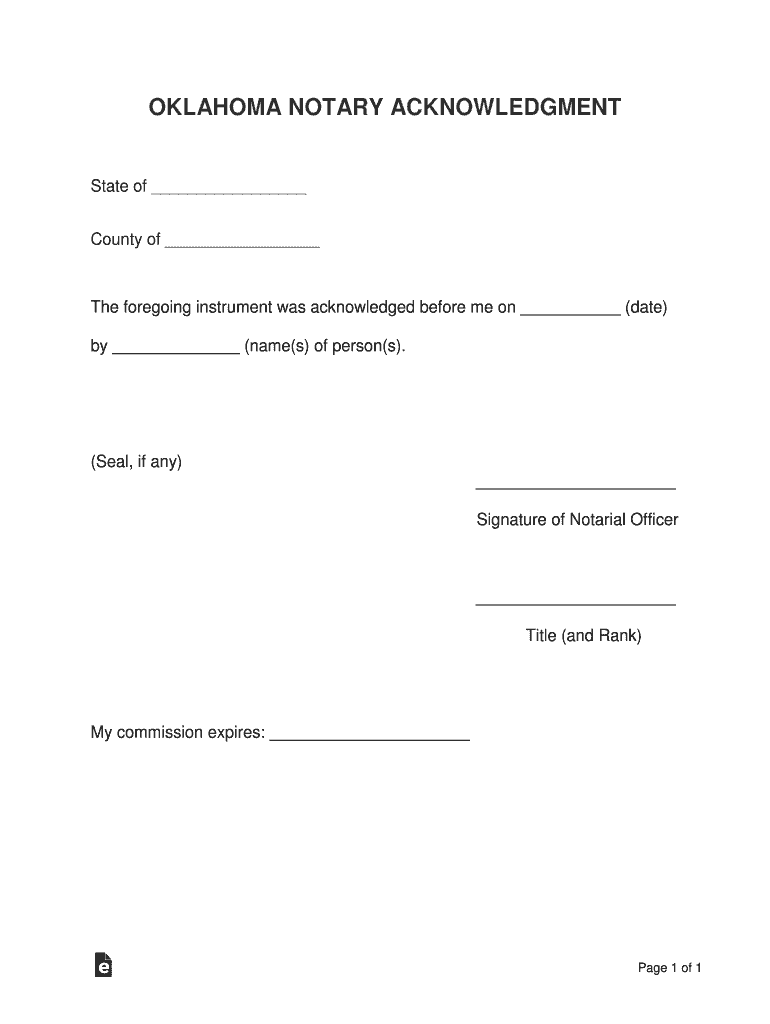
Oklahoma Acknowledgement Form


What is the Oklahoma Acknowledgement Form
The Oklahoma Acknowledgement Form is a legal document used to confirm the identity of a signer in the presence of a notary public. This form is essential in various legal transactions, ensuring that the individual signing a document is doing so voluntarily and understands the implications of their signature. The form typically includes details such as the name of the signer, the date of the acknowledgment, and the notary's signature and seal. It serves as a safeguard against fraud and is often required for documents like deeds, contracts, and powers of attorney.
How to use the Oklahoma Acknowledgement Form
Using the Oklahoma Acknowledgement Form involves several straightforward steps. First, ensure that the document requiring the acknowledgment is complete and ready for signing. Next, the signer must appear in person before a notary public, who will verify their identity. The notary will then complete the form, indicating that the signer has acknowledged their signature on the document. It is crucial that the signer does not sign the document until they are in the presence of the notary, as this is a key requirement for the acknowledgment to be valid.
Key elements of the Oklahoma Acknowledgement Form
Several key elements are essential for the Oklahoma Acknowledgement Form to be legally binding. These include:
- Signer's Name: The full name of the individual acknowledging their signature.
- Document Description: A brief description of the document being acknowledged.
- Date: The date on which the acknowledgment is made.
- Notary Public's Information: The name, signature, and seal of the notary public who witnesses the acknowledgment.
- Statement of Acknowledgment: A declaration that the signer appeared before the notary and acknowledged their signature.
Steps to complete the Oklahoma Acknowledgement Form
Completing the Oklahoma Acknowledgement Form involves a series of steps to ensure compliance with legal standards:
- Prepare the document that requires acknowledgment.
- Find a licensed notary public in Oklahoma.
- Schedule an appointment with the notary.
- Bring the document and a valid form of identification to the appointment.
- Sign the document in the presence of the notary.
- Have the notary complete the acknowledgment section of the form.
- Receive the completed form for your records.
Legal use of the Oklahoma Acknowledgement Form
The Oklahoma Acknowledgement Form is legally binding when executed correctly. It is commonly used in real estate transactions, legal contracts, and other formal agreements where verification of the signer's identity is necessary. Courts recognize this form as a valid proof of acknowledgment, which can be crucial in legal disputes. Therefore, ensuring that all elements are accurately completed is essential for the form's legal standing.
Obtaining the Oklahoma Acknowledgement Form
The Oklahoma Acknowledgement Form can be obtained through various means. Many notary public offices and legal service providers have copies available. Additionally, the form can often be downloaded from official state websites or legal resource platforms. It is important to ensure that you are using the most current version of the form to comply with state regulations.
Quick guide on how to complete oklahoma acknowledgement form
Effortlessly Prepare Oklahoma Acknowledgement Form on Any Device
Managing documents online has gained immense popularity among businesses and individuals alike. It offers an ideal environmentally friendly alternative to traditional printed and signed documents, allowing you to access the necessary form and securely store it online. airSlate SignNow equips you with all the essential tools to create, modify, and electronically sign your documents promptly, without any hold-ups. Manage Oklahoma Acknowledgement Form seamlessly on any device using airSlate SignNow's Android or iOS applications and streamline any document-related process today.
How to Modify and Electronically Sign Oklahoma Acknowledgement Form with Ease
- Locate Oklahoma Acknowledgement Form and click on Get Form to initiate the process.
- Utilize the tools we offer to fill out your form.
- Select pertinent sections of the documents or obscure sensitive information with tools specifically provided by airSlate SignNow for that purpose.
- Create your signature using the Sign tool, which takes just seconds and holds the same legal significance as a conventional wet ink signature.
- Review all the information carefully and click on the Done button to save your modifications.
- Choose your preferred method of sending your form, whether by email, SMS, invite link, or downloading it to your computer.
Say goodbye to lost or misplaced documents, tedious form searches, or mistakes that necessitate printing new copies of documents. airSlate SignNow addresses your document management needs in just a few clicks from any device you prefer. Edit and electronically sign Oklahoma Acknowledgement Form while ensuring excellent communication throughout your form preparation journey with airSlate SignNow.
Create this form in 5 minutes or less
Create this form in 5 minutes!
How to create an eSignature for the oklahoma acknowledgement form
The way to generate an electronic signature for your PDF file in the online mode
The way to generate an electronic signature for your PDF file in Chrome
The way to make an eSignature for putting it on PDFs in Gmail
How to create an electronic signature straight from your smartphone
The best way to make an electronic signature for a PDF file on iOS devices
How to create an electronic signature for a PDF document on Android
People also ask
-
What is an Oklahoma notary acknowledgement?
An Oklahoma notary acknowledgement is a formal declaration made by a notary public confirming that a specific document was signed in their presence. This process is essential for validating signatures and ensures the authenticity of the document. Utilizing airSlate SignNow, you can easily incorporate Oklahoma notary acknowledgements into your electronic documents.
-
How does airSlate SignNow simplify the Oklahoma notary acknowledgement process?
airSlate SignNow streamlines the Oklahoma notary acknowledgement process by allowing users to electronically sign and signNow documents securely online. With our intuitive interface, businesses can expedite transactions and reduce paperwork overhead. Plus, you can quickly access the necessary notary features without the hassle of traditional methods.
-
What are the benefits of using airSlate SignNow for Oklahoma notary acknowledgements?
Using airSlate SignNow for Oklahoma notary acknowledgements offers numerous benefits, including increased efficiency and reduced turnaround time for document approvals. Our platform's advanced security features protect sensitive information while providing a user-friendly experience. This ensures that your documents are signNowd promptly and securely.
-
Is there a cost associated with obtaining an Oklahoma notary acknowledgement through airSlate SignNow?
Yes, there is a cost associated with obtaining an Oklahoma notary acknowledgement through airSlate SignNow, which varies based on the package you choose. Our pricing is designed to be competitive and transparent, ensuring you receive a cost-effective solution for all your eSign and notary needs. Check our website for specific pricing details and options.
-
Can airSlate SignNow integrate with other software for Oklahoma notary acknowledgements?
Absolutely! airSlate SignNow offers seamless integrations with various software applications, enhancing your ability to manage Texas notary acknowledgements alongside other business tools. This flexibility allows you to streamline workflows and increase productivity by connecting your existing systems. Explore our integration options to find the right fit for your needs.
-
Are Oklahoma notary acknowledgements legally recognized with airSlate SignNow?
Yes, Oklahoma notary acknowledgements completed through airSlate SignNow are legally recognized, ensuring that your documents meet state requirements. Our platform complies with local regulations, providing valid electronic notary services. You can confidently use our solution for all your notarization needs.
-
What types of documents can be signNowd using airSlate SignNow for Oklahoma notary acknowledgements?
airSlate SignNow supports notarization for a variety of documents requiring Oklahoma notary acknowledgements, including contracts, affidavits, and legal agreements. With our versatile platform, you can easily manage and sign documents, ensuring compliance with notarization requirements. This versatility helps you handle a range of business needs effectively.
Get more for Oklahoma Acknowledgement Form
- In addition information which is already provided in the instructions above is no
- Field 65 form
- Which provides that if you and your spouse die in a common disaster your will is to form
- Article ten this article is for you to name a personal representative also called form
- If you die without a will the court decides who will form
- Type the names of children from spouses previous form
- Will or a will that provides that any assets not transferred to the living trust at the time of form
- I of county idaho form
Find out other Oklahoma Acknowledgement Form
- Electronic signature Maryland Car Dealer POA Now
- Electronic signature Oklahoma Banking Affidavit Of Heirship Mobile
- Electronic signature Oklahoma Banking Separation Agreement Myself
- Electronic signature Hawaii Business Operations Permission Slip Free
- How Do I Electronic signature Hawaii Business Operations Forbearance Agreement
- Electronic signature Massachusetts Car Dealer Operating Agreement Free
- How To Electronic signature Minnesota Car Dealer Credit Memo
- Electronic signature Mississippi Car Dealer IOU Now
- Electronic signature New Hampshire Car Dealer NDA Now
- Help Me With Electronic signature New Hampshire Car Dealer Warranty Deed
- Electronic signature New Hampshire Car Dealer IOU Simple
- Electronic signature Indiana Business Operations Limited Power Of Attorney Online
- Electronic signature Iowa Business Operations Resignation Letter Online
- Electronic signature North Carolina Car Dealer Purchase Order Template Safe
- Electronic signature Kentucky Business Operations Quitclaim Deed Mobile
- Electronic signature Pennsylvania Car Dealer POA Later
- Electronic signature Louisiana Business Operations Last Will And Testament Myself
- Electronic signature South Dakota Car Dealer Quitclaim Deed Myself
- Help Me With Electronic signature South Dakota Car Dealer Quitclaim Deed
- Electronic signature South Dakota Car Dealer Affidavit Of Heirship Free