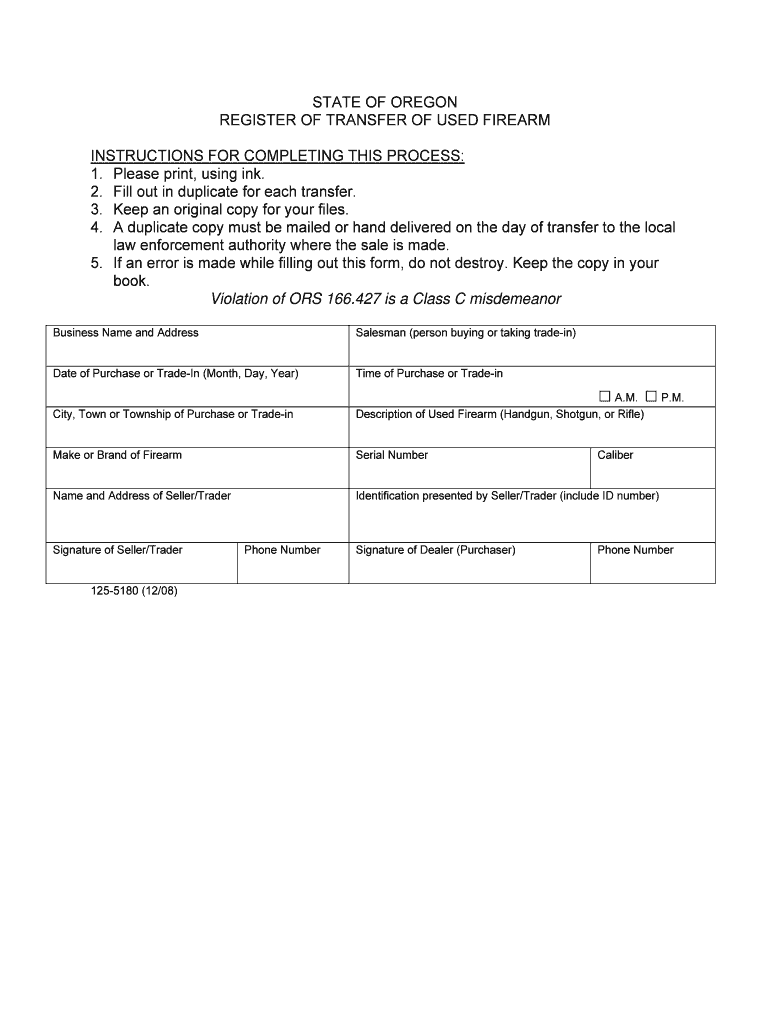
Oregon Transfer Firearm 2008-2026


What is the Oregon Transfer Firearm
The Oregon firearm transfer to family member form is a legal document used to facilitate the transfer of firearms between family members within the state of Oregon. This form is essential for ensuring that the transfer complies with state regulations. It outlines the details of the firearm being transferred, including its make, model, and serial number, as well as the identities of both the transferor and transferee. This form helps maintain a clear record of firearm ownership, which is important for legal and safety reasons.
Steps to Complete the Oregon Transfer Firearm
Completing the Oregon firearm transfer to family member form involves several key steps:
- Gather necessary information about the firearm, including make, model, and serial number.
- Provide personal details for both the transferor and transferee, including names, addresses, and identification numbers.
- Ensure that both parties meet the eligibility criteria for firearm ownership in Oregon.
- Review the completed form for accuracy and completeness.
- Sign the form in the presence of a witness, if required by state law.
Legal Use of the Oregon Transfer Firearm
The legal use of the Oregon firearm transfer to family member form is governed by state laws that dictate how firearms can be transferred. It is crucial to follow these laws to avoid potential legal issues. This form serves as a record that the transfer has occurred legally and that both parties are in compliance with Oregon's firearm regulations. Understanding the legal implications of the transfer is essential for both the transferor and transferee to ensure that they are not inadvertently violating any laws.
Required Documents
When completing the Oregon firearm transfer to family member form, certain documents may be required to support the transfer process. These documents typically include:
- A valid form of identification for both the transferor and transferee, such as a driver's license or state ID.
- Proof of residency for both parties, which may include utility bills or lease agreements.
- Any additional documentation that may be necessary to verify eligibility, such as background check results.
Form Submission Methods
The Oregon firearm transfer to family member form can be submitted through various methods, depending on the preferences of the parties involved. Common submission methods include:
- Online submission through a secure e-signature platform, which allows for quick and efficient processing.
- Mailing the completed form to the appropriate state agency or local law enforcement office.
- In-person submission at designated locations, where both parties can present their identification and complete any necessary checks.
Eligibility Criteria
To use the Oregon firearm transfer to family member form, both the transferor and transferee must meet specific eligibility criteria established by state law. These criteria typically include:
- Both parties must be legal residents of Oregon.
- Neither party should have a criminal record that prohibits firearm ownership.
- Both individuals must be at least eighteen years old for non-handgun transfers and at least twenty-one for handgun transfers.
Key Elements of the Oregon Transfer Firearm
The key elements of the Oregon firearm transfer to family member form include essential information that must be accurately completed for the transfer to be valid. These elements typically consist of:
- Identification details of both the transferor and transferee.
- Information about the firearm being transferred, including its type and serial number.
- Signatures of both parties to confirm the transfer.
- Date of the transfer to establish a timeline for ownership change.
Quick guide on how to complete oregon transfer firearm
Complete Oregon Transfer Firearm seamlessly on any device
Digital document management has gained immense popularity among businesses and individuals alike. It offers an ideal environmentally friendly substitute to traditional printed and signed documents, as you can obtain the necessary form and securely store it online. airSlate SignNow equips you with all the tools required to prepare, alter, and eSign your documents quickly without delays. Handle Oregon Transfer Firearm on any device using airSlate SignNow’s Android or iOS applications and streamline any document-related process today.
The easiest way to modify and eSign Oregon Transfer Firearm effortlessly
- Find Oregon Transfer Firearm and click Get Form to begin.
- Make use of the tools we offer to fill out your form.
- Emphasize relevant sections of your documents or redact sensitive information with tools specifically provided for that purpose by airSlate SignNow.
- Create your signature using the Sign feature, which takes just seconds and carries the same legal validity as a conventional wet ink signature.
- Review all details and hit the Done button to save your changes.
- Choose your preferred method to send your form, via email, SMS, or an invite link, or download it to your computer.
Eliminate concerns about lost or misplaced files, tedious form searches, or errors that necessitate printing new copies of documents. airSlate SignNow meets all your document management needs in just a few clicks from any device you prefer. Modify and eSign Oregon Transfer Firearm and ensure exceptional communication throughout your form preparation process with airSlate SignNow.
Create this form in 5 minutes or less
Create this form in 5 minutes!
How to create an eSignature for the oregon transfer firearm
The way to generate an eSignature for a PDF document online
The way to generate an eSignature for a PDF document in Google Chrome
How to generate an eSignature for signing PDFs in Gmail
How to generate an eSignature from your smart phone
The way to create an eSignature for a PDF document on iOS
How to generate an eSignature for a PDF file on Android OS
People also ask
-
What is the Oregon firearm transfer to family member form?
The Oregon firearm transfer to family member form is a legal document required for transferring firearms to family members within the state of Oregon. This form ensures compliance with state laws regarding firearm ownership, facilitating a smooth and lawful transfer process.
-
How do I complete the Oregon firearm transfer to family member form?
To complete the Oregon firearm transfer to family member form, you will need to gather relevant information such as the names of both the giver and receiver, firearm details, and signatures. airSlate SignNow provides an easy-to-use platform to fill out, sign, and send the form electronically, simplifying the entire process.
-
Is there a fee associated with the Oregon firearm transfer to family member form?
Typically, there is no fee specifically associated with the Oregon firearm transfer to family member form itself; however, there may be costs related to background checks or other legal requirements. Using airSlate SignNow can help you save time and costs by streamlining document handling, making it a cost-effective choice for your form needs.
-
Can I digitally sign the Oregon firearm transfer to family member form?
Yes, you can digitally sign the Oregon firearm transfer to family member form using airSlate SignNow. Our platform is compliant with legal standards for electronic signatures, ensuring that your signed document is valid and recognized by authorities.
-
What are the benefits of using airSlate SignNow for my Oregon firearm transfer to family member form?
Using airSlate SignNow for your Oregon firearm transfer to family member form offers numerous benefits, including an intuitive interface, secure document storage, and the ability to track your form's status. Our platform empowers you to manage your firearm transfers efficiently and legally.
-
Does airSlate SignNow integrate with other tools I use?
Yes, airSlate SignNow integrates seamlessly with a variety of tools and platforms, making it easy to manage your Oregon firearm transfer to family member form alongside other business operations. This integration helps streamline your workflow and improve productivity.
-
How can I ensure my Oregon firearm transfer to family member form complies with state laws?
To ensure compliance with state laws regarding the Oregon firearm transfer to family member form, it’s essential to follow the guidelines provided by the Oregon State Police and use reliable resources like airSlate SignNow. Our platform provides the necessary documentation templates and assistance to help you stay compliant with legal requirements.
Get more for Oregon Transfer Firearm
- Final waiver of lien contractors affidavit title services inc form
- 00 and form
- 00 cash in hand paid form
- Final waiver and affidavit ticor title form
- Other good and valuable consideration cash in hand paid the receipt and sufficiency of which is hereby form
- Acknowledged does hereby convey and warrant unto a corporation form
- Subcontractors notice individual form
- Space above this line for recording data mortgage form
Find out other Oregon Transfer Firearm
- Sign South Dakota Non-Profit Business Plan Template Myself
- Sign Rhode Island Non-Profit Residential Lease Agreement Computer
- Sign South Carolina Non-Profit Promissory Note Template Mobile
- Sign South Carolina Non-Profit Lease Agreement Template Online
- Sign Oregon Life Sciences LLC Operating Agreement Online
- Sign Texas Non-Profit LLC Operating Agreement Online
- Can I Sign Colorado Orthodontists Month To Month Lease
- How Do I Sign Utah Non-Profit Warranty Deed
- Help Me With Sign Colorado Orthodontists Purchase Order Template
- Sign Virginia Non-Profit Living Will Fast
- How To Sign Virginia Non-Profit Lease Agreement Template
- How To Sign Wyoming Non-Profit Business Plan Template
- How To Sign Wyoming Non-Profit Credit Memo
- Sign Wisconsin Non-Profit Rental Lease Agreement Simple
- Sign Wisconsin Non-Profit Lease Agreement Template Safe
- Sign South Dakota Life Sciences Limited Power Of Attorney Mobile
- Sign Alaska Plumbing Moving Checklist Later
- Sign Arkansas Plumbing Business Plan Template Secure
- Sign Arizona Plumbing RFP Mobile
- Sign Arizona Plumbing Rental Application Secure