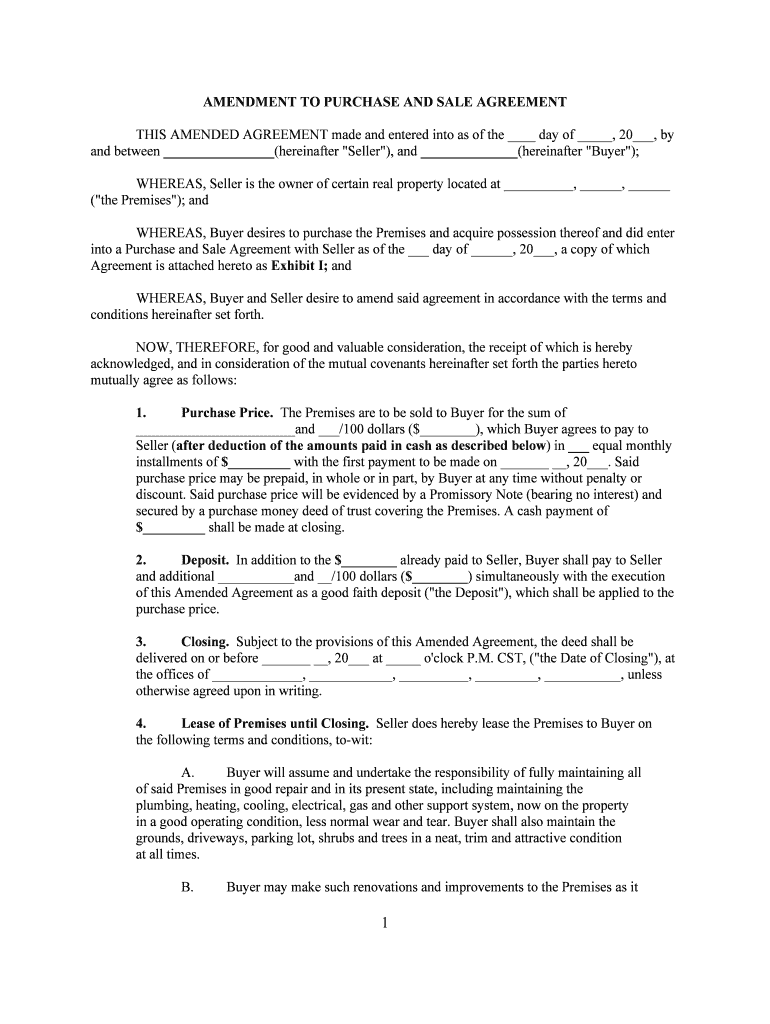
Form Purchase and Sale Agreement Revised HBROC


What is the Form Purchase And Sale Agreement Revised HBROC
The Form Purchase And Sale Agreement Revised HBROC is a legal document used in real estate transactions in the United States. This form outlines the terms and conditions under which a property is sold, including the rights and obligations of both the buyer and the seller. It serves as a binding contract that details the purchase price, financing arrangements, and any contingencies that must be satisfied before the sale can be completed. By using this form, parties involved can ensure that all necessary legal requirements are met, thereby protecting their interests throughout the transaction.
Key elements of the Form Purchase And Sale Agreement Revised HBROC
Understanding the key elements of the Form Purchase And Sale Agreement Revised HBROC is crucial for both buyers and sellers. This agreement typically includes:
- Identification of Parties: Names and contact information of the buyer and seller.
- Property Description: Legal description of the property being sold, including its address.
- Purchase Price: The agreed-upon price for the property and payment terms.
- Contingencies: Conditions that must be met for the sale to proceed, such as financing or inspections.
- Closing Date: The date on which the sale will be finalized and ownership transferred.
- Signatures: Signatures of both parties, which are essential for the agreement's validity.
Steps to complete the Form Purchase And Sale Agreement Revised HBROC
Completing the Form Purchase And Sale Agreement Revised HBROC involves several important steps to ensure accuracy and compliance with legal standards:
- Gather Information: Collect all necessary details about the property, including legal descriptions and contact information.
- Fill Out the Form: Carefully complete each section of the agreement, ensuring that all information is accurate and complete.
- Review Terms: Both parties should review the terms and conditions to ensure mutual understanding and agreement.
- Sign the Agreement: Both the buyer and seller must sign the document to make it legally binding.
- Distribute Copies: Provide copies of the signed agreement to all parties involved for their records.
Legal use of the Form Purchase And Sale Agreement Revised HBROC
The legal use of the Form Purchase And Sale Agreement Revised HBROC is governed by state laws and regulations. For the agreement to be enforceable, it must meet specific legal requirements, such as:
- Proper identification of the parties involved.
- A clear description of the property being sold.
- A mutually agreed-upon purchase price.
- Signatures from both the buyer and seller.
Additionally, the agreement should comply with local real estate laws to ensure its validity in any legal proceedings.
How to use the Form Purchase And Sale Agreement Revised HBROC
Using the Form Purchase And Sale Agreement Revised HBROC effectively involves understanding its purpose and how it fits into the real estate transaction process. This form is typically used after the buyer and seller have negotiated the terms of the sale. It serves as a formal record of the agreement and outlines the responsibilities of each party. To use the form:
- Ensure that all necessary information is accurately filled out.
- Discuss any contingencies or special conditions with the other party.
- Sign the document in the presence of a witness or notary if required by state law.
- Keep a copy of the signed agreement for personal records.
State-specific rules for the Form Purchase And Sale Agreement Revised HBROC
State-specific rules play a significant role in the use of the Form Purchase And Sale Agreement Revised HBROC. Each state may have unique requirements regarding:
- The necessary disclosures that must accompany the agreement.
- Specific clauses that must be included to comply with state real estate laws.
- Regulations concerning the notarization of signatures.
It is essential for both buyers and sellers to familiarize themselves with their state's regulations to ensure that the agreement is legally binding and enforceable.
Quick guide on how to complete form purchase and sale agreement revised hbroc
Complete Form Purchase And Sale Agreement Revised HBROC effortlessly on any device
Online document management has become increasingly favored by organizations and individuals alike. It offers an ideal environmentally friendly alternative to conventional printed and signed documents, as you can easily find the right form and securely store it online. airSlate SignNow equips you with all the essentials to create, modify, and electronically sign your documents quickly and without interruptions. Manage Form Purchase And Sale Agreement Revised HBROC on any platform using airSlate SignNow's Android or iOS applications and enhance any document-based procedure today.
The simplest way to modify and electronically sign Form Purchase And Sale Agreement Revised HBROC with ease
- Find Form Purchase And Sale Agreement Revised HBROC and click Get Form to begin.
- Utilize the tools we provide to complete your document.
- Emphasize important sections of the documents or obscure sensitive information with tools specifically offered by airSlate SignNow for that purpose.
- Generate your eSignature using the Sign feature, which takes mere seconds and carries the same legal validity as a traditional handwritten signature.
- Review all the details and click on the Done button to save your updates.
- Select how you want to share your form, whether by email, text message (SMS), invitation link, or download it to your computer.
Wave goodbye to lost or misplaced documents, tedious form searches, or mistakes that necessitate reprinting new document copies. airSlate SignNow fulfills your document management needs in just a few clicks from any device you prefer. Modify and electronically sign Form Purchase And Sale Agreement Revised HBROC to ensure exceptional communication at every stage of your form preparation process with airSlate SignNow.
Create this form in 5 minutes or less
Create this form in 5 minutes!
People also ask
-
What is the Form Purchase And Sale Agreement Revised HBROC?
The Form Purchase And Sale Agreement Revised HBROC is a standardized legal document designed for real estate transactions in accordance with the Home Builders' Association of Nova Scotia. This agreement outlines the rights and obligations of the buyer and seller, ensuring transparency and legal compliance. Using airSlate SignNow, you can easily fill out and eSign this document, streamlining the transaction process.
-
How does airSlate SignNow help with the Form Purchase And Sale Agreement Revised HBROC?
airSlate SignNow provides an easy-to-use platform for creating, sending, and eSigning the Form Purchase And Sale Agreement Revised HBROC. Our solution enables you to fill out the necessary details, make edits, and securely share the document with all parties involved. This simplifies the paperwork involved in real estate transactions and ensures timely completion.
-
What are the pricing options for using airSlate SignNow to manage the Form Purchase And Sale Agreement Revised HBROC?
airSlate SignNow offers flexible pricing plans tailored to meet the needs of businesses of all sizes. You can choose from various subscription models that give you access to features designed for managing the Form Purchase And Sale Agreement Revised HBROC and other documents. Pricing is competitive, ensuring you receive excellent value while enhancing your document management processes.
-
Can I integrate airSlate SignNow with other tools for managing the Form Purchase And Sale Agreement Revised HBROC?
Yes, airSlate SignNow allows seamless integration with numerous third-party applications and tools. You can connect with popular CRM platforms, email services, and cloud storage systems to facilitate better management of the Form Purchase And Sale Agreement Revised HBROC. This integration capability enhances your workflow efficiency and keeps your document processes streamlined.
-
What are the benefits of using airSlate SignNow for the Form Purchase And Sale Agreement Revised HBROC?
Using airSlate SignNow for the Form Purchase And Sale Agreement Revised HBROC offers several benefits, including faster transaction completion, improved accuracy, and enhanced security. Our platform allows for real-time collaboration, making it easier for all parties to review and sign the agreement. Additionally, it provides automated reminders, reducing the risk of delays.
-
Is the Form Purchase And Sale Agreement Revised HBROC customizable in airSlate SignNow?
Absolutely! The Form Purchase And Sale Agreement Revised HBROC can be easily customized to suit your specific needs using airSlate SignNow. You can add clauses, modify sections, and tailor the document to fit the unique requirements of your real estate transaction, ensuring that it aligns perfectly with your business protocols.
-
How secure is my information when using airSlate SignNow to manage the Form Purchase And Sale Agreement Revised HBROC?
Security is a top priority for airSlate SignNow. When managing the Form Purchase And Sale Agreement Revised HBROC, your documents are protected with advanced encryption and security protocols. We adhere to strict data protection regulations to ensure that all your information remains confidential and secure throughout the signing process.
Get more for Form Purchase And Sale Agreement Revised HBROC
- Obs tulldeklaration cn23 customs declaration form
- Margot politis form
- Silver sneakers and other health benefitsmedical mutual form
- Quiktrip prepaid card order form
- Dental clearance letter 81896087 form
- Mcps form 430 54 extracurricular activities annual plan class 1 mcps k12 md
- Energy disaster funds application form
- Denial of transportation requests form
Find out other Form Purchase And Sale Agreement Revised HBROC
- How Can I eSignature Michigan Life Sciences Word
- Can I eSignature New Jersey Life Sciences Presentation
- How Can I eSignature Louisiana Non-Profit PDF
- Can I eSignature Alaska Orthodontists PDF
- How Do I eSignature New York Non-Profit Form
- How To eSignature Iowa Orthodontists Presentation
- Can I eSignature South Dakota Lawers Document
- Can I eSignature Oklahoma Orthodontists Document
- Can I eSignature Oklahoma Orthodontists Word
- How Can I eSignature Wisconsin Orthodontists Word
- How Do I eSignature Arizona Real Estate PDF
- How To eSignature Arkansas Real Estate Document
- How Do I eSignature Oregon Plumbing PPT
- How Do I eSignature Connecticut Real Estate Presentation
- Can I eSignature Arizona Sports PPT
- How Can I eSignature Wisconsin Plumbing Document
- Can I eSignature Massachusetts Real Estate PDF
- How Can I eSignature New Jersey Police Document
- How Can I eSignature New Jersey Real Estate Word
- Can I eSignature Tennessee Police Form