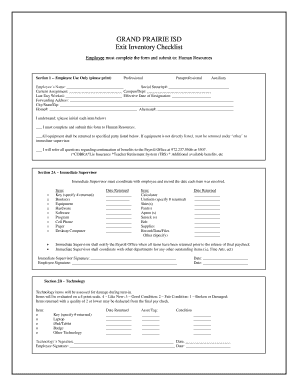
GRAND PRAIRIE ISD Exit Inventory Checklist Gpisd Form


What is the GRAND PRAIRIE ISD Exit Inventory Checklist Gpisd
The GRAND PRAIRIE ISD Exit Inventory Checklist Gpisd is a formal document designed for employees transitioning out of the Grand Prairie Independent School District. This checklist serves as a comprehensive guide to ensure that all necessary items and responsibilities are accounted for before an employee's departure. It typically includes the return of district property, such as technology devices, keys, and educational materials, as well as the completion of final administrative tasks. This checklist is crucial for maintaining organizational integrity and ensuring a smooth transition for both the departing employee and the district.
How to use the GRAND PRAIRIE ISD Exit Inventory Checklist Gpisd
Using the GRAND PRAIRIE ISD Exit Inventory Checklist Gpisd involves several straightforward steps. First, the employee should review the checklist to understand the items and tasks required for their exit process. Next, they should gather all necessary materials, including any district property that needs to be returned. As each item is completed, the employee should check it off the list to ensure nothing is overlooked. Finally, the completed checklist should be submitted to the appropriate administrative office for processing. This structured approach helps facilitate a seamless exit experience.
Steps to complete the GRAND PRAIRIE ISD Exit Inventory Checklist Gpisd
Completing the GRAND PRAIRIE ISD Exit Inventory Checklist Gpisd involves a series of organized steps:
- Review the checklist thoroughly to understand all required items.
- Collect all district property that must be returned, such as laptops, textbooks, and keys.
- Complete any outstanding tasks or responsibilities outlined in the checklist.
- Check off each item as it is completed to ensure nothing is missed.
- Submit the finalized checklist to the designated administrative office.
Key elements of the GRAND PRAIRIE ISD Exit Inventory Checklist Gpisd
The key elements of the GRAND PRAIRIE ISD Exit Inventory Checklist Gpisd include:
- Identification of all district property assigned to the employee.
- A list of administrative tasks that must be completed prior to departure.
- Sign-off sections for supervisors or administrators to confirm the return of items.
- Contact information for the administrative office handling the exit process.
Legal use of the GRAND PRAIRIE ISD Exit Inventory Checklist Gpisd
The legal use of the GRAND PRAIRIE ISD Exit Inventory Checklist Gpisd ensures compliance with district policies and regulations. This form acts as a formal record of the employee's return of property and completion of responsibilities. Proper documentation helps protect both the employee and the district in case of disputes regarding property or outstanding obligations. It is essential that the checklist is filled out accurately and submitted in a timely manner to uphold legal standards and organizational accountability.
How to obtain the GRAND PRAIRIE ISD Exit Inventory Checklist Gpisd
The GRAND PRAIRIE ISD Exit Inventory Checklist Gpisd can typically be obtained through the district's human resources department or official website. Employees may request a copy directly from their supervisor or HR representative. It is important to ensure that the most current version of the checklist is used, as updates may occur to reflect changes in district policies or procedures. Accessing the correct form helps ensure compliance with exit protocols.
Quick guide on how to complete grand prairie isd exit inventory checklist gpisd
Effortlessly Prepare GRAND PRAIRIE ISD Exit Inventory Checklist Gpisd on Any Device
Digital document management has gained traction among businesses and individuals alike. It offers an excellent eco-friendly substitute for conventional printed and signed paperwork, allowing you to locate the right form and securely store it online. airSlate SignNow provides all the necessary tools to effectively create, modify, and eSign your documents quickly without hassle. Manage GRAND PRAIRIE ISD Exit Inventory Checklist Gpisd on any device using the airSlate SignNow Android or iOS applications and enhance any document-centric process today.
How to Alter and eSign GRAND PRAIRIE ISD Exit Inventory Checklist Gpisd with Ease
- Locate GRAND PRAIRIE ISD Exit Inventory Checklist Gpisd and click Get Form to begin.
- Utilize the tools available to complete your form.
- Emphasize relevant sections of your documents or obscure sensitive data with tools specifically provided by airSlate SignNow for that purpose.
- Formulate your eSignature using the Sign tool, which takes just seconds and holds the same legal validity as a traditional wet ink signature.
- Verify the information and click the Done button to preserve your changes.
- Choose your preferred method for delivering your form, whether by email, text message (SMS), invitation link, or download it to your computer.
Say goodbye to lost or misplaced documents, tiring form searches, or errors that necessitate reprinting new copies. airSlate SignNow fulfills your document management needs in just a few clicks from any device you choose. Modify and eSign GRAND PRAIRIE ISD Exit Inventory Checklist Gpisd to ensure exceptional communication at every stage of the form preparation process with airSlate SignNow.
Create this form in 5 minutes or less
Create this form in 5 minutes!
How to create an eSignature for the grand prairie isd exit inventory checklist gpisd
How to create an eSignature for your PDF online
How to create an eSignature for your PDF in Google Chrome
The best way to generate an electronic signature for signing PDFs in Gmail
The best way to generate an eSignature right from your smartphone
How to generate an electronic signature for a PDF on iOS
The best way to generate an eSignature for a PDF on Android
People also ask
-
What is the GRAND PRAIRIE ISD Exit Inventory Checklist Gpisd?
The GRAND PRAIRIE ISD Exit Inventory Checklist Gpisd is a comprehensive tool designed to assist educators and staff in ensuring that all necessary inventory items are accounted for before transitioning out of a role or a school. This checklist simplifies the inventory process, making it easy to track and manage educational resources.
-
How does the GRAND PRAIRIE ISD Exit Inventory Checklist Gpisd improve efficiency?
By utilizing the GRAND PRAIRIE ISD Exit Inventory Checklist Gpisd, users can streamline the inventory process, reducing the time spent on manual checks. This efficient approach minimizes errors and ensures that all items are properly documented, facilitating a smoother transition for staff leaving or changing positions.
-
What features does the GRAND PRAIRIE ISD Exit Inventory Checklist Gpisd offer?
The GRAND PRAIRIE ISD Exit Inventory Checklist Gpisd includes features such as customizable item lists, real-time tracking, and automated reminders. These features help users keep their inventory organized and ensure no items are overlooked during the exit process.
-
Is there any cost associated with using the GRAND PRAIRIE ISD Exit Inventory Checklist Gpisd?
The GRAND PRAIRIE ISD Exit Inventory Checklist Gpisd is available as part of airSlate SignNow's eSignature solutions. Pricing varies depending on the plan selected, but it is designed to be budget-friendly, making it accessible for educational institutions of all sizes.
-
Can the GRAND PRAIRIE ISD Exit Inventory Checklist Gpisd be integrated with other tools?
Absolutely! The GRAND PRAIRIE ISD Exit Inventory Checklist Gpisd can seamlessly integrate with various third-party applications and software, enhancing its functionality. This means educators can synchronize the checklist with existing systems used within their institutions for better data management.
-
What are the benefits of using the GRAND PRAIRIE ISD Exit Inventory Checklist Gpisd?
Using the GRAND PRAIRIE ISD Exit Inventory Checklist Gpisd helps ensure that all educational resources are accounted for, reducing losses and improving accountability. This organized approach not only meets compliance requirements but also enhances communication within teams during transition periods.
-
How can I get started with the GRAND PRAIRIE ISD Exit Inventory Checklist Gpisd?
To get started with the GRAND PRAIRIE ISD Exit Inventory Checklist Gpisd, visit the airSlate SignNow website and sign up for an account. Once registered, you can access the checklist template and customize it to fit your specific inventory needs.
Get more for GRAND PRAIRIE ISD Exit Inventory Checklist Gpisd
- Pennsylvania dependency benchbook pennsylvania courts form
- Oversee in a sentence autohandel heilbronnde form
- A mortgage note payable with a fixed interest rate requires form
- Appendix specimens of prescribed forms ingov
- In paid up pooling form
- Oil gas and mineral titles resolving perenial problems form
- Before me title of officer this day of form
- Essentials of entrepreneurship and small business form
Find out other GRAND PRAIRIE ISD Exit Inventory Checklist Gpisd
- eSignature West Virginia Legal Lease Agreement Template Online
- eSignature West Virginia Legal Medical History Online
- eSignature Maine Lawers Last Will And Testament Free
- eSignature Alabama Non-Profit Living Will Free
- eSignature Wyoming Legal Executive Summary Template Myself
- eSignature Alabama Non-Profit Lease Agreement Template Computer
- eSignature Arkansas Life Sciences LLC Operating Agreement Mobile
- eSignature California Life Sciences Contract Safe
- eSignature California Non-Profit LLC Operating Agreement Fast
- eSignature Delaware Life Sciences Quitclaim Deed Online
- eSignature Non-Profit Form Colorado Free
- eSignature Mississippi Lawers Residential Lease Agreement Later
- How To eSignature Mississippi Lawers Residential Lease Agreement
- Can I eSignature Indiana Life Sciences Rental Application
- eSignature Indiana Life Sciences LLC Operating Agreement Fast
- eSignature Kentucky Life Sciences Quitclaim Deed Fast
- Help Me With eSignature Georgia Non-Profit NDA
- How Can I eSignature Idaho Non-Profit Business Plan Template
- eSignature Mississippi Life Sciences Lease Agreement Myself
- How Can I eSignature Mississippi Life Sciences Last Will And Testament