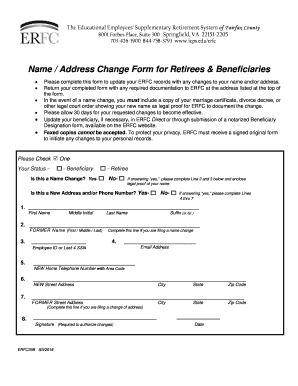
Erfc 29b Form 2018-2026


What is the Erfc 29b Form
The Erfc 29b form is a critical document used primarily for tax withholding purposes for employees and retirees in the United States. It is specifically designed to facilitate the reporting of federal and state tax withholding amounts. This form is essential for ensuring that the correct amount of tax is withheld from an individual's earnings, thereby helping to avoid underpayment or overpayment of taxes. Understanding the purpose and function of the Erfc 29b form is vital for compliance with tax regulations.
How to Use the Erfc 29b Form
Using the Erfc 29b form involves a straightforward process. First, individuals must obtain the form, which can typically be found on official government websites or through employer resources. Once the form is in hand, users should fill it out with accurate personal information, including name, address, and Social Security number. It is crucial to specify the appropriate withholding allowances based on personal circumstances, such as marital status and number of dependents. After completing the form, it should be submitted to the appropriate payroll department or tax authority to ensure proper processing.
Steps to Complete the Erfc 29b Form
Completing the Erfc 29b form requires careful attention to detail. Follow these steps for accurate submission:
- Gather necessary personal information, including your Social Security number and employment details.
- Indicate your filing status—single, married, or head of household.
- Determine the number of withholding allowances you are eligible for based on your financial situation.
- Sign and date the form to validate your submission.
- Submit the completed form to your employer's payroll department or the designated tax authority.
Legal Use of the Erfc 29b Form
The Erfc 29b form is legally binding when filled out correctly and submitted to the appropriate authorities. Compliance with federal and state tax regulations is essential to avoid penalties. The form must be completed with accurate information to ensure that the withholding amounts reflect the individual's tax obligations. Misrepresentation or errors on the form can lead to legal ramifications, including fines or audits by tax authorities.
Key Elements of the Erfc 29b Form
Several key elements are essential to the Erfc 29b form. These include:
- Personal Information: Name, address, and Social Security number.
- Filing Status: Options include single, married, or head of household.
- Withholding Allowances: The number of allowances you claim affects the amount of tax withheld.
- Signature: A signature is required to validate the form.
- Date: The date of submission is crucial for record-keeping and compliance.
Form Submission Methods
The Erfc 29b form can be submitted through various methods, depending on the employer or tax authority's requirements. Common submission methods include:
- Online Submission: Many employers offer digital platforms for submitting forms electronically.
- Mail: The form can be printed and mailed to the payroll department or tax authority.
- In-Person: Some individuals may choose to deliver the form directly to the relevant office.
Filing Deadlines / Important Dates
Filing deadlines for the Erfc 29b form are crucial for compliance. Typically, forms should be submitted at the start of the tax year or when there are changes in personal circumstances, such as a change in marital status or the birth of a child. It is advisable to check with the employer or tax authority for specific deadlines to avoid any potential penalties. Keeping track of important dates ensures that individuals remain compliant with tax regulations.
Quick guide on how to complete erfc 29b form
Effortlessly Complete Erfc 29b Form on Any Device
Managing documents online has gained popularity among businesses and individuals. It offers an ideal eco-friendly substitute for conventional printed and signed documents, allowing you to access the correct forms and securely store them online. airSlate SignNow provides all the tools necessary for you to create, edit, and electronically sign your documents quickly and without delays. Handle Erfc 29b Form on any platform using the airSlate SignNow Android or iOS applications and enhance any document-centric operation today.
The Easiest Way to Edit and Electronically Sign Erfc 29b Form with Ease
- Find Erfc 29b Form and click on Get Form to begin.
- Use the tools we provide to fill out your form.
- Mark pertinent sections of your documents or obscure sensitive information with tools specially designed for that purpose by airSlate SignNow.
- Generate your electronic signature using the Sign tool, which takes mere moments and carries the same legal validity as a traditional wet ink signature.
- Review the information and click on the Done button to save your modifications.
- Choose how you wish to send your form, whether by email, SMS, or invitation link, or download it to your computer.
Eliminate worries about lost or misplaced documents, tedious form searching, or errors that necessitate printing new copies. airSlate SignNow addresses all your document management needs in just a few clicks from any device of your choosing. Edit and electronically sign Erfc 29b Form to ensure efficient communication at every stage of the document preparation process with airSlate SignNow.
Create this form in 5 minutes or less
Find and fill out the correct erfc 29b form
Create this form in 5 minutes!
How to create an eSignature for the erfc 29b form
How to generate an electronic signature for a PDF file online
How to generate an electronic signature for a PDF file in Google Chrome
The way to create an electronic signature for signing PDFs in Gmail
The best way to generate an eSignature straight from your mobile device
How to make an eSignature for a PDF file on iOS
The best way to generate an eSignature for a PDF document on Android devices
People also ask
-
What is ERFC Direct and how does it work with airSlate SignNow?
ERFC Direct is a feature that allows you to efficiently manage your document signing and workflows directly through airSlate SignNow. This integration ensures that you can send, sign, and track documents without navigating between different platforms, making the entire process seamless for your business.
-
What are the pricing options for using airSlate SignNow with ERFC Direct?
AirSlate SignNow offers various pricing tiers suitable for different business needs, including options that integrate ERFC Direct seamlessly. You can choose a plan based on the number of users and features required, ensuring you find a cost-effective solution for your document signing needs.
-
What features does airSlate SignNow offer to enhance the ERFC Direct experience?
AirSlate SignNow provides numerous features such as template creation, automated workflows, and mobile signing, which greatly enhance the ERFC Direct experience. These tools help improve efficiency, reduce turnaround times, and streamline your signing process.
-
Can I integrate ERFC Direct with other applications?
Yes, airSlate SignNow offers extensive integrations with various applications, allowing you to connect ERFC Direct with your existing systems. This flexibility enhances your workflow and ensures that your document management processes remain cohesive across platforms.
-
What benefits does ERFC Direct provide for businesses using airSlate SignNow?
ERFC Direct offers several benefits, including quicker document turnaround times, enhanced tracking capabilities, and an easy-to-use interface. By leveraging ERFC Direct with airSlate SignNow, businesses can improve their efficiency and reduce the time spent on manual signing processes.
-
How secure is the ERFC Direct feature in airSlate SignNow?
Security is a top priority for airSlate SignNow, and the ERFC Direct feature incorporates advanced encryption and compliance measures. This ensures that your documents remain safe and confidential during the signing process, giving you peace of mind.
-
Is there customer support available for users of ERFC Direct with airSlate SignNow?
Absolutely! AirSlate SignNow provides dedicated customer support for all users, including those utilizing the ERFC Direct feature. Whether you have questions about setup, features, or troubleshooting, the support team is available to assist you.
Get more for Erfc 29b Form
- Rule 805 financial disclosure 10th district chancery court form
- Scac noticiashatchells son got marriedcourtesy copy of form
- Plaintiffobligee form
- Superior court of the state of california county of amador rules form
- Arkansas circuit courts judges benchbook domestic form
- Complaint for filiation and child support form
- 93 16 3 who may petition for visitation rights when court form
- Discovery law wikipedia form
Find out other Erfc 29b Form
- How Can I Electronic signature Oklahoma Doctors Document
- How Can I Electronic signature Alabama Finance & Tax Accounting Document
- How To Electronic signature Delaware Government Document
- Help Me With Electronic signature Indiana Education PDF
- How To Electronic signature Connecticut Government Document
- How To Electronic signature Georgia Government PDF
- Can I Electronic signature Iowa Education Form
- How To Electronic signature Idaho Government Presentation
- Help Me With Electronic signature Hawaii Finance & Tax Accounting Document
- How Can I Electronic signature Indiana Government PDF
- How Can I Electronic signature Illinois Finance & Tax Accounting PPT
- How To Electronic signature Maine Government Document
- How To Electronic signature Louisiana Education Presentation
- How Can I Electronic signature Massachusetts Government PDF
- How Do I Electronic signature Montana Government Document
- Help Me With Electronic signature Louisiana Finance & Tax Accounting Word
- How To Electronic signature Pennsylvania Government Document
- Can I Electronic signature Texas Government PPT
- How To Electronic signature Utah Government Document
- How To Electronic signature Washington Government PDF