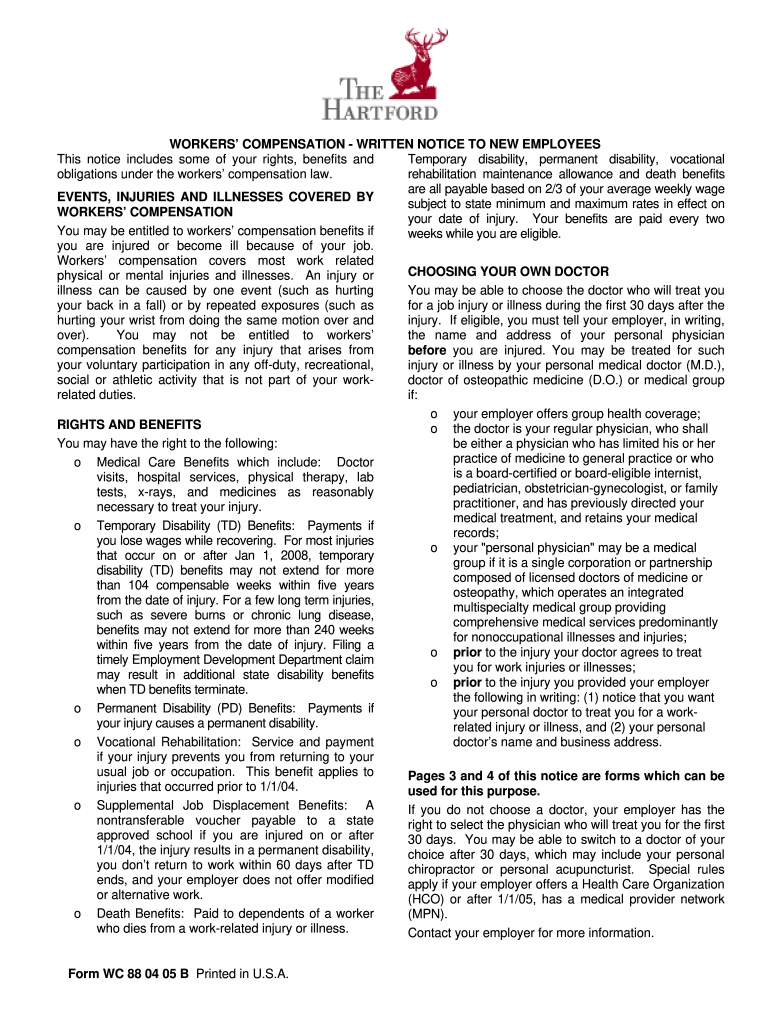
Edd Form Wc 88 04 05 D


What is the EDD Form WC 88 04 05 D?
The EDD Form WC 88 04 05 D is a specific document used within the California workers' compensation system. This form is essential for reporting and documenting workplace injuries or illnesses. It serves as a formal notification to the California Employment Development Department (EDD) regarding the status of an employee's claim. Understanding this form is crucial for both employees and employers to ensure compliance with state regulations and to facilitate the claims process.
How to Use the EDD Form WC 88 04 05 D
Using the EDD Form WC 88 04 05 D involves several steps to ensure accurate completion and submission. First, gather all necessary information, including the employee's personal details, the nature of the injury or illness, and any relevant medical documentation. Next, fill out the form carefully, ensuring that all sections are completed accurately. Once filled, the form can be submitted electronically or via mail to the appropriate EDD office. It is important to retain a copy for your records.
Steps to Complete the EDD Form WC 88 04 05 D
Completing the EDD Form WC 88 04 05 D requires attention to detail. Follow these steps:
- Obtain the latest version of the form from the EDD website or authorized sources.
- Fill in the employee's personal information, including name, address, and Social Security number.
- Provide details about the injury or illness, including the date it occurred and the circumstances surrounding it.
- Include any medical treatment received and the names of healthcare providers.
- Review the form for accuracy and completeness before submission.
Key Elements of the EDD Form WC 88 04 05 D
The EDD Form WC 88 04 05 D contains several key elements that are critical for processing a workers' compensation claim. These include:
- Employee Information: Essential personal details of the injured worker.
- Incident Description: A thorough account of how the injury or illness occurred.
- Medical Information: Details of any medical treatment received, including dates and providers.
- Claim Status: Information regarding the current status of the claim.
Legal Use of the EDD Form WC 88 04 05 D
The EDD Form WC 88 04 05 D is legally recognized within California's workers' compensation framework. Proper use of this form ensures that employees can access benefits related to workplace injuries. It is important to adhere to all legal requirements when completing and submitting this form to avoid potential penalties or delays in claims processing.
Form Submission Methods
The EDD Form WC 88 04 05 D can be submitted through various methods to accommodate different preferences. These methods include:
- Online Submission: Many users opt to submit the form electronically through the EDD's online portal.
- Mail: The completed form can be printed and mailed to the designated EDD office.
- In-Person: Some individuals may choose to deliver the form in person at local EDD offices.
Quick guide on how to complete edd form wc 88 04 05 d
Manage Edd Form Wc 88 04 05 D effortlessly on any device
Digital document management has gained signNow traction among companies and individuals. It offers a superb eco-friendly alternative to traditional printed and signed documentation, allowing you to obtain the necessary form and securely store it online. airSlate SignNow equips you with all the resources required to create, modify, and eSign your files promptly without complications. Handle Edd Form Wc 88 04 05 D on any platform using airSlate SignNow's Android or iOS applications and streamline any document-related process today.
How to modify and eSign Edd Form Wc 88 04 05 D with ease
- Find Edd Form Wc 88 04 05 D and click on Get Form to begin.
- Utilize the tools we offer to complete your document.
- Emphasize relevant sections of your documents or obscure sensitive details using the tools provided by airSlate SignNow specifically for that purpose.
- Create your eSignature with the Sign function, which takes mere seconds and carries the same legal validity as a conventional wet ink signature.
- Review all the information and click the Done button to save your modifications.
- Select your preferred method of delivering your form: via email, SMS, or an invitation link, or download it to your computer.
Eliminate concerns about lost or misfiled documents, tedious form navigation, or mistakes that necessitate printing new copies. airSlate SignNow meets your document management needs in just a few clicks from any device of your choice. Modify and eSign Edd Form Wc 88 04 05 D to ensure excellent communication throughout your document preparation process with airSlate SignNow.
Create this form in 5 minutes or less
Create this form in 5 minutes!
How to create an eSignature for the edd form wc 88 04 05 d
The best way to create an electronic signature for a PDF file in the online mode
The best way to create an electronic signature for a PDF file in Chrome
How to create an electronic signature for putting it on PDFs in Gmail
The way to generate an eSignature from your smartphone
The way to create an eSignature for a PDF file on iOS devices
The way to generate an eSignature for a PDF file on Android
People also ask
-
What is the CA WC 88 San Francisco Worker Form print used for?
The CA WC 88 San Francisco Worker Form print is a vital document for reporting workplace injuries and illnesses in San Francisco. It enables employees to officially communicate their incidents to employers and facilitate necessary claims. Understanding this form helps streamline the injury reporting process.
-
How can I access the CA WC 88 San Francisco Worker Form print?
You can easily access the CA WC 88 San Francisco Worker Form print through the airSlate SignNow platform. Our solution allows you to download, print, and fill out the form seamlessly. This increases efficiency when you're preparing necessary documentation for workplace incidents.
-
Is there a cost associated with downloading the CA WC 88 San Francisco Worker Form print?
Downloading the CA WC 88 San Francisco Worker Form print via airSlate SignNow is completely free. Our platform empowers businesses with cost-effective solutions that make document handling easy, allowing employees to focus on recovery rather than paperwork.
-
Can I eSign the CA WC 88 San Francisco Worker Form print?
Yes, you can eSign the CA WC 88 San Francisco Worker Form print with airSlate SignNow. We offer secure electronic signing options that comply with legal standards, enabling quick and efficient approval workflows. This feature simplifies the process of submitting required forms.
-
What features does airSlate SignNow offer for managing the CA WC 88 San Francisco Worker Form print?
airSlate SignNow offers features such as customizable templates, automated workflows, and robust tracking for the CA WC 88 San Francisco Worker Form print. These functionalities enhance the document management process, making it easier to organize and access important forms. Utilizing these features can signNowly increase productivity.
-
Can I integrate airSlate SignNow with other applications for the CA WC 88 San Francisco Worker Form print?
Absolutely! airSlate SignNow integrates seamlessly with a range of applications and platforms, allowing for a smoother process with the CA WC 88 San Francisco Worker Form print. Integration with tools like Google Drive and Dropbox makes it easy to manage your documents in one central location.
-
What benefits do I gain from using airSlate SignNow for the CA WC 88 San Francisco Worker Form print?
Using airSlate SignNow for the CA WC 88 San Francisco Worker Form print offers numerous benefits, including enhanced document security and greater efficiency. Our user-friendly interface speeds up form completion and submission. This means less hassle and more time for your core business activities.
Get more for Edd Form Wc 88 04 05 D
- Control number ky p031 pkg form
- Kentucky lease agreement with option to purchase form
- Kentucky prenuptial agreement form downloadus legal
- Control number ky p037 pkg form
- Plumbing contractors forms packageus legal forms
- Control number ky p041 pkg form
- Roofing contractors form products act contractors forms
- Control number ky p043 pkg form
Find out other Edd Form Wc 88 04 05 D
- Help Me With eSignature Michigan High Tech Emergency Contact Form
- eSignature Louisiana Insurance Rental Application Later
- eSignature Maryland Insurance Contract Safe
- eSignature Massachusetts Insurance Lease Termination Letter Free
- eSignature Nebraska High Tech Rental Application Now
- How Do I eSignature Mississippi Insurance Separation Agreement
- Help Me With eSignature Missouri Insurance Profit And Loss Statement
- eSignature New Hampshire High Tech Lease Agreement Template Mobile
- eSignature Montana Insurance Lease Agreement Template Online
- eSignature New Hampshire High Tech Lease Agreement Template Free
- How To eSignature Montana Insurance Emergency Contact Form
- eSignature New Jersey High Tech Executive Summary Template Free
- eSignature Oklahoma Insurance Warranty Deed Safe
- eSignature Pennsylvania High Tech Bill Of Lading Safe
- eSignature Washington Insurance Work Order Fast
- eSignature Utah High Tech Warranty Deed Free
- How Do I eSignature Utah High Tech Warranty Deed
- eSignature Arkansas Legal Affidavit Of Heirship Fast
- Help Me With eSignature Colorado Legal Cease And Desist Letter
- How To eSignature Connecticut Legal LLC Operating Agreement