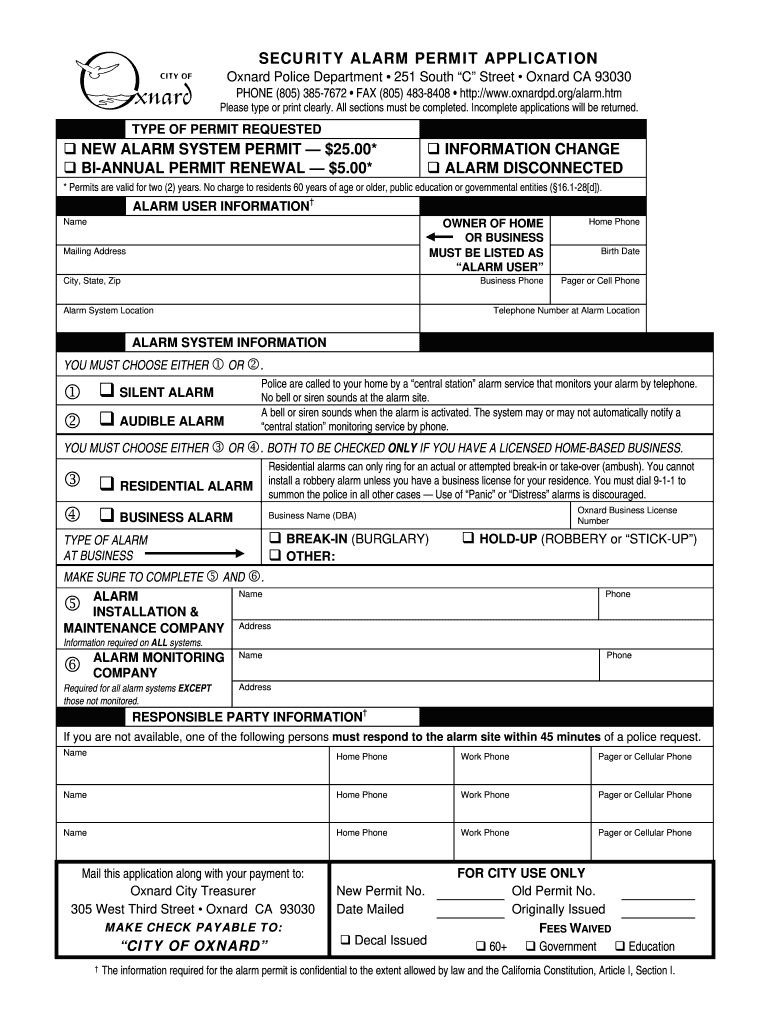
Oxnard Alarm Permit Form


What is the Oxnard Alarm Permit
The Oxnard Alarm Permit is a legal document required for individuals and businesses in Oxnard, California, that wish to operate a security alarm system. This permit ensures that alarm users comply with local regulations, helping to reduce false alarms and improve response times from law enforcement. By obtaining this permit, alarm users demonstrate their commitment to responsible alarm system usage, which ultimately benefits the community and public safety.
How to Obtain the Oxnard Alarm Permit
To obtain the Oxnard Alarm Permit, applicants must complete a security alarm permit application form. This form can typically be accessed online through the City of Oxnard's official website or at designated city offices. Applicants should provide essential information, including personal details, the address of the alarm system, and the type of alarm being installed. Once the form is completed, it can be submitted online, by mail, or in person, depending on the preferred submission method.
Steps to Complete the Oxnard Alarm Permit
Completing the Oxnard Alarm Permit involves several key steps:
- Access the security alarm permit application form from the City of Oxnard's website.
- Fill out the application with accurate information, including contact details and alarm specifics.
- Review the completed form for accuracy and ensure all required fields are filled.
- Submit the application online, by mail, or in person at the appropriate city office.
- Pay any applicable fees associated with the permit application.
Legal Use of the Oxnard Alarm Permit
The legal use of the Oxnard Alarm Permit is essential for compliance with local laws governing alarm systems. This permit allows users to operate their security systems without facing penalties for false alarms. It is crucial for alarm users to understand the regulations surrounding their permits, including the responsibilities they hold to maintain their systems and report any changes in ownership or alarm status to the city.
Required Documents for the Oxnard Alarm Permit
When applying for the Oxnard Alarm Permit, applicants may need to provide several documents to support their application. These documents typically include:
- A completed security alarm permit application form.
- Proof of residency or business ownership at the address where the alarm will be installed.
- Details about the alarm system, including the type of system and installation information.
Penalties for Non-Compliance
Failing to obtain the necessary Oxnard Alarm Permit can result in penalties. These may include fines for operating an alarm system without a permit, as well as potential fees for excessive false alarms. It is important for alarm users to adhere to the regulations associated with their permits to avoid these penalties and ensure smooth operation of their security systems.
Quick guide on how to complete oxnard alarm permit
Complete Oxnard Alarm Permit effortlessly on any device
Online document management has become increasingly popular among organizations and individuals. It offers a perfect eco-friendly alternative to traditional printed and signed documents, allowing you to find the right form and securely store it online. airSlate SignNow provides all the necessary tools to create, modify, and eSign your documents quickly and without delays. Manage Oxnard Alarm Permit on any device with airSlate SignNow Android or iOS applications and streamline any document-centric process today.
How to edit and eSign Oxnard Alarm Permit with ease
- Obtain Oxnard Alarm Permit and click on Get Form to begin.
- Utilize the tools we offer to finalize your document.
- Highlight important sections of your documents or conceal sensitive information with tools that airSlate SignNow provides specifically for that purpose.
- Create your eSignature with the Sign tool, which takes mere seconds and holds the same legal significance as a traditional wet ink signature.
- Review all the information and click on the Done button to save your changes.
- Choose how you wish to send your form, whether by email, text message (SMS), invite link, or download it to your computer.
Say goodbye to lost or misfiled documents, tedious form searches, or errors that necessitate printing new copies. airSlate SignNow fulfills all your document management needs in just a few clicks from a device of your choice. Modify and eSign Oxnard Alarm Permit and ensure excellent communication at any stage of the form preparation process with airSlate SignNow.
Create this form in 5 minutes or less
Create this form in 5 minutes!
How to create an eSignature for the oxnard alarm permit
The best way to create an electronic signature for your PDF in the online mode
The best way to create an electronic signature for your PDF in Chrome
How to generate an electronic signature for putting it on PDFs in Gmail
The way to generate an eSignature straight from your smart phone
The way to create an electronic signature for a PDF on iOS devices
The way to generate an eSignature for a PDF document on Android OS
People also ask
-
What is the California alarm permit application process in Oxnard?
The California alarm permit application process in Oxnard requires submitting specific documentation to the local authorities. You will need to provide details about the alarm system, its location, and the responsible party. Completing this application ensures compliance with local codes and helps avoid fines.
-
How can airSlate SignNow assist with the California alarm permit application in Oxnard?
AirSlate SignNow simplifies the California alarm permit application process in Oxnard by allowing users to fill out and eSign necessary documents online. This streamlines the submission process, making it faster and more efficient. With just a few clicks, you can ensure your application is completed correctly and submitted on time.
-
What are the fees associated with the California alarm permit application in Oxnard?
The fees for the California alarm permit application in Oxnard may vary based on the type of alarm system and specific local regulations. Typically, there are nominal application fees plus potential costs for renewal or inspections. To ensure accurate budgeting, it's advisable to check the latest fee schedule provided by the city.
-
Are there any benefits to having an alarm permit in Oxnard?
Yes, obtaining a California alarm permit in Oxnard offers several benefits. It helps ensure your alarm system is compliant with local regulations, potentially lowers response times from emergency services, and can avoid costly fines for false alarms. With airSlate SignNow, you can manage your permits efficiently.
-
What features does airSlate SignNow offer for managing my California alarm permit application in Oxnard?
AirSlate SignNow provides features such as document templates, eSignature capabilities, and real-time tracking for your California alarm permit application in Oxnard. These tools enhance document management efficiency and ensure that you stay organized throughout the application process.
-
Can I integrate airSlate SignNow with other tools for my alarm permit process?
Yes, airSlate SignNow offers various integrations with popular business tools which can enhance the California alarm permit application in Oxnard. This allows you to connect with project management and CRM systems, ensuring a seamless workflow and improved collaboration.
-
How can I ensure my California alarm permit application in Oxnard is successful?
To increase the chances of a successful California alarm permit application in Oxnard, ensure that all required documentation is complete and accurate. Utilizing airSlate SignNow's eSigning feature can help streamline the process, allowing for quick corrections and confirmations before submission.
Get more for Oxnard Alarm Permit
- Control number ky p088 pkg form
- Postnuptial property agreement kentuckyus legal forms
- Control number ky p092 pkg form
- Free kentucky real estate power of attorney form pdf
- 5 misconceptions about a power of attorney form
- Ky pc am form
- Ky pc cr form
- Statement of consent of registered agent kentucky form
Find out other Oxnard Alarm Permit
- Sign Montana Banking RFP Easy
- Sign Missouri Banking Last Will And Testament Online
- Sign Montana Banking Quitclaim Deed Secure
- Sign Montana Banking Quitclaim Deed Safe
- Sign Missouri Banking Rental Lease Agreement Now
- Sign Nebraska Banking Last Will And Testament Online
- Sign Nebraska Banking LLC Operating Agreement Easy
- Sign Missouri Banking Lease Agreement Form Simple
- Sign Nebraska Banking Lease Termination Letter Myself
- Sign Nevada Banking Promissory Note Template Easy
- Sign Nevada Banking Limited Power Of Attorney Secure
- Sign New Jersey Banking Business Plan Template Free
- Sign New Jersey Banking Separation Agreement Myself
- Sign New Jersey Banking Separation Agreement Simple
- Sign Banking Word New York Fast
- Sign New Mexico Banking Contract Easy
- Sign New York Banking Moving Checklist Free
- Sign New Mexico Banking Cease And Desist Letter Now
- Sign North Carolina Banking Notice To Quit Free
- Sign Banking PPT Ohio Fast