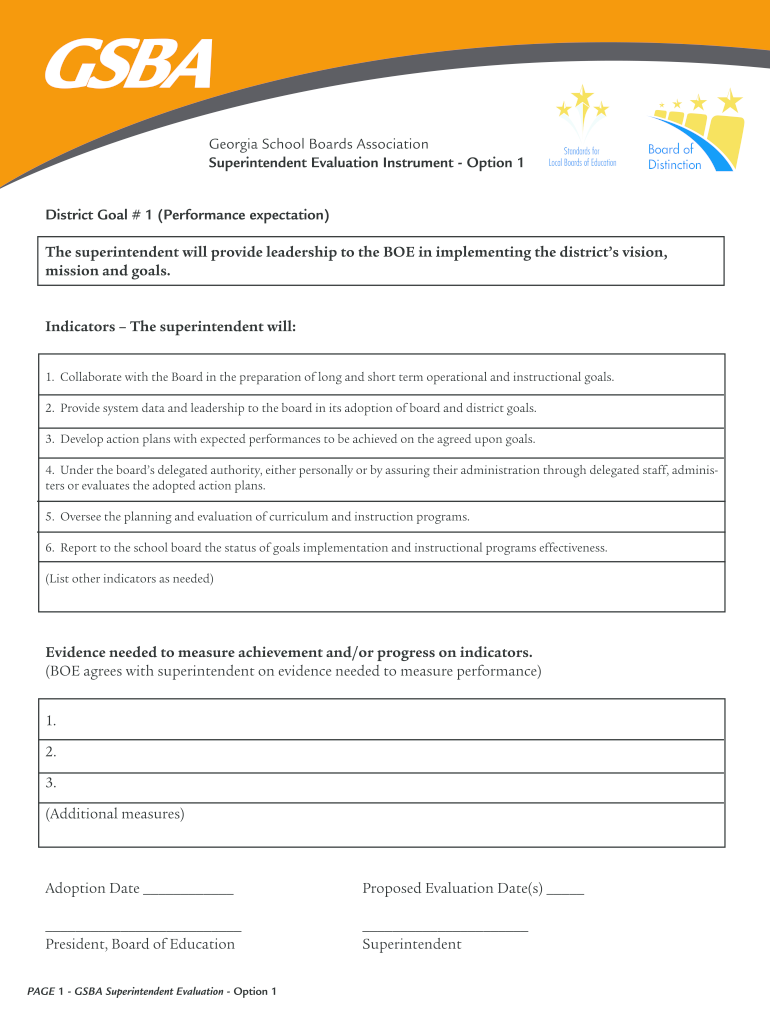
Georgia Superintendent Evaluation Form


What is the Georgia Superintendent Evaluation
The Georgia Superintendent Evaluation is a structured assessment tool designed to evaluate the performance of superintendents in public school systems across Georgia. This evaluation process is guided by the Georgia School Boards Association (GSBA) and includes specific indicators that measure leadership effectiveness, strategic planning, and community engagement. The evaluation aims to ensure that superintendents are meeting the educational needs of their districts while adhering to state standards and policies.
Key elements of the Georgia Superintendent Evaluation
The evaluation comprises several key elements that provide a comprehensive overview of a superintendent's performance. These elements include:
- Leadership effectiveness: Assessing the ability to lead educational initiatives and improve student outcomes.
- Strategic planning: Evaluating the development and implementation of long-term goals for the school district.
- Community engagement: Measuring the superintendent's effectiveness in fostering relationships with parents, stakeholders, and the community.
- Financial management: Reviewing the management of district resources and budgetary compliance.
Steps to complete the Georgia Superintendent Evaluation
Completing the Georgia Superintendent Evaluation involves a series of organized steps to ensure a fair and thorough assessment. The process typically includes:
- Gather relevant data and documentation related to the superintendent's performance.
- Utilize the GSBA superintendent evaluation instrument to assess performance against established indicators.
- Engage stakeholders, including school board members and community representatives, for input and feedback.
- Compile the evaluation results and prepare a summary report highlighting strengths and areas for improvement.
- Present the evaluation findings to the school board for review and discussion.
Legal use of the Georgia Superintendent Evaluation
To ensure the legal validity of the Georgia Superintendent Evaluation, it is essential to comply with state regulations and guidelines. The evaluation process must adhere to the following:
- Maintain confidentiality of the evaluation results, protecting the privacy of the superintendent.
- Follow the established timeline for evaluations as mandated by the Georgia Department of Education.
- Ensure that all stakeholders involved in the evaluation process are properly trained and informed of their roles.
How to use the Georgia Superintendent Evaluation
The Georgia Superintendent Evaluation can be effectively utilized by school boards and district administrators to enhance educational leadership. To use the evaluation:
- Identify the specific indicators and criteria relevant to the district's goals.
- Schedule regular evaluation periods to assess performance consistently.
- Incorporate feedback from various stakeholders to provide a well-rounded perspective.
- Utilize the findings to inform professional development and support for the superintendent.
State-specific rules for the Georgia Superintendent Evaluation
Georgia has established specific rules governing the superintendent evaluation process to ensure consistency and accountability. These rules include:
- Compliance with the GSBA guidelines for conducting evaluations.
- Adherence to timelines set forth by the Georgia Department of Education for evaluation submissions.
- Inclusion of measurable outcomes related to student achievement and district performance.
Quick guide on how to complete georgia superintendent evaluation
Easily Prepare Georgia Superintendent Evaluation on Any Device
The management of online documents has become increasingly popular among businesses and individuals. It offers an ideal eco-friendly alternative to traditional printed and signed documents, allowing you to obtain the necessary form and securely store it online. airSlate SignNow equips you with all the resources required to create, modify, and electronically sign your documents swiftly without any holdups. Manage Georgia Superintendent Evaluation seamlessly on any platform using airSlate SignNow's Android or iOS applications and simplify your document-related tasks today.
Edit and eSign Georgia Superintendent Evaluation Effortlessly
- Locate Georgia Superintendent Evaluation and click on Get Form to begin.
- Utilize the tools we provide to complete your document.
- Highlight pertinent sections of your documents or obscure confidential information with tools that airSlate SignNow specifically offers for this purpose.
- Generate your eSignature with the Sign tool, which takes mere seconds and holds the same legal validity as a conventional wet signature.
- Review all the information and click on the Done button to save your changes.
- Choose how you wish to deliver your form, whether by email, SMS, invitation link, or downloading it to your computer.
Eliminate worries about misplaced or lost files, tedious form searching, or errors that necessitate printing new copies of documents. airSlate SignNow meets all your document management needs in just a few clicks from any device. Modify and electronically sign Georgia Superintendent Evaluation and ensure effective communication at every stage of your document preparation process with airSlate SignNow.
Create this form in 5 minutes or less
Create this form in 5 minutes!
How to create an eSignature for the georgia superintendent evaluation
The best way to make an eSignature for your PDF document online
The best way to make an eSignature for your PDF document in Google Chrome
The way to make an electronic signature for signing PDFs in Gmail
How to generate an electronic signature straight from your smart phone
How to make an electronic signature for a PDF document on iOS
How to generate an electronic signature for a PDF document on Android OS
People also ask
-
What is the gsba superintendent evaluation process?
The gsba superintendent evaluation process is a structured approach used by school boards to assess the performance of superintendents. This evaluation includes setting clear criteria and goals, gathering data, and involving multiple stakeholders. Effective tools like airSlate SignNow can streamline this process by digitizing evaluations, making it easier and more efficient.
-
How can airSlate SignNow assist in the gsba superintendent evaluation?
airSlate SignNow can signNowly aid the gsba superintendent evaluation by providing a convenient platform for electronic signatures and document management. Users can create, send, and track evaluation forms securely and efficiently. This not only saves time but also enhances the accountability and transparency of the evaluation process.
-
Is airSlate SignNow affordable for gsba superintendent evaluation?
Yes, airSlate SignNow offers cost-effective pricing plans suitable for various budgets, making it accessible for school districts conducting gsba superintendent evaluations. With plans that scale to fit your needs, you can utilize advanced features without breaking the bank. Additionally, the efficiency gained can lead to savings in time and resources.
-
What features does airSlate SignNow offer for evaluating superintendents?
airSlate SignNow includes robust features that are perfect for the gsba superintendent evaluation, such as customizable templates, real-time tracking, and automated reminders. These tools help ensure that all stakeholders can complete evaluations promptly. The platform’s user-friendly interface also facilitates easy navigation, even for those unfamiliar with digital tools.
-
Can airSlate SignNow be integrated with other systems for gsba superintendent evaluation?
Absolutely! airSlate SignNow seamlessly integrates with various systems, enhancing its utility in the gsba superintendent evaluation process. Whether you use learning management systems or HR software, these integrations ensure the evaluations are cohesive and data is easily shared across platforms. This integration capability streamlines workflows, saving valuable time.
-
What benefits does airSlate SignNow provide for performing gsba superintendent evaluations?
Using airSlate SignNow for gsba superintendent evaluations offers numerous benefits, including increased efficiency and improved accuracy. By digitalizing the process, you reduce the risk of lost paperwork and errors. Moreover, stakeholders can complete evaluations from any location, allowing for greater participation and feedback.
-
Is training available for using airSlate SignNow during gsba superintendent evaluations?
Yes, airSlate SignNow provides comprehensive training and support to ensure your team is equipped to use the platform effectively during gsba superintendent evaluations. The resources available include tutorials, guides, and customer support to address any queries. This support helps maximize your use of the software, ensuring a smooth evaluation process.
Get more for Georgia Superintendent Evaluation
- 2018 form ma statement of small claim and notice fill online
- Housing court division form
- To the above named plaintiff form
- I state for an affidavit under form
- Sp cv form
- Housing court summary process answer form massgov
- The undersigned parties agree that a member of the housing specialist department form
- Pursuant to the provisions of mass form
Find out other Georgia Superintendent Evaluation
- Sign New Mexico Doctors Living Will Free
- Sign New York Doctors Executive Summary Template Mobile
- Sign New York Doctors Residential Lease Agreement Safe
- Sign New York Doctors Executive Summary Template Fast
- How Can I Sign New York Doctors Residential Lease Agreement
- Sign New York Doctors Purchase Order Template Online
- Can I Sign Oklahoma Doctors LLC Operating Agreement
- Sign South Dakota Doctors LLC Operating Agreement Safe
- Sign Texas Doctors Moving Checklist Now
- Sign Texas Doctors Residential Lease Agreement Fast
- Sign Texas Doctors Emergency Contact Form Free
- Sign Utah Doctors Lease Agreement Form Mobile
- Sign Virginia Doctors Contract Safe
- Sign West Virginia Doctors Rental Lease Agreement Free
- Sign Alabama Education Quitclaim Deed Online
- Sign Georgia Education Business Plan Template Now
- Sign Louisiana Education Business Plan Template Mobile
- Sign Kansas Education Rental Lease Agreement Easy
- Sign Maine Education Residential Lease Agreement Later
- How To Sign Michigan Education LLC Operating Agreement