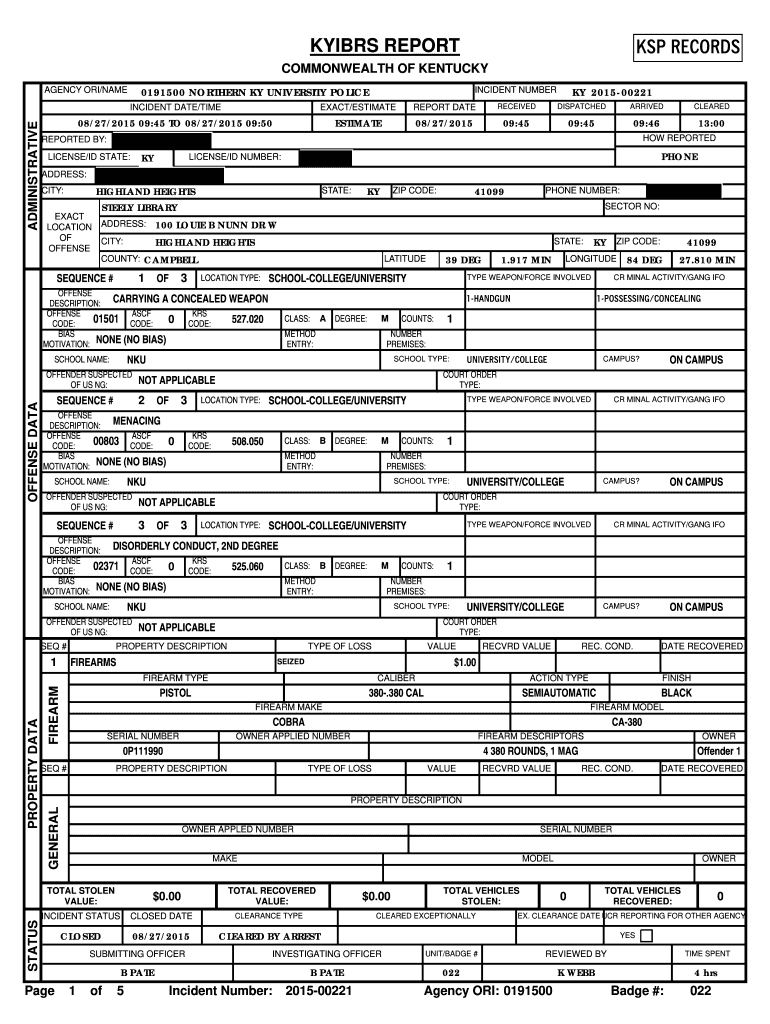
Kyibrs Report 2015-2026


What is the Kyibrs Report
The Kyibrs Report, or Kentucky Incident-Based Reporting System report, is a comprehensive document that captures detailed information about crime incidents within the state of Kentucky. This report is essential for law enforcement agencies, as it helps in data collection and analysis for crime trends. The Kyibrs Report includes various data points such as the nature of the crime, location, time, and involved parties, which are critical for public safety and law enforcement strategies.
How to Use the Kyibrs Report
Utilizing the Kyibrs Report involves understanding its structure and the type of information it provides. Law enforcement agencies use this report to track crime patterns and allocate resources effectively. Additionally, researchers and policymakers can analyze the data to inform community safety initiatives. Individuals may also reference the report for personal safety awareness or to understand crime statistics in their area.
Steps to Complete the Kyibrs Report
Completing the Kyibrs Report requires careful attention to detail. Here are the steps involved:
- Gather all necessary information related to the incident, including dates, times, and involved individuals.
- Ensure accurate categorization of the crime based on the Kentucky Uniform Crime Reporting guidelines.
- Input the collected data into the designated reporting system, ensuring all fields are filled out correctly.
- Review the report for accuracy before submission to prevent any discrepancies.
- Submit the report through the appropriate channels, whether electronically or via paper submission.
Legal Use of the Kyibrs Report
The Kyibrs Report holds legal significance as it serves as an official record of crime incidents in Kentucky. It can be used in court proceedings as evidence and may also be referenced in legal investigations. Compliance with state regulations regarding the completion and submission of this report is crucial to ensure its validity and legal standing.
Key Elements of the Kyibrs Report
Key elements of the Kyibrs Report include:
- Incident Details: Information about the type of crime, location, and time.
- Victim Information: Details about the victims involved in the incident.
- Offender Information: Data regarding the suspected offenders, if applicable.
- Law Enforcement Actions: Documentation of the actions taken by law enforcement in response to the incident.
Who Issues the Form
The Kyibrs Report is issued by law enforcement agencies throughout Kentucky. Each agency is responsible for compiling and submitting their reports to the Kentucky State Police, which oversees the collection and analysis of the data. This centralized system ensures that crime data is consistently reported and accessible for statewide analysis.
Quick guide on how to complete kyibrs report
Achieve Kyibrs Report effortlessly on any device
Digital document management has gained traction among businesses and individuals alike. It serves as an ideal eco-friendly alternative to conventional printed and signed documents, allowing you to obtain the necessary form and securely keep it online. airSlate SignNow equips you with all the resources required to create, edit, and electronically sign your documents promptly without interruptions. Manage Kyibrs Report on any platform using airSlate SignNow's Android or iOS apps and simplify any document-related task today.
The easiest way to edit and electronically sign Kyibrs Report without hassle
- Locate Kyibrs Report and click Get Form to begin.
- Utilize the tools we provide to finish your form.
- Emphasize relevant sections of the documents or redact sensitive details with the tools airSlate SignNow specifically offers for this purpose.
- Create your electronic signature using the Sign tool, which takes mere seconds and carries the same legal validity as a traditional ink signature.
- Verify all the details and click on the Done button to save your modifications.
- Choose your preferred method to send your form, whether by email, SMS, or invitation link, or download it to your computer.
Eliminate concerns about lost or misplaced documents, tedious form searches, or mistakes that necessitate printing new copies. airSlate SignNow meets your document management needs in just a few clicks from any device you choose. Edit and electronically sign Kyibrs Report and ensure outstanding communication at every stage of your form preparation process with airSlate SignNow.
Create this form in 5 minutes or less
Create this form in 5 minutes!
How to create an eSignature for the kyibrs report
The way to create an eSignature for your PDF file in the online mode
The way to create an eSignature for your PDF file in Chrome
The best way to make an eSignature for putting it on PDFs in Gmail
The best way to create an eSignature from your smartphone
The best way to generate an electronic signature for a PDF file on iOS devices
The best way to create an eSignature for a PDF file on Android
People also ask
-
What is a kyibrs report and how does it benefit my business?
A kyibrs report, or Kansas Bureau of Investigation's Report, is a detailed document used for record-keeping and data analysis. It benefits your business by providing crucial insights into crime statistics and trends, helping in decision-making and strategic planning.
-
How can airSlate SignNow assist with managing kyibrs reports?
airSlate SignNow simplifies the management of kyibrs reports by allowing users to create, send, and eSign these documents securely online. This streamlines the process, saving time and reducing the risks associated with physical paperwork.
-
What features does airSlate SignNow offer for creating kyibrs reports?
airSlate SignNow provides a variety of features for creating kyibrs reports, including customizable templates, secure eSigning capabilities, and automated workflow tools. These features enhance efficiency and ensure compliance with legal standards.
-
How much does it cost to use airSlate SignNow for kyibrs reports?
The pricing for airSlate SignNow varies based on the plan selected, offering cost-effective solutions tailored for businesses of all sizes. There are options that include features specifically optimized for generating and managing kyibrs reports.
-
Can airSlate SignNow integrate with other software necessary for kyibrs reports?
Yes, airSlate SignNow seamlessly integrates with various software solutions that may be used in conjunction with kyibrs reports. This includes CRM systems, document management tools, and data analytics software, ensuring a smooth workflow.
-
What security measures are in place for kyibrs reports created with SignNow?
airSlate SignNow prioritizes security with robust measures such as encryption, secure cloud storage, and compliance with industry standards. These protocols help protect sensitive information within kyibrs reports from unauthorized access.
-
Is training available for using airSlate SignNow for kyibrs reports?
Yes, airSlate SignNow offers a range of training resources and customer support to help users become proficient in managing kyibrs reports. This includes tutorials, webinars, and dedicated support teams to assist with any questions.
Get more for Kyibrs Report
- Copper wire form
- Drywall nails form
- Unless called for in the drawings or specifications no landscaping finish grading filling form
- The contract will be terminated form
- During the remaining occupancy form
- Policy binder is attached form
- In late fees form
- Which represents the past due payments for form
Find out other Kyibrs Report
- Electronic signature Delaware Junior Employment Offer Letter Later
- Electronic signature Texas Time Off Policy Later
- Electronic signature Texas Time Off Policy Free
- eSignature Delaware Time Off Policy Online
- Help Me With Electronic signature Indiana Direct Deposit Enrollment Form
- Electronic signature Iowa Overtime Authorization Form Online
- Electronic signature Illinois Employee Appraisal Form Simple
- Electronic signature West Virginia Business Ethics and Conduct Disclosure Statement Free
- Electronic signature Alabama Disclosure Notice Simple
- Electronic signature Massachusetts Disclosure Notice Free
- Electronic signature Delaware Drug Testing Consent Agreement Easy
- Electronic signature North Dakota Disclosure Notice Simple
- Electronic signature California Car Lease Agreement Template Free
- How Can I Electronic signature Florida Car Lease Agreement Template
- Electronic signature Kentucky Car Lease Agreement Template Myself
- Electronic signature Texas Car Lease Agreement Template Easy
- Electronic signature New Mexico Articles of Incorporation Template Free
- Electronic signature New Mexico Articles of Incorporation Template Easy
- Electronic signature Oregon Articles of Incorporation Template Simple
- eSignature Montana Direct Deposit Enrollment Form Easy