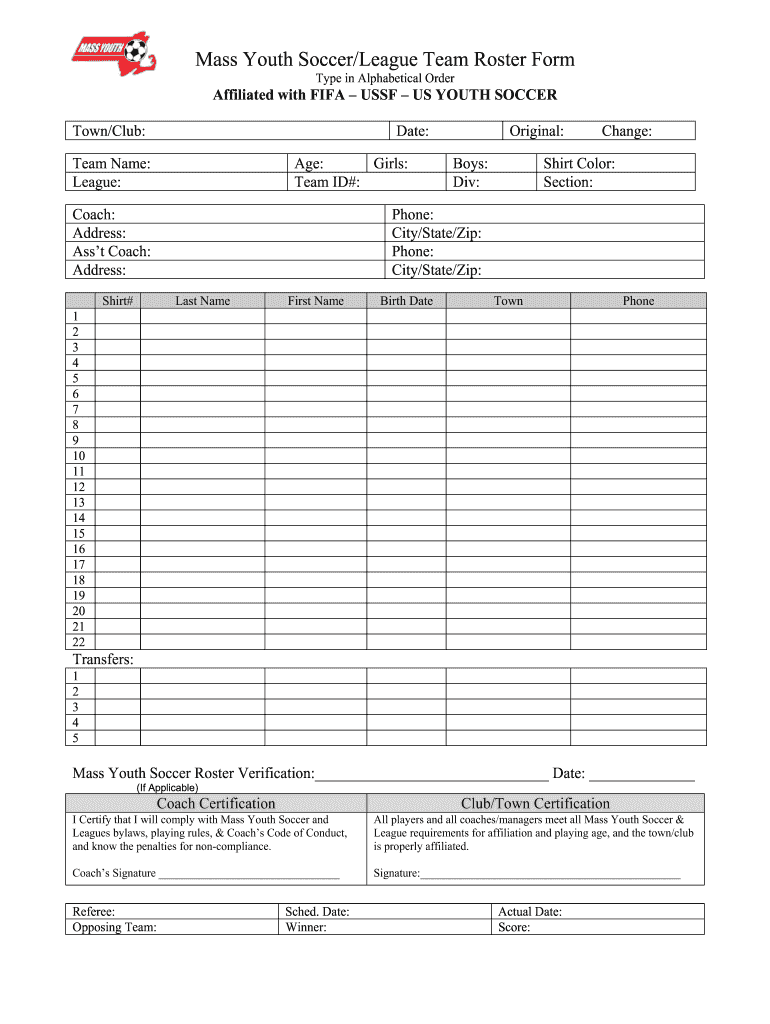
Mass Youth SoccerLeague Team Roster Form Mayouthsoccer


Understanding the Mass Youth Soccer League Team Roster Form
The Mass Youth Soccer League Team Roster Form is an essential document for organizing youth soccer teams in the United States. This form serves to officially register players, coaches, and team information with the league. It ensures that all participants are accounted for and meet the necessary eligibility criteria. By using this form, teams can maintain compliance with league regulations and provide a clear record of their roster for the season.
Steps to Complete the Mass Youth Soccer League Team Roster Form
Completing the Mass Youth Soccer League Team Roster Form involves several key steps to ensure accuracy and compliance. First, gather all necessary information about each player, including their names, birthdates, and contact details. Next, fill out the form with this information, ensuring that all fields are completed accurately. It is also important to include details about coaches and team managers. Once the form is filled out, review it for any errors before submission.
Key Elements of the Mass Youth Soccer League Team Roster Form
The Mass Youth Soccer League Team Roster Form contains several critical elements that must be included for it to be valid. These elements typically include:
- Team Name: The official name of the soccer team.
- Player Information: Names, birthdates, and contact information for each player.
- Coaching Staff: Names and contact information for coaches and team managers.
- League Affiliation: Confirmation of the league under which the team is registered.
Including all these elements ensures that the form meets league requirements and provides a comprehensive overview of the team.
Legal Use of the Mass Youth Soccer League Team Roster Form
The Mass Youth Soccer League Team Roster Form is legally binding when completed and submitted according to league regulations. This means that all information provided must be accurate and truthful. Misrepresentation or failure to comply with league rules can lead to penalties, including disqualification from the league. It is essential for teams to understand the legal implications of submitting this form and to ensure that all participants are eligible to play.
How to Use the Mass Youth Soccer League Team Roster Form
Using the Mass Youth Soccer League Team Roster Form effectively involves understanding its purpose and the process for submission. Teams should first familiarize themselves with the form's layout and requirements. After gathering the necessary information, they can fill out the form accurately. Once completed, the form can be submitted electronically or in paper format, depending on the league's guidelines. Keeping a copy of the submitted form is advisable for record-keeping purposes.
Quick guide on how to complete mass youth soccerleague team roster form mayouthsoccer
Effortlessly Prepare Mass Youth SoccerLeague Team Roster Form Mayouthsoccer on Any Device
Digital document management has become increasingly favored by businesses and individuals alike. It serves as an ideal eco-friendly alternative to conventional printed and signed documents, allowing you to locate the necessary form and securely store it online. airSlate SignNow equips you with all the tools required to create, edit, and electronically sign your documents quickly without interruptions. Handle Mass Youth SoccerLeague Team Roster Form Mayouthsoccer on any device using the airSlate SignNow apps for Android or iOS, and streamline your document-centered processes today.
Easily Edit and Electronically Sign Mass Youth SoccerLeague Team Roster Form Mayouthsoccer
- Find Mass Youth SoccerLeague Team Roster Form Mayouthsoccer and click Get Form to begin.
- Utilize the tools at your disposal to complete your document.
- Emphasize important sections of the files or obscure sensitive information with tools specifically provided by airSlate SignNow for that purpose.
- Generate your signature using the Sign feature, which takes just seconds and carries the same legal validity as a traditional ink signature.
- Review the information and click the Done button to preserve your modifications.
- Decide how you want to share your form—via email, text message (SMS), invitation link, or download it to your computer.
Eliminate concerns about lost or misfiled documents, the hassle of searching for forms, or errors that necessitate printing new copies. airSlate SignNow addresses your document management needs in just a few clicks from your preferred device. Modify and electronically sign Mass Youth SoccerLeague Team Roster Form Mayouthsoccer to ensure excellent communication at every step of the document preparation process with airSlate SignNow.
Create this form in 5 minutes or less
Create this form in 5 minutes!
How to create an eSignature for the mass youth soccerleague team roster form mayouthsoccer
The way to generate an electronic signature for a PDF online
The way to generate an electronic signature for a PDF in Google Chrome
The way to create an eSignature for signing PDFs in Gmail
The best way to create an eSignature straight from your smartphone
The best way to make an eSignature for a PDF on iOS
The best way to create an eSignature for a PDF document on Android
People also ask
-
What is a soccer roster template?
A soccer roster template is a pre-designed document that helps you organize and manage player information for your soccer team. It typically includes player names, positions, jersey numbers, and contact details. Using a soccer roster template allows coaches and managers to easily track team members and ensure effective communication.
-
How can I customize a soccer roster template with airSlate SignNow?
With airSlate SignNow, you can easily customize a soccer roster template to suit your specific needs. You can add your team's logo, rearrange player fields, and include any additional info required for your players. This makes it simple to create a personalized roster that works for your team.
-
Is a soccer roster template available for free?
AirSlate SignNow offers a variety of templates, including soccer roster templates, that are available at different pricing tiers. While some basic templates may be free, premium features and additional customization options come with a subscription plan. This ensures you have access to the best tools for your team's needs.
-
Can I integrate a soccer roster template with other software?
Yes, airSlate SignNow allows integration with several popular software platforms. You can seamlessly connect your soccer roster template with tools like Google Drive, Dropbox, or various sports management apps. This integration ensures that your team's data is always up-to-date and easily accessible.
-
What are the benefits of using a soccer roster template?
Using a soccer roster template simplifies the organization of player data and improves team communication. It saves time by providing a structured format to input player statistics and details. Additionally, a well-organized roster can enhance team efficiency on and off the field.
-
How do I share a soccer roster template with my team?
AirSlate SignNow makes sharing your soccer roster template easy and efficient. You can send the template via email or share it directly through a link. This ensures that all team members have access to the most updated version of the roster at any time.
-
What device can I use to access my soccer roster template?
You can access your soccer roster template from any device that has internet connectivity. Whether using a computer, tablet, or smartphone, airSlate SignNow ensures you can view and edit your roster anywhere, making it a convenient option for busy coaches and managers.
Get more for Mass Youth SoccerLeague Team Roster Form Mayouthsoccer
- Warrant for arrest state of north carolina national paralegal form
- In the county named above you unlawfully and willfully did make a false statement and representation knowing form
- Judicial finding form
- Form aoc cr 919 download fillable pdf certificate of
- State of north carolina alcohol law enforcement ncgov form
- Name and address of juveniledefendant form
- Bill of sale form north carolina civil summons templates
- Application and order extending time to file complaint form
Find out other Mass Youth SoccerLeague Team Roster Form Mayouthsoccer
- How To Electronic signature New York Courts Stock Certificate
- Electronic signature South Carolina Sports Separation Agreement Easy
- Electronic signature Virginia Courts Business Plan Template Fast
- How To Electronic signature Utah Courts Operating Agreement
- Electronic signature West Virginia Courts Quitclaim Deed Computer
- Electronic signature West Virginia Courts Quitclaim Deed Free
- Electronic signature Virginia Courts Limited Power Of Attorney Computer
- Can I Sign Alabama Banking PPT
- Electronic signature Washington Sports POA Simple
- How To Electronic signature West Virginia Sports Arbitration Agreement
- Electronic signature Wisconsin Sports Residential Lease Agreement Myself
- Help Me With Sign Arizona Banking Document
- How Do I Sign Arizona Banking Form
- How Can I Sign Arizona Banking Form
- How Can I Sign Arizona Banking Form
- Can I Sign Colorado Banking PPT
- How Do I Sign Idaho Banking Presentation
- Can I Sign Indiana Banking Document
- How Can I Sign Indiana Banking PPT
- How To Sign Maine Banking PPT