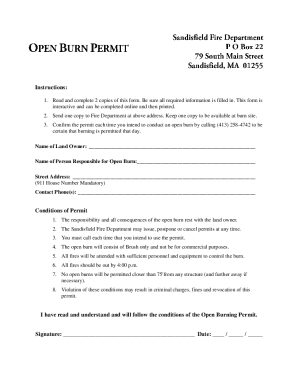
Burn Permit Sandisfield Form


What is the Burn Permit Sandisfield
The Burn Permit in Sandisfield is an official document issued by the local fire department that allows residents to conduct open burning on their property. This permit is essential for ensuring that burning activities comply with local regulations and safety protocols. The permit typically outlines the specific conditions under which burning is permitted, including time restrictions, types of materials that can be burned, and safety measures that must be followed to minimize the risk of uncontrolled fires.
How to obtain the Burn Permit Sandisfield
To obtain the Burn Permit in Sandisfield, residents must contact the local fire department. The process usually involves filling out an application form, which may be available online or in person. Applicants may need to provide details such as their name, address, and the purpose of the burning. It is important to check for any specific requirements or documentation needed, as these can vary by jurisdiction. Once the application is submitted, the fire department will review it and issue the permit if all criteria are met.
Steps to complete the Burn Permit Sandisfield
Completing the Burn Permit in Sandisfield involves several key steps:
- Contact the local fire department to request the permit application.
- Fill out the application form with accurate information.
- Specify the type of burning you intend to conduct and any safety measures you plan to implement.
- Submit the completed application to the fire department, either online or in person.
- Await approval from the fire department, which may involve a review of your application.
- Once approved, ensure you adhere to the conditions outlined in the permit during your burning activity.
Legal use of the Burn Permit Sandisfield
The legal use of the Burn Permit in Sandisfield is governed by local fire codes and regulations. It is crucial for residents to understand that burning without a permit can lead to penalties and fines. The permit serves to ensure that all burning activities are conducted safely and responsibly, reducing the risk of wildfires and protecting the community. Residents must follow the guidelines set forth in the permit, including the types of materials that can be burned and any restrictions on burning during certain weather conditions.
Key elements of the Burn Permit Sandisfield
Key elements of the Burn Permit in Sandisfield typically include:
- Applicant Information: Name, address, and contact details of the person requesting the permit.
- Burning Details: Description of the type of burning planned, including materials to be burned.
- Safety Measures: Required safety precautions to be taken during the burning process.
- Time Restrictions: Specific days and times when burning is allowed.
- Compliance Statement: A declaration that the applicant understands and will adhere to all regulations.
State-specific rules for the Burn Permit Sandisfield
State-specific rules for the Burn Permit in Sandisfield may include regulations regarding air quality, fire safety, and local wildlife protection. It is important for residents to familiarize themselves with these rules, as they can vary significantly from one state to another. Typically, these regulations dictate what can be burned, when it can be burned, and the safety measures that must be in place. Residents should consult the Sandisfield fire department or state environmental agency for the most current and relevant information.
Quick guide on how to complete burn permit sandisfield
Complete Burn Permit Sandisfield seamlessly on any device
Digital document management has become increasingly popular among businesses and individuals. It offers an ideal environmentally friendly substitute for traditional printed and signed documents, allowing you to obtain the necessary form and securely store it online. airSlate SignNow provides you with all the features required to create, modify, and eSign your documents swiftly without interruptions. Handle Burn Permit Sandisfield on any device using airSlate SignNow's Android or iOS applications and enhance any document-related process today.
The easiest way to modify and eSign Burn Permit Sandisfield without hassle
- Obtain Burn Permit Sandisfield and then click Get Form to begin.
- Utilize the tools we provide to complete your form.
- Identify pertinent sections of the documents or redact sensitive information with the tools that airSlate SignNow supplies specifically for that purpose.
- Generate your signature using the Sign tool, which takes moments and holds the same legal significance as a conventional wet ink signature.
- Review the details and then click on the Done button to save your modifications.
- Select your preferred method for sharing your form, be it via email, SMS, or an invite link, or download it to your computer.
Eliminate the worry of lost or misplaced files, cumbersome form searches, or mistakes that necessitate printing new document copies. airSlate SignNow addresses all your document management needs in just a few clicks from any device of your choosing. Modify and eSign Burn Permit Sandisfield and ensure excellent communication at every phase of the form preparation process with airSlate SignNow.
Create this form in 5 minutes or less
Create this form in 5 minutes!
How to create an eSignature for the burn permit sandisfield
The way to generate an electronic signature for a PDF file in the online mode
The way to generate an electronic signature for a PDF file in Chrome
The way to create an electronic signature for putting it on PDFs in Gmail
The best way to create an electronic signature right from your smartphone
The best way to make an eSignature for a PDF file on iOS devices
The best way to create an electronic signature for a PDF on Android
People also ask
-
What is an open burn permit fire department?
An open burn permit fire department is a regulatory authority that issues permits for controlled outdoor burning. These permits ensure that burning activities comply with local laws and safety regulations, minimizing fire hazards. It's essential to understand the guidelines provided by your local fire department regarding open burn permits.
-
How can I obtain an open burn permit from the fire department?
To obtain an open burn permit from the fire department, you typically need to fill out an application form available on their website. Some departments may require a site inspection or additional documentation to assess fire risk. Always contact your local fire department for their specific requirements regarding open burn permits.
-
Are there fees associated with obtaining an open burn permit from the fire department?
Many fire departments charge a nominal fee for processing an open burn permit application, which can vary by location. This fee often helps cover administrative costs and ensures compliance with safety regulations. Check with your local fire department for detailed information on fees related to open burn permits.
-
What are the benefits of having an open burn permit from the fire department?
Having an open burn permit from the fire department allows you to legally burn yard waste and other materials in a controlled manner. This reduces fire risk and helps maintain community safety. Additionally, it ensures you are following local environmental regulations and can avoid fines for unauthorized burning.
-
What are the safety regulations for open burn permits issued by the fire department?
Safety regulations for open burn permits typically require the fire to be monitored at all times and for a water source to be nearby. Burning is often restricted to certain times of the day, and specific materials may be prohibited. Always review the guidelines provided by your fire department when obtaining an open burn permit.
-
Can I integrate the process of applying for an open burn permit with other services?
Yes, some fire departments offer online services that allow for integrating the open burn permit application process with other community services. This can streamline your experience and may provide notifications regarding permit status. Ensure to check if your local fire department has such integrations available.
-
What happens if I burn without an open burn permit from the fire department?
Burning without an open burn permit from the fire department can result in fines and potential legal action. Unauthorized burning poses signNow safety risks and can lead to wildfires or property damage. It's crucial to obtain the necessary permits to ensure compliance with local laws and maintain a safe environment.
Get more for Burn Permit Sandisfield
- Alternative horsemanship with samantha harvey clinic registration form
- Pdf an alternative hypothesis for the cause of the ivory form
- Release of lien upon final paymentconstruction lawthe form
- Unconditional waiver and release of lien upon final payment corporation form
- Tenants signature date form
- It is my intention to abide by the terms and conditions of our lease agreement form
- Or in the provision of services or facilities in connection therewith because of race color religion sex form
- You or your agents to be fixed at your expense forthwith form
Find out other Burn Permit Sandisfield
- How To eSign West Virginia Courts Confidentiality Agreement
- eSign Wyoming Courts Quitclaim Deed Simple
- eSign Vermont Sports Stock Certificate Secure
- eSign Tennessee Police Cease And Desist Letter Now
- Help Me With eSign Texas Police Promissory Note Template
- eSign Utah Police LLC Operating Agreement Online
- eSign West Virginia Police Lease Agreement Online
- eSign Wyoming Sports Residential Lease Agreement Online
- How Do I eSign West Virginia Police Quitclaim Deed
- eSignature Arizona Banking Moving Checklist Secure
- eSignature California Banking Warranty Deed Later
- eSignature Alabama Business Operations Cease And Desist Letter Now
- How To eSignature Iowa Banking Quitclaim Deed
- How To eSignature Michigan Banking Job Description Template
- eSignature Missouri Banking IOU Simple
- eSignature Banking PDF New Hampshire Secure
- How Do I eSignature Alabama Car Dealer Quitclaim Deed
- eSignature Delaware Business Operations Forbearance Agreement Fast
- How To eSignature Ohio Banking Business Plan Template
- eSignature Georgia Business Operations Limited Power Of Attorney Online