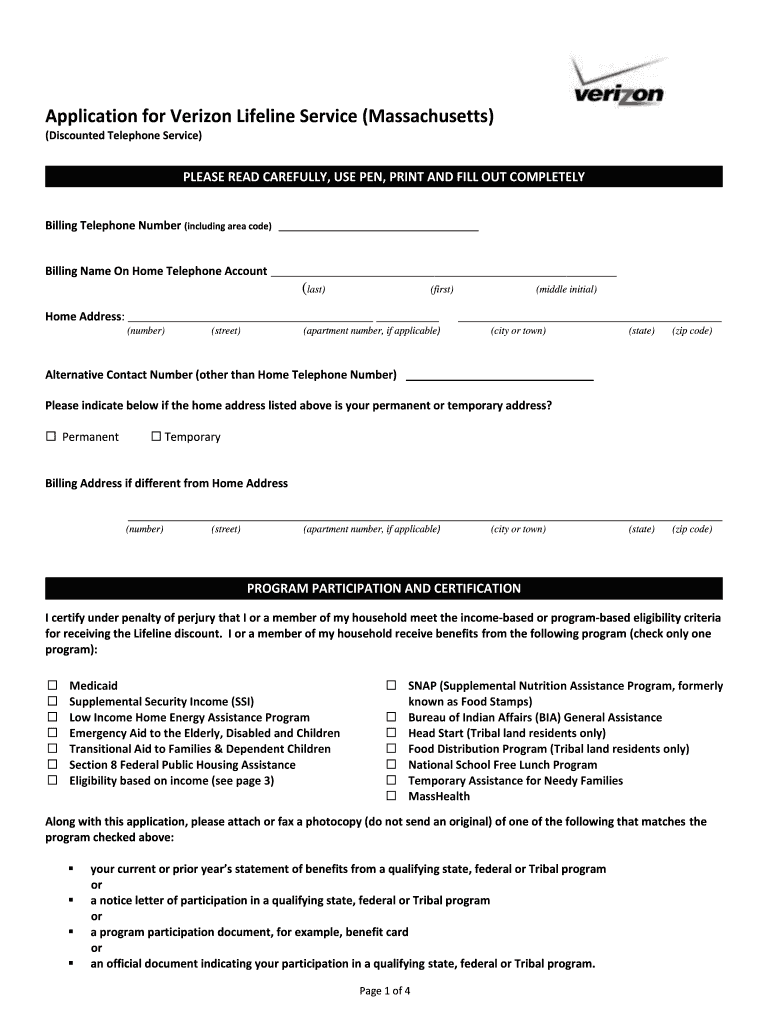
Verizon Lifeline Application Form


What is the Verizon Lifeline Application
The Verizon Lifeline Application is a crucial document designed for individuals seeking assistance through the Lifeline service. This program provides eligible low-income consumers with discounts on their monthly phone or internet service. The application aims to ensure that those who qualify can access affordable communication services, which are essential for staying connected with family, friends, and vital services.
Eligibility Criteria
To qualify for the Verizon Lifeline Application, applicants must meet specific eligibility criteria. Generally, individuals must demonstrate low-income status, which can be verified through participation in government assistance programs or by meeting income guidelines set by the Federal Communications Commission (FCC). Common qualifying programs include Medicaid, Supplemental Nutrition Assistance Program (SNAP), and Federal Public Housing Assistance. Applicants should prepare to provide documentation that supports their eligibility.
Steps to Complete the Verizon Lifeline Application
Completing the Verizon Lifeline Application involves several straightforward steps. First, gather the necessary documentation, including proof of income or participation in qualifying programs. Next, access the application form online, ensuring you have a reliable internet connection. Fill out the form with accurate personal information, including your name, address, and contact details. After completing the form, review it for accuracy before submitting it electronically. Lastly, keep a copy of the submitted application for your records.
Required Documents
When applying for the Verizon Lifeline service, specific documents are required to verify eligibility. These documents may include:
- Proof of income, such as recent pay stubs or tax returns.
- Documentation of participation in qualifying assistance programs.
- Identification, such as a driver's license or state ID.
- Proof of residency, like a utility bill or lease agreement.
Having these documents ready can streamline the application process and help ensure a successful submission.
Form Submission Methods
The Verizon Lifeline Application can be submitted through various methods to accommodate different preferences. Applicants can complete the process online via the official Verizon website, which is often the quickest option. Alternatively, individuals may choose to print the application form and submit it by mail. In some cases, in-person submissions at designated Verizon locations may also be available. Each method has its benefits, and applicants should select the one that best suits their needs.
Legal Use of the Verizon Lifeline Application
The Verizon Lifeline Application is legally binding once submitted, provided that all information is accurate and truthful. Misrepresentation or failure to disclose relevant information can lead to penalties, including disqualification from the program. It is essential for applicants to understand that the application process is governed by federal and state regulations, ensuring that only eligible individuals receive benefits. Compliance with these legal standards is crucial for maintaining the integrity of the Lifeline service.
Quick guide on how to complete verizon lifeline application
Prepare Verizon Lifeline Application easily on any device
Digital document management has gained popularity among businesses and individuals alike. It serves as an ideal eco-friendly substitute for traditional printed and signed papers, allowing you to access the necessary form and securely store it online. airSlate SignNow equips you with all the resources required to create, edit, and eSign your documents swiftly without any delays. Manage Verizon Lifeline Application on any platform using airSlate SignNow's Android or iOS applications and simplify any document-related task today.
The simplest way to modify and eSign Verizon Lifeline Application effortlessly
- Find Verizon Lifeline Application and click Get Form to initiate the process.
- Utilize the tools we provide to complete your form.
- Mark important sections of the documents or obscure sensitive information with tools that airSlate SignNow offers expressly for this purpose.
- Generate your eSignature using the Sign tool, which only takes seconds and carries the same legal validity as a conventional wet ink signature.
- Review all the details and click on the Done button to save your changes.
- Choose how you'd like to send your form, via email, text message (SMS), or an invitation link, or download it to your computer.
Put an end to lost or misplaced documents, tedious form searches, or errors that necessitate printing new document copies. airSlate SignNow fulfills all your document management requirements in just a few clicks from any device you select. Alter and eSign Verizon Lifeline Application and ensure excellent communication at any step of your form preparation process with airSlate SignNow.
Create this form in 5 minutes or less
Create this form in 5 minutes!
How to create an eSignature for the verizon lifeline application
The way to generate an electronic signature for a PDF document in the online mode
The way to generate an electronic signature for a PDF document in Chrome
The way to generate an eSignature for putting it on PDFs in Gmail
The best way to create an electronic signature right from your mobile device
The best way to make an eSignature for a PDF document on iOS devices
The best way to create an electronic signature for a PDF on Android devices
People also ask
-
What is the application lifeline form online and how can it benefit my business?
The application lifeline form online is a digital document designed to simplify the process of submitting necessary applications. By using this form, businesses can streamline their operations, reduce paperwork, and enhance efficiency. It's a cost-effective solution that empowers users to manage applications electronically, saving time and resources.
-
Are there any costs associated with using the application lifeline form online?
Yes, airSlate SignNow offers various pricing plans that include access to the application lifeline form online. The prices are competitive, allowing businesses of all sizes to select a plan that fits their budget. By choosing SignNow, you gain access to vital features at a fraction of the cost of traditional document management methods.
-
What features are included with the application lifeline form online?
The application lifeline form online includes an array of features such as electronic signatures, customizable templates, and real-time tracking of document status. Additionally, users can integrate this form with other applications, enhancing its versatility. These features collectively ensure a smooth and efficient application process.
-
How does the application lifeline form online improve document management?
Using the application lifeline form online greatly enhances document management by providing a centralized platform for gathering and storing applications. It eliminates paper clutter and the risk of misplaced documents. Moreover, the digital format allows for easier collaboration and accessibility among team members.
-
Can I integrate the application lifeline form online with other tools?
Absolutely! The application lifeline form online can be easily integrated with various business tools and platforms, enhancing your workflow. Whether you use CRM systems, project management tools, or email marketing services, integration allows for seamless data transfer and improved efficiency.
-
Is it easy to customize the application lifeline form online?
Yes, airSlate SignNow makes it simple to customize the application lifeline form online to fit your specific needs. Users can modify fields, add branding elements, and adjust layouts effortlessly. This level of customization ensures that the form aligns with your company’s branding and operational requirements.
-
What type of support can I expect when using the application lifeline form online?
When you choose the application lifeline form online, you gain access to comprehensive customer support. Our team offers assistance through various channels, including email, chat, and phone. We are dedicated to helping you resolve any issues and ensuring a smooth experience with our product.
Get more for Verizon Lifeline Application
- Office building net lease dated as of march 24 secgov form
- County maine on form
- Under maine law the notice to pay period form
- Is seven 7 days form
- The same parties of even date herewith and is secured according to the security agreement form
- Maine known as form
- Percent from all revenues derived from trainers endeavors on stables property form
- And whereas lessee desires to lease said mare for purposes of breeding and form
Find out other Verizon Lifeline Application
- eSignature New York Non-Profit LLC Operating Agreement Mobile
- How Can I eSignature Colorado Orthodontists LLC Operating Agreement
- eSignature North Carolina Non-Profit RFP Secure
- eSignature North Carolina Non-Profit Credit Memo Secure
- eSignature North Dakota Non-Profit Quitclaim Deed Later
- eSignature Florida Orthodontists Business Plan Template Easy
- eSignature Georgia Orthodontists RFP Secure
- eSignature Ohio Non-Profit LLC Operating Agreement Later
- eSignature Ohio Non-Profit LLC Operating Agreement Easy
- How Can I eSignature Ohio Lawers Lease Termination Letter
- Can I eSignature Ohio Lawers Lease Termination Letter
- Can I eSignature Oregon Non-Profit Last Will And Testament
- Can I eSignature Oregon Orthodontists LLC Operating Agreement
- How To eSignature Rhode Island Orthodontists LLC Operating Agreement
- Can I eSignature West Virginia Lawers Cease And Desist Letter
- eSignature Alabama Plumbing Confidentiality Agreement Later
- How Can I eSignature Wyoming Lawers Quitclaim Deed
- eSignature California Plumbing Profit And Loss Statement Easy
- How To eSignature California Plumbing Business Letter Template
- eSignature Kansas Plumbing Lease Agreement Template Myself