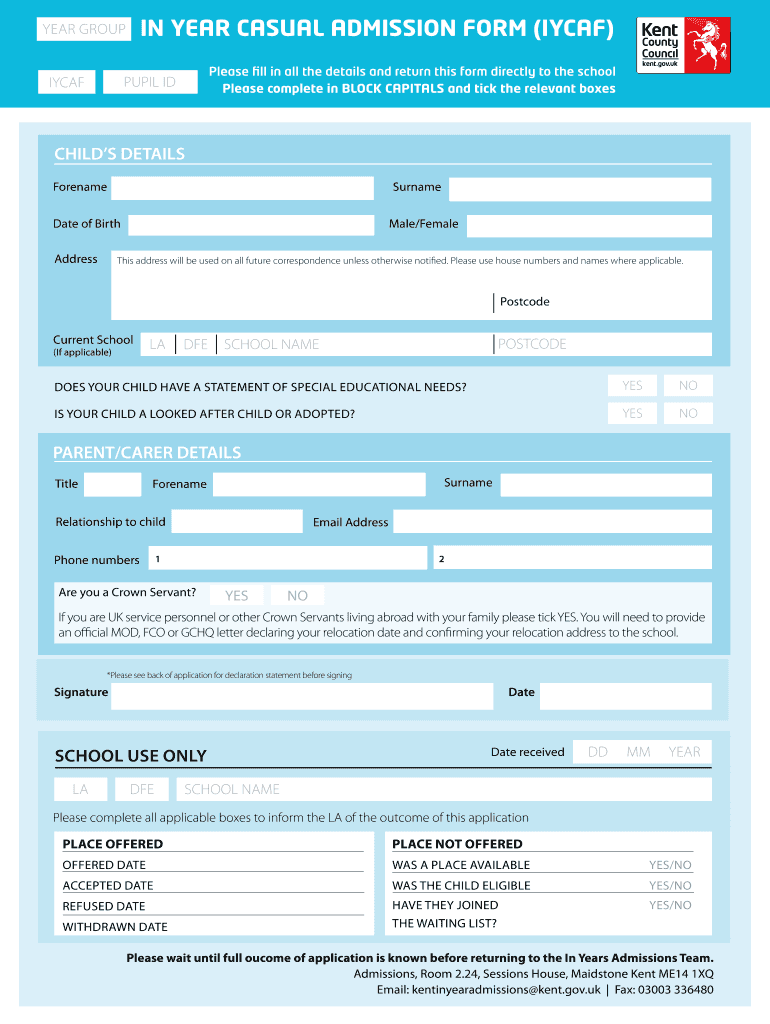
Pupil ID Form


What is the Pupil Id
The pupil ID is a unique identification number assigned to students within an educational institution. This identifier helps schools and educational bodies track academic records, attendance, and other essential information related to each pupil. The pupil ID is crucial for maintaining accurate records and ensuring that each student receives the appropriate resources and support throughout their educational journey.
How to obtain the Pupil Id
Obtaining a pupil ID typically involves a straightforward process. Parents or guardians usually need to enroll their child in a school or educational program. During the enrollment process, the school will assign a pupil ID to the student. In some cases, existing students may need to request a new pupil ID if they transfer to a different school or if their ID has been lost. It is advisable to contact the school administration for specific instructions on how to obtain or retrieve a pupil ID.
Steps to complete the Pupil Id
Completing the pupil ID process involves several key steps:
- Gather necessary information, including the student's name, date of birth, and any previous school records.
- Fill out the enrollment form provided by the school, ensuring all details are accurate.
- Submit the enrollment form to the school administration, either online or in person.
- Receive the pupil ID once the enrollment is processed, which may take a few days.
- Keep the pupil ID in a secure location for future reference, as it may be required for various school-related activities.
Legal use of the Pupil Id
The pupil ID serves various legal purposes within the educational system. It is used to maintain student records, track academic progress, and ensure compliance with state and federal educational regulations. Schools must protect the confidentiality of pupil IDs, as they are considered sensitive information. Unauthorized use or sharing of pupil IDs can lead to legal consequences for both individuals and institutions. Therefore, it is essential to handle this information responsibly.
Key elements of the Pupil Id
A pupil ID typically consists of several key elements that help in identifying the student:
- Unique Number: Each pupil ID is distinct and does not duplicate any other student’s ID.
- Associated School: The ID is linked to a specific educational institution, which helps in maintaining accurate records.
- Student Information: The pupil ID may be associated with personal details such as the student's name, grade level, and enrollment status.
Examples of using the Pupil Id
The pupil ID is utilized in various scenarios within the educational system:
- Accessing online learning platforms where students need to log in using their pupil ID.
- Submitting assignments and tracking grades through school management systems.
- Participating in standardized testing, where the pupil ID verifies the student’s identity.
- Requesting transcripts or other official documents from the school.
Quick guide on how to complete pupil id
Effortlessly Prepare Pupil Id on Any Device
Digital document management has gained traction among companies and individuals. It serves as an ideal sustainable substitute for conventional printed and signed documents, as you can easily find the accurate template and securely keep it online. airSlate SignNow provides all the tools necessary to create, modify, and eSign your documents swiftly without any holdups. Manage Pupil Id across all devices using the airSlate SignNow Android or iOS applications and streamline any document-based task today.
The easiest way to modify and eSign Pupil Id with minimal effort
- Find Pupil Id and click on Get Form to begin.
- Utilize the tools available to complete your form.
- Emphasize important sections of your documents or conceal sensitive information using the tools provided by airSlate SignNow specifically for that purpose.
- Generate your signature with the Sign feature, which takes just seconds and holds the same legal authority as a traditional handwritten signature.
- Verify the details and then click the Done button to save your modifications.
- Select your preferred method to share your form, whether by email, SMS, or invitation link, or download it to your computer.
Eliminate the hassle of lost or mismanaged files, tedious form hunting, or errors that necessitate printing new document copies. airSlate SignNow addresses your document management requirements in just a few clicks from any device you prefer. Modify and eSign Pupil Id to ensure effective communication at every phase of your form preparation process with airSlate SignNow.
Create this form in 5 minutes or less
Create this form in 5 minutes!
How to create an eSignature for the pupil id
The way to generate an eSignature for your PDF document online
The way to generate an eSignature for your PDF document in Google Chrome
How to make an electronic signature for signing PDFs in Gmail
The best way to generate an electronic signature right from your smart phone
The way to create an electronic signature for a PDF document on iOS
The best way to generate an electronic signature for a PDF on Android OS
People also ask
-
What is a pupil id and how is it used in airSlate SignNow?
A pupil id is a unique identifier assigned to students for managing their records and documentation. In airSlate SignNow, it streamlines the process of sending and eSigning documents related to student information, ensuring accurate tracking and efficient management.
-
How does airSlate SignNow handle pupil id data securely?
AirSlate SignNow prioritizes data security and compliance, utilizing encryption and secure servers to protect pupil id information. Our solution adheres to GDPR and FERPA guidelines, ensuring that all educational data remains confidential and secure during the document signing process.
-
Can I integrate pupil id management with airSlate SignNow?
Yes, airSlate SignNow offers integration capabilities with various education management systems that utilize pupil id data. This allows for seamless workflows, enabling schools and institutions to manage eSigning processes efficiently while maintaining accurate pupil id records.
-
What are the pricing options for airSlate SignNow if I need to manage pupil ids?
AirSlate SignNow provides flexible pricing plans that cater to organizations needing to manage pupil ids efficiently. Our cost-effective solutions allow you to choose a plan based on your document needs, ensuring you pay for what you use without hidden fees.
-
What features does airSlate SignNow offer for handling pupil ids?
AirSlate SignNow includes features such as customizable templates, automated workflows, and real-time tracking specifically designed to enhance the management of pupil ids. These features facilitate easier document handling and ensure compliance with educational standards.
-
How can airSlate SignNow benefit educational institutions managing pupil ids?
By using airSlate SignNow, educational institutions can streamline paperwork involving pupil ids, reducing processing time and enhancing efficiency. The eSigning capabilities signNowly decrease manual errors and improve the overall management of student records.
-
Can airSlate SignNow be used for bulk processing of documents related to pupil ids?
Absolutely! AirSlate SignNow supports bulk processing, allowing institutions to send multiple documents related to pupil ids at once. This feature saves time and simplifies workflows, particularly during enrollment or administrative events.
Get more for Pupil Id
- Control number me p019 pkg form
- Control number me p021 pkg form
- Advance directives home foundation for healthy form
- Control number me p023 pkg form
- Maine revised statutes 5 804 form
- Power of attorney pricing and packageslegalzoom form
- Control number me p025 pkg form
- 20 do hereby revoke such gift pursuant to maine revised form
Find out other Pupil Id
- How Do I eSignature Arkansas Medical Records Release
- How Do I eSignature Iowa Medical Records Release
- Electronic signature Texas Internship Contract Safe
- Electronic signature North Carolina Day Care Contract Later
- Electronic signature Tennessee Medical Power of Attorney Template Simple
- Electronic signature California Medical Services Proposal Mobile
- How To Electronic signature West Virginia Pharmacy Services Agreement
- How Can I eSignature Kentucky Co-Branding Agreement
- How Can I Electronic signature Alabama Declaration of Trust Template
- How Do I Electronic signature Illinois Declaration of Trust Template
- Electronic signature Maryland Declaration of Trust Template Later
- How Can I Electronic signature Oklahoma Declaration of Trust Template
- Electronic signature Nevada Shareholder Agreement Template Easy
- Electronic signature Texas Shareholder Agreement Template Free
- Electronic signature Mississippi Redemption Agreement Online
- eSignature West Virginia Distribution Agreement Safe
- Electronic signature Nevada Equipment Rental Agreement Template Myself
- Can I Electronic signature Louisiana Construction Contract Template
- Can I eSignature Washington Engineering Proposal Template
- eSignature California Proforma Invoice Template Simple