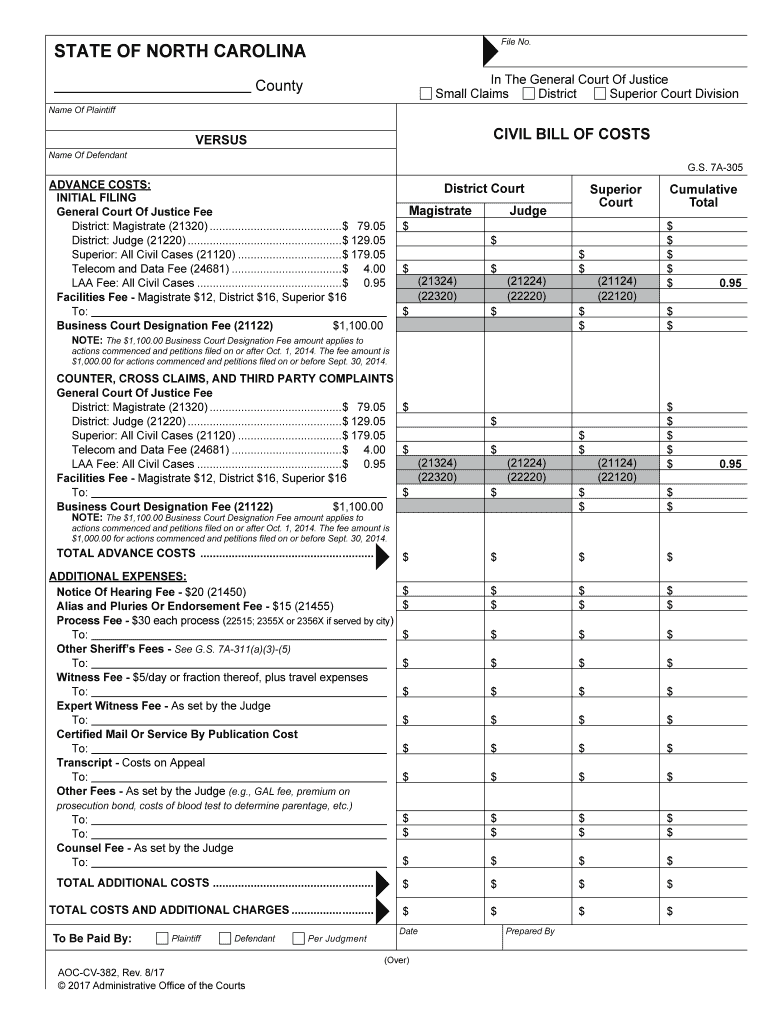
CIVIL BILL of COSTS Form


What is the civil bill of costs?
The civil bill of costs is a legal document used in civil litigation to itemize the expenses incurred by a party during the course of a lawsuit. This form is essential for claiming reimbursement for costs associated with various legal processes, including filing fees, service of process, and other necessary expenditures. Understanding this document is crucial for parties involved in a legal dispute, as it outlines the financial implications of the case and assists in recovering costs from the opposing party.
How to use the civil bill of costs
Using the civil bill of costs involves several steps to ensure accuracy and compliance with legal standards. First, gather all relevant receipts and documentation related to the expenses incurred during the litigation. Next, fill out the form by detailing each cost, including the nature of the expense and the amount. It is important to provide clear and concise descriptions to facilitate the review process. After completing the form, submit it to the appropriate court or governing body, adhering to any specific filing requirements that may apply.
Steps to complete the civil bill of costs
Completing the civil bill of costs requires careful attention to detail. Follow these steps for a successful submission:
- Collect all receipts and documentation related to your legal expenses.
- Obtain the correct civil bill of costs form from the court or legal authority.
- Fill out the form, ensuring each expense is accurately listed with descriptions and amounts.
- Review the completed form for accuracy and completeness.
- Submit the form to the appropriate court, ensuring it is filed within any deadlines.
Legal use of the civil bill of costs
The civil bill of costs serves a critical legal function by providing a formal mechanism for parties to recover expenses incurred in litigation. Its legal validity hinges on compliance with local court rules and regulations. Courts typically require that the bill be submitted within a specific timeframe following the conclusion of the case. Additionally, the information provided must be substantiated with appropriate documentation to ensure that the claimed costs are legitimate and justifiable.
Key elements of the civil bill of costs
Several key elements must be included in the civil bill of costs to ensure its effectiveness and acceptance by the court. These elements typically include:
- A detailed list of all costs incurred, categorized appropriately.
- Supporting documentation, such as receipts or invoices, for each expense.
- The total amount of costs being claimed.
- The date of submission and any relevant case information.
State-specific rules for the civil bill of costs
Each state may have its own rules and regulations governing the use and submission of the civil bill of costs. It is essential for individuals to familiarize themselves with the specific requirements applicable in their jurisdiction. This may include variations in the format of the form, deadlines for submission, and the types of expenses that can be claimed. Consulting local court rules or seeking legal advice can help ensure compliance with these state-specific regulations.
Quick guide on how to complete civil bill of costs
Complete CIVIL BILL OF COSTS effortlessly on any device
Managing documents online has become popular among companies and individuals. It offers an ideal environmentally friendly substitute for traditional printed and signed documents, as you can obtain the correct form and securely retain it online. airSlate SignNow equips you with all the necessary tools to create, modify, and electronically sign your documents quickly without delays. Handle CIVIL BILL OF COSTS on any platform with airSlate SignNow Android or iOS applications and simplify any document-related process today.
How to alter and eSign CIVIL BILL OF COSTS without any hassle
- Locate CIVIL BILL OF COSTS and click Get Form to begin.
- Utilize the tools we provide to fill out your document.
- Emphasize necessary sections of your documents or redact sensitive information with tools that airSlate SignNow specifically provides for that purpose.
- Create your signature using the Sign tool, which takes seconds and carries the same legal weight as a conventional wet ink signature.
- Review all the information and click on the Done button to save your changes.
- Choose how you wish to deliver your form, by email, SMS, or invite link, or download it to your computer.
Say goodbye to lost or misplaced files, time-consuming document searches, or mistakes that require printing new copies. airSlate SignNow fulfills all your requirements in document management in just a few clicks from any device you prefer. Modify and eSign CIVIL BILL OF COSTS and ensure excellent communication at every stage of your document preparation process with airSlate SignNow.
Create this form in 5 minutes or less
Create this form in 5 minutes!
People also ask
-
What is a CIVIL BILL OF COSTS?
A CIVIL BILL OF COSTS is a detailed statement outlining the expenses incurred during a civil lawsuit. It typically includes attorney fees, court costs, and other litigation-related expenses. Understanding this document is essential for any party involved in a dispute to assess financial obligations.
-
How can airSlate SignNow help with the CIVIL BILL OF COSTS?
airSlate SignNow simplifies the process of preparing and signing your CIVIL BILL OF COSTS. With its user-friendly interface, you can easily add signatures and share the document with relevant parties. This makes the entire process more efficient, reducing delays and ensuring prompt submission.
-
What are the key features of airSlate SignNow for managing a CIVIL BILL OF COSTS?
Key features of airSlate SignNow include customizable templates, document tracking, and secure eSignature options. These tools allow you to create a CIVIL BILL OF COSTS quickly and keep all parties informed of the document's status. Additionally, you can easily manage revisions and access your documents anytime.
-
Is airSlate SignNow cost-effective for handling a CIVIL BILL OF COSTS?
Yes, airSlate SignNow offers a cost-effective solution for managing your CIVIL BILL OF COSTS. Its competitive pricing plans cater to different business needs, ensuring that you get the best value for your investment. You can streamline your document processes without breaking the bank.
-
Can I integrate airSlate SignNow with other applications for my CIVIL BILL OF COSTS?
Absolutely! airSlate SignNow integrates seamlessly with various applications, making it easier to manage your CIVIL BILL OF COSTS within your existing workflow. Whether you use CRM systems or project management tools, you can enhance your document management experience effortlessly.
-
What benefits does airSlate SignNow provide when dealing with a CIVIL BILL OF COSTS?
Using airSlate SignNow for your CIVIL BILL OF COSTS offers numerous benefits, including faster turnaround times and improved accuracy. The platform allows for real-time collaboration, reducing the chances of errors. Ultimately, this leads to a more streamlined legal process and enhances overall client satisfaction.
-
How does airSlate SignNow ensure the security of my CIVIL BILL OF COSTS?
airSlate SignNow prioritizes security with robust encryption and compliance with industry standards. Your CIVIL BILL OF COSTS and other documents are protected against unauthorized access. You can confidently manage your sensitive information, knowing that it is safe and secure.
Get more for CIVIL BILL OF COSTS
Find out other CIVIL BILL OF COSTS
- eSign Michigan Escrow Agreement Now
- eSign Hawaii Sales Receipt Template Online
- eSign Utah Sales Receipt Template Free
- eSign Alabama Sales Invoice Template Online
- eSign Vermont Escrow Agreement Easy
- How Can I eSign Wisconsin Escrow Agreement
- How To eSign Nebraska Sales Invoice Template
- eSign Nebraska Sales Invoice Template Simple
- eSign New York Sales Invoice Template Now
- eSign Pennsylvania Sales Invoice Template Computer
- eSign Virginia Sales Invoice Template Computer
- eSign Oregon Assignment of Mortgage Online
- Can I eSign Hawaii Follow-Up Letter To Customer
- Help Me With eSign Ohio Product Defect Notice
- eSign Mississippi Sponsorship Agreement Free
- eSign North Dakota Copyright License Agreement Free
- How Do I eSign Idaho Medical Records Release
- Can I eSign Alaska Advance Healthcare Directive
- eSign Kansas Client and Developer Agreement Easy
- eSign Montana Domain Name Registration Agreement Now