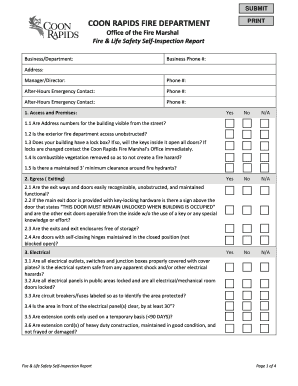
Minnesota Safety Self Inspection Form


What is the Minnesota Safety Self Inspection Form
The Minnesota Safety Self Inspection Form is a crucial document designed to help businesses and organizations assess their fire safety measures. This form outlines the necessary steps to evaluate compliance with local fire safety regulations and standards. By systematically reviewing fire safety protocols, entities can identify potential hazards and ensure a safer environment for employees and visitors. This self-inspection process is essential for maintaining safety standards and reducing the risk of fire-related incidents.
How to use the Minnesota Safety Self Inspection Form
Using the Minnesota Safety Self Inspection Form involves several straightforward steps. First, gather all relevant documentation regarding your current fire safety measures, including previous inspection reports and safety protocols. Next, complete the form by answering all questions accurately, ensuring that you provide detailed information about your fire safety equipment and procedures. Once completed, review the form to confirm that all sections are filled out correctly. Finally, submit the form to the appropriate local authority or keep it on file for internal records.
Key elements of the Minnesota Safety Self Inspection Form
The Minnesota Safety Self Inspection Form includes several key elements that are essential for a thorough inspection. These elements typically cover:
- Identification of fire safety equipment, such as extinguishers and alarms.
- Assessment of emergency exit routes and signage.
- Evaluation of fire drills and training procedures for staff.
- Documentation of any previous safety violations and corrective actions taken.
- Recommendations for improvements or updates to current safety measures.
Each of these components plays a vital role in ensuring comprehensive fire safety compliance.
Steps to complete the Minnesota Safety Self Inspection Form
Completing the Minnesota Safety Self Inspection Form involves a series of methodical steps:
- Review the form and understand each section's requirements.
- Conduct a physical inspection of your premises to gather necessary information.
- Document the current state of fire safety measures, noting any deficiencies.
- Fill out the form, ensuring that all questions are answered thoroughly.
- Submit the completed form to the designated authority or maintain it for your records.
Following these steps will help ensure that your fire safety self inspection is effective and compliant with regulations.
Legal use of the Minnesota Safety Self Inspection Form
The legal use of the Minnesota Safety Self Inspection Form is critical for businesses to demonstrate compliance with state fire safety regulations. This form serves as a record of self-assessment and can be used to prove that an organization has taken proactive measures to ensure safety. In the event of an incident, having a completed form can provide evidence of due diligence in maintaining fire safety standards. It is essential to keep the form updated and accurate to uphold its legal validity.
State-specific rules for the Minnesota Safety Self Inspection Form
Each state may have specific rules regarding the completion and submission of the Minnesota Safety Self Inspection Form. In Minnesota, businesses are required to adhere to local fire codes and regulations, which may include specific inspection frequencies and documentation requirements. It is important to familiarize yourself with these regulations to ensure compliance and avoid penalties. Consulting with local fire authorities can provide clarity on any state-specific rules that may apply.
Quick guide on how to complete minnesota safety self inspection form
Effortlessly Complete Minnesota Safety Self Inspection Form on Any Device
Managing documents online has become increasingly popular among both businesses and individuals. It offers an ideal eco-friendly substitute for traditional printed and signed papers, allowing you to access the necessary forms and securely store them online. airSlate SignNow provides you with all the essential tools to create, edit, and electronically sign your documents promptly. Manage Minnesota Safety Self Inspection Form on any device with the airSlate SignNow applications available for Android or iOS and enhance any document-driven process today.
How to Edit and Electronically Sign Minnesota Safety Self Inspection Form with Ease
- Locate Minnesota Safety Self Inspection Form and click on Get Form to begin.
- Use the tools we offer to complete your form.
- Emphasize important sections of your documents or redact sensitive information using the tools that airSlate SignNow provides specifically for these purposes.
- Create your signature using the Sign tool, which takes just seconds and holds the same legal validity as a conventional handwritten signature.
- Review all the details and click the Done button to save your changes.
- Choose how you want to send your form, whether by email, text message (SMS), invitation link, or download it to your computer.
Say goodbye to lost or misplaced documents, tedious form navigation, or mistakes that necessitate printing new copies. airSlate SignNow meets your document management needs in just a few clicks from any device you prefer. Edit and electronically sign Minnesota Safety Self Inspection Form to ensure outstanding communication at every stage of the form preparation process with airSlate SignNow.
Create this form in 5 minutes or less
Create this form in 5 minutes!
How to create an eSignature for the minnesota safety self inspection form
The way to make an eSignature for a PDF online
The way to make an eSignature for a PDF in Google Chrome
The way to create an eSignature for signing PDFs in Gmail
The best way to make an eSignature straight from your smartphone
The way to make an eSignature for a PDF on iOS
The best way to make an eSignature for a PDF document on Android
People also ask
-
What is a fire life safety self inspection report?
A fire life safety self inspection report is a comprehensive document that outlines the safety measures and compliance checks for fire safety within a building. This report helps organizations ensure they are meeting legal and safety standards, reducing risks associated with fire hazards. With airSlate SignNow, generating and managing these reports has never been easier and more efficient.
-
How can airSlate SignNow help with fire life safety self inspection reports?
airSlate SignNow provides a user-friendly platform for creating, signing, and storing fire life safety self inspection reports. Our solution simplifies the process by allowing you to customize templates, collect signatures electronically, and securely store your documents. This streamlines your compliance efforts and enhances accountability.
-
Is there a cost associated with using airSlate SignNow for fire life safety self inspection reports?
Yes, there is a cost associated with using airSlate SignNow, but we offer competitive pricing tailored to your business needs. Depending on the features you require for managing fire life safety self inspection reports, you can choose from various plans that provide excellent value for money. Our pricing is transparent, with no hidden fees.
-
What features does airSlate SignNow offer for fire life safety self inspection reports?
airSlate SignNow offers a range of features specifically designed to enhance the management of fire life safety self inspection reports. These features include customizable templates, real-time collaboration, electronic signatures, automated workflows, and secure cloud storage. All of these tools enhance efficiency and ensure compliance.
-
Can I integrate airSlate SignNow with other tools for managing fire life safety self inspection reports?
Absolutely! airSlate SignNow integrates seamlessly with various software and applications, enhancing your workflow for fire life safety self inspection reports. Whether you use project management tools, CRM systems, or other documentation solutions, integration options are available to streamline your processes and improve productivity.
-
What are the benefits of using airSlate SignNow for fire life safety self inspection reports?
Using airSlate SignNow for your fire life safety self inspection reports offers numerous benefits, including time-saving automation, improved accuracy, and better document management. You can easily create, edit, and send reports, while ensuring they are signed and returned promptly. This not only saves you time but also helps maintain compliance standards.
-
Is it easy to share fire life safety self inspection reports with stakeholders?
Yes, sharing fire life safety self inspection reports with stakeholders is simple with airSlate SignNow. You can send documents via email, generate shareable links, or embed them in your website. This flexibility ensures that all relevant parties have access to critical safety information without delays.
Get more for Minnesota Safety Self Inspection Form
- This article provides for the appointment of a guardian of any minor children form
- Domestic partner with adult children form
- Free maine last will and testament form pdf136kb20
- Type name of persons to receive estate if partner form
- Of survivorship form of ownership if more than one
- Often domestic partners form
- If the affidavit is not completed now someone will have to locate the witnesses form
- Field 69 form
Find out other Minnesota Safety Self Inspection Form
- eSign Delaware Courts Operating Agreement Easy
- eSign Georgia Courts Bill Of Lading Online
- eSign Hawaii Courts Contract Mobile
- eSign Hawaii Courts RFP Online
- How To eSign Hawaii Courts RFP
- eSign Hawaii Courts Letter Of Intent Later
- eSign Hawaii Courts IOU Myself
- eSign Hawaii Courts IOU Safe
- Help Me With eSign Hawaii Courts Cease And Desist Letter
- How To eSign Massachusetts Police Letter Of Intent
- eSign Police Document Michigan Secure
- eSign Iowa Courts Emergency Contact Form Online
- eSign Kentucky Courts Quitclaim Deed Easy
- How To eSign Maryland Courts Medical History
- eSign Michigan Courts Lease Agreement Template Online
- eSign Minnesota Courts Cease And Desist Letter Free
- Can I eSign Montana Courts NDA
- eSign Montana Courts LLC Operating Agreement Mobile
- eSign Oklahoma Sports Rental Application Simple
- eSign Oklahoma Sports Rental Application Easy