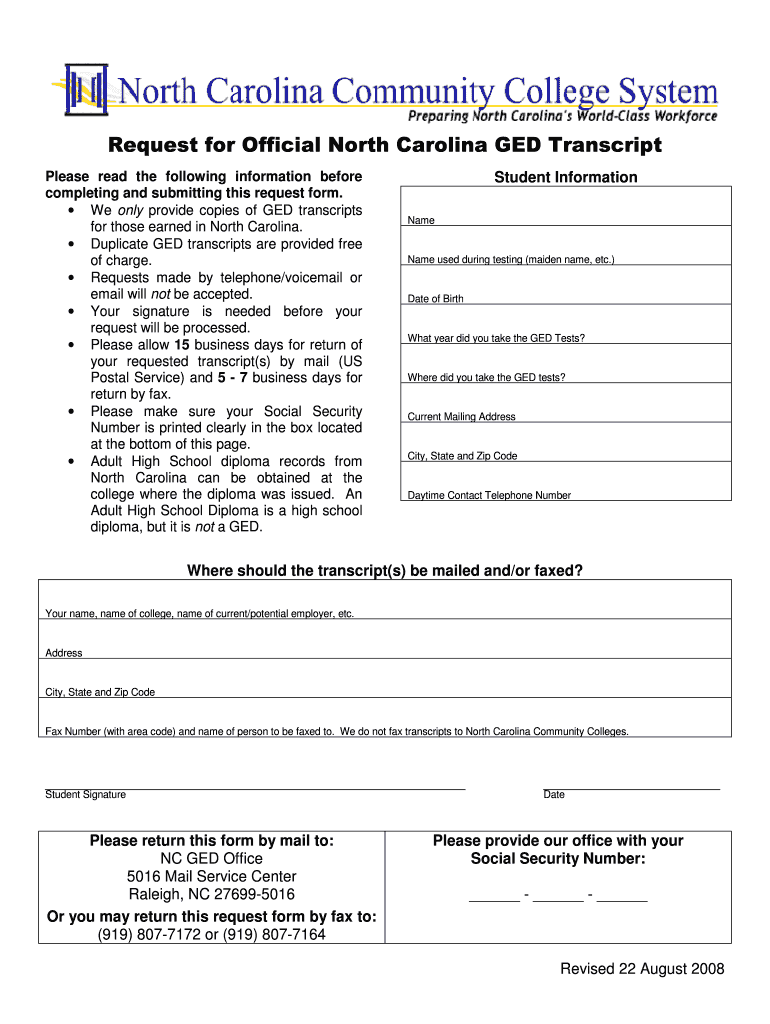
Request North Carolina Ged 2008-2026


Understanding the North Carolina GED Transcript Request
The North Carolina GED transcript request allows individuals to obtain their General Educational Development (GED) transcripts, which serve as proof of high school equivalency. This document is essential for various purposes, including job applications, college admissions, and further education opportunities. The transcript contains information about the test-taker's scores and completion status and is issued by the North Carolina Community College System.
Steps to Complete the North Carolina GED Transcript Request
Completing the North Carolina GED transcript request involves a few straightforward steps:
- Gather necessary information, including your full name, date of birth, and the year you completed the GED.
- Access the official North Carolina GED transcript request form, which can be found online.
- Fill out the form accurately, ensuring all details are correct to avoid delays.
- Choose your preferred method of receiving the transcript, whether by mail or electronically.
- Submit the completed form according to the instructions provided, ensuring you include any required fees.
Legal Use of the North Carolina GED Transcript
The North Carolina GED transcript is a legally recognized document that confirms an individual's educational achievements. It complies with state and federal regulations regarding educational records. When requesting a transcript, it is crucial to ensure that the request is made by the individual or an authorized representative to maintain confidentiality and adhere to privacy laws.
Required Documents for the North Carolina GED Transcript Request
To successfully request your GED transcript in North Carolina, you need to provide specific information and documentation:
- Your full name as it appears on the GED certificate.
- Date of birth for identification purposes.
- The year you completed the GED test.
- Any applicable fees for processing the request.
Form Submission Methods for the North Carolina GED Transcript Request
There are several methods for submitting your North Carolina GED transcript request:
- Online: Many individuals prefer to submit their requests electronically through the official website.
- By Mail: You can print the request form, fill it out, and send it to the designated address.
- In-Person: Some may choose to visit local community colleges to submit their request directly.
Key Elements of the North Carolina GED Transcript
The North Carolina GED transcript includes several important elements that validate its authenticity and utility:
- Test Scores: Detailed scores for each subject area of the GED test.
- Completion Status: Confirmation of whether the individual has successfully completed the GED requirements.
- Issue Date: The date the transcript was issued, which may be relevant for applications.
- Official Seal: An official seal or signature that verifies the document's legitimacy.
Quick guide on how to complete request north carolina ged
Complete Request North Carolina Ged effortlessly on any device
Web-based document management has gained popularity among companies and individuals. It offers an ideal environmentally conscious substitute for traditional printed and signed documents, as you can locate the correct form and safely store it online. airSlate SignNow equips you with all the necessary tools to create, edit, and eSign your documents quickly without delays. Manage Request North Carolina Ged on any platform with airSlate SignNow Android or iOS applications and simplify any document-focused task today.
How to edit and eSign Request North Carolina Ged with ease
- Locate Request North Carolina Ged and click on Get Form to begin.
- Utilize the tools we provide to fill out your form.
- Emphasize pertinent sections of your documents or redact sensitive information with tools that airSlate SignNow offers specifically for that purpose.
- Generate your signature using the Sign tool, which takes just seconds and holds the same legal standing as a conventional wet ink signature.
- Verify the information and then click the Done button to save your changes.
- Choose how you wish to send your form: via email, text message (SMS), invitation link, or download it to your computer.
Eliminate worries about lost or misplaced documents, tedious form searches, or errors that require printing new document copies. airSlate SignNow meets all your document management needs in just a few clicks from any device you prefer. Modify and eSign Request North Carolina Ged to ensure outstanding communication at every stage of the form preparation process with airSlate SignNow.
Create this form in 5 minutes or less
Find and fill out the correct request north carolina ged
Create this form in 5 minutes!
How to create an eSignature for the request north carolina ged
How to create an electronic signature for a PDF document online
How to create an electronic signature for a PDF document in Google Chrome
How to generate an eSignature for signing PDFs in Gmail
The way to create an eSignature from your smart phone
How to create an eSignature for a PDF document on iOS
The way to create an eSignature for a PDF file on Android OS
People also ask
-
What is the NC GED certificate and how can airSlate SignNow help with it?
The NC GED certificate is an official document awarded to individuals who pass the General Educational Development tests in North Carolina. airSlate SignNow simplifies the process of sending and signing documents related to obtaining your NC GED certificate, ensuring that all paperwork is legally binding and efficiently managed.
-
How does airSlate SignNow ensure the security of my NC GED certificate documents?
When dealing with sensitive documents like your NC GED certificate, security is paramount. airSlate SignNow employs robust encryption and advanced authentication measures to keep your documents safe from unauthorized access, providing peace of mind during the signing process.
-
Are there any costs associated with using airSlate SignNow for my NC GED certificate?
airSlate SignNow offers various pricing plans to suit different needs, including options for individuals needing to manage their NC GED certificate paperwork. By providing a cost-effective solution, users can choose a plan that aligns with their budget without compromising on quality or functionality.
-
Can I integrate airSlate SignNow with other apps for processing my NC GED certificate?
Yes, airSlate SignNow readily integrates with a wide range of applications that can assist in managing your NC GED certificate. This feature allows you to streamline workflows by connecting with platforms like Google Drive, Dropbox, and others, making document management seamless and efficient.
-
Is it easy to track the status of my NC GED certificate documents with airSlate SignNow?
Absolutely! airSlate SignNow provides real-time tracking for all documents, including those related to your NC GED certificate. This feature allows you to monitor when your documents are sent, viewed, and signed, ensuring that you stay informed throughout the process.
-
What types of documents can I send related to my NC GED certificate using airSlate SignNow?
You can send and sign various types of documents related to your NC GED certificate, including application forms, verification requests, and consent forms. airSlate SignNow supports multiple file formats, making it easy to handle all necessary documentation efficiently.
-
How can using airSlate SignNow improve my experience with the NC GED certificate process?
Using airSlate SignNow enhances your experience by providing a user-friendly interface and expediting the signing process for your NC GED certificate documents. With features like templates and automated reminders, you can ensure timely submissions and reduce the hassle of traditional paperwork.
Get more for Request North Carolina Ged
- Nal school safety center ncjrs form
- Motion to set aside default judgment justiaforms
- 2nd copy prosecutor form
- Continuous construction form
- Acknowledged before me in county michigan on form
- Form mc 03 if you received a complaint you are required
- Nj notice to quit and demand for possession form
- Damagehealth hazard to property form
Find out other Request North Carolina Ged
- How To eSign South Dakota Plumbing Quitclaim Deed
- How To eSign South Dakota Plumbing Affidavit Of Heirship
- eSign South Dakota Plumbing Emergency Contact Form Myself
- eSign Texas Plumbing Resignation Letter Free
- eSign West Virginia Orthodontists Living Will Secure
- Help Me With eSign Texas Plumbing Business Plan Template
- Can I eSign Texas Plumbing Cease And Desist Letter
- eSign Utah Plumbing Notice To Quit Secure
- eSign Alabama Real Estate Quitclaim Deed Mobile
- eSign Alabama Real Estate Affidavit Of Heirship Simple
- eSign California Real Estate Business Plan Template Free
- How Can I eSign Arkansas Real Estate Promissory Note Template
- eSign Connecticut Real Estate LLC Operating Agreement Later
- eSign Connecticut Real Estate LLC Operating Agreement Free
- eSign Real Estate Document Florida Online
- eSign Delaware Real Estate Quitclaim Deed Easy
- eSign Hawaii Real Estate Agreement Online
- Help Me With eSign Hawaii Real Estate Letter Of Intent
- eSign Florida Real Estate Residential Lease Agreement Simple
- eSign Florida Real Estate Limited Power Of Attorney Online