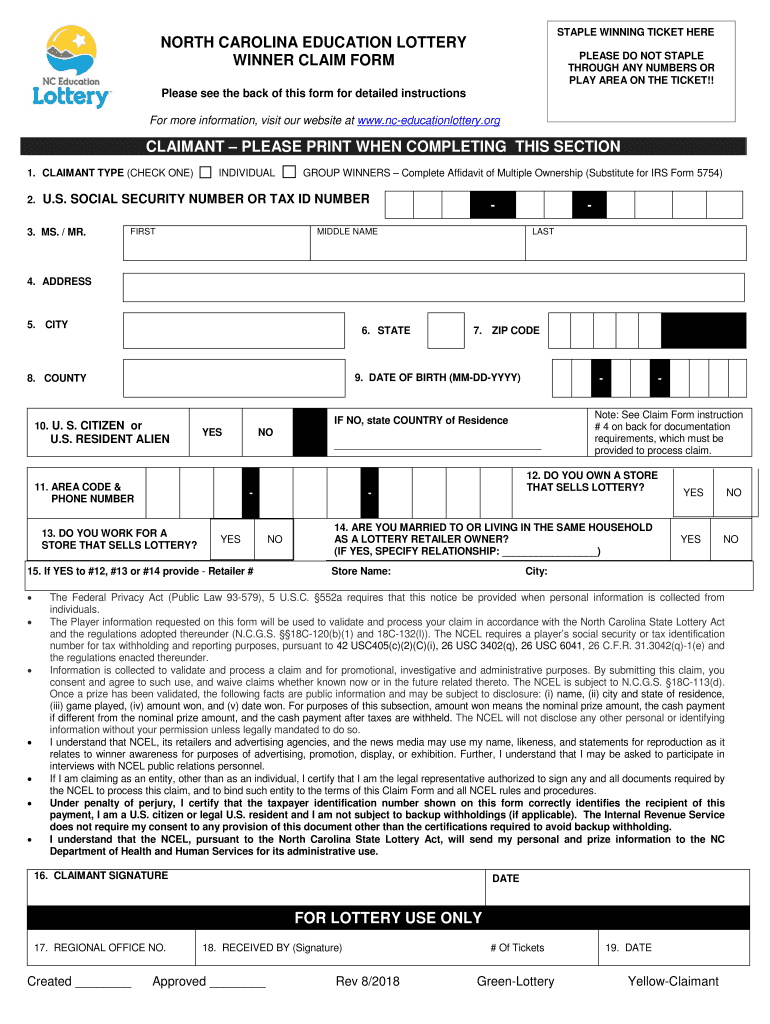
Nc Lottery Claim Office in Asheville Nc 2018-2026


Understanding the NC Lottery Claim Office in Asheville
The North Carolina Lottery Claim Office in Asheville serves as a vital resource for individuals looking to claim their lottery winnings. This office is specifically designed to assist winners in processing their claims efficiently. Located in Asheville, it provides a convenient option for residents in the western part of the state. The office is equipped to handle various types of claims, including those for the NC Lottery, ensuring that all necessary procedures are followed for a smooth experience.
Steps to Use the NC Lottery Claim Office in Asheville
To effectively utilize the NC Lottery Claim Office in Asheville, follow these steps:
- Gather Required Documents: Before visiting, ensure you have all necessary documentation, including your winning ticket and identification.
- Visit the Office: Go to the Asheville location during business hours. It is advisable to check for any specific requirements or updates on their website.
- Submit Your Claim: Present your winning ticket and identification to the staff. They will guide you through the claim process.
- Receive Confirmation: After submission, you will receive confirmation of your claim. Keep this for your records.
Required Documents for Claim Submission
When visiting the NC Lottery Claim Office in Asheville, it is essential to bring specific documents to ensure a successful claim process. The required documents typically include:
- Your winning lottery ticket.
- A valid government-issued photo ID, such as a driver's license or passport.
- Any additional forms that may be necessary for larger winnings, which can be confirmed with the office staff.
Form Submission Methods for the NC Lottery Claim
Claiming your lottery winnings can be done through various submission methods, depending on the size of the prize. For smaller amounts, you may be able to claim directly at a retailer. For larger prizes, including those requiring the NC lottery claim form, you must visit the Asheville office or submit your claim by mail. Ensure that all documents are securely packaged and sent to the appropriate address if opting for mail submission.
Eligibility Criteria for Claiming Lottery Winnings
To be eligible to claim your winnings through the NC Lottery Claim Office, you must meet certain criteria. These include:
- You must be at least eighteen years old to claim lottery prizes.
- The winning ticket must be valid and not expired.
- You must present valid identification that matches the name on the winning ticket.
Important Filing Deadlines for Lottery Claims
It is crucial to be aware of the filing deadlines for claiming lottery winnings. In North Carolina, winners typically have up to one hundred eighty days from the date of the draw to claim their prizes. Missing this deadline may result in forfeiting your winnings, so it is advisable to act promptly once you verify your ticket.
Quick guide on how to complete nc lottery claim office in asheville nc
Complete Nc Lottery Claim Office In Asheville Nc effortlessly on any device
Digital document management has gained popularity among businesses and individuals. It serves as an ideal eco-friendly alternative to traditional printed and signed papers, allowing you to obtain the necessary form and securely save it online. airSlate SignNow equips you with all the tools needed to create, modify, and electronically sign your documents quickly without delays. Manage Nc Lottery Claim Office In Asheville Nc on any platform using airSlate SignNow Android or iOS applications and simplify any document-related process today.
How to edit and eSign Nc Lottery Claim Office In Asheville Nc without hassle
- Obtain Nc Lottery Claim Office In Asheville Nc and then click Get Form to initiate.
- Utilize the tools we provide to complete your document.
- Highlight important parts of your documents or obscure sensitive information with tools that airSlate SignNow offers specifically for that purpose.
- Craft your signature using the Sign feature, which takes seconds and carries the same legal validity as a conventional wet ink signature.
- Review all the details and then click the Done button to save your modifications.
- Select how you wish to send your form, via email, SMS, or invite link, or download it to your computer.
Eliminate concerns about lost or misplaced files, tedious form searches, or mistakes that necessitate printing new document copies. airSlate SignNow meets your document management needs in just a few clicks from any device you choose. Edit and eSign Nc Lottery Claim Office In Asheville Nc and guarantee outstanding communication at any point of the form preparation process with airSlate SignNow.
Create this form in 5 minutes or less
Create this form in 5 minutes!
How to create an eSignature for the nc lottery claim office in asheville nc
How to create an electronic signature for your PDF file online
How to create an electronic signature for your PDF file in Google Chrome
How to make an eSignature for signing PDFs in Gmail
The way to create an eSignature straight from your mobile device
How to create an electronic signature for a PDF file on iOS
The way to create an eSignature for a PDF document on Android devices
People also ask
-
What is the north carolina ncel program?
The North Carolina NCE (North Carolina Electronic Licensure) program is designed to streamline the process of professional licensing in North Carolina. It allows users to submit applications and manage their licenses electronically, making it more accessible and efficient for both applicants and licensing boards.
-
How can airSlate SignNow help with north carolina ncel documents?
AirSlate SignNow provides a seamless solution for managing and signing documents related to the North Carolina NCE program. With our user-friendly platform, you can create, send, and e-sign essential documents securely and quickly, ensuring compliance with state requirements.
-
What are the pricing options for airSlate SignNow related to north carolina ncel?
AirSlate SignNow offers several pricing plans to fit the needs of individuals and businesses dealing with the North Carolina NCE process. These plans are competitively priced and designed to provide value, with features that cater specifically to electronic document signing and management.
-
What features does airSlate SignNow offer for north carolina ncel users?
AirSlate SignNow includes robust features such as document templates, customizable workflows, and real-time tracking that are beneficial for North Carolina NCE users. These features enhance the online application process, making it more efficient and organized.
-
Are there integrations available for airSlate SignNow with north carolina ncel systems?
Yes, airSlate SignNow integrates with various platforms and software that support the North Carolina NCE program. This allows for streamlined workflows and connectivity with existing tools, making document management more efficient.
-
What are the benefits of using airSlate SignNow for north carolina ncel applications?
Using airSlate SignNow can signNowly reduce the time and effort required for North Carolina NCE applications. The convenience of e-signatures and document management helps ensure that your licensing documents are submitted accurately and on time.
-
Is airSlate SignNow secure for north carolina ncel-related documents?
Absolutely, airSlate SignNow takes security seriously by employing advanced encryption and security protocols. This ensures that all documents related to the North Carolina NCE process are kept confidential and secure.
Get more for Nc Lottery Claim Office In Asheville Nc
- Insulated supply form
- Soil conditions contractor shall have no responsibility for the condition of the soils at the form
- Stoops or porches form
- Wire mesh and rebar multilayer roofing trees stumps landscaping and sprinklers and form
- Walls drywall behind tubs as required box in vent areas box in heat runs as required framing for future form
- Made a part of this contract and may contain pictures diagrams and measurements of the form
- Commercial contract secgov form
- Walls walkways and parking lots form
Find out other Nc Lottery Claim Office In Asheville Nc
- Electronic signature Maine High Tech Living Will Later
- Electronic signature Maine High Tech Quitclaim Deed Online
- Can I Electronic signature Maryland High Tech RFP
- Electronic signature Vermont Insurance Arbitration Agreement Safe
- Electronic signature Massachusetts High Tech Quitclaim Deed Fast
- Electronic signature Vermont Insurance Limited Power Of Attorney Easy
- Electronic signature Washington Insurance Last Will And Testament Later
- Electronic signature Washington Insurance Last Will And Testament Secure
- Electronic signature Wyoming Insurance LLC Operating Agreement Computer
- How To Electronic signature Missouri High Tech Lease Termination Letter
- Electronic signature Montana High Tech Warranty Deed Mobile
- Electronic signature Florida Lawers Cease And Desist Letter Fast
- Electronic signature Lawers Form Idaho Fast
- Electronic signature Georgia Lawers Rental Lease Agreement Online
- How Do I Electronic signature Indiana Lawers Quitclaim Deed
- How To Electronic signature Maryland Lawers Month To Month Lease
- Electronic signature North Carolina High Tech IOU Fast
- How Do I Electronic signature Michigan Lawers Warranty Deed
- Help Me With Electronic signature Minnesota Lawers Moving Checklist
- Can I Electronic signature Michigan Lawers Last Will And Testament