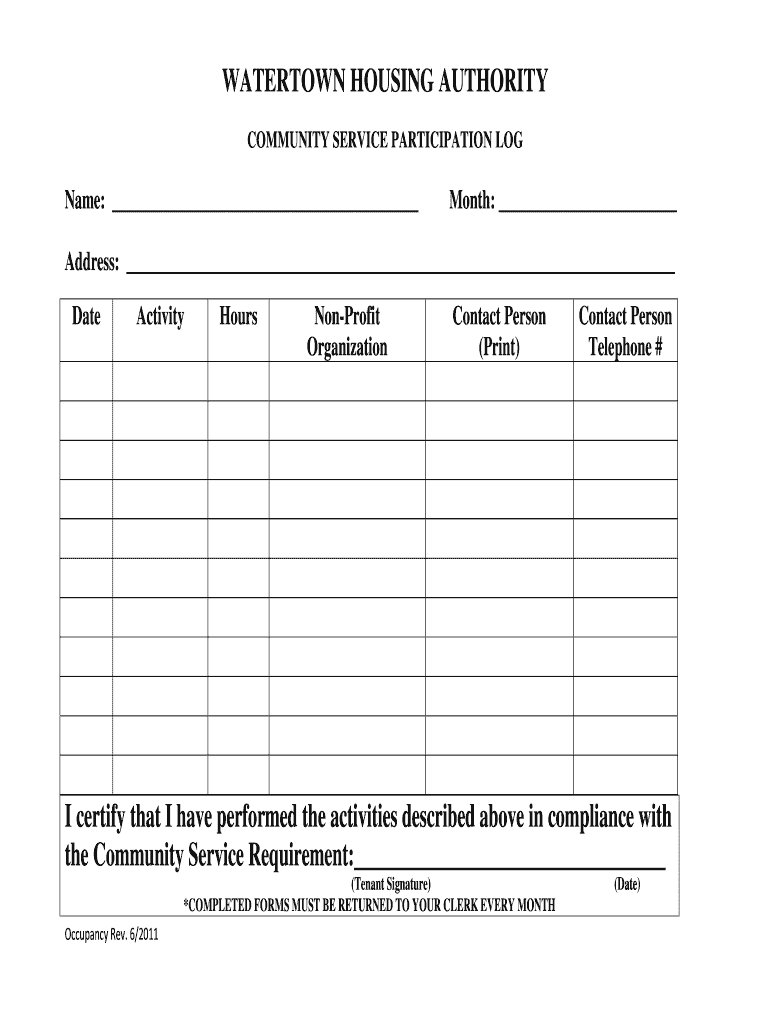
Community Service Log Sheet for Probation 2011-2026


What is the community service log sheet for probation
The community service log sheet for probation is a vital document used to track the completion of community service hours mandated by a court. This form serves as an official record, detailing the time spent on community service activities, the nature of those activities, and the organization where the service was performed. It is essential for individuals on probation to maintain accurate records, as these logs may be reviewed by probation officers or presented in court to demonstrate compliance with probation terms.
Key elements of the community service log sheet for probation
A comprehensive community service log sheet typically includes several key elements to ensure clarity and compliance. These elements are:
- Participant Information: Name, address, and contact details of the individual completing community service.
- Service Provider Details: Name and contact information of the organization where the service is performed.
- Date and Time: Specific dates and hours worked, providing a clear timeline of service.
- Description of Activities: A brief overview of the tasks completed during each service session.
- Supervisor Signature: A signature from a representative of the organization confirming the hours worked and activities performed.
How to use the community service log sheet for probation
Using the community service log sheet for probation involves several straightforward steps. First, obtain a blank log sheet, which can often be found online or provided by the probation office. Next, fill in your personal information at the top of the sheet. As you complete community service hours, record the date, time, and a brief description of the activities performed. Ensure that a supervisor from the organization signs the log after each session to validate your hours. Regularly review your log to ensure all information is accurate and complete before submitting it to your probation officer.
Steps to complete the community service log sheet for probation
Completing the community service log sheet for probation involves the following steps:
- Obtain the community service log sheet, either online or from your probation officer.
- Fill in your personal details, including your name, address, and contact information.
- For each community service session, enter the date, start and end times, and a description of the work performed.
- Have a supervisor from the organization sign the sheet to confirm the hours worked.
- Review the log for accuracy and completeness before submitting it to your probation officer.
Legal use of the community service log sheet for probation
The community service log sheet for probation must adhere to legal standards to be considered valid. This includes ensuring that all entries are accurate and truthful, as providing false information can lead to penalties. The log sheet serves as evidence of compliance with court-ordered community service, and it must be submitted to the appropriate authorities as required. Additionally, using a reliable electronic signature tool can enhance the legitimacy of the document, ensuring that it meets the necessary legal requirements for electronic submissions.
Examples of using the community service log sheet for probation
There are various scenarios in which individuals may utilize the community service log sheet for probation. For instance, someone sentenced to community service for a minor offense may use the log to document hours spent volunteering at a local shelter. Another example could involve a person fulfilling community service requirements as part of a plea agreement, where the log sheet serves to track compliance with the terms set by the court. Each instance emphasizes the importance of accurately recording service hours to avoid complications with probation status.
Quick guide on how to complete community service log sheet for probation
Effortlessly prepare Community Service Log Sheet For Probation on any device
Digital document management has become increasingly favored by businesses and individuals alike. It serves as an ideal eco-conscious alternative to traditional printed and signed documents, allowing you to find the right form and securely keep it online. airSlate SignNow equips you with all the tools necessary to create, modify, and electronically sign your documents rapidly and without delays. Manage Community Service Log Sheet For Probation on any device using the airSlate SignNow apps for Android or iOS and streamline your document-related tasks today.
How to modify and eSign Community Service Log Sheet For Probation effortlessly
- Obtain Community Service Log Sheet For Probation and click Get Form to initiate the process.
- Use the tools provided to complete your document.
- Emphasize important sections of the documents or redact sensitive information with the tools specifically offered by airSlate SignNow for this purpose.
- Create your signature using the Sign tool, which takes only seconds and carries the same legal validity as a traditional handwritten signature.
- Review the details and click on the Done button to save your changes.
- Select your preferred method to send your form, be it via email, SMS, or a shareable link, or download it directly to your computer.
Eliminate the hassle of lost or misplaced files, tedious form searches, or mistakes that necessitate printing new document copies. airSlate SignNow meets your document management needs in just a few clicks from any device you choose. Modify and eSign Community Service Log Sheet For Probation and ensure effective communication throughout your form preparation process with airSlate SignNow.
Create this form in 5 minutes or less
Create this form in 5 minutes!
How to create an eSignature for the community service log sheet for probation
How to generate an eSignature for a PDF document in the online mode
How to generate an eSignature for a PDF document in Chrome
How to generate an eSignature for putting it on PDFs in Gmail
The way to make an eSignature from your mobile device
The best way to create an eSignature for a PDF document on iOS devices
The way to make an eSignature for a PDF file on Android devices
People also ask
-
What is a community service log sheet for probation?
A community service log sheet for probation is a crucial document that tracks the hours and activities completed by individuals on probation. It serves as a record of compliance with court-mandated community service requirements, ensuring accuracy and accountability. Using airSlate SignNow, you can easily create and manage these log sheets digitally.
-
How can airSlate SignNow help with my community service log sheet for probation?
airSlate SignNow offers a user-friendly platform to create, send, and eSign your community service log sheet for probation efficiently. You can customize the log sheet according to specific requirements, and our automation features help streamline the documentation process, making it easier for both probation officers and probationers.
-
Is there a cost associated with using airSlate SignNow for community service log sheets?
Yes, airSlate SignNow offers flexible pricing plans to accommodate different needs, including those for professionals managing community service log sheets for probation. You can choose a plan that best fits your requirements and budget, with options for monthly or annual billing. Additionally, our cost-effective solution provides signNow savings compared to traditional paper-based methods.
-
Can I customize my community service log sheet for probation in airSlate SignNow?
Absolutely! airSlate SignNow allows users to customize their community service log sheet for probation with specific fields, branding, and layouts. This flexibility ensures that the log sheet meets your local court's requirements while also aligning with your organization's style. Simply use our intuitive editor to make adjustments as needed.
-
Are there integrations available for community service log sheets processed through airSlate SignNow?
Yes, airSlate SignNow seamlessly integrates with various applications and systems, enhancing your experience in managing community service log sheets for probation. These integrations support document management, data storage, and communication tools, allowing for a comprehensive workflow that simplifies the entire process for users.
-
What benefits does using airSlate SignNow offer for managing community service log sheets for probation?
Using airSlate SignNow to manage community service log sheets for probation offers numerous benefits, including increased efficiency, enhanced accuracy, and better tracking. The digital format eliminates paperwork, reducing the risk of loss or errors in reporting hours. Additionally, our platform provides secure storage and easy access to logs for quick retrieval.
-
Is it easy to use airSlate SignNow for someone unfamiliar with digital tools?
Yes, airSlate SignNow is designed to be user-friendly, making it accessible even for those unfamiliar with digital tools. With a straightforward interface and guided templates, you can create and manage your community service log sheet for probation without extensive training or technical expertise. Plus, our customer support is always available to assist you.
Get more for Community Service Log Sheet For Probation
- North dakota legal form titles legal documentsus legal
- Government formsgrants and moreus legal forms
- Control number nd p051 pkg form
- Control number nd p052 pkg form
- Control number nd p054 pkg form
- Control number nd p055 pkg form
- Contractor forms ampamp infonorth dakota office of state tax
- Control number nd p059 pkg form
Find out other Community Service Log Sheet For Probation
- eSignature Tennessee Construction Contract Safe
- eSignature West Virginia Construction Lease Agreement Myself
- How To eSignature Alabama Education POA
- How To eSignature California Education Separation Agreement
- eSignature Arizona Education POA Simple
- eSignature Idaho Education Lease Termination Letter Secure
- eSignature Colorado Doctors Business Letter Template Now
- eSignature Iowa Education Last Will And Testament Computer
- How To eSignature Iowa Doctors Business Letter Template
- Help Me With eSignature Indiana Doctors Notice To Quit
- eSignature Ohio Education Purchase Order Template Easy
- eSignature South Dakota Education Confidentiality Agreement Later
- eSignature South Carolina Education Executive Summary Template Easy
- eSignature Michigan Doctors Living Will Simple
- How Do I eSignature Michigan Doctors LLC Operating Agreement
- How To eSignature Vermont Education Residential Lease Agreement
- eSignature Alabama Finance & Tax Accounting Quitclaim Deed Easy
- eSignature West Virginia Education Quitclaim Deed Fast
- eSignature Washington Education Lease Agreement Form Later
- eSignature Missouri Doctors Residential Lease Agreement Fast