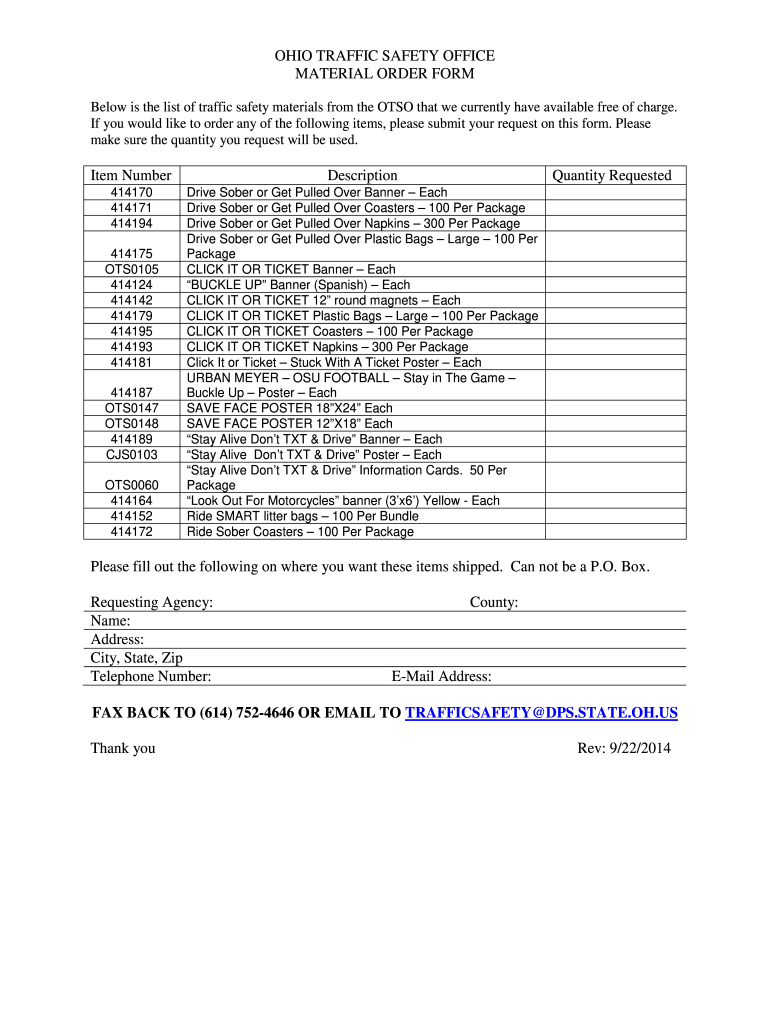
Ohio Traffic Safety Office Material Order Form 2014-2026


What is the Ohio Traffic Safety Office Material Order Form
The Ohio Traffic Safety Office Material Order Form is a specific document used to request safety materials from the Ohio Traffic Safety Office. This form is essential for organizations, schools, and agencies that seek to obtain materials related to traffic safety initiatives, educational programs, and public awareness campaigns. The materials provided through this order form may include brochures, posters, and other resources aimed at promoting safe driving practices and reducing traffic-related incidents across Ohio.
How to use the Ohio Traffic Safety Office Material Order Form
Using the Ohio Traffic Safety Office Material Order Form involves several straightforward steps. First, download the form from the Ohio Traffic Safety Office website or access it through authorized channels. Next, fill out the required fields, including your organization’s name, contact information, and the specific materials requested. Ensure that you provide accurate details to facilitate processing. Once completed, submit the form according to the specified submission methods, which may include online submission, mailing, or in-person delivery.
Steps to complete the Ohio Traffic Safety Office Material Order Form
Completing the Ohio Traffic Safety Office Material Order Form requires attention to detail. Follow these steps for effective completion:
- Download the form from the official Ohio Traffic Safety Office website.
- Provide your organization’s name and address in the designated fields.
- List the materials you wish to order, specifying quantities as needed.
- Include your contact information, such as phone number and email address.
- Review your entries for accuracy and completeness.
- Submit the form through the preferred method outlined by the Ohio Traffic Safety Office.
Legal use of the Ohio Traffic Safety Office Material Order Form
The Ohio Traffic Safety Office Material Order Form is legally recognized as a formal request for safety materials. When filled out correctly and submitted according to the established guidelines, it serves as a binding document between the requester and the Ohio Traffic Safety Office. Organizations must ensure compliance with any specific regulations or requirements set forth by the office to maintain the legal validity of their requests.
Key elements of the Ohio Traffic Safety Office Material Order Form
Understanding the key elements of the Ohio Traffic Safety Office Material Order Form is crucial for effective use. The form typically includes:
- Organization details: Name, address, and contact information.
- Material requests: Specific items and quantities needed.
- Submission instructions: Guidelines on how to submit the form.
- Signature line: A space for the requester’s signature, confirming the accuracy of the information provided.
Form Submission Methods
The Ohio Traffic Safety Office Material Order Form can be submitted through various methods. Users may choose to submit the form online via the Ohio Traffic Safety Office’s designated portal, mail it to the office's physical address, or deliver it in person. Each method has its own processing time, so it is advisable to check the specific guidelines provided by the office for the most efficient submission process.
Quick guide on how to complete ohio traffic safety office material order form
Easily prepare Ohio Traffic Safety Office Material Order Form on any device
Digital document management has become increasingly favored by companies and individuals alike. It offers an excellent eco-friendly substitute for conventional printed and signed documents, allowing you to find the appropriate form and securely save it online. airSlate SignNow provides all the tools needed to produce, modify, and electronically sign your documents rapidly and without hindrances. Handle Ohio Traffic Safety Office Material Order Form on any device using the airSlate SignNow applications for Android or iOS and enhance any document-oriented workflow today.
The easiest way to edit and electronically sign Ohio Traffic Safety Office Material Order Form effortlessly
- Find Ohio Traffic Safety Office Material Order Form and click Get Form to begin.
- Utilize the tools we offer to fill out your form.
- Highlight pertinent sections of the documents or conceal sensitive information with tools specifically provided by airSlate SignNow for that purpose.
- Generate your signature with the Sign tool, which takes mere seconds and possesses the same legal validity as a traditional handwritten signature.
- Review all the details and click the Done button to save your modifications.
- Select how you wish to share your form, whether by email, text message (SMS), invitation link, or download it to your computer.
Say goodbye to lost or misplaced documents, tedious form searches, or mistakes that necessitate printing new document copies. airSlate SignNow addresses all your requirements in document management in just a few clicks from your chosen device. Modify and electronically sign Ohio Traffic Safety Office Material Order Form to ensure outstanding communication at every stage of the form preparation process with airSlate SignNow.
Create this form in 5 minutes or less
Create this form in 5 minutes!
How to create an eSignature for the ohio traffic safety office material order form
How to generate an eSignature for your PDF document in the online mode
How to generate an eSignature for your PDF document in Chrome
How to make an electronic signature for putting it on PDFs in Gmail
The way to make an electronic signature right from your mobile device
The best way to create an electronic signature for a PDF document on iOS devices
The way to make an electronic signature for a PDF on Android devices
People also ask
-
What is included in the safety manual order form Ohio?
The safety manual order form Ohio typically includes sections for safety policies, procedures, and training materials. This comprehensive form is designed to help businesses create a tailored safety manual that meets Ohio regulations. Using the airSlate SignNow platform, businesses can easily customize and eSign their safety manual order form.
-
How much does the safety manual order form Ohio cost?
The pricing for the safety manual order form Ohio varies based on the specific needs and customizations required. airSlate SignNow offers cost-effective solutions for businesses looking to streamline their document processes. You can easily evaluate subscription options that include everything from basic to advanced features.
-
How can I customize my safety manual order form Ohio?
Customizing your safety manual order form Ohio is simple with airSlate SignNow. You can modify the template by adding your own content, safety procedures, and company branding. The user-friendly interface ensures that businesses can efficiently create a unique and compliant safety manual.
-
Can I integrate the safety manual order form Ohio with other tools?
Yes, airSlate SignNow allows seamless integration of the safety manual order form Ohio with various business tools, such as CRM and document management systems. This ensures that your workflow remains uninterrupted while managing your safety documentation. Check our integration options to see what works best for your needs.
-
Is the safety manual order form Ohio legally binding?
Absolutely, the safety manual order form Ohio processed through airSlate SignNow is legally binding. When you eSign your documents, you ensure compliance with Ohio law, making your safety manual enforceable. This provides peace of mind to businesses regarding their safety protocols.
-
How can airSlate SignNow improve my safety manual order form process?
airSlate SignNow enhances the safety manual order form process by providing a streamlined, digital solution for document creation and eSigning. With features like templates and automated reminders, your team can save time and reduce errors. The platform's efficiency encourages better safety compliance across your organization.
-
What features does airSlate SignNow offer for safety manual order form Ohio?
airSlate SignNow provides a range of features for the safety manual order form Ohio, including customizable templates, cloud storage, and mobile access. Additionally, users benefit from real-time tracking and notifications for eSignatures. These features ensure a smooth process from creation to approval.
Get more for Ohio Traffic Safety Office Material Order Form
- Judgement and decree form
- Judgment and decree form
- Dakota county district court minnesota judicial branch form
- Affidavit of attorney form
- For rent payments under the lease agreement up to the amount of the guarantee as described form
- 10 tips for writing a persuasive family law declaration form
- The uniform child custody jurisdiction and ncjrs
- Rule 36 requests for admissionfederal rules of civil form
Find out other Ohio Traffic Safety Office Material Order Form
- eSignature North Dakota Doctors Bill Of Lading Online
- eSignature Delaware Finance & Tax Accounting Job Description Template Fast
- How To eSignature Kentucky Government Warranty Deed
- eSignature Mississippi Government Limited Power Of Attorney Myself
- Can I eSignature South Dakota Doctors Lease Agreement Form
- eSignature New Hampshire Government Bill Of Lading Fast
- eSignature Illinois Finance & Tax Accounting Purchase Order Template Myself
- eSignature North Dakota Government Quitclaim Deed Free
- eSignature Kansas Finance & Tax Accounting Business Letter Template Free
- eSignature Washington Government Arbitration Agreement Simple
- Can I eSignature Massachusetts Finance & Tax Accounting Business Plan Template
- Help Me With eSignature Massachusetts Finance & Tax Accounting Work Order
- eSignature Delaware Healthcare / Medical NDA Secure
- eSignature Florida Healthcare / Medical Rental Lease Agreement Safe
- eSignature Nebraska Finance & Tax Accounting Business Letter Template Online
- Help Me With eSignature Indiana Healthcare / Medical Notice To Quit
- eSignature New Jersey Healthcare / Medical Credit Memo Myself
- eSignature North Dakota Healthcare / Medical Medical History Simple
- Help Me With eSignature Arkansas High Tech Arbitration Agreement
- eSignature Ohio Healthcare / Medical Operating Agreement Simple