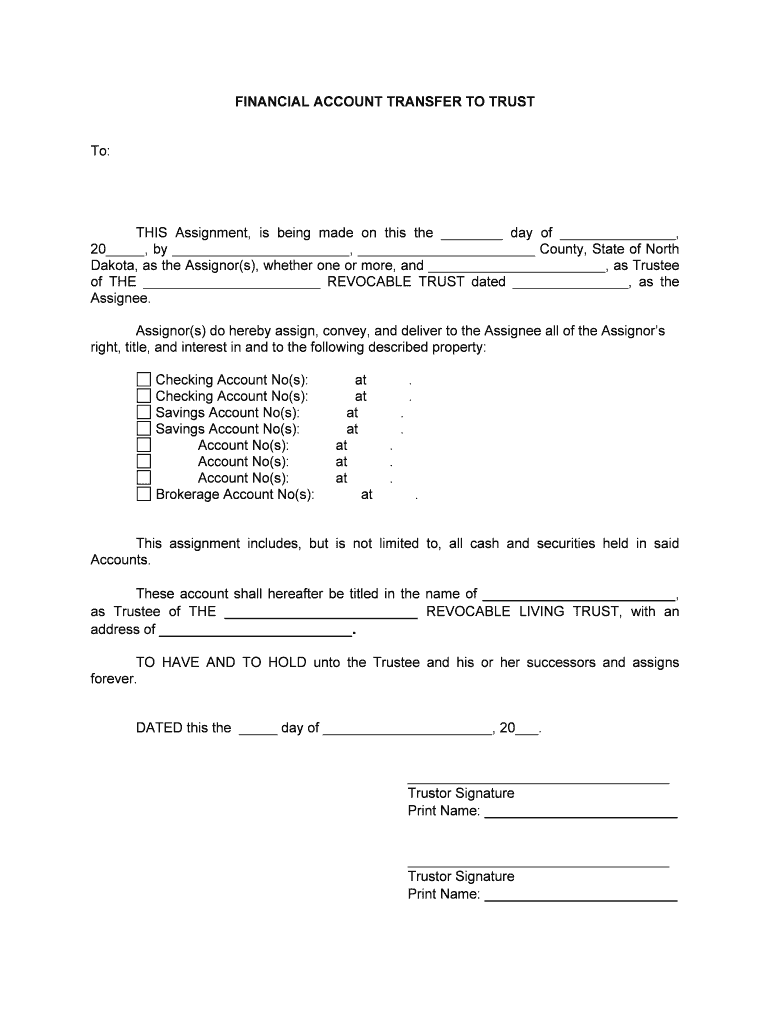
New Client Information Form CBS Payroll


What is the New Client Information Form CBS Payroll
The New Client Information Form CBS Payroll is a document used by businesses to collect essential information from new clients. This form typically includes personal details such as name, address, Social Security number, and contact information. The purpose of this form is to ensure accurate record-keeping and compliance with payroll regulations. It serves as a foundational document for establishing a working relationship between the client and the payroll service provider.
Key elements of the New Client Information Form CBS Payroll
Understanding the key elements of the New Client Information Form CBS Payroll is crucial for accurate completion. The form generally includes:
- Client Information: This section captures the client's full name, address, and contact details.
- Tax Identification Number: Clients must provide their Social Security number or Employer Identification Number (EIN) for tax purposes.
- Payment Preferences: Clients can specify their preferred payment methods and frequency.
- Authorization Signature: A signature is required to validate the form and authorize payroll processing.
Steps to complete the New Client Information Form CBS Payroll
Completing the New Client Information Form CBS Payroll involves several straightforward steps:
- Download the Form: Obtain the form from the payroll service provider's website or request a copy directly.
- Fill in Personal Information: Accurately enter your name, address, and contact details in the designated fields.
- Provide Tax Information: Include your Social Security number or EIN as required.
- Indicate Payment Preferences: Specify how you would like to receive payments and the frequency of those payments.
- Review and Sign: Carefully review all entered information for accuracy before signing the form.
- Submit the Form: Send the completed form to the payroll service provider via the preferred submission method.
Legal use of the New Client Information Form CBS Payroll
The New Client Information Form CBS Payroll is legally binding when completed and signed according to applicable laws. To ensure its legal standing, it is important to comply with the requirements outlined in the ESIGN Act and UETA, which govern electronic signatures. A reliable eSignature solution can provide the necessary authentication and security to make the form legally valid. This ensures that both parties are protected and that the information provided is secure and confidential.
How to use the New Client Information Form CBS Payroll
The New Client Information Form CBS Payroll is designed for easy use in digital formats. To utilize the form effectively:
- Access the Form: Download or access the form online through the payroll service provider's platform.
- Fill Out the Form: Enter the required information accurately, ensuring all fields are completed as necessary.
- Sign Electronically: Use a secure eSignature tool to sign the form, ensuring compliance with legal standards.
- Submit the Form: Follow the instructions for submission, whether online, via email, or through traditional mail.
Form Submission Methods (Online / Mail / In-Person)
Submitting the New Client Information Form CBS Payroll can be done through various methods, depending on the preferences of the payroll service provider:
- Online Submission: Many providers allow clients to submit the form electronically through their secure portal.
- Email Submission: Clients may also have the option to email the completed form directly to the payroll service.
- Mail Submission: For those who prefer traditional methods, mailing a hard copy of the form is often acceptable.
- In-Person Submission: Some clients may choose to deliver the form in person, especially when discussing services with a representative.
Quick guide on how to complete new client information form cbs payroll
Manage New Client Information Form CBS Payroll effortlessly on any device
Digital document management has become increasingly favored by businesses and individuals. It offers an ideal sustainable alternative to traditional printed and signed papers, allowing you to access the correct format and securely store it online. airSlate SignNow equips you with all the necessities to create, modify, and electronically sign your documents swiftly without delays. Handle New Client Information Form CBS Payroll on any platform using airSlate SignNow's Android or iOS applications and enhance any document-focused procedure today.
How to modify and eSign New Client Information Form CBS Payroll with ease
- Find New Client Information Form CBS Payroll and click on Get Form to begin.
- Use the instruments we offer to complete your document.
- Emphasize important sections of your documents or redact sensitive information with tools that airSlate SignNow specifically provides for that purpose.
- Create your electronic signature using the Sign tool, which takes mere seconds and carries the same legal validity as a traditional wet ink signature.
- Review all information meticulously and then click the Done button to preserve your changes.
- Select your preferred method for delivering your form, via email, SMS, invitation link, or download it to your computer.
Eliminate concerns about lost or misfiled documents, tedious form searching, or mistakes that require reprinting new copies. airSlate SignNow meets your document management needs in just a few clicks from any device you choose. Modify and eSign New Client Information Form CBS Payroll and ensure seamless communication at any stage of the document preparation process with airSlate SignNow.
Create this form in 5 minutes or less
Create this form in 5 minutes!
People also ask
-
What is the New Client Information Form CBS Payroll?
The New Client Information Form CBS Payroll is a customizable form designed to streamline the onboarding process for new clients. It enables users to gather necessary information efficiently, ensuring that all relevant data is collected for seamless payroll processing. With airSlate SignNow, you can easily create and manage this form to optimize your workflow.
-
How does airSlate SignNow help in managing the New Client Information Form CBS Payroll?
airSlate SignNow simplifies the management of the New Client Information Form CBS Payroll by providing tools for easy document creation, distribution, and eSigning. Users can automate repetitive tasks, track submissions, and securely store completed forms. This ensures a smooth and efficient onboarding experience for new clients.
-
Is there a cost associated with using the New Client Information Form CBS Payroll?
Yes, airSlate SignNow offers various pricing plans that cater to different business needs. Costs may vary based on the number of users and features required. However, investing in the New Client Information Form CBS Payroll through airSlate SignNow can signNowly enhance productivity and reduce administrative burdens.
-
What features does the New Client Information Form CBS Payroll offer?
The New Client Information Form CBS Payroll includes features such as customizable templates, eSignature capabilities, document tracking, and integration with various payroll systems. These features allow businesses to gather essential client details while maintaining compliance and efficiency. Plus, users benefit from real-time notifications and secure data handling.
-
Can I integrate the New Client Information Form CBS Payroll with other systems?
Absolutely! airSlate SignNow supports seamless integrations with various third-party applications, including payroll and HR systems. This ensures that the information collected through the New Client Information Form CBS Payroll flows easily into your existing processes, enhancing overall efficiency and accuracy in data management.
-
What are the benefits of using the New Client Information Form CBS Payroll?
Using the New Client Information Form CBS Payroll can signNowly reduce paperwork, speed up the client onboarding process, and minimize errors in data collection. Additionally, it enhances client experience by making the submission process straightforward and user-friendly. Overall, it contributes to effective payroll management and improves operational efficiency.
-
How can I customize the New Client Information Form CBS Payroll?
airSlate SignNow provides easy-to-use tools for customizing the New Client Information Form CBS Payroll to suit your specific needs. You can add or rearrange fields, include your branding elements, and adjust the form layout to match your company’s style. Customization ensures that the form aligns with your business requirements and maintains a professional appearance.
Get more for New Client Information Form CBS Payroll
Find out other New Client Information Form CBS Payroll
- How Can I eSignature Nevada Courts Medical History
- eSignature Nebraska Courts Lease Agreement Online
- eSignature Nebraska Courts LLC Operating Agreement Easy
- Can I eSignature New Mexico Courts Business Letter Template
- eSignature New Mexico Courts Lease Agreement Template Mobile
- eSignature Courts Word Oregon Secure
- Electronic signature Indiana Banking Contract Safe
- Electronic signature Banking Document Iowa Online
- Can I eSignature West Virginia Sports Warranty Deed
- eSignature Utah Courts Contract Safe
- Electronic signature Maine Banking Permission Slip Fast
- eSignature Wyoming Sports LLC Operating Agreement Later
- Electronic signature Banking Word Massachusetts Free
- eSignature Wyoming Courts Quitclaim Deed Later
- Electronic signature Michigan Banking Lease Agreement Computer
- Electronic signature Michigan Banking Affidavit Of Heirship Fast
- Electronic signature Arizona Business Operations Job Offer Free
- Electronic signature Nevada Banking NDA Online
- Electronic signature Nebraska Banking Confidentiality Agreement Myself
- Electronic signature Alaska Car Dealer Resignation Letter Myself