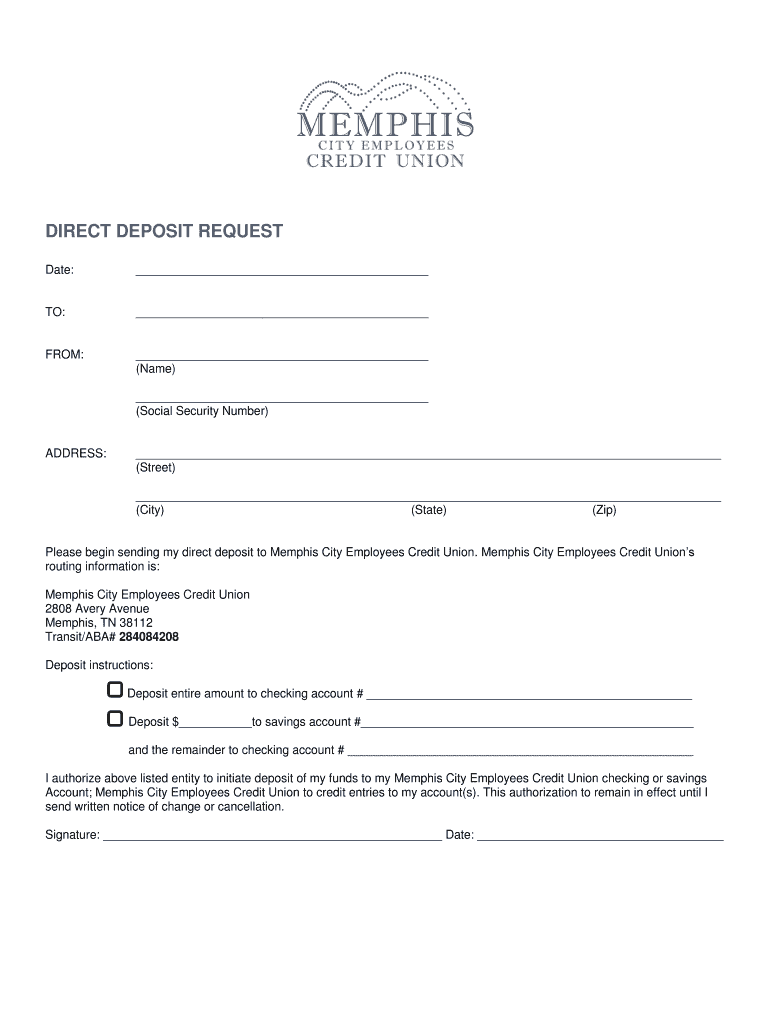
City of Memphis Pension Direct Deposit Change Fill Online Printable Form


What is the Memphis City Credit Union Direct Deposit Form?
The Memphis City Credit Union Direct Deposit Form is a crucial document that allows employees of the City of Memphis to authorize the direct deposit of their paychecks into their credit union accounts. This form streamlines the payment process, ensuring that funds are transferred electronically and securely without the need for physical checks. By completing this form, employees can enjoy timely access to their earnings, reducing the risk of lost or stolen checks.
Steps to Complete the Memphis City Credit Union Direct Deposit Form
Filling out the Memphis City Credit Union Direct Deposit Form involves several straightforward steps:
- Gather necessary information, including your bank account number and routing number.
- Clearly write your name, address, and employee identification number on the form.
- Indicate the type of account (checking or savings) where you want your funds deposited.
- Sign and date the form to authorize the direct deposit.
- Submit the completed form to your payroll department or the designated HR representative.
Legal Use of the Memphis City Credit Union Direct Deposit Form
The Memphis City Credit Union Direct Deposit Form is legally binding once signed by the employee. This means that the authorization provided on the form allows the city to deposit funds directly into the specified account. It is essential that the information provided is accurate to avoid any issues with payment. Compliance with federal and state regulations regarding electronic funds transfers is also maintained when using this form.
Required Documents for the Memphis City Credit Union Direct Deposit Form
When completing the Memphis City Credit Union Direct Deposit Form, you may need to provide additional documentation to verify your identity and banking information. Commonly required documents include:
- A voided check or a bank statement that shows your account number and routing number.
- Identification such as a driver's license or employee ID to confirm your identity.
Form Submission Methods for the Memphis City Credit Union Direct Deposit Form
The completed Memphis City Credit Union Direct Deposit Form can typically be submitted through various methods, depending on your employer's policies. Common submission methods include:
- In-person delivery to the payroll or human resources department.
- Mailing the form to the designated HR address.
- Submitting the form electronically, if your employer offers an online submission option.
Key Elements of the Memphis City Credit Union Direct Deposit Form
Understanding the key elements of the Memphis City Credit Union Direct Deposit Form can help ensure that it is filled out correctly. Important components include:
- Employee Information: Personal details such as name, address, and employee ID.
- Bank Account Details: The account number and routing number where deposits will be made.
- Account Type: Specification of whether the account is a checking or savings account.
- Authorization Signature: A signature that confirms your consent for direct deposit.
Quick guide on how to complete city of memphis pension direct deposit change fill online printable
Effortlessly Prepare City Of Memphis Pension Direct Deposit Change Fill Online Printable on Any Device
Managing documents online has gained signNow traction among businesses and individuals alike. It offers a superb eco-friendly option to traditional printed and signed paperwork, allowing you to find the correct template and securely store it online. airSlate SignNow equips you with all the necessary tools to create, modify, and eSign your documents quickly and without any holdups. Handle City Of Memphis Pension Direct Deposit Change Fill Online Printable on any platform using airSlate SignNow's Android or iOS applications and simplify any document-driven task today.
Steps to Modify and eSign City Of Memphis Pension Direct Deposit Change Fill Online Printable with Ease
- Obtain City Of Memphis Pension Direct Deposit Change Fill Online Printable and click Get Form to begin.
- Utilize the features we provide to complete your document.
- Emphasize important sections of the documents or hide confidential information using the tools that airSlate SignNow specifically offers for this purpose.
- Create your eSignature with the Sign tool, which takes just a few seconds and holds the same legal validity as a conventional wet ink signature.
- Review all the details and click on the Done button to save your modifications.
- Select your preferred method to share your form, whether by email, SMS, invitation link, or download it to your computer.
Say goodbye to lost or misplaced documents, time-consuming document searches, or errors that necessitate reprinting new copies. airSlate SignNow addresses all your document management needs in just a few clicks from any device you choose. Edit and eSign City Of Memphis Pension Direct Deposit Change Fill Online Printable and ensure excellent communication throughout the form preparation process with airSlate SignNow.
Create this form in 5 minutes or less
Create this form in 5 minutes!
How to create an eSignature for the city of memphis pension direct deposit change fill online printable
The best way to create an electronic signature for your PDF file online
The best way to create an electronic signature for your PDF file in Google Chrome
How to make an eSignature for signing PDFs in Gmail
How to generate an eSignature straight from your mobile device
The way to create an electronic signature for a PDF file on iOS
How to generate an eSignature for a PDF document on Android devices
People also ask
-
What is airSlate SignNow and how does it benefit Memphis employees' credit?
airSlate SignNow is an e-signature platform that simplifies the process of signing and sending documents. For Memphis employees, using this solution can enhance their creditworthiness by ensuring timely and organized document management, which is essential when applying for loans or credit.
-
How does airSlate SignNow help improve my Memphis employees' credit applications?
By utilizing airSlate SignNow, Memphis employees can quickly and securely sign necessary documents, reducing delays in credit applications. This promptness can lead to faster approval times and showcase the reliability of the applicants to potential lenders.
-
What features of airSlate SignNow are beneficial for Memphis employees' credit management?
Key features of airSlate SignNow include customizable templates, real-time tracking, and secure document storage. These functionalities enable Memphis employees to manage their credit-related documents more efficiently, thus enhancing their overall credit management process.
-
Is airSlate SignNow affordable for Memphis employees seeking to manage their credit?
Yes, airSlate SignNow offers various pricing plans that cater to different business needs, making it a cost-effective solution for Memphis employees. By choosing the right plan, employees can streamline their document management without overstretching their budgets.
-
Can airSlate SignNow integrate with other tools beneficial for Memphis employees' credit needs?
airSlate SignNow seamlessly integrates with various popular applications, enhancing its usability for Memphis employees. This integration allows users to manage their credit documentation alongside their other financial tools, improving efficiency and organization.
-
What security measures does airSlate SignNow implement for Memphis employees' credit documents?
airSlate SignNow prioritizes the security of documents with advanced encryption protocols and secure cloud storage. These measures ensure that Memphis employees can confidently manage their credit-related documents without the fear of data bsignNowes.
-
How does airSlate SignNow streamline workflow for Memphis employees handling credit documents?
airSlate SignNow streamlines the workflow for Memphis employees by providing a user-friendly interface for document preparation, signing, and sending. This efficiency helps employees manage their credit documents more effectively and reduces the time spent on administrative tasks.
Get more for City Of Memphis Pension Direct Deposit Change Fill Online Printable
Find out other City Of Memphis Pension Direct Deposit Change Fill Online Printable
- eSignature Idaho Real Estate Cease And Desist Letter Online
- eSignature Idaho Real Estate Cease And Desist Letter Simple
- eSignature Wyoming Plumbing Quitclaim Deed Myself
- eSignature Colorado Sports Living Will Mobile
- eSignature Iowa Real Estate Moving Checklist Simple
- eSignature Iowa Real Estate Quitclaim Deed Easy
- eSignature Real Estate Form Louisiana Simple
- eSignature Louisiana Real Estate LLC Operating Agreement Myself
- Can I eSignature Louisiana Real Estate Quitclaim Deed
- eSignature Hawaii Sports Living Will Safe
- eSignature Hawaii Sports LLC Operating Agreement Myself
- eSignature Maryland Real Estate Quitclaim Deed Secure
- eSignature Idaho Sports Rental Application Secure
- Help Me With eSignature Massachusetts Real Estate Quitclaim Deed
- eSignature Police Document Florida Easy
- eSignature Police Document Florida Safe
- How Can I eSignature Delaware Police Living Will
- eSignature Michigan Real Estate LLC Operating Agreement Mobile
- eSignature Georgia Police Last Will And Testament Simple
- How To eSignature Hawaii Police RFP