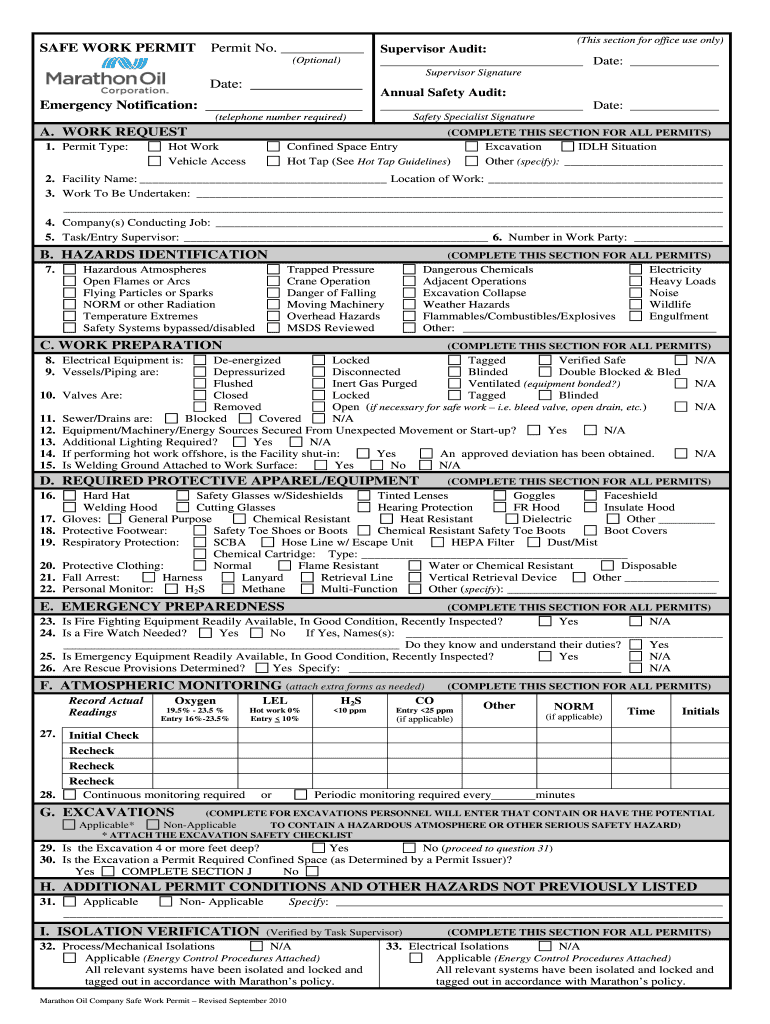
Safe Work Permit 2010-2026


What is the Safe Work Permit
The Safe Work Permit is a formal document that outlines the necessary precautions and procedures for conducting specific work activities, particularly those that may pose safety risks. It serves as a communication tool between management and workers, ensuring that all parties are aware of potential hazards and the measures in place to mitigate them. This permit is essential in industries such as construction, manufacturing, and maintenance, where safety is a top priority.
Key elements of the Safe Work Permit
A well-structured Safe Work Permit includes several critical components to ensure clarity and compliance. These elements typically consist of:
- Work Description: A detailed explanation of the tasks to be performed.
- Hazard Identification: A list of potential risks associated with the work.
- Control Measures: Specific safety protocols and equipment required to mitigate identified hazards.
- Signatures: Required approvals from supervisors and workers involved in the task.
- Emergency Procedures: Clear instructions on what to do in case of an incident.
Steps to complete the Safe Work Permit
Completing a Safe Work Permit involves several systematic steps to ensure all safety measures are addressed. The process generally includes:
- Identify the Work: Clearly define the scope and nature of the work to be performed.
- Assess Hazards: Conduct a thorough risk assessment to identify potential hazards.
- Implement Control Measures: Determine and document the safety measures that will be put in place.
- Obtain Approvals: Secure necessary signatures from supervisors and safety officers.
- Distribute the Permit: Ensure that all relevant personnel receive a copy of the permit before work begins.
How to use the Safe Work Permit
Using the Safe Work Permit effectively involves adhering to the guidelines outlined within the document. Workers should familiarize themselves with the contents of the permit, ensuring they understand the hazards and control measures. It is crucial to follow the defined procedures and report any changes in conditions or additional hazards that may arise during the work. Regular communication among team members is essential to maintain safety standards throughout the duration of the task.
Legal use of the Safe Work Permit
The legal validity of the Safe Work Permit is contingent upon adherence to relevant safety regulations and standards. In the United States, various federal and state agencies govern workplace safety, including the Occupational Safety and Health Administration (OSHA). Compliance with these regulations is paramount, as failure to follow established safety protocols can result in legal repercussions, including fines and penalties. Employers are responsible for ensuring that permits are properly filled out and maintained as part of their safety management system.
Examples of using the Safe Work Permit
Safe Work Permits are utilized in various scenarios to enhance workplace safety. Common examples include:
- Hot Work Permits: Required for tasks that involve open flames or heat, such as welding or cutting.
- Confined Space Permits: Necessary for work conducted in areas with limited access and ventilation.
- Electrical Work Permits: Used when performing maintenance or repairs on electrical systems.
Quick guide on how to complete safe work permit
Prepare Safe Work Permit effortlessly on any device
Online document management has gained popularity among businesses and individuals. It serves as an ideal environmentally friendly substitute for traditional printed and signed documents, allowing you to obtain the necessary form and securely store it online. airSlate SignNow provides all the resources you require to create, modify, and electronically sign your documents rapidly without delays. Handle Safe Work Permit on any device with airSlate SignNow Android or iOS applications and enhance any document-oriented process today.
How to modify and electronically sign Safe Work Permit with ease
- Locate Safe Work Permit and click on Get Form to begin.
- Utilize the tools we offer to complete your document.
- Emphasize pertinent sections of your documents or redact sensitive details using the tools specifically provided by airSlate SignNow for that purpose.
- Generate your eSignature with the Sign tool, which takes seconds and possesses the same legal authority as a conventional wet ink signature.
- Review all the information and click on the Done button to save your changes.
- Choose your preferred method of delivering your form, whether by email, SMS, or invitation link, or download it to your computer.
Forget about lost or misplaced documents, tedious form searching, or errors that require printing new document copies. airSlate SignNow fulfills all your document management needs in just a few clicks from your chosen device. Modify and electronically sign Safe Work Permit and ensure excellent communication at every stage of the document preparation process with airSlate SignNow.
Create this form in 5 minutes or less
Create this form in 5 minutes!
How to create an eSignature for the safe work permit
The best way to create an eSignature for a PDF document in the online mode
The best way to create an eSignature for a PDF document in Chrome
The best way to generate an eSignature for putting it on PDFs in Gmail
How to generate an electronic signature straight from your mobile device
The way to generate an eSignature for a PDF document on iOS devices
How to generate an electronic signature for a PDF document on Android devices
People also ask
-
What is the work permit format in excel used for?
The work permit format in excel is designed to streamline the process of creating and managing work permits for employees. It helps companies ensure compliance with labor regulations and fosters efficient documentation practices. By using an excel template, businesses can easily customize their work permits to meet specific needs.
-
How can airSlate SignNow help with the work permit format in excel?
airSlate SignNow provides tools that allow users to easily eSign and share documents, including the work permit format in excel. This integration enhances the efficiency of completing and approving work permits, eliminating the need for physical signatures. Users can customize their workflow to fit their specific processes, making it easy to manage work permits.
-
Is there a cost associated with using the work permit format in excel through airSlate SignNow?
Yes, airSlate SignNow offers various pricing plans that cater to different business needs. While the work permit format in excel is effective for free, premium features like eSignature or team collaboration come with a subscription fee. Businesses can choose a plan that best suits their budget while utilizing the work permit format.
-
What features are included in the work permit format in excel?
The work permit format in excel includes fields for employee details, work location, job description, and authorization signatures. Additionally, it allows for easy tracking of permit statuses, making it convenient for HR departments. The template is user-friendly and customizable, ensuring it meets various organizational requirements.
-
Can the work permit format in excel be integrated with other tools?
Yes, airSlate SignNow allows for integration with various tools and platforms, enhancing the usability of the work permit format in excel. Integrations with project management and HR software can streamline data entry and document management. This connectivity improves workflow efficiency across teams and departments.
-
What are the benefits of using a digital work permit format in excel?
Using a digital work permit format in excel offers numerous benefits, such as ease of access and quick editing capabilities. It facilitates real-time collaboration and reduces the chances of errors associated with paper handling. Moreover, businesses can maintain organized records of all work permits, simplifying compliance and audits.
-
Is the work permit format in excel suitable for small businesses?
Absolutely! The work permit format in excel is highly adaptable and suitable for businesses of all sizes, including small companies. It helps streamline the permitting process without requiring extensive resources or expensive software. Small businesses can effectively manage their workforce documentation using this straightforward format.
Get more for Safe Work Permit
Find out other Safe Work Permit
- Electronic signature Texas Plumbing Quitclaim Deed Secure
- Electronic signature Utah Plumbing Last Will And Testament Free
- Electronic signature Washington Plumbing Business Plan Template Safe
- Can I Electronic signature Vermont Plumbing Affidavit Of Heirship
- Electronic signature Michigan Real Estate LLC Operating Agreement Easy
- Electronic signature West Virginia Plumbing Memorandum Of Understanding Simple
- Electronic signature Sports PDF Alaska Fast
- Electronic signature Mississippi Real Estate Contract Online
- Can I Electronic signature Missouri Real Estate Quitclaim Deed
- Electronic signature Arkansas Sports LLC Operating Agreement Myself
- How Do I Electronic signature Nevada Real Estate Quitclaim Deed
- How Can I Electronic signature New Jersey Real Estate Stock Certificate
- Electronic signature Colorado Sports RFP Safe
- Can I Electronic signature Connecticut Sports LLC Operating Agreement
- How Can I Electronic signature New York Real Estate Warranty Deed
- How To Electronic signature Idaho Police Last Will And Testament
- How Do I Electronic signature North Dakota Real Estate Quitclaim Deed
- Can I Electronic signature Ohio Real Estate Agreement
- Electronic signature Ohio Real Estate Quitclaim Deed Later
- How To Electronic signature Oklahoma Real Estate Business Plan Template