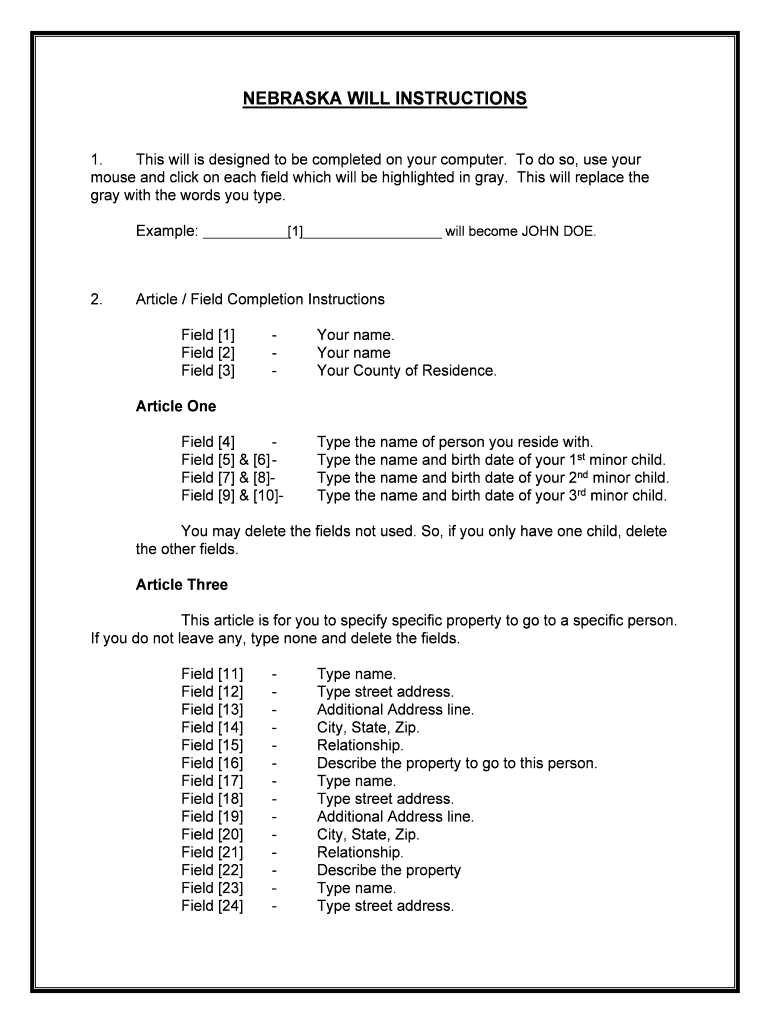
NEBRASKA DEPARTMENT of HEALTH & HUMAN Form


What is the Nebraska Department of Health & Human Services?
The Nebraska Department of Health & Human Services (DHHS) is a vital state agency responsible for promoting the health and well-being of Nebraska residents. It oversees a wide range of services, including public health, social services, and behavioral health. The department aims to enhance the quality of life for individuals and families by providing access to essential resources and support systems. It plays a crucial role in ensuring compliance with health regulations and facilitating health programs that address the needs of diverse populations across the state.
Steps to Complete the Nebraska Department of Health & Human Services Form
Completing the Nebraska Department of Health & Human Services form involves several key steps to ensure accuracy and compliance. First, gather all necessary information and documentation required for the form. This may include personal identification, health records, or financial information, depending on the specific form being completed. Next, carefully fill out each section of the form, ensuring that all information is accurate and complete. After completing the form, review it thoroughly to check for any errors or omissions. Finally, submit the form according to the provided instructions, whether online, by mail, or in person, ensuring that you retain a copy for your records.
Legal Use of the Nebraska Department of Health & Human Services Form
Understanding the legal implications of the Nebraska Department of Health & Human Services form is essential for proper usage. The form must be completed in accordance with state and federal regulations to be considered valid. Electronic signatures are legally recognized under the ESIGN Act and UETA, provided that specific criteria are met, such as the use of a secure electronic signature platform. It is important to ensure that the form is signed by authorized individuals and that all required fields are filled out accurately to avoid potential legal issues.
Required Documents for the Nebraska Department of Health & Human Services Form
When completing the Nebraska Department of Health & Human Services form, certain documents may be required to support your application or request. Commonly required documents include proof of identity, such as a driver's license or state ID, financial statements, medical records, or proof of residency. It is advisable to review the specific requirements for the form you are completing, as these can vary based on the purpose of the form and the services requested. Having all necessary documents ready can streamline the process and enhance the likelihood of a successful submission.
Form Submission Methods
The Nebraska Department of Health & Human Services form can be submitted through various methods, depending on the specific requirements of the form. Common submission methods include:
- Online: Many forms can be completed and submitted electronically through the DHHS website, providing a quick and efficient option.
- Mail: Forms can be printed, completed, and sent via postal mail to the designated address provided in the form instructions.
- In-Person: Individuals may also have the option to submit forms in person at local DHHS offices, where staff can assist with the process.
Eligibility Criteria for the Nebraska Department of Health & Human Services Form
Eligibility criteria for the Nebraska Department of Health & Human Services form vary based on the specific program or service being requested. Generally, applicants must meet certain requirements related to residency, income, and health status. For example, some health services may be available only to Nebraska residents or those who meet specific income thresholds. It is important to carefully review the eligibility criteria outlined in the form instructions to ensure compliance and to determine if additional documentation is needed to support your application.
Quick guide on how to complete nebraska department of health ampamp human
Complete NEBRASKA DEPARTMENT Of HEALTH & HUMAN seamlessly on any device
Digital document management has become increasingly favored among organizations and individuals. It offers a perfect eco-friendly substitute for conventionally printed and signed documents, as you can find the suitable form and securely store it online. airSlate SignNow equips you with all the necessary tools to create, modify, and eSign your documents swiftly without any holdups. Handle NEBRASKA DEPARTMENT Of HEALTH & HUMAN on any platform using airSlate SignNow Android or iOS applications and enhance any document-driven process today.
The easiest method to alter and eSign NEBRASKA DEPARTMENT Of HEALTH & HUMAN effortlessly
- Obtain NEBRASKA DEPARTMENT Of HEALTH & HUMAN and click on Get Form to commence.
- Utilize the tools we offer to finish your document.
- Emphasize signNow portions of the documents or obscure sensitive data with tools that airSlate SignNow provides specifically for that purpose.
- Create your signature with the Sign tool, which takes seconds and carries the same legal validity as a conventional wet ink signature.
- Verify the information and click on the Done button to save your alterations.
- Choose how you prefer to share your form, via email, SMS, or invite link, or download it to your PC.
Put aside concerns about lost or misplaced files, tedious form navigation, or errors that necessitate printing new document copies. airSlate SignNow meets your needs in document management in just a few clicks from any device you prefer. Modify and eSign NEBRASKA DEPARTMENT Of HEALTH & HUMAN and guarantee excellent communication at any stage of the form preparation process with airSlate SignNow.
Create this form in 5 minutes or less
Create this form in 5 minutes!
People also ask
-
What is airSlate SignNow and how does it relate to the NEBRASKA DEPARTMENT Of HEALTH & HUMAN?
airSlate SignNow is an electronic signature solution designed to streamline the signing process for documents. It is particularly beneficial for organizations like the NEBRASKA DEPARTMENT Of HEALTH & HUMAN, as it allows for quick and secure electronic signatures, enhancing workflow efficiency across departments.
-
How much does airSlate SignNow cost for departments like the NEBRASKA DEPARTMENT Of HEALTH & HUMAN?
airSlate SignNow offers various pricing plans, including options tailored for government and health departments such as the NEBRASKA DEPARTMENT Of HEALTH & HUMAN. Each plan is designed to be cost-effective while providing essential features that meet the specific needs of public sector clients.
-
What features does airSlate SignNow provide that benefit the NEBRASKA DEPARTMENT Of HEALTH & HUMAN?
AirSlate SignNow provides features like customizable templates, multi-party signing, and real-time tracking of documents. These features can greatly enhance the operational efficiency of the NEBRASKA DEPARTMENT Of HEALTH & HUMAN by facilitating quicker approvals and reducing paper use.
-
Can airSlate SignNow integrate with existing systems used by the NEBRASKA DEPARTMENT Of HEALTH & HUMAN?
Yes, airSlate SignNow integrates seamlessly with various CRM and document management systems, making it an ideal choice for the NEBRASKA DEPARTMENT Of HEALTH & HUMAN. This allows for a smoother transition from traditional methods to digital solutions, ensuring minimal disruption.
-
What benefits can the NEBRASKA DEPARTMENT Of HEALTH & HUMAN expect from using airSlate SignNow?
By using airSlate SignNow, the NEBRASKA DEPARTMENT Of HEALTH & HUMAN can expect benefits such as increased efficiency, reduced processing time for documents, and improved compliance standards. Additionally, the software supports better collaboration among staff and stakeholders.
-
Is airSlate SignNow secure enough for the NEBRASKA DEPARTMENT Of HEALTH & HUMAN?
Absolutely, airSlate SignNow employs advanced security measures, including data encryption and secure access controls, making it suitable for the NEBRASKA DEPARTMENT Of HEALTH & HUMAN. Compliance with regulations such as HIPAA ensures that sensitive health documents are protected.
-
How does airSlate SignNow enhance user experience for the NEBRASKA DEPARTMENT Of HEALTH & HUMAN staff?
The user interface of airSlate SignNow is designed to be intuitive, which enhances the user experience for NEBRASKA DEPARTMENT Of HEALTH & HUMAN staff. Features like drag-and-drop functionality, custom workflows, and mobile access make it easy for users to manage documents on the go.
Get more for NEBRASKA DEPARTMENT Of HEALTH & HUMAN
Find out other NEBRASKA DEPARTMENT Of HEALTH & HUMAN
- Can I eSign Washington Charity LLC Operating Agreement
- eSign Wyoming Charity Living Will Simple
- eSign Florida Construction Memorandum Of Understanding Easy
- eSign Arkansas Doctors LLC Operating Agreement Free
- eSign Hawaii Construction Lease Agreement Mobile
- Help Me With eSign Hawaii Construction LLC Operating Agreement
- eSign Hawaii Construction Work Order Myself
- eSign Delaware Doctors Quitclaim Deed Free
- eSign Colorado Doctors Operating Agreement Computer
- Help Me With eSign Florida Doctors Lease Termination Letter
- eSign Florida Doctors Lease Termination Letter Myself
- eSign Hawaii Doctors Claim Later
- eSign Idaho Construction Arbitration Agreement Easy
- eSign Iowa Construction Quitclaim Deed Now
- How Do I eSign Iowa Construction Quitclaim Deed
- eSign Louisiana Doctors Letter Of Intent Fast
- eSign Maine Doctors Promissory Note Template Easy
- eSign Kentucky Construction Claim Online
- How Can I eSign Maine Construction Quitclaim Deed
- eSign Colorado Education Promissory Note Template Easy